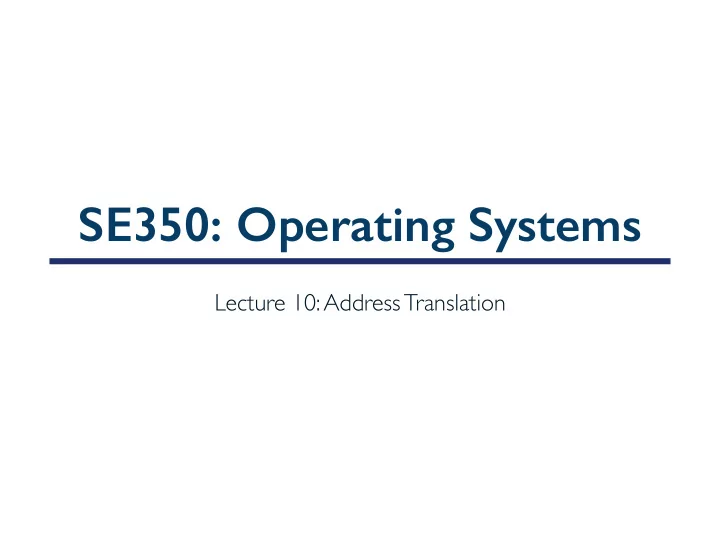
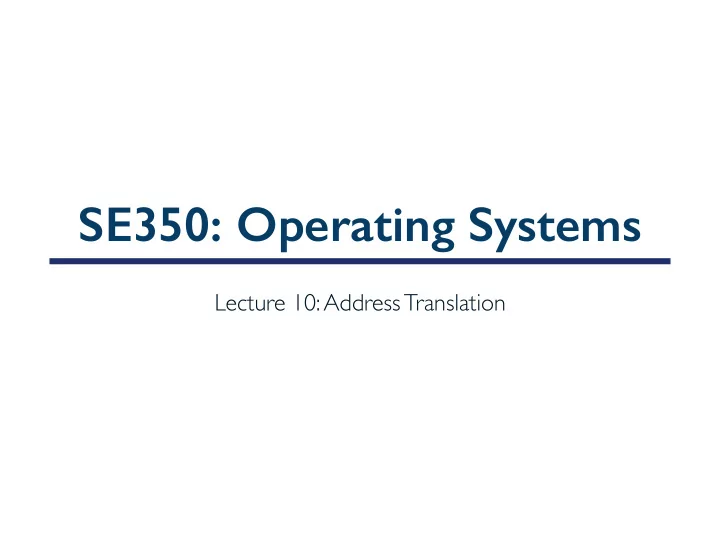
SE350: Operating Systems Lecture 10: Address Translation
Outline • Multi-step processing of programs • Virtual to physical address translation • Segment mapping • Page tables • Multi-level tables • Inverted page table
Virtualizing Resources • Physical reality: Different processes/threads share same hardware • Need to multiplex CPU (done) • Need to multiplex memory (this lecture) • Need to multiplex disk and devices (later in term)
Memory Multiplexing Goals • Protection: Prevent processes/threads from accessing others’ private data • Protect kernel data from user programs • Protect programs from themselves • Give special access permissions to different data (Read-only, read-and-write, invisible to user programs, etc.) • Controlled overlap: Allow processes to share data • E.g., communication across processes, shared libraries
Some Terminologies • Physical memory: data storage medium • Address space: set of memory addresses • Virtual address space: set of addresses generated by program • Physical address space: set of physical addresses available on physical memory
THE BASICS: Address/Address Space Address Space: Address: 2 k “things” “Things” here usually means “bytes” (8 bits) k bits • What is 2 10 bytes (where one byte is abbreviated as “B”)? 2 10 B = 1024B = 1 KB (for memory, 1K = 1024 , not 1000) • • How many bits to address each byte of 4KB memory? 4KB = 4 × 1KB = 4 × 2 10 = 2 12 Þ 12 bits • • How much memory can be addressed with 20 bits ? 32 bits ? 64 bits ? • 2 20 B = 2 10 KB = 1MB (megabyte) • 2 32 B = 2 12 MB = 2 2 GB (gigabyte) • 2 64 B = 2 34 GB = 2 24 TB (terabyte) = 2 14 PB (petabyte) = 2 4 EB (exabyte)
Recall: Address Space Layout of C Programs Command line args #include <stdio.h> and environment vars #include <stdlib.h> Stack int x; int y = 15; int main(int argc, char *argv[]) { int *values; Heap int I; Uninitialized Data values = (int *)malloc(sizeof(int)*5); Initialized Data for (i = 0; i < 5; i++) values[i] = i; Binary Code return 0; }
Recall: What Happens During Program Execution? Data referenc Da nces: Memory ac Me access on load ad/s /sto tore instr tructi tions • Execution sequence • Fetch instruction at PC ALU • Decode • Execute (possibly using registers) • Write results to Registers Memory registers/memory • PC ← Next (PC) Decode • Repeat PC Next E.g., func E. function n calls, retur urn, n, branc nche hes, etc. Inst In struction ref referen erences: es: Me Memory ac access on every instr tructi tion
Multi-Step Processing of Programs • Compiler • Generate object file for each source code containing information about that source code • Has incomplete information, code can reference things from other codes • Doesn't know addresses of external objects when compiling each files • E.g., where is printf routine • Doesn't know where things it’s compiling will go in memory • Linker • Combines object files to one single object file • Arranges new memory organization for all pieces to fit together • Changes addresses for program to run under new organization
Multi-Step Processing of Programs (cont.) • Originally all programs were statically linked Command line args • All external references are fully resolved, and program is complete and env. vars. • + Program startup is fast because it doesn’t need any further processing Stack • − Object file becomes too large as it includes copy of all referenced libraries • − Physical memory is wasted, copies of same library exists in multiple programs • − To use new versions of libraries, entire program needs to be linked again Shared library Shared library • Modern OS’s support shared libraries and dynamic linking • All processes share single copy of library code in physical memory Heap • Each process will have its own copy of library global and static variables • On program startup, dynamic linker is invoked Uninitialized Data • If shared library is not currently in memory, it is brought into memory Initialized Data • Dynamic linker binds region of program’s virtual address to shared library Binary Code • − Program startup could be slow because of extra processing at runtime
Side Note: Shared Library Address Space • Problem: shared libraries can’t use absolute addresses for data references (why?) • Because different processes could bind same library to different virtual address regions • Solution: shared libraries are compiled to be Position-Independent Code (PIC) • Code executes properly regardless of its absolute address • Data references from PIC are made indirectly through Global Offset Tables (GOT) • GOT Is located at fixed offset from code • GOT has one entry per global variable containing absolute address of the variable • Each variable is accessed using PC-relative offset to corresponding GOT entry • Each process has its own GOT • Instruction references are made indirectly through Procedure Linkage Table (PLT) and GOT
Uniprogramming (No Translation or Protection) • There is always only one program running at a time • Program always runs at same place in physical memory • Virtual address space = physical address space • Program can access any physical address 0xFFFFFFFF Operating System Valid 32-bit Addresses User Process 0x00000000 • Program is given illusion of dedicated machine by literally giving it one
Multiprogramming (No Translation or Protection) • To prevent address overlap between processes, loader/linker adjust addresses while programs are loaded into memory (loads, stores, jumps) • Virtual address = physical address 0xFFFFFFFF Operating System User Process 2 0x00020000 User Process 1 0x00000000 • Bugs in any program can cause other programs (including OS) to crash
Multiprogramming (Version with Protection) • Can we protect programs from each other without translation? 0xFFFFFFFF Operating System LimitAddr=0x10000 BaseAddr=0x20000 User Process 2 0x00020000 User Process 1 0x00000000 • Yes: use two special registers BaseAddr and LimitAddr • Prevent application from straying outside designated area • If application tries to access an illegal address, raise exception • During switch, kernel loads new base/limit from PCB • User is not allowed to change base/limit registers
Protection with Address Translation • Address translation: Map addresses from one address space to another • Processor uses virtual addresses while memory uses physical addresses • Virtual address ≠ physical address 63 0 Virtual Address 000171B3fB067A74 Address Translation 7276FA74 Physical Address 31 0
Ups and Downs of Virtual to Physical Address Translation • + Code can be written, compiled, linked, loaded independently as if it has total unrestricted control of entire memory range (illusion) • Regardless of behavior or memory usage of any other program • + OS can provide protection by mapping different virtual address spaces to different physical memory regions • If thread A cannot access thread B’s data, no way for A to adversely affect B • + OS can allow memory sharing by mapping different virtual address regions to the same physical memory region • − Address translation adds performance overhead • − Address translation needs extra hardware support • Extra hardware consumes area and power
Recall: Address Translation with Base and Bound (B&B) Base Bound Virtual Address Physical Address no + > CPU Memory yes Raise Exception • Application is given illusion of running on its own dedicated machine, with memory starting at 0x00000000 • Program are mapped to continuous region of memory • Virtual addresses do not change if program is relocated to different region of physical memory
Issues with B&B Method OS OS OS OS Process 5 Process 5 Process 5 Process 9 Process 9 Process 11 Process 2 Process 10 Process 6 Process 6 Process 6 Process 6 • Fragmentation problem over time • Not every process is same size ⇒ memory becomes fragmented • Missing support for inter-process sharing • Want to share code segments when possible • Want to share memory between processes • Missing support for sparse address space for each process • Would like to have multiple segments (e.g., code, data, stack)
Multi-Segment Model Virtual Address Segment map Seg. Offset Base Bound V/N Base 1 Bound 1 N Raise Base 2 Bound 2 V Check Valid Exception Base 3 Bound 3 N Base 4 Bound 4 V Physical Address > + Memory Raise Exception • Segment map resides in processor • Base is added to offset to generate physical address • For each contiguous segment of physical memory there is one entry • Segment addressed by portion of virtual address • However, could be included in instruction instead • E.g., mov ax, es:[bx]
Intel x86 General-Purpose Registers
Example: Four Segments (16-bit Addresses) Seg ID # Base Limit Seg Offset 0 (code) 0x4000 0x0800 1 (data) 0x4800 0x1400 15 14 13 0 2 (shared) 0xF000 0x1000 Virtual Address Format 3 (stack) 0x0000 0x3000 0xC000 0x8000 Might 0x4800 0x4000 0x4000 be shared Seg. ID = 0 0x0000 Virtual Physical Address Space Address Space
Recommend
More recommend