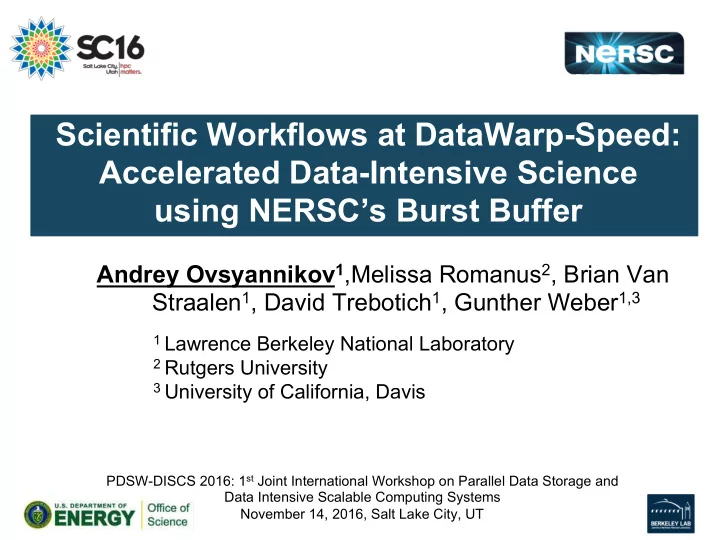
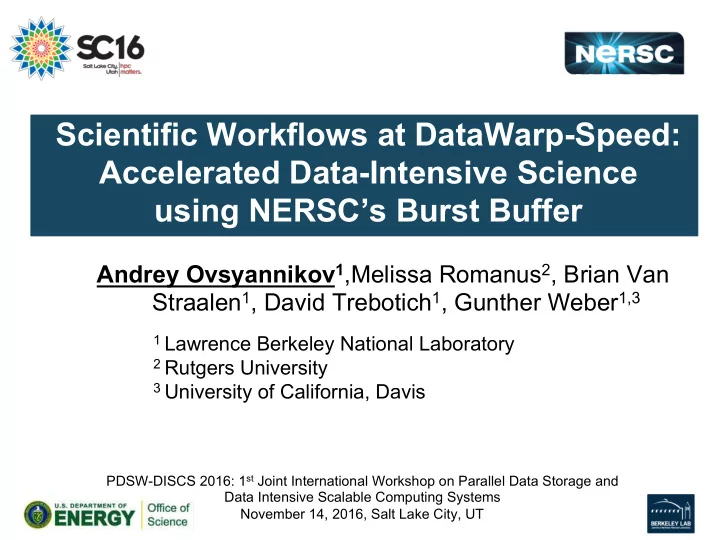
Scientific Workflows at DataWarp-Speed: Accelerated Data-Intensive Science using NERSC’s Burst Buffer Andrey Ovsyannikov 1 ,Melissa Romanus 2 , Brian Van Straalen 1 , David Trebotich 1 , Gunther Weber 1,3 1 Lawrence Berkeley National Laboratory 2 Rutgers University 3 University of California, Davis PDSW-DISCS 2016: 1 st Joint International Workshop on Parallel Data Storage and Data Intensive Scalable Computing Systems November 14, 2016, Salt Lake City, UT
Data-intensive science Genomics Astronomy Climate Physics Light Sources - 2 -
What do we mean by data-intensive applications? § Applications analyzing data from experimental or observational facilities (telescopes, accelerators, etc.) § Applications combining modeling/simulation with experimental/observational data § Applications with complex workflows that require large amounts of data movement § Applications using analytics in new ways to gain insights into scientific domains - 3 -
Computational physics and traditional post-processing Simulation code N timesteps ... File 1 File 2 File 3 File N Data transfer HDD Remote storage: e.g. Globus Online, visualization cluster,... Data analysis/ Visualization Data transfer/storage and traditional post-processing is extremely expensive! - 4 -
Bandwidth gap Growing gap between computation and I/O rates. Insufficient bandwidth of persistent storage media. - 5 -
HPC memory hierarchy Past Future CPU On On CPU Near Memory Chip Chip (HBM) Memory Far Memory (DRAM) (DRAM) Near Storage Off Off (SSD) Storage Chip (HDD) Chip Far Storage (HDD) - 6 -
Data processing methods Data processing execution methods (Prabhat & Koziol, 2015) Post-processing In-situ In-transit Analysis Execution Separate Application Within Simulation Burst Buffer Location Data Location On Parallel File Within Simulation Within Burst Buffer System Memory Space Flash Memory Data Reduction NO: All data saved to YES: Can limit YES: Can limit data Possible? disc for future use output to only saved to disk to only analysis products analysis products. Interactivity YES: User has full NO: Analysis actions LIMITED: Data is not control on what to must be pre-scribed permanently resident load and when to to run within in flash and can be load data from disk simulation removed to disk Analysis Routines All possible analysis Fast running analysis Longer running Expected and visualization operations, statistical analysis operations routines routines, image bounded by the time rendering until drain to file system. Statistics over simulation time - 7 -
NERSC/Cray Burst Bu ff er Architecture Blade = 2x Burst Buffer Node (2x SSD each) Compute Nodes I/O Node (2x InfiniBand HCA) BB SSD CN CN SSD Storage Fabric Lustre OSSs/OSTs (InfiniBand) ION IB CN CN IB Aries High-Speed Network Storage Servers InfiniBand Fabric • Cori Phase 1 configuration: 920TB on 144 BB nodes (288 x 3.2 GB SSDs) 288 BB nodes on Cori Phase 2. • DataWarp software (integrated with SLURM WLM) allocates portions of available storage to users per-job • Users see a POSIX filesystem • Filesystem can be striped across multiple BB nodes (depending on allocation size requested) - 8 -
Burst Bu ff er User Cases @ NERSC Burst Buffer User Cases Example Early Users IO Bandwidth: Reads/ Writes ● Nyx/BoxLib ● VPIC IO Data-intensive Experimental ● ATLAS experiment Science - “Challenging/ Complex” ● TomoPy for ALS and APS IO pattern, eg. high IOPs Workflow coupling and visualization: ● Chombo-Crunch / VisIt in transit / in-situ analysis carbon sequestration simulation Staging experimental data ● ATLAS and ALS SPOT Suite Many others projects not described here (~50 active users). - 9 - - 9 -
Benchmark performance Details on use cases and benchmark performance in Bhimji et al, CUG 2016 - 10 -
Chombo-Crunch (ECP application) Transport in fractured dolomite pH on crushed calcite in capillary tube • Simulates pore scale reactive transport processes associated with carbon sequestration • Applied to other subsurface science areas: Flooding in fractured Marcellus shale O 2 diffusion in Kansas aggregate soil – Hydrofracturing (aka “fracking”) – Used fuel disposition (Hanford salt repository modeling) • Extended to engineering applications Paper re-wetting – Lithium ion battery electrodes paper Electric potential in Li-ion – Paper manufacturing (hpc4mfg) electrode The common feature is ability to perform felt direct numerical simulation from image data of arbitrary heterogeneous, porous materials - 11 -
Data-intensive simulation at scale Example : Reactive flow in a shale Sample of California’s Monterey shale • Required computational resources: 41K cores • Space discretization: 2 billion cells • Time discretization: ~1µs; in total 3*10 4 timesteps • Size of 1 plotfile: 0.3TB • Total amount of data: 9PB* • I/O: 61% of total run time • Time to transfer data: - to GlobusOnline storage: > 1000 days - to NERSC HPSS: 120 days 10µm Complex workflow: On-the-fly visualization/quantitative analysis On-the-fly coupling of pore-scale simulation with reservoir scale model - 12 -
I/O constraint: common practice Common practice: increase I/O (plotfile) interval by 10x, 100x, 1000x,... I/O contribution to Chombo-Crunch wall time at different plotfile intervals - 13 -
Loss of temporal/statistics accuracy Time evolution from 0 to T: d U dt = F ( U ( x, t )) 10x increase of plotfile time time interval x x Pros : less data to move and store Cons : degraded accuracy of statistics (stochastic simul.) - 14 -
Proposed in-transit workflow Input Config Workflow components: n timesteps MAIN SIMULATION q Chombo-Crunch Chombo-Crunch per time step Chkpt Manager s q VisIt (visualization and analytics) t 0 1/10 ts Detects Large .chk 0 user 1 Issues asynch stage out / 1 config via python q Encoder script .chk q Checkpoint manager O(100) GB .plt .chk VISUALIZATION Burst Bu ff er 1+ per .plt file VisIt ‘frame’ for movie Final Img File may be >1 movie DataWarp SW Movie DataWarp SW .png Stage Out .mp4 I/O: HDF5 for checkpoints and plotfiles Stage Out Multiple .png Files PFS Movie Encoder Lustre Wait for N .pngs, encode, place result in DRAM, at end, concatenate movies Intermediate .ts Movies Local DRAM LEGEND Input Data / Program Flow Software File SW Output / Data Out - 15 -
Straightforward batch script #!/bin/bash #SBATCH --nodes=1291 #SBATCH --job-name=shale allocate BB capacity #DW jobdw capacity=200TB access_mode=striped type=scratch #DW stage_in type=file source=/pfs/restart.hdf5 destination copy restart file to BB =$DW_JOB_STRIPED/restart.hdf5 ### Load required modules module load visit ScratchDir="$SLURM_SUBMIT_DIR/_output.$SLURM_JOBID" BurstBufferDir="${DW_JOB_STRIPED}" mkdir $ScratchDir stripe_large $ScratchDir NumTimeSteps=2000 EncoderInt=200 RestartFileName="restart.hdf5" ProgName="chombocrunch3d.Linux.64.CC.ftn.OPTHIGH.MPI.PETSC. ex" ProgArgs=chombocrunch.inputs ProgArgs="$ProgArgs check_file=${BurstBufferDir}check plot_file=${BurstBufferDir}plot pfs_path_to_checkpoint= ${ScratchDir}/check restart_file=${BurstBufferDir}${ RestartFileName} max_step=$NumTimeSteps" ### Launch Chombo-Crunch run each component srun -N 1275 –n 40791 $ProgName $ProgArgs > log 2>&1 & ### Launch VisIt visit -l srun -nn 16 -np 512 -cli -nowin -s VisIt.py & ### Launch Encoder ./encoder.sh -pngpath $BurstBufferDir -endts $NumTimeSteps -i $EncoderInt & transfer output product to wait persistent storage ### Stage-out movie file from Burst Buffer #DW stage_out type=file source=$DW_JOB_STRIPED/movie.mp4 destination=/pfs/movie.mp4 - 16 -
DataWarp API Asynchronous transfer of plot file/checkpoint from Burst Buffer to PFS #ifdef CH_DATAWARP // use DataWarp API stage_out call to move plotfile from BB to Lustre char lustre_file_path[200]; char bb_file_path[200]; if ((m_curStep%m_copyPlotFromBurstBufferInterval == 0) && (m_copyPlotFromBurstBufferInterval > 0)) { sprintf( lustre_file_path , "%s.nx%d.step%07d.%dd.hdf5", m_LustrePlotFile.c_str(), ncells, m_curStep, SpaceDim); sprintf( bb_file_path , "%s.nx%d.step%07d.%dd.hdf5", m_plotFile.c_str(), ncells, m_curStep, SpaceDim); dw_stage_file_out( bb_file_path , lustre_file_path , DW_STAGE_IMMEDIATE); } #endif - 17 -
Scaling study: Packed cylinder Weak scaling setup ( Trebotich&Graves,2015 ) § Geometry replication § Number of compute nodes from 16 to 1024 § Ratio of number of compute nodes to BB nodes is fixed at 16:1 § Plotfile size: from 8GB to 500GB - 18 -
Wall clock history: I/O to Lustre Reactive transport in packed cylinder: 256 compute nodes (8192 cores) on Cori (HSW partition) 72 OSTs on Lustre (optimal for this file size). Peak I/O bandwidth: 5.6GB/sec - 19 -
Wall clock history: I/O to BB Reactive transport in packed cylinder: 256 compute nodes (8192 cores) on Cori (HSW partition) 128 Burst Buffer nodes . Peak I/O bandwidth: 70.2GB/sec - 20 -
I/O bandwidth study (1) Now: Number of compute nodes to BB nodes is fixed at 16:1 Collective write to shared file using HDF5 library Scaling study for 16 to 1024 compute nodes on Cori Phase 1. - 21 -
Recommend
More recommend