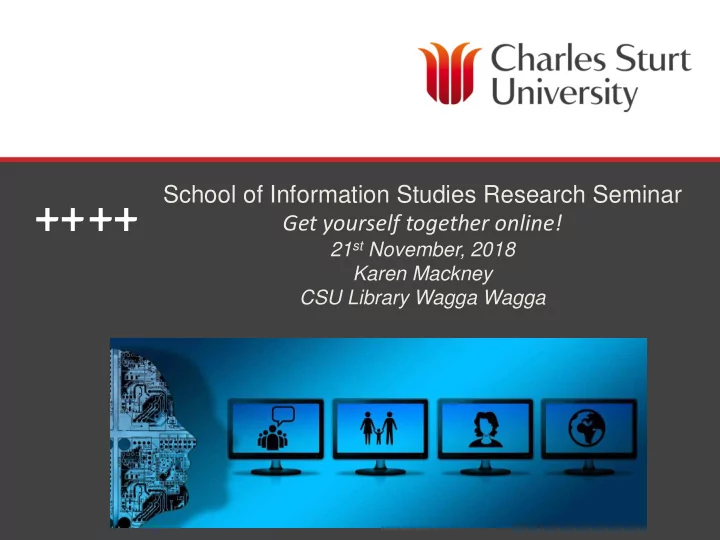
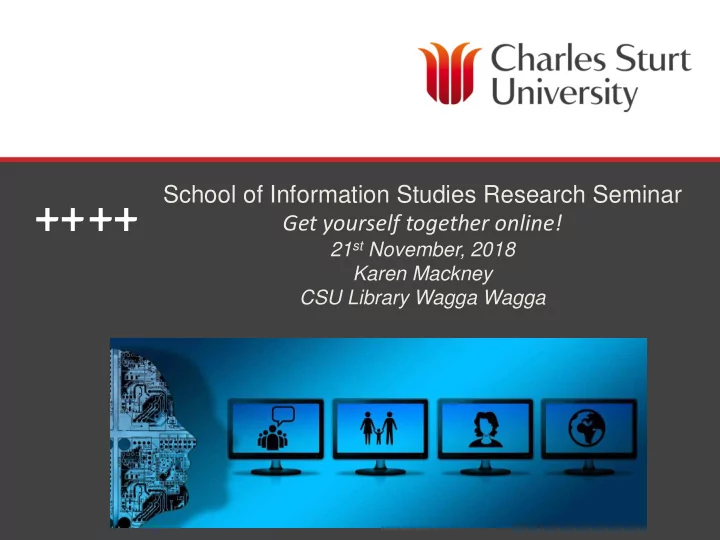
School of Information Studies Research Seminar Get yourself together online! 21 st November, 2018 Karen Mackney CSU Library Wagga Wagga DIVISION OF LIBRARY SERVICES
What’s new in Research, Engagement and Impact Your CRO and ORCiD profiles: telling your Impact (and Engagement) Story Adding works, media, activities and impact to CRO Getting your CRO and ORCiD profiles to work together We are here to help…… Or you can book an individual consultation o Our contacts o DIVISION OF LIBRARY SERVICES
Your CRO profile: Telling your engagement and impact story to the world DIVISION OF LIBRARY SERVICES
Check your CRO outputs. Have you included….? Research reports for o An external body o A government portfolio or agency Media items by you, or about you Prizes or Awards Publication Editorial or peer review activities Consultancy Membership of Boards or Networks Talks or presentations to professionals, community or government Visiting Academic Examination activities DIVISION OF LIBRARY SERVICES
Check your CRO outputs. Have you included….? Impact of policy or practice on identifiable groups of people any form of event where you have engaged with peers, the community or government original creative works live performance of creative works recorded/rendered creative works curated or produced substantial public exhibitions and events Not included, but will be in future Grants and Funding Supervision activities DIVISION OF LIBRARY SERVICES
Adding your works to CR0 DIVISION OF LIBRARY SERVICES
Options to add Research to CRO Select either to add a new research output DIVISION OF LIBRARY SERVICES
Research outputs DIVISION OF LIBRARY SERVICES
Activities DIVISION OF LIBRARY SERVICES
Case Studies of Research Engagement and Impact Evergraze https://research.csu.edu.au/engage-with-us/research-impact/evergraze Jury Reasoning https://research.csu.edu.au/engage-with-us/research-impact/jury-reasoning DIVISION OF LIBRARY SERVICES
Is your CRO profile up to date? Are all of your works listed? Have you recorded your discipline FoR code in your CRO profile personal details? Do all of your works have FoR codes and percentages? Is your Scopus Author ID accurate? DIVISION OF LIBRARY SERVICES
Why do you need an ORCiD profile? The latest ERA Round 2018 gathered our CSU Researchers ORCiD details. We are expecting that there may be more to come of this….. The NHMRC and ARC encourage all researchers applying for grant funding to have an ORCiD profile. ARC grant applications from November 2018 can import information from ORCiD profiles Having an ORCiD profile will create your unique author identifier and profile in one DIVISION OF LIBRARY SERVICES
Getting your CRO and ORCiD profiles together DIVISION OF LIBRARY SERVICES
CRO and ORCiD working together Adding your works to your CRO profile will automatically update your ORCiD profile, and vice versa. DIVISION OF LIBRARY SERVICES
Google Scholar Profile A Google Scholar profile can be set up by you, the author. The profile lists your publications and citations, and presents your h-index and i10- index. There may be some inflation in the citation figures due to duplication and author misidentification. You will need a Google Account to create a Google Scholar Profile. Profiles can be made public and therefore discoverable by other researchers and prospective employers. Profile owners can choose to have new 'matching' records automatically added to their Profile, or receive an email alert before new records are added (recommended). Google Scholar automatically generates a persistent link for public profiles, that can be used by authors to promote their research. Find out more about creating a Google Scholar Profile . DIVISION OF LIBRARY SERVICES
Scopus Author ID A Scopus Author ID is generated when a record associated with that author is added to the Scopus database. It allows Scopus to group together all of the articles by an author. This is especially useful for authors with common names, eg., Smith, Mary or Chan, Lee. Authors should verify that Scopus has linked publications to the correct Author ID. Authors can submit a request to Scopus asking them to make changes. Find out more about Scopus Author ID. DIVISION OF LIBRARY SERVICES
ResearcherID (Web of Science) ResearcherID is a unique identifier for authors created by Thomson & Reuters owners of Web of Science ISI database. When you register for ResearcherID, you will be assigned an individual number which will stay with you throughout your career, allowing you to easily track your publications and citation counts. When publications are imported to your Researcher ID profile, they will be automatically matched against existing WoS data, and any citation counts will be displayed with the record. Find out more about ResearcherID. DIVISION OF LIBRARY SERVICES
Further Reading on Profiles Laakso, M., Lindman, J., Shen, C., Nyman, L., & Björk, B.-c. (2017). Research output availability on academic social networks: implications for stakeholders in academic publishing. Electronic Markets, 27 (2), 125-133. doi:http://dx.doi.org/10.1007/s12525-016-0242-1 Lovett, J. A., Rathemacher, A. J., Boukari, D., & Lang, C. (2017). Institutional Repositories and Academic Social Networks: Competition or Complement? A Study of Open Access Policy Compliance vs. ResearchGate Participation. Journal of Librarianship & Scholarly Communication, 5 , 1-35. doi:10.7710/2162-3309.2183 Manca, S. (2018). ResearchGate and Academia.edu as networked socio- technical systems for scholarly communication: a literature review. Research In Learning Technology , 26 1-16. doi:10.25304/rlt.v26.2008 Measuring your Research Impact. (2011). Calculating the h-index: Web of Science, Scopus or Google Scholar? Utrect University Library. (2013). Researcher profiles, Research and impact visibility . Youtube video - ANDS & ORCID: Making the connection DIVISION OF LIBRARY SERVICES
A final tip Make sure that your CRO profile is regularly updated – this will automatically update your linked ORCiD profile Plan for engagement and impact in your research design Collect evidence of your impact and engagement as you go Document the proof in your CRO profile Impact or create a CV document and keep it updated DIVISION OF LIBRARY SERVICES
Researcher Impact Reports Upon request, the Faculty Liaison team can put together a Researcher Impact Report. We can also help you create and update your online profiles – Google Scholar, CRO, ORCiD. What we’ll need from you List of top 10 publications What will this help you with? Compiling your ROPE statement Promotion application What’s included? Author metrics, publication metrics, journal metrics, alternative metrics More information http://www.csu.edu.au/division/library/research/research- impact-and-engagement DIVISION OF LIBRARY SERVICES
Questions? DIVISION OF LIBRARY SERVICES
Need Help with your profiles? Contact Us We can work with you on campus, or use: Skype, Skype for Business, Adobe Connect, or Bridgit and Phone to get you started….. DIVISION OF LIBRARY SERVICES
Recommend
More recommend