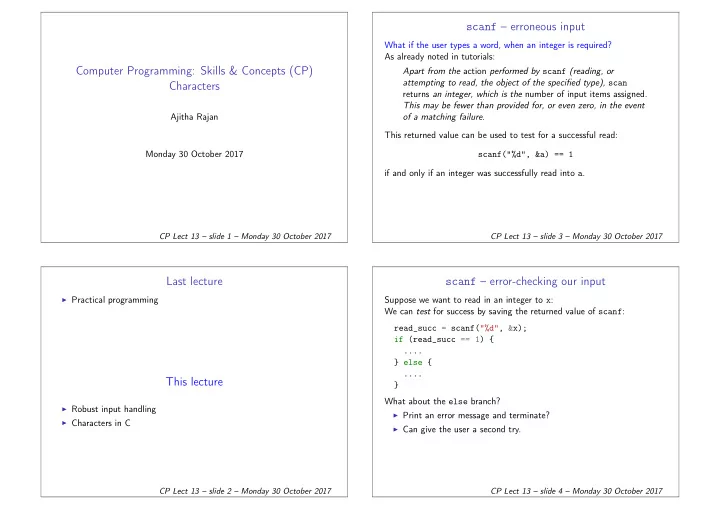
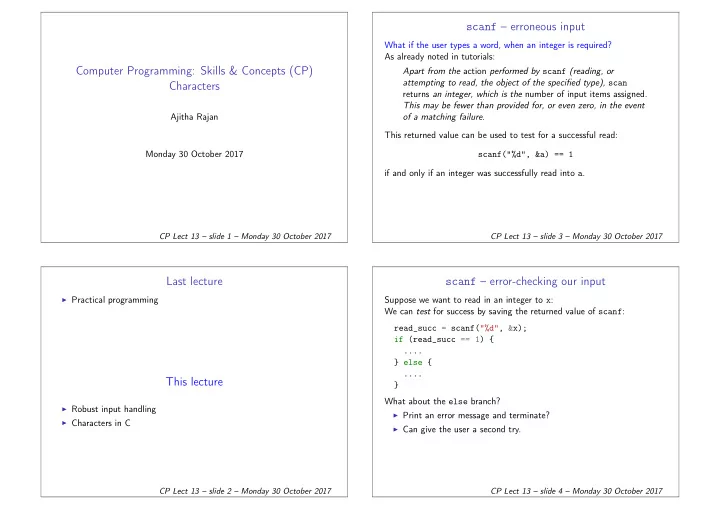
scanf – erroneous input What if the user types a word, when an integer is required? As already noted in tutorials: Computer Programming: Skills & Concepts (CP) Apart from the action performed by scanf (reading, or attempting to read, the object of the specified type), scan Characters returns an integer, which is the number of input items assigned . This may be fewer than provided for, or even zero, in the event of a matching failure. Ajitha Rajan This returned value can be used to test for a successful read: Monday 30 October 2017 scanf("%d", &a) == 1 if and only if an integer was successfully read into a . CP Lect 13 – slide 1 – Monday 30 October 2017 CP Lect 13 – slide 3 – Monday 30 October 2017 Last lecture scanf – error-checking our input ◮ Practical programming Suppose we want to read in an integer to x : We can test for success by saving the returned value of scanf : read_succ = scanf("%d", &x); if (read_succ == 1) { .... } else { .... This lecture } What about the else branch? ◮ Robust input handling ◮ Print an error message and terminate? ◮ Characters in C ◮ Can give the user a second try. CP Lect 13 – slide 2 – Monday 30 October 2017 CP Lect 13 – slide 4 – Monday 30 October 2017
scanf error-checking – first attempt scanf error-checking – loops printf("Please input an integer: "); printf("Please input an integer: "); read_succ = scanf("%d", &x); read_succ = scanf("%d", &x); if (read_succ == 1) { if (read_succ != 1) { /* read_succ must have been 0 */ .... while (read_succ != 1) { } scanf("%*s"); /* scan bad-input, don't try to save */ else { /* read_succ must have been 0 */ printf("That wasn't an integer! Try again: "); printf("That wasn't an integer! Try again: "); read_succ = scanf("%d", &x); read_succ = scanf("%d", &x); } .... } } .... /* Now we definitely have an int; do the work */ PROBLEM: Guaranteed to fail on error . . . Try it with the Fibonacci programs! WHY? CP Lect 13 – slide 5 – Monday 30 October 2017 CP Lect 13 – slide 7 – Monday 30 October 2017 scanf error-checking – ‘skipping over’ Characters scanf("%*s"); means ‘skip over’ first item in read-buffer from standard What is it that input handling is actually reading from the terminal? Not input (the s is for ‘string’ (sequence of non-whitespace characters), the * integers, doubles, or whatever, but characters . for ‘don’t save’). The various symbols (’ A ’, ’ a ’, ’ 0 ’, ’ ; ’, ’ @ ’, etc) that you might find on the keyboard, together with control characters such as ’ \n ’ (newline), all have printf("Please input an integer: "); integer codes (ASCII). read_succ = scanf("%d", &x); if (read_succ == 1) { These integers are rather small, so can be wasteful (but sometimes .... necessary ) to use a variable of type int to represent them. } else { /* read_succ must have been 0 */ scanf("%*s"); /* scan the bad-input, don't save */ printf("That wasn't an integer! Try again: "); read_succ = scanf("%d", &x); .... } CP Lect 13 – slide 6 – Monday 30 October 2017 CP Lect 13 – slide 8 – Monday 30 October 2017
The char type Some char values The type char is like a small integer type, just big enough (a byte ) to hold the usual (in the 1970s) character set. ’ a ’ 97 ’ b ’ 98 ’ z ’ 112 ’ A ’ 65 ’ B ’ 66 ’ Z ’ 90 ◮ Advantage of char over int : saves space. Is the type used in many ’ 0 ’ 48 ’ 1 ’ 49 ’ 9 ’ 57 text-processing encodings. ’ & ’ 38 ’ * ’ 42 ’ \n ’ 10 ◮ Disadvantage of char over int : cannot be used in certain situations ’ ’ 32 ’ \a ’ 7 ’ \r ’ 13 (as we’ll see). ’ ’ is the space character. Oddly enough, ’ a ’, ’ b ’, ’ c ’, etc., denote integer constants and not ’ \r ’ is the carriage return character. characters. ’ \a ’ is a special character that rings a bell! CP Lect 13 – slide 9 – Monday 30 October 2017 CP Lect 13 – slide 11 – Monday 30 October 2017 Bytes and char I/O with characters A byte is a binary number of length 8 (8 ‘bits’). ◮ getchar() : returns the next character from the input stream (could be characters typed at a keyboard, or read from a file). If the ◮ 2 options for each bit ⇒ a byte can take on 2 8 = 256 possible values end of the stream has been reached (user types CTRL/D or the end (0 up to 255). of the file is reached) the special value EOF (which is − 1 on most ◮ This is enough to cover the English alphabet + other relevant systems, but always refer to it as EOF ) is returned. symbols . . . ◮ putchar(c) : writes the character c to the output stream (could be If you want to play ❥ Þ , listen to ��������� , discuss the plays of the screen, or another file). ᾿Αριστοφάνης , or just ask somebody what their Erdős number is, you need more. In the modern world, real characters have values up to 1114111 – These functions are included in <stdio.h> . but the C char is still 8 bits. If you need to deal with non-ASCII, consult NOTE: getchar() returns an int , not a char ! This is so that it can a book or the Web! return all the possible unsigned char s as well as the value EOF. ◮ The C char , like int and float , is a signed type, so actually takes values from − 128 to 127. Usually it’s better to use unsigned char , which really does take values 0 to 255. CP Lect 13 – slide 10 – Monday 30 October 2017 CP Lect 13 – slide 12 – Monday 30 October 2017
Library functions } else if (n >= 9) { n = n + 1; putchar('I'); In addition, #include <ctype.h> gives us various functions on characters: } else if (n >= 5) { ◮ isalpha(c) : is c alphabetic? n = n - 5; putchar('V'); ◮ isupper(c) : is c upper case? } else if (n >= 4) { n = n + 1; putchar('I'); ◮ isdigit(c) : is c a digit ( 0 to 9 )? } else { ◮ toupper(c) : if c is a lower case letter, return the corresponding n = n - 1; putchar('I'); upper case letter; otherwise return c . } . . . and several others: see Kelley and Pohl A.2, or the isalpha man-page. } } CP Lect 13 – slide 13 – Monday 30 October 2017 CP Lect 13 – slide 15 – Monday 30 October 2017 Printing Roman numerals Idiom for single character I/O We can do a surprising amount by filling in the following template: void PrintNum(int n) { int c; while (n > 0) { if (n >= 100) { while ((c = getchar()) != EOF) { n = n - 100; putchar('C'); /* Code for processing the character c. */ } else if (n >= 90) { } n = n + 10; putchar('X'); } else if (n >= 50) { The while -loop condition is a bit tricky: it reads a character from the input, assigns it to c and tests whether the character is EOF (i.e., whether n = n - 50; putchar('L'); we have reached the end of the input)! } else if (n >= 40) { n = n + 10; putchar('X'); } else if (n >= 10) { n = n - 10; putchar('X'); CP Lect 13 – slide 14 – Monday 30 October 2017 CP Lect 13 – slide 16 – Monday 30 October 2017
Continuing the Roman theme: Caesar cypher Idiom for line-oriented I/O We can do a surprising amount by filling in the following template: const int OFFSET = 13, NUMLETS = 26; int c; int c, ord; /* Why is c declared as int and not char? */ while ((c = getchar()) != EOF) { if (c == '\n') { while ((c = getchar()) != EOF) { /* Code for processing the line just read. */ c = toupper(c); } else { if (isupper(c)) { /* Code for processing the character c. */ ord = c - 'A'; /* Integer in range [0,25] */ } ord = (ord + OFFSET) % NUMLETS; /* permute by offset */ } c = ord + 'A'; /* back to char */ } putchar(c); } CP Lect 13 – slide 17 – Monday 30 October 2017 CP Lect 13 – slide 19 – Monday 30 October 2017 Example: Letter frequencies Example: recording line lengths #define NUMLETS 26 int c, charCount = 0, lineCount = 0; int c, i, count[NUMLETS]; while ((c = getchar()) != EOF) { for (i = 0; i < NUMLETS; i++) count[i] = 0; if (c == '\n') { while ((c = getchar()) != EOF) { lineCount++; c = toupper(c); printf(" [Line %d has %d characters]\n", if (isupper(c)) { lineCount, charCount); i = c - 'A'; /* Integer in [0,25] */ charCount = 0; count[i]++; } else { } charCount++; } putchar(c); for (i = 0; i < NUMLETS; i++) { } printf("%c: %d\n", i + 'A', count[i]); } } CP Lect 13 – slide 18 – Monday 30 October 2017 CP Lect 13 – slide 20 – Monday 30 October 2017
Input and output redirection Suppose we have compiled a program, similar to the ones considered earlier, and placed the resulting object code in the file prog ( maybe done by creating a Makefile and using make ; or alternatively just by copying a.out into prog ). By default, input is from the keyboard, and output is to the screen. So ◮ Typing ./prog in the shell window runs prog , with input being taken from the keyboard, and output being written to the shell window. However, by extending the command, we may redirect input from the keyboard to a nominated input file, and redirect the output from the screen to a nominated output file. CP Lect 13 – slide 21 – Monday 30 October 2017 ◮ ./prog < data takes input from the file data , but continues to send output to the shell window. ◮ ./prog > results takes input from the keyboard, but sends output to the file results . ◮ ./prog < data > results takes input from the file data , and sends output to the file results . Reading material :) Kelley and Pohl, subsections 3.2, 3.3 and 3.9 CP Lect 13 – slide 22 – Monday 30 October 2017
Recommend
More recommend