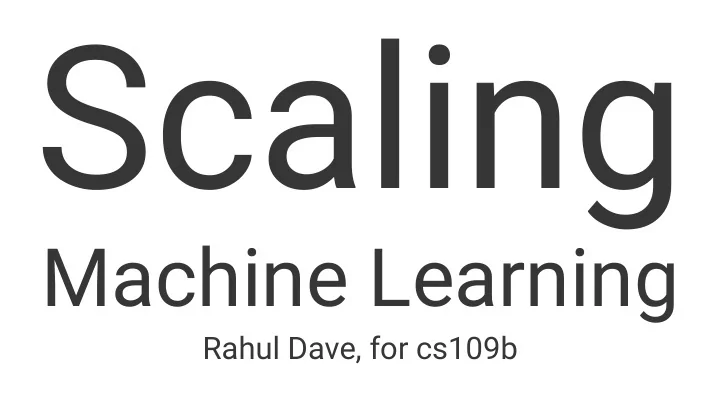
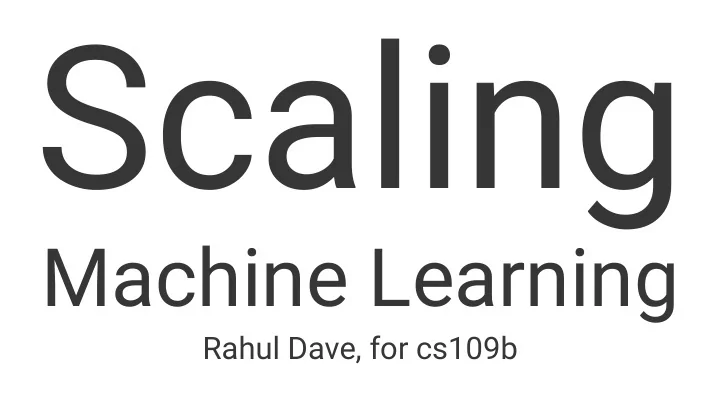
Scaling Machine Learning Rahul Dave, for cs109b
github https://github.com/rahuldave/dasktut
Running Experiments How do we ensure (a) repeatability (b) performance (c) descriptiveness (d) dont lose our head?
What is scaling? • Running experiments reproducibly, and keeping track • Running in parallel, for speed and resilience • Dealing with large data sets • Grid or other Hyper-parameter optimization • optimizing Gradient Descent
The multiple libraries problem
Conda • create a conda environment for each new project • put an environment.yml in each project folder • at least have one for each new class, or class of projects • envoronment for class of projects may grow organically, but capture its requirements from time-to-time. see here
# file name: environment.yml # Give your project an informative name name: project-name # Specify the conda channels that you wish to grab packages from, in order of priority. channels: - defaults - conda-forge # Specify the packages that you would like to install inside your environment. #Version numbers are allowed, and conda will automatically use its dependency #solver to ensure that all packages work with one another. dependencies: - python=3.7 - conda - scipy - numpy - pandas - scikit-learn # There are some packages which are not conda-installable. You can put the pip dependencies here instead. - pip: - tqdm # for example only, tqdm is actually available by conda. ( from http://ericmjl.com/blog/2018/12/25/conda-hacks-for-data-science-efficiency/)
• conda create --name environment-name [python=3.6] • source[conda] activate environment-name or project-name in the 1 environment per project paradigm • conda env create in project folder • conda install <packagename> • or add the package to spec file, type conda env update environment.yml in appropriate folder • conda env export > environment.yml
Docker More than python libs
Containers vs Virtual Machines • VMs meed an OS level "hypervisor" • are more general, but more resource hungry • containers provide process isolation, process throttling • but work at library and kernel level, and can access hardware more easily • hardware access important for gpu access • containers can run on VMS, this is how docker runs on mac
Docker Architecture
Docker images • docker is linux only, but other OS's now have support • allow for environment setting across languages and runtimes • can be chained together to create outcomes • base image is a linux (full) image, others are just layers on top Example: base notebook -> minimal notebook -> scipy notebook - > tensorflow notebook
repo2docker and binder • building docker images is not dead simple • the Jupyter folks created repo2docker for this. • provide a github repo, and repo2docker makes a docker image and uploads it to the docker image repository for you • binder builds on this to provide a service where you provide a github repo, and it gives you a working jupyterhub where you can "publish" your project/demo/etc
usage example: AM207 and thebe-lab • see https://github.com/am207/ shadowbinder , a repository with an environment file only • this repo is used to build a jupyterlab with some requirements where you can work. • see here for example • uses thebelab
<script type="text/x-thebe-config"> thebeConfig = { binderOptions: { repo: "AM207/shadowbinder", }, kernelOptions: { name: "python3", }, requestKernel: true } </script> <script src="/css/thebe_status_field.js" type="text/javascript"></script> <link rel="stylesheet" type="text/css" href="/css/thebe_status_field.css"/> <script> $(function() { var cellSelector = "pre.highlight code"; if ($(cellSelector).length > 0) { $(' <span>|</span><span class="thebe_status_field"></span>') .appendTo('article p:first'); thebe_place_activate_button(); } }); </script> <script>window.onload = function() { $("div.language-python pre.highlight code").attr("data-executable", "true")};</script>
Dask Running in parallel
Dask • library for parallel computing in Python. • 2 parts. Dynamic task scheduling optimized for computation like Airflow . “Big Data” collections like parallel (numpy) arrays, (pandas) dataframes, and lists • scales up (1000 core cluster) and doqn (laptop) • designed with interactive computing in mind, with web based diagnostics
(from https://github.com/TomAugspurger/dask-tutorial-pycon-2018)
Parallel Hyperparameter Optimization
Why is this bad? from sklearn.model_selection import GridSearchCV vectorizer = TfidfVectorizer() vectorizer.fit(text_train) X_train = vectorizer.transform(text_train) X_test = vectorizer.transform(text_test) clf = LogisticRegression() grid = GridSearchCV(clf, param_grid={'C': [.1, 1, 10, 100]}, cv=5) grid.fit(X_train, y_train)
Grid search on pipelines from sklearn.feature_extraction.text import CountVectorizer, TfidfTransformer from sklearn.linear_model import SGDClassifier from sklearn.pipeline import Pipeline from sklearn.model_selection import GridSearchCV from sklearn.datasets import fetch_20newsgroups categories = [ 'alt.atheism', 'talk.religion.misc', ] data = fetch_20newsgroups(subset='train', categories=categories) pipeline = Pipeline([('vect', CountVectorizer()), ('tfidf', TfidfTransformer()), ('clf', SGDClassifier())]) grid = {'vect__ngram_range': [(1, 1)], 'tfidf__norm': ['l1', 'l2'], 'clf__alpha': [1e-3, 1e-4, 1e-5]} if __name__=='__main__': grid_search = GridSearchCV(pipeline, grid, cv=5, n_jobs=-1) grid_search.fit(data.data, data.target) print("Best score: %0.3f" % grid_search.best_score_) print("Best parameters set:", grid_search.best_estimator_.get_params())
From sklearn.pipeline.Pipeline.html : Sequentially apply a list of transforms and a final estimator. Intermediate steps of the pipeline must be ‘transforms’, that is, they must implement fit and transform methods. The final estimator only needs to implement fit . The transformers in the pipeline can be cached using memory argument. The purpose of the pipeline is to assemble several steps that can be cross-validated together while setting different parameters.
sklearn pipelines: the bad scores = [] for ngram_range in parameters['vect__ngram_range']: for norm in parameters['tfidf__norm']: for alpha in parameters['clf__alpha']: vect = CountVectorizer(ngram_range=ngram_range) X2 = vect.fit_transform(X, y) Choose Best Parameters tfidf = TfidfTransformer(norm=norm) X3 = tfidf.fit_transform(X2, y) SGDClassifier SGDClassifier SGDClassifier SGDClassifier SGDClassifier SGDClassifier - alpha=1e-3 - alpha=1e-4 - alpha=1e-5 - alpha=1e-3 - alpha=1e-4 - alpha=1e-5 clf = SGDClassifier(alpha=alpha) clf.fit(X3, y) TfidfTransformer TfidfTransformer TfidfTransformer TfidfTransformer TfidfTransformer TfidfTransformer - norm='l1' - norm='l1' - norm='l1' - norm='l2' - norm='l2' - norm='l2' scores.append(clf.score(X3, y)) best = choose_best_parameters(scores, parameters) CountVectorizer CountVectorizer CountVectorizer CountVectorizer CountVectorizer CountVectorizer - ngram_range=(1, 1) - ngram_range=(1, 1) - ngram_range=(1, 1) - ngram_range=(1, 1) - ngram_range=(1, 1) - ngram_range=(1, 1) Training Data
dask pipelines: the good scores = [] for ngram_range in parameters['vect__ngram_range']: vect = CountVectorizer(ngram_range=ngram_range) X2 = vect.fit_transform(X, y) Choose Best Parameters for norm in parameters['tfidf__norm']: SGDClassifier SGDClassifier SGDClassifier SGDClassifier SGDClassifier SGDClassifier tfidf = TfidfTransformer(norm=norm) - alpha=1e-3 - alpha=1e-4 - alpha=1e-5 - alpha=1e-3 - alpha=1e-4 - alpha=1e-5 X3 = tfidf.fit_transform(X2, y) for alpha in parameters['clf__alpha']: TfidfTransformer TfidfTransformer - norm='l1' - norm='l2' clf = SGDClassifier(alpha=alpha) clf.fit(X3, y) CountVectorizer scores.append(clf.score(X3, y)) - ngram_range=(1, 1) best = choose_best_parameters(scores, parameters) Training Data
Now, lets parallelize • for data that fits into memory, we simply copy the memory to each node and run the algorithm there • if you have created a re-sizable cluster of parallel machines, dask can even dynamically send parameter combinations to more and more machines • see PANGEO and Grisel for this
Recommend
More recommend