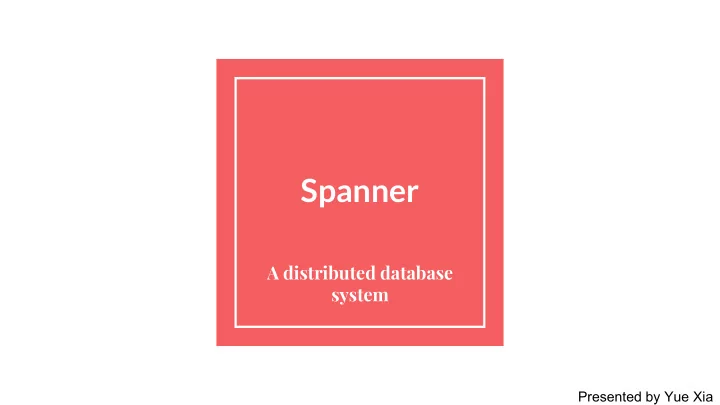
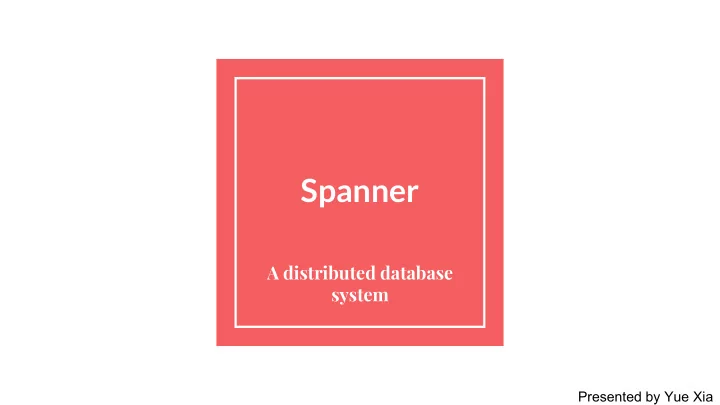
Spanner A distributed database system Presented by Yue Xia
Background - Developed by Google initially as a key-value storage system - Developers want traditional database features like query language - Evolved to a full featured SQL system - Now used by teams across many parts of Google and Alphabet
Overview - Distributed computing - Architecture - Replication - Partitioning - Interleaving - Range Extraction - Distributed Union - Distributed Join - Data storage - PAX - LSM Tree - Conclusion and Discussion
Replication - Multiple datacenters in different geographic locations - Data replicated in each datacenter - Run query on nearest datacenter
Partitioning Id Name Department - Each datacenter has multiple servers 3 Alice ‘A’ Shard 1: Department 2 Eve ‘A’ = ‘A’ - Data row-range sharded (partitioned) Shard 2: 1 Carol ‘B’ Department - Shards distributed across servers in each 4 Bob ‘C’ = ‘B’ to ‘C‘ datacenter Shard 3: 0 George ‘D’ Department 5 Fred ‘D’ = ‘D’
Interleaving Parent & child tables interleaved Customer Id Customer Name and co-located Order # Price customer 1 Alice order 1 $2 Customer Join Order only needs one scan of the interleaved table order 2 $4 customer 2 Bob order 1 $6
Query Execution 1. Go to the nearest datacenter 2. Extract key range 3. Run query only on shards covering the key range
Range Extraction - Goal Given a query, we want to know: - What shards to access - What fragments of shards to access (seek into smaller key ranges instead of scanning the full shard)
Range Extraction - Filter Tree AND Example: scan Table filter A=1 && ((B=’a’ && C=1) A=1 OR || (B>’a’ && C=2) AND AND Construct a tree according to the filter condition. B=’a’ C=1 B>’a’ C=2
Range Extraction - Filter Tree AND Example: scan Table filter A=1 && ((B=’a’ && C=1) A=1 OR || (B>’a’ && C=2) A:[1,1] AND AND First find the range for A. Assign leaf node an initial B=’a’ C=1 B>’a’ C=2 interval A:[- ∞ , ∞ ] A:[- ∞ , ∞ ] A:[- ∞ , ∞ ] A:[- ∞ , ∞ ]
Range Extraction - Filter Tree A:[1,1] ∩ [- ∞ , ∞ ] = [1,1] AND Find the interval for each node from bottom to top. A:[- ∞ , ∞ ] AND is intersection and OR A=1 OR is union. A:[1,1] A:[- ∞ , ∞ ] A:[- ∞ , ∞ ] AND AND The range for A is [1,1] B=’a’ C=1 B>’a’ C=2 A:[- ∞ , ∞ ] A:[- ∞ , ∞ ] A:[- ∞ , ∞ ] A:[- ∞ , ∞ ]
Range Extraction - Filter Tree A:[1,1] AND Then find the range for B B:[- ∞ , ∞ ] ∩ [‘a’, ∞ ] = [‘a’, ∞ ] A:[- ∞ , ∞ ] A=1 OR B:[‘a’,’a’]U(‘a’, ∞ ]=[‘a’, ∞ ] A:[1,1] B:[- ∞ , ∞ ] A:[- ∞ , ∞ ] AND A:[- ∞ , ∞ ] AND B:[‘a’,’a’] ∩[ - ∞ , ∞ ] = [‘a’,’a’] B:(’a’, ∞ ] ∩[ - ∞ , ∞ ] = (’a’, ∞ ] B=’a’ C=1 B>’a’ C=2 A:[- ∞ , ∞ ] A:[- ∞ , ∞ ] A:[- ∞ , ∞ ] A:[- ∞ , ∞ ] B:[‘a’,’a’] B:[- ∞ , ∞ ] B:(‘a’, ∞ ] B:[- ∞ , ∞ ]
Range Extraction - Filter Tree A:[1,1] AND Then C B:[‘a’, ∞ ] C:[1,1] if B=’a’, [2,2] if B>’a’ Note that C’s range A:[- ∞ , ∞ ] B:[‘a’, ∞ ] depends on B A=1 OR C:[1,1] if B=’a’, [2,2] if B>’a’ A:[1,1] B:[- ∞ , ∞ ] A:[- ∞ , ∞ ] C:[- ∞ , ∞ ] AND A:[- ∞ , ∞ ] AND B:[‘a’,’a’] B:(’a’, ∞ ] C:[1,1] C:[2,2] B=’a’ C=1 B>’a’ C=2 A:[- ∞ , ∞ ] A:[- ∞ , ∞ ] A:[- ∞ , ∞ ] A:[- ∞ , ∞ ] B:[‘a’,’a’] B:[- ∞ , ∞ ] B:(‘a’, ∞ ] B:[- ∞ , ∞ ] C:[- ∞ , ∞ ] C:[1,1] C:[- ∞ , ∞ ] C:[2, 2 ]
Range Extraction - Query Rewrite Rewrite filtered scan to self-join JOIN scan Table filter A=1 && ((B=’a’ && C=1) || JOIN (B>’a’ && C=2) becomes: Scan3(Table) Filter A=@A And B=@B Where the conditions Scan2(Table) And C = 1 if B=‘a’, C=2 if B>’a’ Scan1(Table) Filter A=@A output columns of interest in red are from the filter Filter A in [1,1] AND B in [‘a’,∞] output @A tree output @A,@B
Range Extraction - Execution Scan1(Table) Filter A in [1,1] record id A B C output @A 1 1 ‘9’ 0 2 1 ‘a’ 0 Output: 1 3 1 ‘a’ 1 4 1 ‘ab’ 0 5 1 ‘b’ 1 6 2 ‘c’ 2 …….
Range Extraction - Execution Scan2(Table) JOIN Filter A=@A AND B in [‘a’,∞] output @A, @B A record id A B C Output: 1 1 1 ‘9’ 0 1, ‘a’ 2 1 ‘a’ 0 1, ’ab’, 3 1 ‘a’ 1 1, ‘b’, 4 1 ‘ab’ 0 5 1 ‘b’ 1 6 2 ‘c’ 2 …….
Range Extraction - Execution Scan3(Table) JOIN Filter A=@A And B=@B record id A B C A B And C = 1 if B=‘a’, C=2 if B>’a’ output columns of interest 1 ‘a’ 1 1 ‘9’ 0 (output record_id if the table is sharded 1 ‘ab’ 2 1 ‘a’ 0 according to record_id) 1 ‘b’ 3 1 ‘a’ 1 Output: 4 1 ‘ab’ 0 3 5 1 ‘b’ 1 6 2 ‘c’ 2 …….
Range Extraction - Query Rewrite Join 3 tables. JOIN Too slow? JOIN Scan3(Table) Filter A=@A And B=@B Scan2(Table) And C = 1 if B=‘a’, C=2 if B>’a’ Scan1(Table) Filter A=@A output columns of interest Filter A in [1,1] AND B in [‘a’,∞] output @A output @A, @B
Range Extraction - Actual Execution Scan1(Table) Filter A in [1,1] record id A B C output @A 1 1 ‘9’ 0 2 1 ‘a’ 0 Output 1 without accessing the data as A is fixed to 1. 3 1 ‘a’ 1 4 1 ‘ab’ 0 5 1 ‘b’ 1 6 2 ‘c’ 2 …….
Range Extraction - Execution Scan2(Table) JOIN Filter A=@A AND B in [‘a’,∞] output @B A record id A B C Seek the first record with A = 1 and B = ‘a’ 1 1 1 ‘9’ 0 instead of scanning the whole table. 2 1 ‘a’ 0 3 1 ‘a’ 1 Record 2 is found. Output 1, ‘a’ 4 1 ‘ab’ 0 Then seek the next record with A = 1 and B 5 1 ‘b’ 1 != ‘a’, which is record 4. Output 1, ‘ab’ (skip records with B=’a’) 6 2 ‘c’ 2 …….
Range Extraction - Execution Scan3(Table) JOIN Filter A=@A And B=@B record id A B C A B And C = 1 if B=‘a’, C=2 if B>’a’ output columns of interest 1 ‘a’ 1 1 ‘9’ 0 1 ‘ab’ 2 1 ‘a’ 0 Similar to Scan2, seek instead of scan. 1 ‘b’ 3 1 ‘a’ 1 Can finger 4 1 ‘ab’ 0 5 1 ‘b’ 1 6 2 ‘c’ 2 …….
Range Extraction - Conclusion - Filter Tree: find range for each column values. - Rewrite filter to multiple self joins. - Execute with seek instead of scan.
Distributed Union - A new relational algebra operator - Send subquery to each shard and concatenate results
Distributed Union - Replace scan with distributed union of scan Scan(Table) -> DistributedUnion[shard ⊆ T](Scan(shard)) - Pull distributed union above as many operations as possible. (push computation to each server)
Distributed Union Some operations can be directly rewritten by: Op(DistributedUnion[shard ⊆ T](Scan(shard))) -> DistributedUnion[shard ⊆ T](Op(Scan(shard))) Example: - Basic operations like projection, filtering… - Group by K or Ordered by K if sharded according to K - Join of interleaved table
Distributed Union Some need extra processing: Op(DistributedUnion[shard ⊆ T](Scan(shard))) -> Op_Final(DistributedUnion[shard ⊆ T](Op_Local(Scan(shard)))) Example: - Top(5) can be done by finding the top 5 in each shard and then finding the top 5 among the results from all shards
Distributed Union - Optimization - Multiple levels of distributed union Distributed Union - On large shards, further parallelize between subshards Distributed Distributed Union Union - Detect locally hosted shards and avoid remote call Shard Shard Shard Shard 1 2 3 4
Distributed Union - Optimization - Range extraction: Extract key range Map key range to shards Send to min # of servers such that they contain all the required shards Only run query on required shards
Batched Distributed Join - Join can also be distributed - Send batches of left table to each shards - Join batch with local shards - Union
Batched Distributed Join - Optimization - Select left table to fit in a batch - Range extraction for each batch - Construct the minimum batch to be sent to each shard
Data Storage - PAX - Data stored in Partition Attributes Across (PAX) layout - Records are horizontally partitioned in pages - In each page all values of each attribute are grouped together - Greatly improves cache performance
Data Storage - PAX Table PAX Page Id Name Age 0,1,2,... 0 Alice 15 Alice,Bob,Carol,... 1 Bob 20 2 Carol 25 15,20,25,... ... ... ...
Data Storage - PAX Not Used N-ary Storage Model (NSM) Page Cache Table 0,Alice,15|1,Bob,20| Bob,20,2 2,Carol,25|... Id Name Age 0 Alice 15 1 Bob 20 PAX Page Cache 2 Carol 25 0,1,2,... 15,20,25 ... ... ... Alice,Bob,Carol,... 15,20,25,... - SELECT age WHERE age> 20 - Cache miss will cache the asked value and the values next to it
Data Storage - LSM Tree - Insert, update or delete would require rewriting the whole file. Id Age Id Age 0 5 0 5 3 10 insert 1 15 3 10 2 20 1 15 2 20
Recommend
More recommend