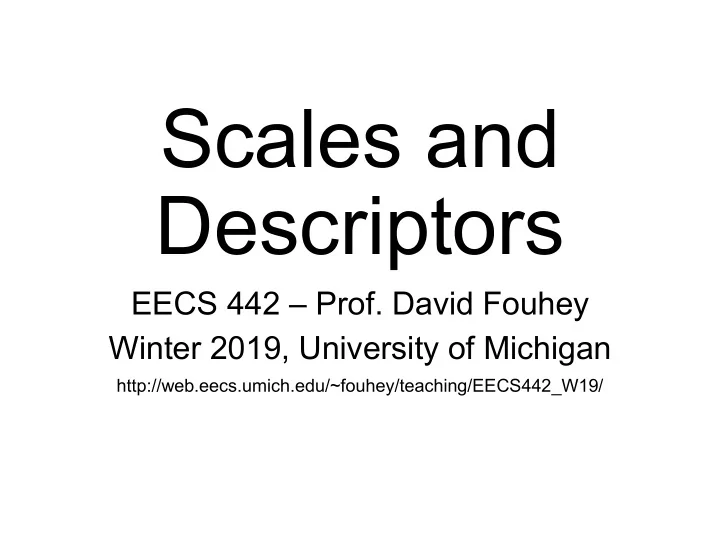
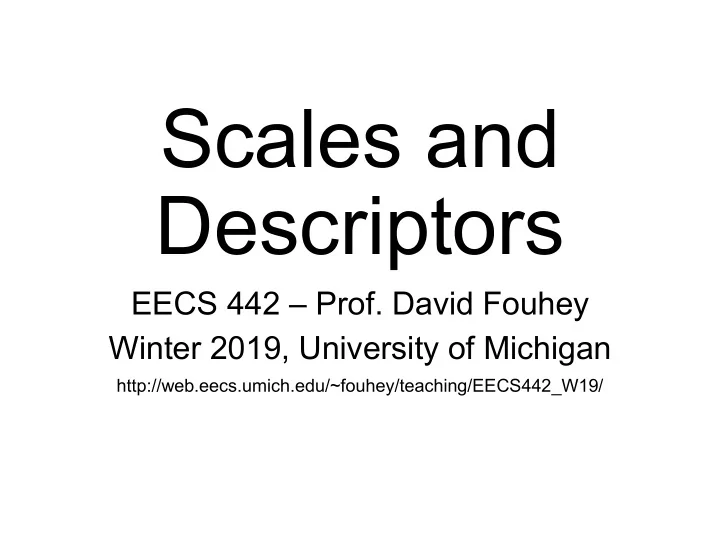
Scales and Descriptors EECS 442 – Prof. David Fouhey Winter 2019, University of Michigan http://web.eecs.umich.edu/~fouhey/teaching/EECS442_W19/
Administrivia • Project proposal suggestion list out • Feel free to ask, pitch ideas in office hours or on piazza • Homework 2 is out • Homework 1 is being graded • So far looks overall very good! • We’ll try to get it done fast, accurately, and fairly
Copying: Better Options Exist • Usually painfully obvious even with obfuscation • The graders are really smart • I don’t have many options here • Submit it late ( that’s why we have late days ), half-working ( that’s why we have partial credit ), or take the zero on the homework • These really aren’t a big deal in the grand scheme of things. You will almost certainly not care about doing poorly on a homework in even 1 year. • If you’re overwhelmed, talk to us
Recap: Motivation 1: find corners+features Image credit: M. Brown
Last Time Image gradients – treat image like function of x,y – gives edges, corners, etc. ∇𝑔 = 𝜖𝑔 ∇𝑔 = 0, 𝜖𝑔 ∇𝑔 = 𝜖𝑔 𝜖𝑦 , 𝜖𝑔 𝜖𝑦 , 0 𝜖𝑧 𝜖𝑧 Figure credit: S. Seitz
Last Time – Corner Detection Can localize the location, or any shift → big intensity change. “flat” region: “edge” : “corner” : no change in no change significant all directions along the edge change in all direction directions Diagram credit: S. Lazebnik
Corner Detection By doing a taylor expansion of the image, the second moment matrix tells us how quickly the image changes and in which directions. Can compute at Directions each pixel 2 𝐽 𝑦 𝐽 𝑦 𝐽 𝑧 = 𝑺 −1 𝜇 1 0 𝑦,𝑧∈𝑋 𝑦,𝑧∈𝑋 𝑵 = 𝑺 0 𝜇 2 2 𝐽 𝑦 𝐽 𝑧 𝐽 𝑧 𝑦,𝑧∈𝑋 𝑦,𝑧∈𝑋 Amounts
In Practice 1. Compute partial derivatives Ix, Iy per pixel 2. Compute M at each pixel, using Gaussian weighting w 2 𝑥(𝑦, 𝑧)𝐽 𝑦 𝑥(𝑦, 𝑧)𝐽 𝑦 𝐽 𝑧 𝑦,𝑧∈𝑋 𝑦,𝑧∈𝑋 𝑵 = 2 𝑥(𝑦, 𝑧)𝐽 𝑦 𝐽 𝑧 𝑥(𝑦, 𝑧)𝐽 𝑧 𝑦,𝑧∈𝑋 𝑦,𝑧∈𝑋 C.Harris and M.Stephens. “A Combined Corner and Edge Detector.” Proceedings of the 4th Alvey Vision Conference : pages 147 — 151, 1988. Slide credit: S. Lazebnik
In Practice 1. Compute partial derivatives Ix, Iy per pixel 2. Compute M at each pixel, using Gaussian weighting w 3. Compute response function R 𝑆 = det 𝑵 − 𝛽 𝑢𝑠𝑏𝑑𝑓 𝑵 2 = 𝜇 1 𝜇 2 − 𝛽 𝜇 1 + 𝜇 2 2 C.Harris and M.Stephens. “A Combined Corner and Edge Detector.” Proceedings of the 4th Alvey Vision Conference : pages 147 — 151, 1988. Slide credit: S. Lazebnik
Computing R Slide credit: S. Lazebnik
Computing R Slide credit: S. Lazebnik
In Practice 1. Compute partial derivatives Ix, Iy per pixel 2. Compute M at each pixel, using Gaussian weighting w 3. Compute response function R 4. Threshold R C.Harris and M.Stephens. “A Combined Corner and Edge Detector.” Proceedings of the 4th Alvey Vision Conference : pages 147 — 151, 1988. Slide credit: S. Lazebnik
Thresholded R Slide credit: S. Lazebnik
In Practice 1. Compute partial derivatives Ix, Iy per pixel 2. Compute M at each pixel, using Gaussian weighting w 3. Compute response function R 4. Threshold R 5. Take only local maxima (called non-maxima suppression) C.Harris and M.Stephens. “A Combined Corner and Edge Detector.” Proceedings of the 4th Alvey Vision Conference : pages 147 — 151, 1988. Slide credit: S. Lazebnik
Thresholded Slide credit: S. Lazebnik
Final Results Slide credit: S. Lazebnik
Desirable Properties If our detectors are repeatable, they should be: • Invariant to some things: image is transformed and corners remain the same • Covariant/equivariant with some things: image is transformed and corners transform with it. Slide credit: S. Lazebnik
Recall Motivating Problem Images may be different in lighting and geometry
Affine Intensity Change 𝐽 𝑜𝑓𝑥 = 𝑏𝐽 𝑝𝑚𝑒 + 𝑐 M only depends on derivatives, so b is irrelevant But a scales derivatives and there’s a threshold R R threshold x (image coordinate) x (image coordinate) Partially invariant to affine intensity changes Slide credit: S. Lazebnik
Image Translation All done with convolution. Convolution is translation equivariant. Equivariant with translation Slide credit: S. Lazebnik
Image Rotation Rotations just cause the corner rotation matrix to change. Eigenvalues remain the same. Equivariant with rotation Slide credit: S. Lazebnik
Image Scaling Corner One pixel can become many pixels and vice-versa. Not equivariant with scaling How do we fix this? Slide credit: S. Lazebnik
Recap: Motivation 1: find corners+features 2: match based on local image data How? Image credit: M. Brown
Today • Fixing scaling by making detectors in both location and scale • Enabling matching between features by describing regions
Key Idea: Scale Left to right: each image is half-sized Upsampled with big pixels below 1/2 1/2 1/2 Note: I’m also slightly blurring to prevent aliasing ( https://en.wikipedia.org/wiki/Aliasing)
Key Idea: Scale Left to right: each image is half-sized If I apply a KxK filter, how much of the original image does it see in each image? 1/2 1/2 1/2 Note: I’m also slightly blurring to prevent aliasing ( https://en.wikipedia.org/wiki/Aliasing)
Solution to Scales Try them all! Harris Detection Harris Detection Harris Detection Harris Detection See: Multi-Image Matching using Multi-Scale Oriented Patches, Brown et al. CVPR 2005
Aside: This Trick is Common Given a 50x16 person detector, how do I detect: (a) 250x80 (b) 150x48 (c) 100x32 (d) 25x8 people? Sample people from image
Aside: This Trick is Common Detecting all the people The red box is a fixed size Sample people from image
Aside: This Trick is Common Detecting all the people The red box is a fixed size Sample people from image
Aside: This Trick is Common Detecting all the people The red box is a fixed size Sample people from image
Blob Detection Another detector (has some nice properties) Minima ∗ = Maxima Find maxima and minima of blob filter response in scale and space Slide credit: N. Snavely
Gaussian Derivatives 2 nd Deriv 1 st Deriv Gaussian 𝜖 𝜖 2 𝜖𝑧 𝜖 2 𝑧 𝜖 2 𝜖 𝜖 2 𝑦 𝜖𝑦
Laplacian of Gaussian 𝜖 2 𝑦 + 𝜖 2 𝜖 2 𝜖 2 𝑧 𝜖 2 𝜖 2 𝑧 + 𝜖 2 𝜖 2 𝑦 𝜖𝑦 2 + 𝜖 2 𝜖 2 2 = 𝜏 2 ∇ 𝑜𝑝𝑠𝑛 𝜖 2 𝑧 Slight detail: for technical reasons, you need to scale the Laplacian.
Edge Detection with Laplacian 𝑔 Edge 𝜖 2 Laplacian 𝜖 2 𝑦 Of Gaussian 𝑔 ∗ 𝜖 2 Edge = 𝜖 2 𝑦 Zero-crossing Figure credit: S. Seitz
Blob Detection with Laplacian Edge: zero-crossing Blob: superposition of zero-crossing Remember: can scale signal or filter maximum Figure credit: S. Lazebnik
Scale Selection Given binary circle and Laplacian filter of scale σ , we can compute the response as a function of the scale. 𝜏 = 2 𝜏 = 6 𝜏 = 10 Image Radius: 8 R: 0.02 R: 2.9 R: 1.8
Characteristic Scale Characteristic scale of a blob is the scale that produces the maximum response Image Abs. Response Slide credit: S. Lazebnik. For more, see: T. Lindeberg (1998). "Feature detection with automatic scale selection." International Journal of Computer Vision 30 (2): pp 77--116.
Scale-space blob detector 1. Convolve image with scale-normalized Laplacian at several scales Slide credit: S. Lazebnik
Scale-space blob detector: Example Slide credit: S. Lazebnik
Scale-space blob detector: Example Slide credit: S. Lazebnik
Scale-space blob detector 1. Convolve image with scale-normalized Laplacian at several scales 2. Find maxima of squared Laplacian response in scale-space Slide credit: S. Lazebnik
(After Class) Finding Maxima Point i,j is maxima (minima if you flip sign) in image I if: for y=range(i-1,i+1+1): for x in range(j-1,j+1+1): if y == i and x== j: continue #below has to be true I[y,x] < I[i,j]
(After Class) Scale Space Red lines are the scale-space neighbors 𝜏 = 2 𝜏 = 6 𝜏 = 10 Image Radius: 8 R: 0.02 R: 2.9 R: 1.8
(After Class) Scale Space Blue lines are image-space neighbors (should be just one pixel over but you should get the point) 𝜏 = 2 𝜏 = 6 𝜏 = 10 Image Radius: 8 R: 0.02 R: 2.9 R: 1.8
(After Class) Finding Maxima Suppose I[:,:,k] is image at scale k. Point i,j,k is maxima (minima if you flip sign) in image I if: for y=range(i-1,i+1+1): for x in range(j-1,j+1+1): for c in range(k-1,k+1+1): if y == i and x== j and c==k: continue #below has to be true I[y,x,c] < I[i,j,k]
Scale-space blob detector: Example Slide credit: S. Lazebnik
Recommend
More recommend