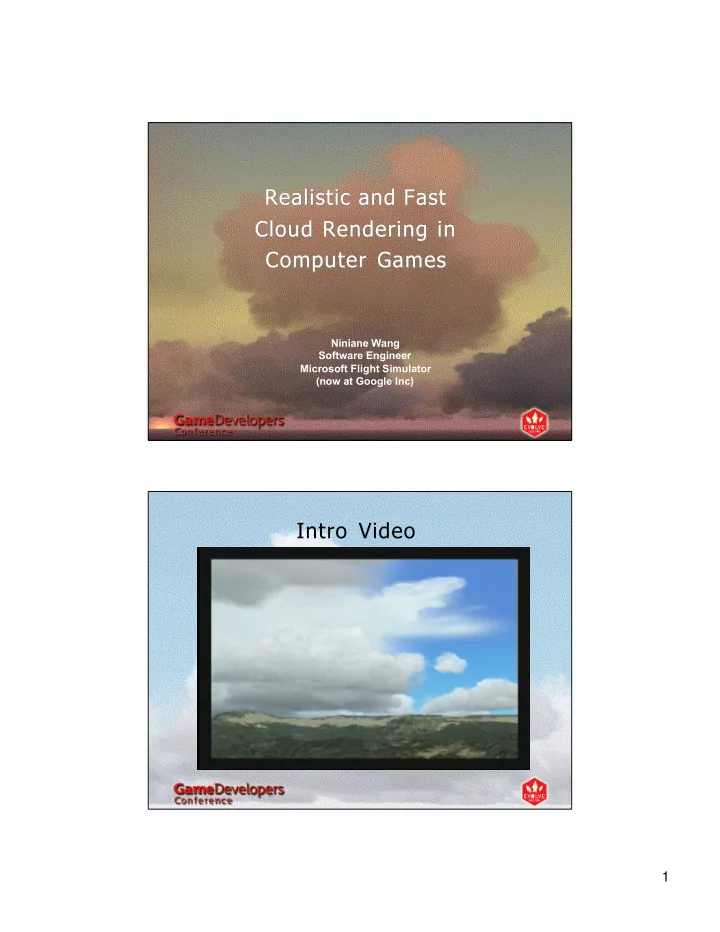
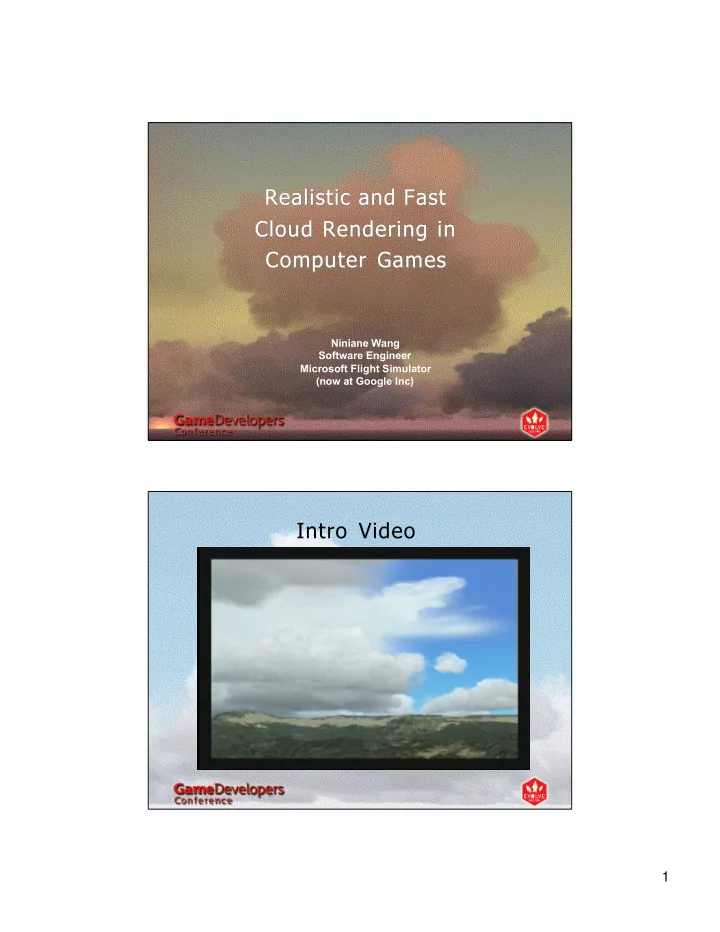
Realistic and Fast Realistic and Fast Cloud Rendering in Cloud Rendering in Computer Games Computer Games Niniane Wang Software Engineer Microsoft Flight Simulator (now at Google Inc) Intro Video 1
Agenda Agenda Agenda • Previous Work • Previous Work • • 3-D Modeling + Art Pipeline 3-D Modeling + Art Pipeline • Performance • Performance • Shading model • Shading model • • Animation: Formation and Dissipation Animation: Formation and Dissipation • Q & A • Q & A (All slide backgrounds are actual screenshots.) (All slide backgrounds are actual screenshots.) Previous Research Previous Research Previous Research • Harris, SkyWorks • Harris, SkyWorks – Use GPU to improve performance – Use GPU to improve performance – Impostor for each cloud – Impostor for each cloud • • Dobashi Dobashi – Metaballs – Metaballs – Anisotropic scattering – Anisotropic scattering • Ebert, Blinn, others • Ebert, Blinn, others 2
Previous Games • Flight Simulator 2002 – Each cloud is a single billboard • Combat Flight Simulator 3 – Each cloud is a few unique billboards • I L-2 Sturmovik – Each cloud is a large number of small particles Our Enhancements Over Previous Systems • Many distinct cloud types (e.g. altocumulus, cumulonimbus) • Art pipeline allows fine-grained control over model and shading • Real-time performance (15 – 60 fps) – Even for overcast scenes 3
Concept: Cluster of Sprites Concept: Cluster of Sprites Concept: Cluster of Sprites Each cloud is composed of 5 – 50 textured sprites. Each cloud is composed of 5 – 50 textured sprites. Cloud Creation Cloud Creation Cloud Creation Each cloud is created by artists in 3D Studio Max. Each cloud is created by artists in 3D Studio Max. • Use boxes to build cloud shape. • Use boxes to build cloud shape. • Custom-written Max script to randomly fill boxes with • Custom-written Max script to randomly fill boxes with sprites. sprites. • Immediate visual feedback • Immediate visual feedback • Export final model to a file to load into game • Export final model to a file to load into game 4
Cloud Creation Video Cloud Creation Video Cloud Creation Video Artist-specified Parameters • # sprites to control cloud density • Category (“stratus”, “solid cumulus”) to detemine texture • Range for width and height of sprite • Range of rotation for each sprite to give more variety 5
Cloud Sprite Generation • Artist presses a button… • 3DS Max plug-in creates a list of randomly placed sprite centers • It culls all sprites whose centers are within a “cull radius” of each other – Cull radius of 1/3 of cloud height is good for typical clouds, 1/5 for dense clouds Real-World Cloud Types Real life cloud types have distinct looks Real life cloud types have distinct looks • Cumulus, stratus, cumulonimbus • Cumulus, stratus, cumulonimbus • Sub-categories • Sub-categories 6
Simulating Cloud Types Mix and match 16 textures Mix and match 16 textures • Solid puffs for cumulus, blurry • Solid puffs for cumulus, blurry puffs for stratus, puffs for stratus, • Less video memory than using • Less video memory than using unique textures for each cloud unique textures for each cloud Cloud Types Video 7
In- - Cloud Experience Cloud Experience In In-Cloud Experience • Sprite disappears as the camera passes through it • Sprite disappears as the camera passes through it • Advantages of using cluster of sprites: • Advantages of using cluster of sprites: – Consistent with cloud as seen from the outside – wispy parts are – Consistent with cloud as seen from the outside – wispy parts are still wispy still wispy – Each cloud has different in-cloud experience, unlike with – Each cloud has different in-cloud experience, unlike with canned animation canned animation In-cloud problems and solutions • Initially, “parting of the Red Sea” problem • Solve by locking the sprite within a distance • This causes sprite edges to be visible • Solution: Take dot product of lock angle and angle to camera, and adjust sprite transparency 8
In- - Cloud Video Cloud Video In-Cloud Video In Performance • Requirements: – Flight Simulator must maintain 15 to 60 fps – Overcast scenes are the biggest challenge – Emulate real-world conditions (“Real-World Weather” feature) – Range of machines: 700 MHz to 3.0 GHz 9
Performance: Impostors Performance: Impostors Performance: Impostors Main bottleneck is in overdraw Main bottleneck is in overdraw Reduce overdraw by rendering Reduce overdraw by rendering multiple clouds into a single multiple clouds into a single billboard billboard Ring of Impostors Ring of Impostors Ring of Impostors Octagonal ring around user eyepoint Octagonal ring around user eyepoint • Clouds within ring are drawn in 3-D • Clouds within ring are drawn in 3-D 10
Impostors • Render same billboard across many frames • Dynamically update impostor upon position/time change – Empirical results are 15% of impostor ring radius horizontally a nd 2% vertically – Time change of 10 minutes • User can set ring radius – Smaller ring means better performance but more visual anomalies Impostors: Visual Anomalies Impostors: Visual Anomalies Impostors: Visual Anomalies • • Parallax Parallax • Interaction with terrain and objects • Interaction with terrain and objects • Rendering to texture not supported across all video card • Rendering to texture not supported across all video card hardware hardware • • Gray edges (the “silver lining”) Gray edges (the “silver lining”) 11
Fallback on older systems • On old systems (< 450 MHz), even rendering a single block of 3-d sprites is too expensive • Fall back to LoD scheme of single-billboard clouds – This is a degenerate case of our cluster of sprites model Performance Results 12
Impostor Video Shading • We chose artist-driven system rather than simulating scattering of light • Model lighting for different times of day • Ambient and directional 13
Ambient Shading Simulate the filtering of light from the sky Simulate the filtering of light from the sky • Clouds have dark bottoms, esp. cumulus • Clouds have dark bottoms, esp. cumulus • • Artist specifies 5 “color levels”. Each level is a height Artist specifies 5 “color levels”. Each level is a height with associated RGBA color. with associated RGBA color. – Color also used to give cloud types their distinct look (e.g. – Color also used to give cloud types their distinct look (e.g. more transparency for stratus) more transparency for stratus) Illustration of Color Levels 14
Ambient Shading Computation • Interpolate maximum ambient RGBA for given time of • Interpolate maximum ambient RGBA for given time of day day • • For each cloud vertex For each cloud vertex – Interpolate its ambient percentage of maximum value, based on – Interpolate its ambient percentage of maximum value, based on vertex height within the cloud vertex height within the cloud – Multiply by maximum RGBA – Multiply by maximum RGBA Ambient Shading Video 15
Directional Shading • Parts of the cloud facing the sun receive more • Parts of the cloud facing the sun receive more directional sunlight directional sunlight • Artist specifies • Artist specifies – Shading groups (sections of 1-30 sprites that are – Shading groups (sections of 1-30 sprites that are shaded as a unit) shaded as a unit) – Maximum directional color for a set of times – Maximum directional color for a set of times throughout the day throughout the day Directional Shading Computation • Find maximum directional RGBA for a given time of • Find maximum directional RGBA for a given time of day day • For a vertex: • For a vertex: – Compute dot product of (vector from cloud center to – Compute dot product of (vector from cloud center to sun) with (vector from vertex to cloud center) sun) with (vector from vertex to cloud center) – Multiply by interpolated maximum color – Multiply by interpolated maximum color 16
Illustration for Directional Light Directional Shading Video 17
Animation Animation Animation Adjust transparency values of sprites Adjust transparency values of sprites • Form clouds from core first • Form clouds from core first – Multiply cloud vertex with transparency factor based on its – Multiply cloud vertex with transparency factor based on its distance from cloud center distance from cloud center – Render all of core first before edges – Render all of core first before edges • Dissipate from edges • Dissipate from edges Animation Video Animation Video Animation Video 18
Recommend
More recommend