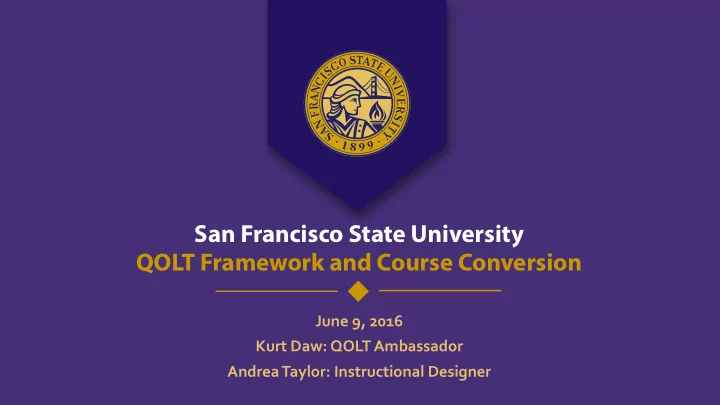
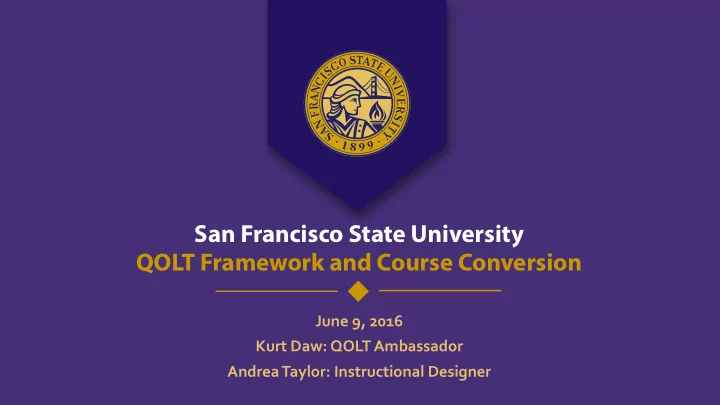
San Francisco State University QOLT Framework and Course Conversion June ¡9, ¡2016 ¡ Kurt ¡Daw: ¡QOLT ¡Ambassador ¡ Andrea ¡Taylor: ¡Instructional ¡Designer ¡
QOLT Summer Institute Quality ¡Online ¡Learning ¡and ¡Teaching ¡Initiative ¡
QOLT Evaluation Instrument 10 ¡ Sections ¡and ¡58 ¡Objectives ¡ Visit ¡ qolt.sfsu.edu ¡ for ¡more ¡details. ¡
Big Decision One How ¡will ¡you ¡introduce ¡students ¡to ¡your ¡course? ¡ Before ¡the ¡class ¡starts ¡ ¡ As ¡the ¡class ¡begins ¡ ¡ Introducing ¡Yourself ¡
Screenshot ¡of ¡top ¡ center ¡block ¡of ¡the ¡ THA200 ¡page ¡ ¡ Big ¡LABELS ¡ ¡ Visual ¡intro ¡ ¡ News ¡ ¡ Instructor ¡Info ¡ ¡ Red ¡boxed ¡starting ¡ instructions ¡
Labels ¡for ¡introduction ¡text ¡on ¡course ¡ page: ¡ • Contact ¡information ¡ • Required ¡readings ¡ • Embed ¡videos ¡
News ¡and ¡Announcements ¡forum ¡ to ¡send ¡to ¡all ¡students ¡ Course ¡Stream ¡ Introduction ¡Video ¡
Book ¡Tool: ¡Pages ¡containing ¡ syllabus, ¡course ¡outline ¡and ¡ more. ¡
Course Tools News ¡and ¡ Course ¡Stream ¡ Book ¡ Quickmail ¡ Announcements ¡ Labels ¡ Links ¡ iLearn ¡Video ¡
How ¡can ¡I ¡best ¡Introduce ¡my ¡course? ¡ • Who ¡are ¡my ¡students ¡& ¡what ¡will ¡they ¡need ¡to ¡know ¡ about ¡my ¡class? ¡ ¡ ¡ • What ¡should ¡my ¡students ¡know ¡about ¡me? ¡ ¡ ¡ ¡ • Contact ¡info ¡+ ¡preferred ¡communication ¡mode ¡ • Responsiveness ¡to ¡questions ¡(daily, ¡weekly…) ¡ • Teaching ¡style/role ¡in ¡course ¡ • What ¡else ¡do ¡I ¡want ¡them ¡to ¡know ¡about ¡me? ¡ • Background, ¡interests, ¡etc? ¡ • What ¡should ¡students ¡know ¡about ¡being ¡in ¡my ¡course? ¡ • Technology ¡considerations ¡for ¡online ¡learning ¡ • Academic ¡integrity ¡ • Campus ¡and ¡other ¡resources ¡(e.g. ¡DPRC) ¡
Big Decision Two What ¡outcomes ¡are ¡you ¡seeking, ¡and ¡how ¡will ¡you ¡know ¡students ¡have ¡met ¡ them? ¡ Students ¡perceive ¡class ¡structure ¡in ¡units ¡of ¡assessment ¡ ¡ Well ¡planned ¡assessments ¡will ¡serve ¡more ¡than ¡one ¡purpose ¡ ¡ When ¡do ¡you ¡want ¡to ¡do ¡the ¡work? ¡
Assessment design for Academic Integrity Foster ¡Intrinsic ¡ Focus ¡on ¡Learning ¡over ¡ Motivation ¡ Performance ¡ Academic ¡ Integrity ¡ Lower ¡Stakes ¡ Instill ¡Self-‑ ¡Efficacy ¡ Assessment ¡ (James ¡M. ¡Lange, ¡2013) ¡
Lesson ¡tools ¡for ¡self-‑ paced ¡study ¡and ¡ feedback ¡
Choice ¡Tool: ¡Allow ¡students ¡to ¡ choose ¡form ¡of ¡assessment ¡ ¡ Assignments ¡and ¡Quizzes ¡for ¡ assessment ¡
Course Tools Assignments ¡ Forums ¡ ePortfolios ¡ iLearn ¡Video ¡ Course ¡Stream ¡ Grade ¡Book ¡ Quiz ¡ Lessons ¡ Turnitin ¡& ¡Rubrics ¡ Webconference ¡
Creating ¡ Evaluating ¡ Analyzing ¡ Applying ¡ Understanding ¡ Remembering ¡
How ¡can ¡I ¡best ¡ ¡assess ¡learning? ¡ • What ¡learning ¡outcomes ¡am ¡I ¡assessing? ¡ ¡ ¡ • What ¡is ¡my ¡grading ¡policy? ¡ ¡ ¡ ¡ • How ¡will ¡I ¡convey ¡the ¡policy? ¡ • How ¡do ¡my ¡assessments ¡relate ¡to ¡the ¡content ¡and ¡learning ¡ activities ¡in ¡the ¡course? ¡ • What ¡assessment ¡activities ¡will ¡show ¡how ¡students ¡have ¡met ¡ the ¡SLOs? ¡ • How ¡will ¡students ¡receive ¡feedback? ¡ • Formative/summative ¡from ¡instructor ¡ • Peer ¡feedback ¡ • Self ¡assessment ¡
Big Decision Three How ¡much ¡interaction ¡do ¡you ¡want, ¡and ¡can ¡you ¡facilitate? ¡ Engagement ¡and ¡interaction ¡are ¡tightly ¡related ¡ ¡ Class ¡size ¡and ¡level ¡matter ¡ ¡ Peer-‑to-‑peer ¡can ¡alleviate ¡student-‑teacher ¡workload ¡
Forum ¡Example ¡
Questions ¡or ¡Social ¡ Forum ¡for ¡exchange ¡of ¡ questions ¡and ¡answers ¡ Web ¡Conference ¡for ¡ synchronous ¡meetings ¡-‑ ¡ includes ¡break-‑out ¡groups. ¡
Glossaries ¡for ¡vocabulary ¡ or ¡displaying ¡student ¡ projects. ¡ Lesson ¡tools ¡for ¡engaging ¡ ¡ interaction ¡with ¡course ¡ materials ¡
Course Tools Labels ¡ Forums ¡ Webconference ¡ Course ¡Stream ¡ Lessons ¡ Turnitin ¡& ¡ iLearn ¡Video ¡ Wikis ¡ Glossary ¡ Peermark ¡
How ¡will ¡I ¡engage ¡interactivity? ¡ • How ¡is ¡community ¡learning ¡part ¡of ¡my ¡teaching ¡style? ¡ ¡ ¡ • Degree ¡of ¡learner ¡autonomy ¡ • How ¡do ¡I ¡want ¡students ¡to ¡interact ¡with ¡each ¡other? ¡ ¡ ¡ ¡ • Introductions ¡at ¡beginning ¡of ¡course ¡ • Peer ¡to ¡peer ¡engagement ¡in ¡learning ¡activities ¡ • How ¡do ¡I ¡want ¡to ¡design ¡student-‑instructor ¡interactions? ¡ ¡ • How ¡do ¡I ¡want ¡students ¡to ¡interact ¡with ¡the ¡course? ¡ • Organized ¡routines/layout ¡ • Relevant ¡activities ¡that ¡connect ¡with ¡concepts ¡and ¡skills ¡ • Synchronous ¡or ¡asynchronous? ¡
Big Decision Four How ¡will ¡you ¡move ¡content ¡online? ¡ Moving ¡YOURSELF ¡online ¡ ¡ Online ¡implies ¡more ¡than ¡documents ¡to ¡today’s ¡students ¡ ¡ Especially ¡material ¡you ¡convey ¡verbally ¡can ¡take ¡a ¡very ¡different ¡form ¡ when ¡moved ¡online. ¡ ¡
Screencasting ¡
Online ¡video ¡links ¡to ¡ supplement ¡course ¡content ¡ URL ¡links ¡to ¡websites ¡or ¡ online ¡instructional ¡ materials. ¡
Label ¡materials ¡sections ¡ Book ¡Tool ¡for ¡topics ¡ ¡ PDFs, ¡Folders ¡of ¡files, ¡docs, ¡etc. ¡ ¡
Course Tools Labels ¡ Course ¡Stream ¡ Page ¡ Book ¡ News ¡and ¡ Folders ¡ Links ¡ PDF ¡ Announcements ¡
How ¡will ¡I ¡deliver ¡content ¡and ¡materials? ¡ • How ¡do ¡I ¡typically ¡deliver ¡content? ¡ • Lectures ¡ • Readings ¡ • Other ¡sources? ¡ • What ¡will ¡I ¡need ¡to ¡create ¡for ¡an ¡online ¡course? ¡ • Videos ¡ • Transcripts ¡ • Handouts ¡ • What ¡materials ¡already ¡exist ¡that ¡I ¡can ¡use ¡in ¡my ¡course ¡ • Open ¡Educational ¡Resources ¡OER ¡ • How ¡will ¡I ¡convey ¡requirements ¡for ¡materials ¡to ¡students? ¡
The Last Big Decision Wrapping ¡up ¡online ¡ The ¡single ¡most ¡overlooked ¡element ¡of ¡online ¡conversion ¡ ¡ How ¡will ¡students ¡synthesize ¡their ¡overall ¡experience ¡and ¡progress? ¡ ¡ Plan ¡now. ¡Nobody ¡has ¡time ¡at ¡the ¡end ¡of ¡a ¡semester. ¡
Request ¡for ¡feedback ¡ and ¡invitation ¡to ¡join ¡ the ¡major ¡
Reflection ¡journal ¡ ePortfolios ¡
Course Tools Forums ¡ Assignments ¡ ePortfolios ¡ iLearn ¡Video ¡ Course ¡Stream ¡ Grades ¡ Quiz ¡ Webconference ¡
How ¡will ¡I ¡wrap ¡up ¡the ¡course? ¡ • What ¡should ¡students ¡be ¡able ¡to ¡notice ¡that ¡ they’ve ¡learned ¡in ¡my ¡course? ¡ • What ¡opportunities ¡can ¡I ¡give ¡students ¡in ¡my ¡ course ¡to ¡reflect ¡on ¡their ¡learning? ¡ • What ¡activities ¡have ¡I ¡used ¡in ¡my ¡face ¡to ¡face? ¡ • What ¡will ¡offer ¡insight ¡into ¡their ¡ accomplishments? ¡ • Can ¡students ¡review ¡their ¡previous ¡assessments? ¡ • How ¡can ¡students ¡connect ¡what ¡they ¡gained ¡in ¡my ¡ course ¡with ¡their ¡overall ¡learning ¡goals? ¡
A ff ecting all Decisions Accessibility ¡
Course Tools
Recommend
More recommend