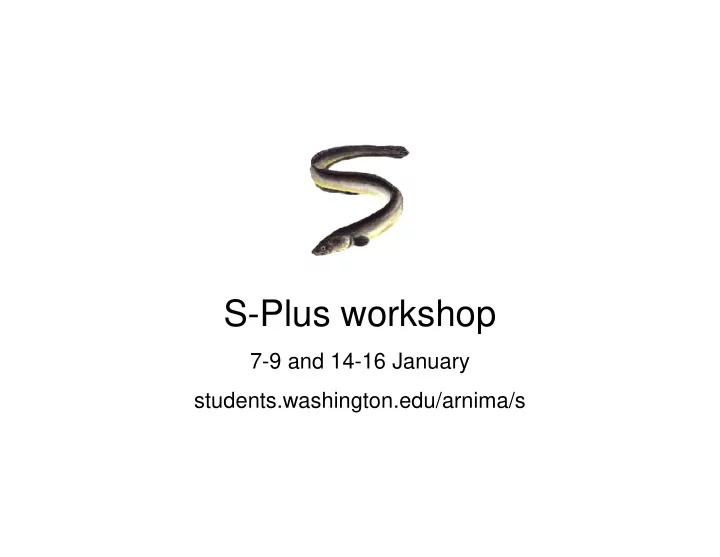
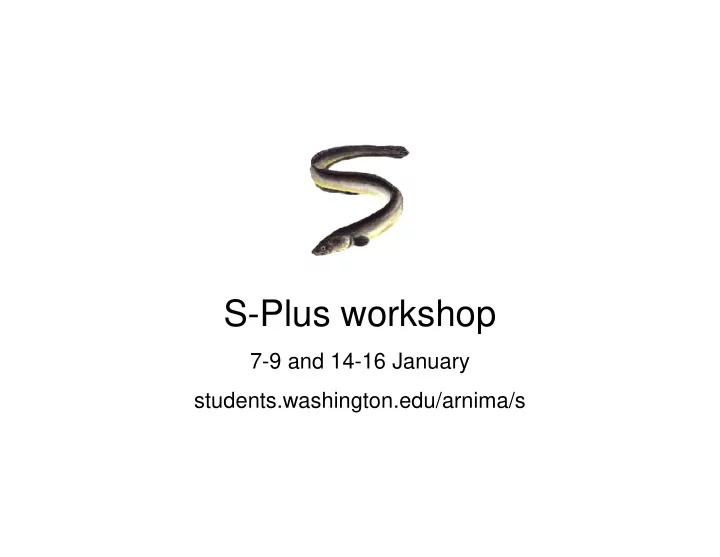
S-Plus workshop 7-9 and 14-16 January students.washington.edu/arnima/s
Syllabus Tue 7 Introduction Import data, summarize, regression, plots, export graphs Wed 8 Basic statistics Descriptive statistics, significance tests, linear models Thu 9 Linear models Anova, LM, GLM, loess Tue 14 Graphics Types, multipanel, export graphs Wed 15 Data manipulation Data objects, describe, extract, sort, manipulate Thu 16 Programming Functions, import/export, project management, packages Arni Magnusson 14 January 2003
(Minor) S-Plus limitations plot(mammals) # no plot.data.frame boxplot(VitC~Date,data=cabbages) # no boxplot.formula ls.diag(cabbages.ancova) # no ls.diag support for lm coplot(VitC~HeadWt|Date*Cult, data=cabbages, panel=panel.smooth) # crashed until we changed span from the default If you think you can get your work done without the GUI, you’re probably better off switching to R now. This will become more as your programming needs increase. Arni Magnusson 14 January 2003
R shortcut Append this to your R shortcut, behind the .../bin/rgui.exe --quiet --save home=c:/gnu/home path=%path%;c:/gnu/emacs/bin No Save my Location of Location of the splash workspace the Rconsole Emacs editor screen after session file, containing without asking my preferences Arni Magnusson 14 January 2003
Today: Graphics 1 Traditional plot types univariate, 2D, 3D, multivariate, object oriented 2 Trellis plots univariate, 2D, 3D, multivariate 3 Graphical devices on-the-fly, vector file, bitmap file, PDF file 4 Detail control multipanel, fonts, colors, graphical parameters Arni Magnusson 14 January 2003
Fetch data sets library(MASS) #R: data(cabbages, painters) #S: cabbages <- cabbages #S: painters <- painters Arni Magnusson 14 January 2003
Traditional plots Arni Magnusson 14 January 2003
Univariate v <- cabbages$VitC d <- cabbages$Date hist(v) barplot(table(v)) boxplot(v) boxplot(split(v,d)) qqnorm(v) Arni Magnusson 14 January 2003
2D scatter x <- cabbages$HeadWt y <- cabbages$VitC plot(x,y) plot(x, y, xlim=c(0,5), ylim=c(0,100), xaxs="i", yaxs="i", bty="L") x <- rpois(100,1) x y <- rpois(100,1) cbind(x,y) plot(x,y) sunflowerplot(x,y) Arni Magnusson 14 January 2003
3D scatter x <- runif(1000, min=-2, max=2) y <- runif(1000, min=-2, max=2) z <- cos(x)+sin(y) + rnorm(1000,s=0.1) #R: install.packages("scatterplot3d") #R: library(scatterplot3d) #R: scatterplot3d(x,y,z, cex.symbols=0.5) #S: brush(data.frame(x,y,z)) Arni Magnusson 14 January 2003
3D model surface #R: library(modreg) model <- loess(z~x+y) xcoords <- seq(-2, 2, length=20) ycoords <- seq(-2, 2, length=20) grid <- expand.grid(x=xcoords, y=ycoords) zvector <- predict(model, grid) zmatrix <- matrix(zvector, nrow=length(xcoords)) Arni Magnusson 14 January 2003
3D model surface contour(xcoords, ycoords, zmatrix) contour(xcoords, ycoords, zmatrix, xlab="x", ylab="y", main="Loess model fit of cos(x)+sin(y) simulated data") persp(xcoords, ycoords, zmatrix) #R: persp(xcoords, ycoords, zmatrix, theta=45, phi=30, #R: expand=0.75, shade=0.5, ticktype="detailed") Arni Magnusson 14 January 2003
Multivariate interaction.plot(cabbages$Cult, cabbages$Date, cabbages$VitC) painters # columns 1-4 are numeric, column 5 is a factor #S: faces(as.matrix(painters[,1:4], labels=row.names(painters)) stars(painters[,1:4], draw.segments=T, key.loc=c(16,1)) stars(painters[,1:4], full=F, key.loc=c(16,1)) pairs(painters) parcoord(painters[,1:4]) my.thermos <- cbind(width=0.1, height=1, temp=(1:5)/5) my.boxes <- cbind(w=0.5, h=4:8, up=abs(rnorm(5)), dn=abs(rnorm(5)), md=0.5) symbols(rnorm(5), rnorm(5), thermometers=my.thermos) symbols(rnorm(5), rnorm(5), boxplots=my.boxes, bg=8) Arni Magnusson 14 January 2003
Object oriented methods(plot) Arni Magnusson 14 January 2003
Add points, lines plot(1:10, 1:10) points(5,2, pch=8) lines(c(5,5), c(2,5), col=2) segments(5,2, 5,5) abline(h=8, lty=2) Arni Magnusson 14 January 2003
Add lines, text qqnorm(cabbages$VitC) qqline(cabbages$VitC) text(0, 50, "bang", srt=20) title(main="\n\nof sorts") mtext("007", side=1, line=1) identify(qqnorm(cabbages$VitC,plot=F), labels=rep("ouch",60)) Arni Magnusson 14 January 2003
#R: Add math notation plot(rnorm(100)) my.expression <- expression(paste("Random draws from the ", frac(1,sigma*sqrt(2*pi))," ",e^{frac(-(x - mu)^2, 2 * sigma^2)}, " distribution")) title(main=my.expression) ?plotmath Arni Magnusson 14 January 2003
Add grid, polygon, legend plot(-5:5, -5:5) #R: grid() #S: grid.render(grids=list(x=-5:5,y=-5:5)) polygon(-3:3, tan(-3:3), col=3) #R1: legend(3, -3, c("One","Two"), pch=c(1,24), bg="white", pt.bg=c(0,3)) #R2: legend(3, -3, c("One","Two"), pch=c(1,17), bg="white", col=c(1,3)) #R2: legend(3, -3, c("One","Two"), pch=c(1,2)) #S: legend(3, -3, c("One","Two"), marks=c(1,2), cex=2, bg=-1) # almost Arni Magnusson 14 January 2003
Trellis plots Arni Magnusson 14 January 2003
Univariate v <- cabbages$VitC d <- cabbages$Date bwplot(~v) bwplot(d~v) dotplot(~v) dotplot(d~v) stripplot(~v) stripplot(d~v) Arni Magnusson 14 January 2003
Univariate histogram(~v) histogram(d~v) densityplot(~v) densityplot(~v|d) qqmath(~v) qqmath(~v|d) Arni Magnusson 14 January 2003
2D scatter x <- cabbages$HeadWt y <- cabbages$VitC xyplot(y~x) xyplot(y~x|d) xyplot(y~x, groups=d, panel=panel.superpose) coplot(y~x|d) Arni Magnusson 14 January 2003
3D scatter x <- runif(1000, min=-2, max=2) y <- runif(1000, min=-2, max=2) z <- cos(x) + sin(y) + rnorm(1000, s=0.1) cloud(z~x+y) d <- c(rep("Many",990), rep("Few",10)) data.frame(x,y,z,d) cloud(z~x+y|d, cex=0.5) Arni Magnusson 14 January 2003
3D model surface contourplot(zvector~grid$x+grid$y) levelplot(zvector~grid$x+grid$y) wireframe(zvector~grid$x+grid$y) zvector ok <- !is.na(zvector) wireframe(zvector[ok]~grid$x[ok]+grid$y[ok]) wireframe(zvector[ok]~grid$x[ok]+grid$y[ok], drape=T, scales=list(arrows=FALSE), xlab="X", ylab="Y", zlab="Z") # Examples from ?contourplot, ?levelplot, and ?wireframe Arni Magnusson 14 January 2003
Multivariate splom(~painters) splom(~painters|painters$School, pscales=0) splom(~painters[,1:4]|painters$School, pscales=0) parallel(~painters[,1:4]) parallel(~painters[,1:4]|painters$School) Arni Magnusson 14 January 2003
Roll your own my.panel <- function(x, y, ...) { panel.grid() panel.xyplot(x, y, ...) panel.lmline(x, y, ...) #R: ltext(mean(x), 40, mean(x)) #R: ltext(1.1, mean(y), mean(y)) #S: text(mean(x), 40, mean(x)) #S: text(1.1, mean(y), mean(y)) } xyplot(VitC~HeadWt|Date*Cult, data=cabbages, panel=my.panel, pch=16, lwd=2) Arni Magnusson 14 January 2003
Pros and cons of Trellis Extremely useful for exploring multivariate data Considerable programming is required to change parts of the plot I recommend learning both traditional and trellis graphics Arni Magnusson 14 January 2003
Graphical devices Arni Magnusson 14 January 2003
On-the-fly devices #S: graphsheet() # default device in S-Plus #S: graphsheet(pages=T) # cycle through plots with Ctrl-PgUp and Ctrl-PgDn #R: windows() # default device in R #R: windows(record=T) # cycle through plots with PgUp and PgDn trellis.device() # default trellis device trellis.device(color=F) # black and white trellis plots Arni Magnusson 14 January 2003
Export to vector file (quality) Vector file format retains smooth edges when imported into documents postscript() # global standard, not supported in MS Office 97 and older #R: win.metafile() # MS Office 97 vector file format in R #S: wmf.graph() # MS Office 97 vector file format in S-Plus Arni Magnusson 14 January 2003
Export to bitmap file (editable) Bitmap file format creates rough edges, but can be edited in graphics software #R: png() # compact file size, supported by MS Office, browsers, etc. #R: bmp() # large file size, but editable in MS Paint #R: jpeg() # unsharpens edges, only recommended if PNG file is too large #S: graphsheet(file="GIF") # similar to PNG, file="BMP" and file="JPG" also work Arni Magnusson 14 January 2003
Export to PDF file (distribute) I prefer distilling my own PDFs from postscript files, but this could be used to automate reports #R: pdf() #S: pdf.graph() Arni Magnusson 14 January 2003
Trellis export trellis.device(device="postscript") # or any other device Arni Magnusson 14 January 2003
Device management dev.list() # List open devices dev.cur() # Return name and number of current device dev.set(which) # Switch to device dev.off() # Turn off current device (write file if export device) Arni Magnusson 14 January 2003
Detail control Arni Magnusson 14 January 2003
Recommend
More recommend