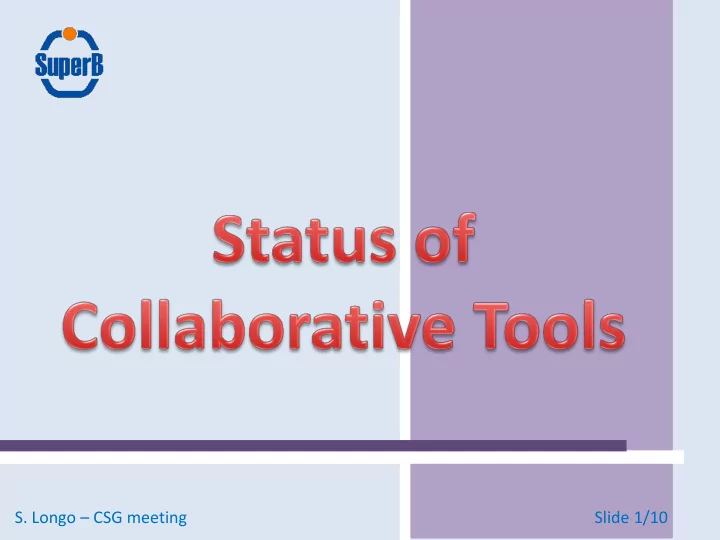
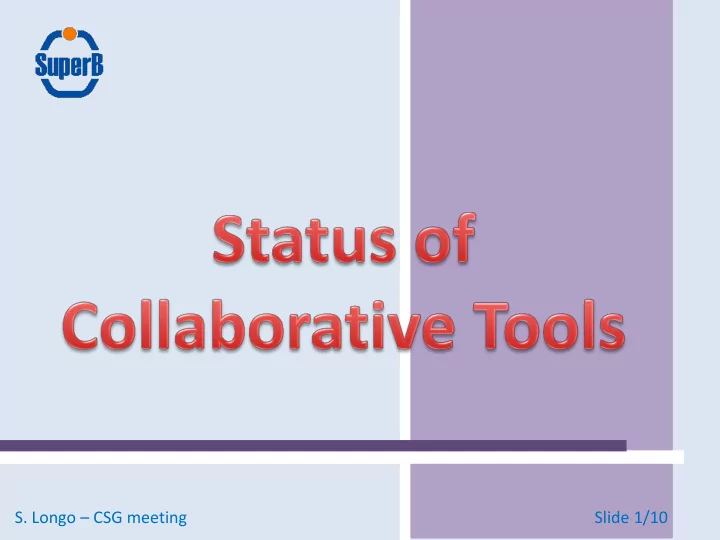
S. Longo – CSG meeting Slide 1/10
Alfresco Document Manager status: • Alfresco Document Manager is up and running at http://sbdocserver.pd.infn.it:5210/alfresco • Authentication and group mapping is done through sbldap.fe.infn.it • Groups to identify users from different divisions are available (Computing group already populated) • Spaces for each division are available, with the ability to delegate coordination role to «division managers» • Documents previously accessible through the collaboration website (internal notes, presentations and reports) were imported in the Alfresco Repository • Computing space is configured accordingly to the last CSG meeting • Ready to be tested by users, at least from the Computing group S. Longo – CSG meeting Slide 2/10
Computing Space [1/3]: S. Longo – CSG meeting Slide 3/10
Computing Space [2/3]: Each space, excluding «Pending Approval» and «Approved», has 3 subspaces with the following approval workflow S. Longo – CSG meeting Slide 4/10
Computing Space [3/3]: Content have to be approved in 3 steps: 1. First by the subspace coordinator 2. Then the document is «moved up to one level» and have to be approved by the computing group coordinator 3. Once approved by the computing group manager, the document is moved to the «SuperB Repository»->»SuberB Document Approval Space» to be checked (mainly meta-data) and approved by Lucia Lilli After the final step, the document become public and accessible (as PDF) from the space «SuperB Repository»->»SuperB Documents» Note: Subspace coordinators are not defined yet S. Longo – CSG meeting Slide 5/10
Conclusions: • Alfresco Document Manager is ready to be tested and should be used for the submission of new documents by the computing group people • Shortly SuperB documents previously stored inside the collaboration website will be accessible only via Alfresco • A talk on Alfresco DM usage will be held in the next workshop in Frascati, during the last plenary session • Hopefully after that people from other divisions will start testing Alfresco, producing a feedback on its usability and value S. Longo – CSG meeting Slide 6/10
Collaboration Website: Transition to LDAP authentication completed • Groups for different roles (JoomlaUsers, JoomlaAuthors, JoomlaManager and JoomlaSuperAdministrator) are available • All the old local users were deleted «How to join us» page modified accordingly to the last CSG meeting «New SuperB user registration Form» implemented to send emails to lucia.lilli@pi.infn.it, armando.fella@pi.infn.it, alberto.gianoli@pd.infn.it, t1- admin@cnaf.infn.it, sysop@cnaf.infn.it SuperB Documents section will be shortly substituted with Alfresco Repository S. Longo – CSG meeting Slide 7/10
Building tools: CMake experimental support was added for the FastSim development release V0.2.7 (SRT remains the default build system) CDash integration to analyze and display results of software building and testing processes submitted from clients (by now just for developers) Some build procedures still depending on SRT. Plan to remove SRT dependencies in future releases. S. Longo – CSG meeting Slide 8/10
Alfresco Share: Share is the Alfresco tool designed to allow content sharing and collaboration inside a project team. It’s a multi-platform, web-based (2.0) application tightly integrated with the SuperB Alfresco repository. Alfresco Share is already online at http://sbdocserver.pd.infn.it:5210/share It uses the same authentication chain of Alfresco DM (sbldap + local) Some users have already started employing Alfresco Share to collaborate on small projects. Presentation planned for the Tuesday parallel talk at the next Workshop at LNF S. Longo – CSG meeting Slide 9/10
S. Longo – CSG meeting Slide 10/10
Recommend
More recommend