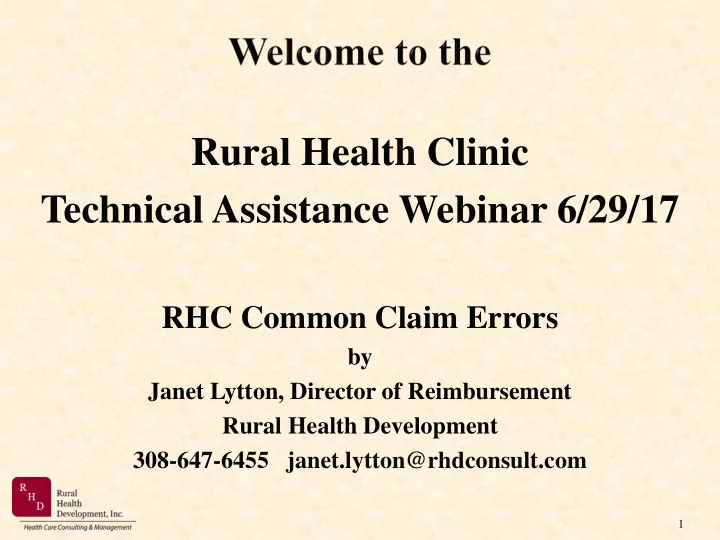
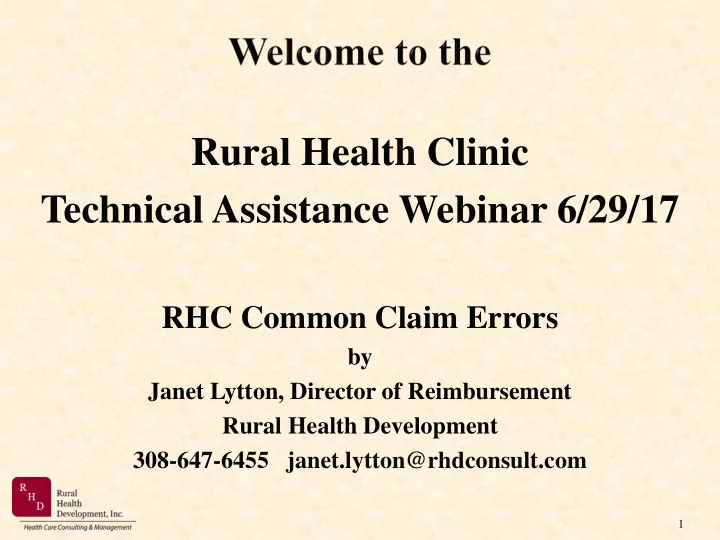
Rural Health Clinic Technical Assistance Webinar 6/29/17 RHC Common Claim Errors by Janet Lytton, Director of Reimbursement Rural Health Development 308-647-6455 janet.lytton@rhdconsult.com 1
Address common RHC claim errors and how to fix them 2
Exact duplicate of a previously submitted processed claim in the system Any paid claim may only be adjusted or cancelled Any denied claim may only be appealed Remedy Determine by Remittance Advice (RA) if the claim is a paid claim or denied Just because $0 were paid does not mean that it is denied Most generally the claim needs adjusted (717 TOB) 3
No record of processing an original claim for this adjustment Verify the claim that you want adjusted is in a finalized status (PB9997) prior to submitting an adjustment Verify the FLs on the adjustment are identical to the original claim: HIC #, Document Control Number (DCN), First two positions of the Type of Bill (TOB), Provider number Remedy Know the status location of your claims Suggest using the Direct Data Entry (DDE) system to access claims, do adjustments, do cancels, fix claims 4
If D9 was used as a condition code, you must enter in the remarks field the reason you are requesting the adjustment; if more than one condition applies to your adjustment, use the first one on the list Remedy Look very closely at the condition code reason choices Some MACs will require “specific” verbiage for the first line of the remark, i.e. WPS 5
This adjustment is adjusting a claim that has been previously adjusted An adjustment claim cannot have another adjustment completed on the same claim Remedy Verify that you are using the correct DCN for the claim being adjusted If DCN number is incorrect or incomplete, a new adjustment claim should be submitted with the correct DCN 6
The original for this claim has been rejected as a duplicate Remedy Verify there has been a paid claim for this DOS Submit a new original bill with correct information Adjust the original claim is claim has been originally processed 7
RHC claims with deductible and rev code 0900 are suspending Remedy This is a FISS problem and MAC is aware of the issue DO NOT submit another claim Wait for an update to this in the near future 8
Independent RHC claims TOB 71X, containing Rev Code 0780 with HCPCS Code Q3014 are receiving this edit in error. CMS has been made aware of this and has instructed MAC to hold these claims until new CR is implemented to correct CWF edit E9903 Remedy Claims are correct but hold off submitting additional claims until CR is implemented DO NOT submit another claim Wait for an update to this in the near future 9
This code is on claims with RHC TOB 71X, a HCPC code billed with any rev code in the 052X range, with a single line for dates of service on or after April 1, 2016, show remarks code CO-97 on their remittance and a negative provider reimbursement. Remedy These claims are missing either the HCPCs code and/or the CG modifier These claims will need to be adjusted as it is a processed claim 10
Outpatient claim has been rejected because our records indicate the beneficiary is a member of a Health Maintenance Organization (HMO). Remedy The Provider of service must bill the HMO for the services reported on this claim Check eligibility on patients to verify Insurance coverage prior to visit 11
Claim has from and through dates that overlap a hospice election period and is not indicated as treatment of a nonterminal condition Remedy Claim requires a 07condition code for services that are for the treatment of a nonterminal condition 12
Common Working File (CWF) record indicate the beneficiary is not in file. Remedy Verify the information on the beneficiary’s Medicare Card. Submit a new claim, if appropriate. 13
Submitted claims with incorrect revenue code and HCPCs combination Remedy Verify linking the two is appropriate Review CR9269 and SE1611 which shows the rev codes that cannot be on an RHC claim 14
7NC21 Provider realizes services are noncovered level of care or excluded, but requests notice from Medicare or another payer. Resolution Charges not covered by Medicare, beneficiary liable An Example of this would be the physical code, 9938X. 15
Submitted claims with technical components on the claim or “bundled” codes i.e. 93000 instead of 93005 and 93010 Remedy Verify billing staff understand how and why to “split” any codes that have both a professional and technical components 16
• Assure System is setup for the separate billing of the Technical components to Part B for IRHCs or through the Hospital OP if PBRHC • X-ray Technical Components • EKG Tracings • Holter monitoring placement • Ultrasound Technical Component • Any service that has both Prof & Tech must be split 17
• Assure billing staff is familiar with the QVC list that is appropriate to have the CG modifier attached • Assure line item with the CG modifier has a QVC • Assure that CG line is the “bundled” service charges for the visit minus any preventive services billed • Each preventive service is a separate line item. • If entire claim is preventive services, the main reason for visit is to have the CG modifier on that line. https://www.cms.gov/Medicare/Medicare-Fee-for-Service- Payment/FQHCPPS/Downloads/RHC-Qualifying-Visit-List.pdf 18
https://www.cms.gov/Medicare/Medicare-Fee-for-Service- Payment/FQHCPPS/Downloads/RHC-Preventive-Services.pdf https://www.cms.gov/Outreach-and-Education/Medicare-Learning- Network-MLN/MLNMattersArticles/downloads/ MM9269.pdf https://www.cms.gov/Outreach-and-Education/Medicare-Learning- Network-MLN/MLNMattersArticles/Downloads/ SE1611.pdf Make sure you are a part of your MAC listserve for updated info! 19
? ? ? ? ? ? 20
Recommend
More recommend