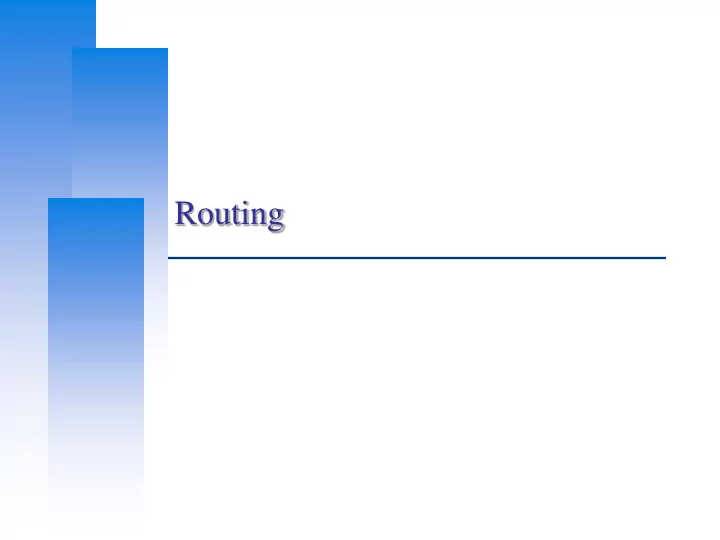
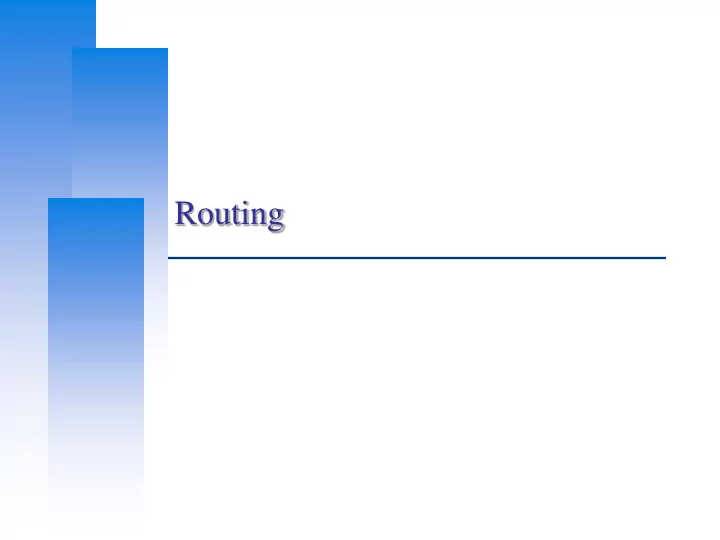
Routing
Computer Center, CS, NCTU Why dynamic route ? (1) Static route is ok only when • Network is small • There is a single connection point to other network • No redundant route 2
Computer Center, CS, NCTU Why dynamic route ? (2) Dynamic Routing • Routers update their routing table with the information of adjacent routers • Dynamic routing need a routing protocol for such communication • Advantage: They can react and adapt to changing network condition 3
Computer Center, CS, NCTU Routing Protocol Used to change the routing table according to various routing information • Specify detail of communication between routers • Specify information changed in each communication, Network reachability Network state Metric Metric • A measure of how good a particular route Hop count, bandwidth, delay, load, reliability, … Each routing protocol may use different metric and exchange different information 4
Computer Center, CS, NCTU Autonomous System Autonomous System (AS) • Internet is organized into a collection of autonomous system • An AS is a collection of networks with same routing policy Single routing protocol Normally administered by a single entity – Corporation or university campus All depend on how you want to manage routing 5
Computer Center, CS, NCTU Category of Routing Protocols – by AS AS-AS communication • Communications between routers in different AS • Interdomain routing protocols • Exterior gateway protocols (EGP) • Ex: BGP (Border Gateway Protocol) Inside AS communication • Communication between routers in the same AS • Intradomain routing protocols • Interior gateway protocols (IGP) • Ex: RIP (Routing Information Protocol) IGRP (Interior Gateway Routing Protocol) OSPF (Open Shortest Path First Protocol) 6
Computer Center, CS, NCTU Intra-AS and Inter-AS routing Inter-AS routing C.b between B.a A and B A.a Host b h2 c A.c a a C b a B Host d Intra-AS routing c h1 b A within AS B Intra-AS routing within AS A network layer inter-AS, intra-AS link layer routing in physical layer gateway A.c 7
Computer Center, CS, NCTU Category of Routing Protocols – by information changed (1) Distance-Vector Protocol • Message contains a vector of distances, which is the cost to other network • Each router updates its routing table based on these messages received from neighbors • Protocols: RIP IGRP BGP 8
Computer Center, CS, NCTU Category of Routing Protocols – by information changed (2) Link-State Protocol • Broadcast their link state to neighbors and build a complete network map at each router using Dijkstra algorithm • Protocols: OSPF 9
Computer Center, CS, NCTU Difference between Distance-Vector and Link-State Difference Distance-Vector Link-State updates neighbor Update update all nodes (propagate new info.) Convergence Propagation delay cause slow convergence Fast convergence Complexity simple Complex Information update sequence Link-State Distance-Vector 10
Routing Protocols RIP IGP,DV IGRP IGP,DV OSPF IGP,LS BGP EGP
Computer Center, CS, NCTU RIP RIP • Routing Information Protocol Category • Interior routing protocol • Distance-vector routing protocol Using “ hop-count ” as the cost metric Example of how RIP advertisements work Destination # of hops to Destination # of hops to Destination # of hops to Next router Next router Next router network destination network destination network destination 1 A 2 30 C 4 1 A 2 20 B 2 1 -- 1 20 B 2 30 B 7 10 -- 1 30 A 5 Routing table in router before Advertisement from router A Routing table after Receiving advertisement receiving advertisement 12
Computer Center, CS, NCTU RIP – Example Another example 13
Computer Center, CS, NCTU RIP – Message Format RIP message is carried in UDP datagram • Command: 1 for request and 2 for reply • Version: 1 or 2 (RIP-2) 20 bytes per route entry 14
Computer Center, CS, NCTU RIP – Operation routed – RIP routing daemon • Operated in UDP port 520 Operation • Initialization Probe each interface send a request packet out each interface, asking for other router ’ s complete routing table • Request received Send the entire routing table to the requestor • Response received Add, modify, delete to update routing table • Regular routing updates Router sends out their routing table to every neighbor every 30 minutes • Triggered updates Whenever a route entry ’ s metric change, send out those changed part routing table 15
Computer Center, CS, NCTU RIP – Problems of RIP Issues • 15 hop-count limits • Take long time to stabilize after the failure of a router or link • No CIDR RIP-2 • EGP support AS number • CIDR support 16
Computer Center, CS, NCTU IGRP (1) IGRP – Interior Gateway Routing Protocol Similar to RIP • Interior routing protocol • Distance-vector routing protocol Difference between RIP • Complex cost metric other than hop count delay time, bandwidth, load, reliability The formula bandwith _ weight delay _ weight ( )* reliability bandwith *(1 load ) delay • Use TCP to communicate routing information • Cisco System’s proprietary routing protocol 17
Computer Center, CS, NCTU IGRP (2) Advantage over RIP • Control over metrics Disadvantage • Still classful and has propagation delay 18
Computer Center, CS, NCTU OSPF (1) OSPF • Open Shortest Path First Category • Interior routing protocol • Link-State protocol Each interface is associated with a cost • Generally assigned manually • The sum of all costs along a path is the metric for that path Neighbor information is broadcast to all routers • Each router will construct a map of network topology • Each router run Dijkstra algorithm to construct the shortest path tree to each routers 19
Computer Center, CS, NCTU OSPF – Dijkstra Algorithm Single Source Shortest Path Problem • Dijkstra algorithm use “ greedy ” strategy • Ex: 20
Computer Center, CS, NCTU OSPF – Routing table update example (1) 21
Computer Center, CS, NCTU OSPF – Routing table update example (2) 22
Computer Center, CS, NCTU OSPF – Summary Advantage • Fast convergence • CIDR support • Multiple routing table entries for single destination, each for one type-of-service Load balancing when cost are equal among several routes Disadvantage • Large computation 23
Computer Center, CS, NCTU BGP BGP • Border Gateway Protocol Exterior routing protocol • Now BGP-4 • Exchange network reachability information with other BGP systems Routing information exchange • Message: Full path of autonomous systems that traffic must transit to reach destination Can maintain multiple route for a single destination • Exchange method Using TCP Initial: entire routing table Subsequent update: only sent when necessary Advertise only optimal path Route selection • Shortest AS path 24
Computer Center, CS, NCTU BGP – Operation Example How BGP work • The whole Internet is a graph of autonomous systems • X Z Original: X A B C Z X advertise this best path to his neighbor W • W Z W X A B C Z W Z X 25
Computer Center, CS, NCTU Routing Protocols Comparison 26
routed
Computer Center, CS, NCTU routed Routing daemon • Speak RIP (v1 and v2) • Supplied with most every version of UNIX • Two modes Server mode (-s) & Quiet mode (-q) Both listen for broadcast, but server will distribute their information • routed will add its discovered routes to kernel ’ s routing table • Support configuration file - /etc/gateways Provide static information for initial routing table 28
Recommend
More recommend