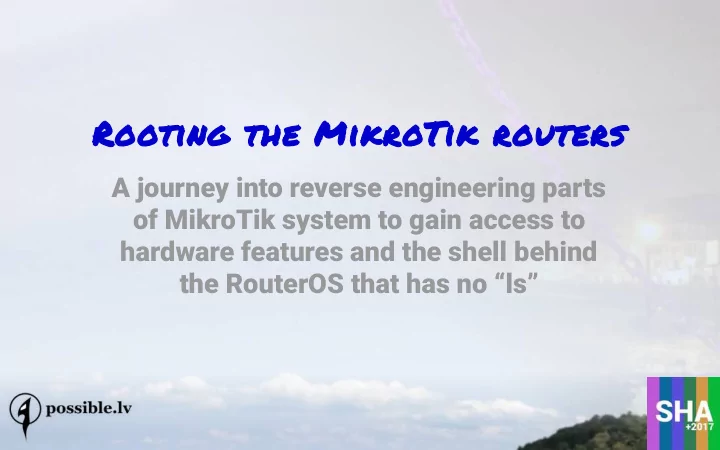
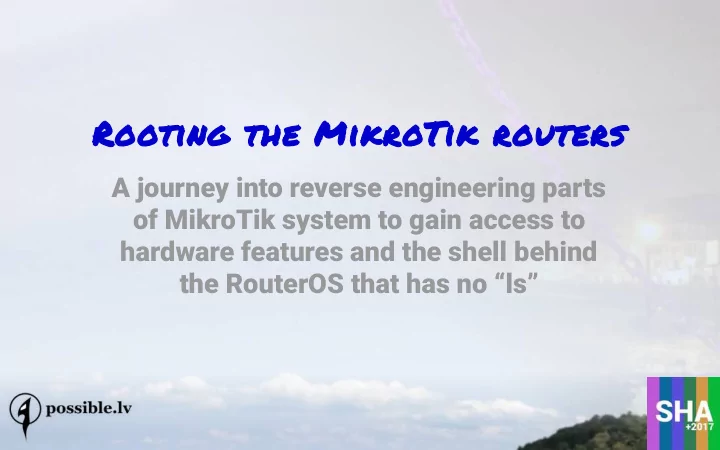
Rooting the MikroTik routers A journey into reverse engineering parts of MikroTik system to gain access to hardware features and the shell behind the RouterOS that has no “ls”
Who? Me? ● Who am I? – https://twitter.com/KirilsSolovjovs ● What do I do? – http://kirils.org/ 2 / 43
Legal disclaimer Goal of this research is to achieve the interoperability of computer programs (i.e. software running on MikroTik routers) with other computer programs. X 3 / 43
ACK: Prior research ● “antony++” from awmn.net – Initial NPK analysis ● “drubicza” – NPK fjle unpacking ● OpenWRT team – kernel confjg fjles 4 / 43
ACK: The team ● Kirils Solovjovs – dynamic binary analysis, jailbreak scripts ● Jānis Jansons – static binary analysis, bootup sequence ● Emīls Romanis – music 5 / 43
Content outline ● RouterOS overview ● Reversing supout.rif ● NPK format ● Rooting the router 6 / 43
RouterOS overview 7 / 43
RouterOS ecosystem 8 / 43
RouterOS history 9 / 43
10 / 43
RouterOS history ● 1999 – MikroTik™ v2.0 Router Software ● initial release ● works on 486 ● upgrades available as packages ● 2000 – MikroTik™ v2.1 Router Software ● according to marketing 11 / 43
RouterOS history ● 2001 – MikroTik™ v2.2 Router Software – MikroTik™ v2.3 Router Software ● npk fjrst mentioned as method for extending functionality ● Jan 2002 – MikroTik RouterOS™ V2.4 – RouterOS is fjnally born! 12 / 43
RouterOS history ● Aug 2002 – MikroTik RouterOS™ V2.5 ● Dec 2002 ● You’ve reached the most – MikroTik RouterOS™ V2.6 boring slide. Apologies. ● Dec 2003 ● And congrats – next slides will be less boring. – MikroTik RouterOS™ V2.7 13 / 43
RouterOS history ● 12 Feb 2004 – MikroTik RouterOS™ V2.8 ● software key system changed ● key algorithm has not been changed since ● 1 Aug 2005 – MikroTik RouterOS™ V2.9 ● new architecture introduced – mipsel for RB500 14 / 43
RouterOS history ● 15 Nov 2005 – 2.9.8 ● a wild “/nova/etc/devel-login” appears in /nova/bin/login ● [ -f /nova/etc/devel-login && username == devel && password == admin.password ] && /bin/sh ● 20 Feb 2008 – 2.9.51 ● … is as high as 2.9 branch goes 15 / 43
RouterOS history ● 15 Jan 2008 – 3.0 ● mid-2008 – around 3.10 ● anotony++ releases createnpk.py and dumpnpk.py on the forums of Athens Wireless Metropolitan Network ● allows to not only unpack npk, but also create your own 16 / 43
RouterOS history ● 8 Feb 2009 – 3.21 ● what’s up with this version? ● why has it vanished from the internet? ● 16 Mar 2009 – 3.22 ● npk verifjcation and signing added ● checksum and signature checked by /nova/bin/installer ● no more free lunches 17 / 43
RouterOS history ● 12 Oct 2009 – 4.0 ● 31 Mar 2011 – 5.0 ● release cycle is getting slower… ● 7 May 2013 – 6.0 (since beta3) ● SquashFS employed in npk fjles ● zerofjll blocks added – so that actual SquashFS start is located at addresses divisible by 4096 18 / 43
RouterOS history ● 8 Jul 2015 – 6.30 ● sha1 digest block (ascii) added to npk fjles ● format suggests it’s not being used for verifjcation, probably just for identifjcation ● 6 Nov 2015 – 6.33 ● packages now include distribution channel – bugfjx | current | development | release-candidate 19 / 43
hAP mini (RB931-2ND) 20 / 43
21 / 43
RouterOS command tree xviewer memory requirements (.png) /ip 3.7 GiB /interface 3.5 GiB /routing 2.1 GiB /tool 1.9 GiB /system 1.2 GiB /caps-man1.1 GiB /ipv6 0.9 GiB 22 / 43
RouterOS command tree [15/62] 23 / 43
Reversing supout.rif 24 / 43
supout.rif from outside ● each section decodes to: – name + ’\0’ + zlib_compressed_content 25 / 43
supout.rif from inside ● What does it contain? – your whole confjguration – /proc/ folder – memory addresses – your log – and more 26 / 43
DEMO Demo: decode_supout.py 27 / 43
mikrotik.com also has a reader ... 28 / 43
… but it won’t show you everything Demo: supout_m.rif Demo: supout_show.php 29 / 43
NPK format 30 / 43
NPK format ● Numeric values are unsigned little endian ● File consists of header, fjle size, parts and footer. ● File size is 8B less ● Each part consist of: – part type (short) – payload size (long) – payload 31 / 43
NPK format ● At least two types of current NPKs: – package ● 0..3 header 1E F1 D0 BA ● footer 10 00 01 00 00 00 49 – footer since 3.22 – restriction (invisible package) ● 0..3 header FB 0F 10 A1 ● footer 03 00 00 00 00 00 32 / 43
Part types 33 / 43
part 0x09 - signature ● Packages are signed (since 3.22) – broken packages will not be installed ● Part type 09 00 – signature ● Size – always 0x44 ● First 20 bytes – sha1sum of everything from the previous part 01 00 (including part type & size) up to 09 00 44 00 00 00 ● Remaining 48 bytes - unknown signature – Last byte always less than 0x10 – Verifjed based on public key or seed C2 75 D7 23 57 66 AE C8 66 D4 C5 95 73 C8 E1 88 A5 13 39 93 6E 94 D2 CC F1 1F 9F F5 BA ED 71 37 34 / 43
part 0x17 – digest ● Size – 0x28 (40 bytes) ● ascii representation of a SHA1 hash ● most likely used here as UUID 35 / 43
Rooting the router 36 / 43
Getting shell 1) Create /nova/etc/devel-login 2) telnet to 192.168.88.1 as devel – yaay! :) 3) ls – fail :( 37 / 43
[TAB] to the rescue ● No ls? No problem! – cat, space, tab, tab ● Or, you know, do it properly, and upload busybox – statically linked, for the right architecture ● uname -m – this might be of interest: ● https://busybox.net/downloads/binaries/1.21.1/ 38 / 43
Can we speed this up? ● Of course. ● A VirtualBox appliance! – does all most of the work for you ● This should work out nicely* – If your CPU is AR9344 and device has at least two ethernet ports ● RB951G-2HnD, RB951Ui-2HnD <== tested ● CRS109-8G-1S-2HnD-IN, CRS125-24G-1S-IN, CRS125-24G-1S-2HnD-IN ● RB2011L, RB2011LS, RB2011iLS-IN, RB2011iL-IN, RB2011UiAS-IN RB2011UiAS-RM, RB2011UiAS-2HnD-IN ● OmniTIK 5, OmniTIK 5 PoE 39 / 43
How to use the appliance Demo: MT_JB_0.81_fjn.ova 1) Import the appliance 2) Make sure bridged network card is set to ethernet 3) Disconnect all wires from the router, power it up 4) Start the virtual machine and follow instructions 5) Be ready to swiftly re-plug the cable when prompted 40 / 43
Yes, yes, that’s nice, but ... ● Can my RouterBOARD play Für Elise? ● Let’s see and listen! 41 / 43
Für Elise Demo: elise.sh 42 / 43
FIN ● Tools (will be) available https://github.com/0ki/ ● Didn’t manage to ask your question? Wanna hang out? – call 4488 – tweet @KirilsSolovjovs – mail sha2017 at kirils org – meet SpeakerDesk 43 / 43
Recommend
More recommend