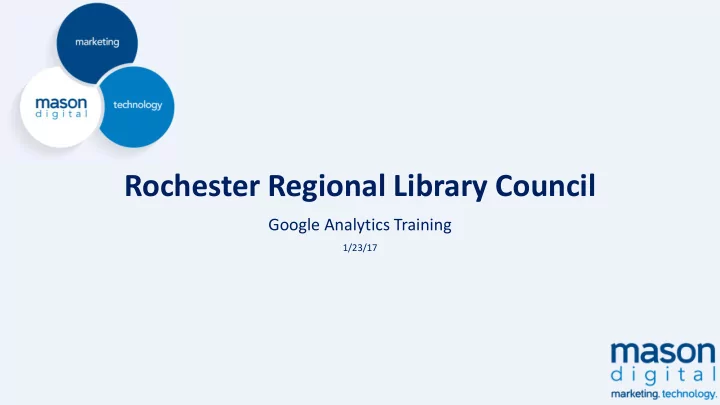
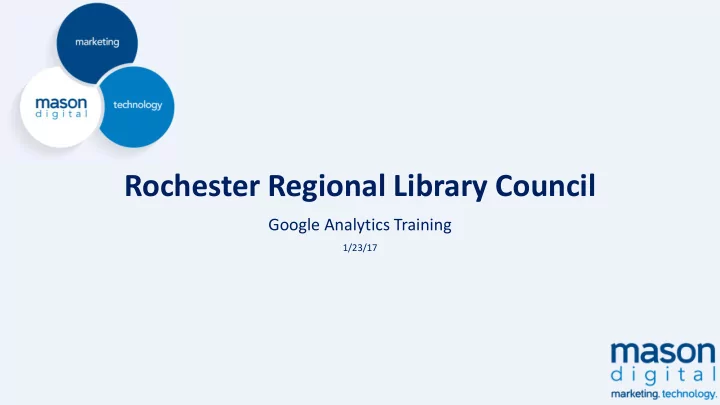
Rochester Regional Library Council Google Analytics Training 1/23/17
Introduction Matt Weaver Digital Director Mason Digital, LLC Mason Digital is an official Google Agency Partner Google Analytics and Adwords Certified Individual
All Marketing Drives Traffic
Most Companies Use Google Analytics
How Companies Use Google Analytics
Methodology
Four Main Components
Collection
Processing
Configuration
Reporting
Data Collection • All data is sent to the Google Analytics server in a long series of text information http://www.googleanalytics.com/__utm.gif?utmwv=4&utmn=769876874&utmhn=example.com&utmcs=I SO-8859-1&utmsr=1280x1024&utmsc=32-bit&utmul=en- zs&utmje=1&utmfl=9.0%20%20r115&utmcn=1&utmdt=GATC012%20setting%20variables&utmhid=2059 107202&utmr=0&utmp=/auto/GATC012.html?utm_source=www.gatc012.org&utm_campaign=campaign +gatc012&utm_term=keywords+gatc012&utm_content=content+gatc012&utm_medium=medium+gatc0 12&utmac=UA-30138- 1&utmcc=__utma%3D97315849.1774621898.1207701397.1207701397.1207701397.1%3B... • Google Analytics uses first-party cookies to identify web browsers • No personally identifiable information is captured by Google Analytics
Why It Matters • Users can disable javascript and/or first-party cookies from their browser, making it impossible to track them • Google Analytics is focused on visitor privacy and allows visitors to have that choice • The majority of people using the web have both features enabled • Due to these limitations, Google Analytics will always under-report data • Consider this when developing and viewing reports, concentrate more on trending and less on hard numbers
Set-up
Account Structure
Create at Least Three Views
Creating Filters • Filters can… • Exclude data • Include data • Change data
Setting Up Filters
Setting Up Filters
Setting Up Filters
Filter Library
Objectives
Measuring Objectives • Your website should help your company achieve specific business objectives • Ask yourself: “What is the purpose(s) of our web site?” • Once business objectives are established you can determine how to measure success by assigning KPIs • What are visitors doing on our site? • What aren’t visitors doing on our site? • Different stakeholders within the organization will have different objectives • It’s important to measure success against each objective, determine benchmarks and set expectations
Using Conversions to Measure Success
Creating Goals
Creating Goals
Features of Goals • Goals are configured at the view level • There are four types of goals • Destination (ex: thank-you.html) • Event (ex: played a video) • Duration (ex: 5 minutes or more) • Pages per session (ex: 3 pages or more)
Destination
Event
User Engagement Goals
Creating Goals
Creating a Destination Goal
Creating a Destination Goal
Terminology
Terminology
Typical Report
Dimension Examples
Metrics Examples
Dimension Terminology The number of unique visitors who visit your site during a certain time period
Dimension Terminology
Dimension Terminology
Dimension Terminology
Metric Terminology Pageviews – most basic tracking, each time a page is viewed it is counted as one pageview
Metric Terminology Events – other interactions, like watching a video or downloading a PDF Tracking Events requires additional customizations to implementation
Metric Terminology
Metric Terminology Bounce Rate – the percentage of sessions with only one user interaction (pageview)
Metric Terminology Important to note – it does not matter how long a user stays on a page
Metric Terminology Question: Is a high bounce rate bad? Answer: It depends.
Reports
Standard Reports
Audience Reports
Basic Demographic Report
Behavioral Report
Geographic Report
Acquisition Reports
Channel Report
Channel Piechart
Behavior Reports
Pages Report
Visitor Flow Report
Conversion Reports
Top Conversion Paths Report
Attribution Report
Report Components
Report Components
Report Components
Segment Reports
Report Components
Trending Reports
Trending Reports
Annotations
Customization
Traffic Sources
Default Mediums
Link Tagging • Any time you link to your website you should add URL parameters that allow you to track the visit correctly in Google Analytics • Example: http://www.masondigital.com ?utm_source=rbj &utm_medium=newsletter&utm_campaign= marketing
Campaign Tagging
Campaign Reporting
URL Shortener • Bit.ly and Goo.gl are two services that help you shorten long URLs for easier posting in emails, on social media, or other areas where you place hyperlinks to your website • The free service changes - http://www.masondigital.com?utm_source=rbj&utm_medium=newsletter&utm_ campaign=marketing into goo.gl/yrry7x
Event Tracking • When code is placed on each page of the site, the only activity being tracked is pageviews • There are other interactive opportunities on pages that you’ll want to track engagement with, such as PDF downloads, video views, embedded Flash and AJAX elements • Event tracking allows you to track all interactions within the pages of the site • Important : Determine in advance all of events you want to track
Event Elements • Category (required) - the name you supply for the group of objects you want to track • Action (required) - a string that is uniquely paired with each category, and commonly used to define the type of user interaction for the web object • Label (optional) - an optional string to provide additional dimensions to the event data • Value (optional) - an integer that you can use to provide numerical data about the user event • Important : Adopt a consistent and clear naming convention that will be understood by all stakeholders
Event Reporting
Event Action
Event Label
Dashboard Reports
Creating a Dashboard
Creating Widgets
Dashboard Report
Data Analysis
Analyzing Data • There are many ways to analyze data • There are two techniques that are critical to good data analysis: • Segmentation • Context
Segmentation
Context
External Context
Internal Context
In Conclusion • There are 100s of reports and numerous ways to view the data, I covered many reports and report types that I think are important • Explore, test, and search to learn which reports work best for your organization’s needs
Questions? Matt Weaver Digital Director Mason Digital 585.249.1113 matt@masondigital.com
Additional Resources • Google Analytics - https://www.google.com/analytics/ • Google Analytics Training - https://analyticsacademy.withgoogle.com/ • Google Analytics Blog - https://analytics.googleblog.com/ • Occam’s Razor Blog - https://www.kaushik.net/avinash/ • KISSMetrics - https://blog.kissmetrics.com/ 98
Recommend
More recommend