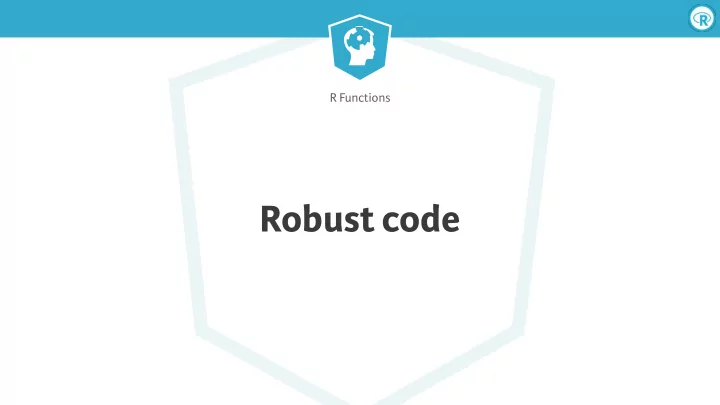
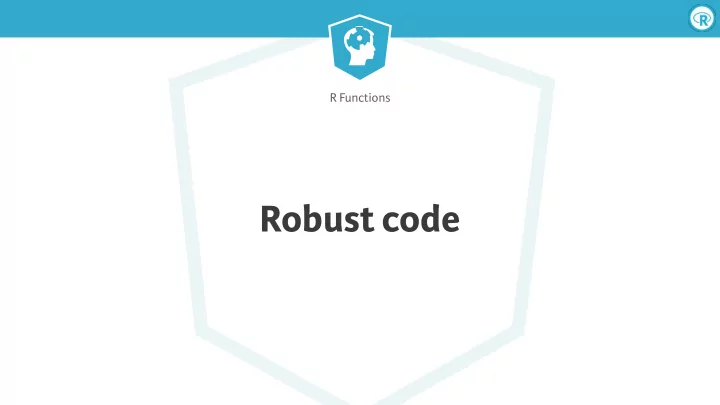
R Functions Robust code
R Functions What do these calls do? > df[, vars] > subset(df, x == y) > data.frame(x = "a")
R Functions Interactive analysis Helpful Programming Strict
R Functions Three main problems ● Type-unstable functions ● Non-standard evaluation ● Hidden arguments
R Functions Throwing errors > x <- 1:10 > stopifnot(is.character(x)) Error: is.character(x) is not TRUE
R Functions Throwing errors > x <- 1:10 > stopifnot(is.character(x)) Error: is.character(x) is not TRUE if (condition) { stop("Error", call. = FALSE) }
R Functions Throwing errors > x <- 1:10 > stopifnot(is.character(x)) Error: is.character(x) is not TRUE if (condition) { stop("Error", call. = FALSE) } > if (!is.character(x)) { stop("`x` should be a character vector", call. = FALSE) } Error: `x` should be a character vector
R Functions Let’s practice!
R Functions Unstable types
R Functions Surprises due to unstable types ● Type-inconsistent: the type of the return object depends on the input ● Surprises occur when you’ve used a type-inconsistent function inside your own function ● Sometimes lead to hard to decipher error messages
R Functions What will df[1, ] return? > df <- data.frame(z = 1:3, y = 2:4) > str(df[1, ]) 'data.frame': 1 obs. of 2 variables: $ z: int 1 $ y: int 2 > df <- data.frame(z = 1:3) > str(df[1, ]) int 1
R Functions [ is a common source of surprises > last_row <- function(df) { df[nrow(df), ] } > df <- data.frame(x = 1:3) # Not a row, just a vector > str(last_row(df)) int 3
R Functions Two common solutions for [ > last_row <- function(df) { df[nrow(df), , drop = FALSE] } > df <- data.frame(x = 1:3) > str(last_row(df)) 'data.frame': 1 obs. of 1 variable: $ x: int 3 ● Use drop = FALSE : df[x, , drop = FALSE] ● Subset the data frame like a list: df[x]
R Functions What to do? ● Write your own functions to be type-stable ● Learn the common type-inconsistent functions in R: [, sapply ● Avoid using type-inconsistent functions inside your own functions ● Build a vocabulary of type-consistent functions
R Functions Let’s practice!
R Functions Non-standard evaluation
R Functions What is non-standard evaluation? > subset(mtcars, disp > 400) evaluated inside mtcars mpg cyl disp hp drat wt qsec vs am gear carb Cadillac Fleetwood 10.4 8 472 205 2.93 5.250 17.98 0 0 3 4 Lincoln Continental 10.4 8 460 215 3.00 5.424 17.82 0 0 3 4 Chrysler Imperial 14.7 8 440 230 3.23 5.345 17.42 0 0 3 4 > disp > 400 Error: object 'disp' not found > disp Error: object 'disp' not found ● Non-standard evaluation functions don’t use the usual lookup rules ● Great for data analysis, because they save typing
R Functions Other NSE functions > library(ggplot2) > ggplot(mpg, aes(displ, cty)) + geom_point() > library(dplyr) > filter(mtcars, disp > 400) mpg cyl disp hp drat wt qsec vs am gear carb 1 10.4 8 472 205 2.93 5.250 17.98 0 0 3 4 2 10.4 8 460 215 3.00 5.424 17.82 0 0 3 4 3 14.7 8 440 230 3.23 5.345 17.42 0 0 3 4 > disp_threshold <- 400 > filter(mtcars, disp > disp_threshold) mpg cyl disp hp drat wt qsec vs am gear carb 1 10.4 8 472 205 2.93 5.250 17.98 0 0 3 4 2 10.4 8 460 215 3.00 5.424 17.82 0 0 3 4 3 14.7 8 440 230 3.23 5.345 17.42 0 0 3 4
R Functions Other NSE functions > library(ggplot2) > ggplot(mpg, aes(displ, cty)) + geom_point() > library(dplyr) > filter(mtcars, disp > 400) mpg cyl disp hp drat wt qsec vs am gear carb 1 10.4 8 472 205 2.93 5.250 17.98 0 0 3 4 2 10.4 8 460 215 3.00 5.424 17.82 0 0 3 4 3 14.7 8 440 230 3.23 5.345 17.42 0 0 3 4 > disp_threshold <- 400 disp_threshold value in > filter(mtcars, disp > disp_threshold) the global environment mpg cyl disp hp drat wt qsec vs am gear carb 1 10.4 8 472 205 2.93 5.250 17.98 0 0 3 4 2 10.4 8 460 215 3.00 5.424 17.82 0 0 3 4 3 14.7 8 440 230 3.23 5.345 17.42 0 0 3 4
R Functions What to do? ● Using non-standard evaluation functions inside your own functions can cause surprises ● Avoid using non-standard evaluation functions inside your functions ● Or, learn the surprising cases and protect against them
R Functions Let’s practice!
R Functions Hidden arguments
R Functions Pure functions 1. Their output only depends on their inputs 2. They don’t a ff ect the outside world except through their return value ● Hidden arguments are function inputs that may be di ff erent for di ff erent users or sessions ● Common example: argument defaults that depend on global options
R Functions Viewing global options > options() $add.smooth [1] TRUE > options() $add.smooth [1] TRUE $browserNLdisabled [1] FALSE $CBoundsCheck [1] FALSE $check.bounds [1] FALSE ...
R Functions Ge � ing and se � ing options > getOption("digits") [1] 7 > options(digits = 5) > getOption("digits") [1] 5 # To read about some of the common options > ?options
R Functions Relying on options in your code ● The return value of a function should never depend on a global option ● Side e ff ects may be controlled by global options
R Functions Let’s practice!
R Functions Wrapping up
R Functions Writing functions ● If you have copy-and-pasted two times, it’s time to write a function ● Solve a simple problem, before writing the function ● A good function is both correct and understandable
R Functions Functional Programming ● Abstract away the pa � ern, so you can focus on the data and actions ● Solve iteration problems more easily ● Have more understandable code
R Functions Remove duplication and improve readability > df$a <- (df$a - min(df$a, na.rm = TRUE)) / (max(df$a, na.rm = TRUE) - min(df$a, na.rm = TRUE)) > df$b <- (df$b - min(df$b, na.rm = TRUE)) / (max(df$b, na.rm = TRUE) - min(df$b, na.rm = TRUE)) > df$c <- (df$c - min(df$c, na.rm = TRUE)) / (max(df$c, na.rm = TRUE) - min(df$c, na.rm = TRUE)) > df$d <- (df$d - min(df$d, na.rm = TRUE)) / (max(df$d, na.rm = TRUE) - min(df$d, na.rm = TRUE)) > library(purrr) > df[] <- map(df, rescale01)
R Functions Unusual inputs and outputs ● Deal with failure using safely() ● Iterate over two or more arguments ● Iterate functions for their side e ff ects
R Functions Write functions that don’t surprise ● Use stop() and stopifnot() to fail early ● Avoid using type-inconsistent functions in your own functions ● Avoid non-standard evaluation functions in your own functions ● Never rely on global options for computational details
R Functions Wrapping up ● Solve the problem that you’re working on ● Never feel bad about using a for loop! ● Get a function that works right, for the easiest 80% of the problem ● In time, you’ll learn how to get to 99% with minimal extra e ff ort ● Concise and elegant code is something to strive towards!
R Functions Thanks!
Recommend
More recommend