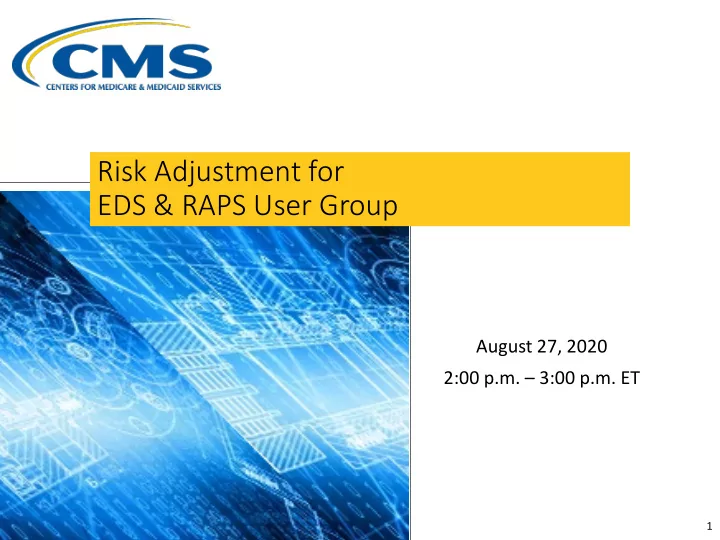
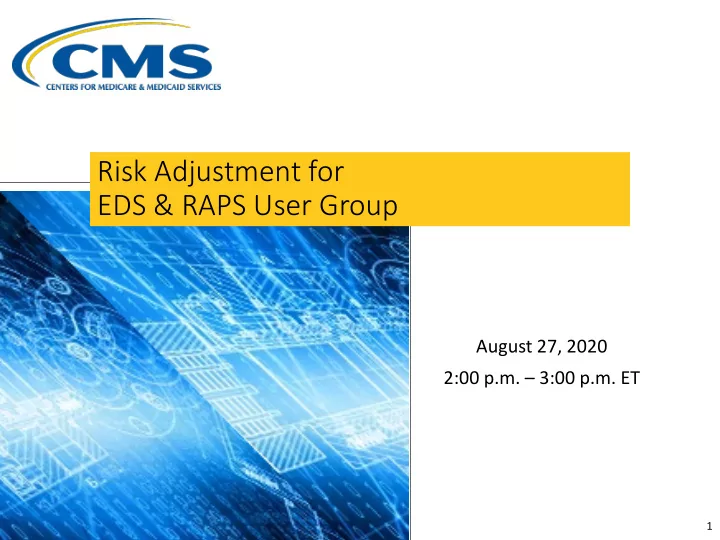
Risk Adjustment for EDS & RAPS User Group August 27, 2020 2:00 p.m. – 3:00 p.m. ET 1
Session Guidelines • This is a one-hour User Group for Medicare Advantage organizations submitting data to the Encounter Data System (EDS) and the Risk Adjustment Processing System (RAPS). • Please submit questions using the Q&A feature, accessible in the top right of the screen. • For follow-up questions regarding content of this User Group, submit inquiries to CMS at RiskAdjustmentOperations@cms.hhs.gov. • User Group slides are posted on the CSSC Operations website under Training/User Group or Topics > Encounter and Risk Adjustment Program (Part C) > User Group. 2
Feedback on the Agenda • We recognize that we have a broad audience with a wide range of interests and levels of expertise. • In order to meet these varied interests, we are splitting the agenda for this call between Program Updates, which will include a variety of topics of varying levels of detail, and Trainings, with Trainings scheduled last. 3
Technical Assistance WebEx Support Contact Information For questions or issues regarding logistics, registration, or materials, please contact CMS WebEx Support. Phone: 1-800-562-1963, Option 7 Email: oit_webex@cms.hhs.gov When contacting CMS WebEx Support, please provide your name, phone number, and email address, along with a detailed description of your issue. 4
Technical Assistance (continued) • System Requirements can be found in the link below: https://help.webex.com/en-us/nki3xrq/Webex- Meetings-Suite-System-Requirements • Recommended Browsers • Mozilla Firefox • Google Chrome 5
Select black icon on toolbar to change audio settings 6
Select blue icon on toolbar to open Q&A 7
Default audience for Q&A questions is “All Panelists” Keep the default audience at “All Panelists”. 8
Raise your hand to participate in the live Q&A session Click on Raise Hand to ask a question. Lower Hand Click on Raise Hand Lower Hand after you are called on. 9
Agenda • HPMS Memo Updates • Transition to New Risk Adjustment Mailboxes • Other HPMS Memos • MAO-004 (Phase IV) Updates • MAO-004 Report Background • MAO-004 Report 3.3 Report Issues • Summary of Phase 4.0 MAO-004 Report Content Changes • Accessing the Phase 4.0 Reports • Risk Adjustment Filtering Process Flow • Examples of Diagnoses Add/Delete Reporting 10
HPMS Memo Updates 11
Transition to New Risk Adjustment Mailboxes • On July 7, 2020, CMS announced their decision to change the names of the Risk Adjustment mailboxes to better align with the broader range of risk adjustment topics that are addressed through the current mailboxes. Effective July 13, 2020 • The new mailbox name for EncounterData@cms.hhs.gov is RiskAdjustmentOperations@cms.hhs.gov . • The new mailbox name for RiskAdjustment@cms.hhs.gov is RiskAdjustmentPolicy@cms.hhs.gov . 12
Operations Mailbox 13
Policy Mailbox 14
Make Sure to Check These Recent HPMS Memos • 6/26/20 - Announcement of Encounter Data System Updates – June 2020 • 6/30/20 - Medicare Advantage Encounter Data Submission Performance Reports – June 2020 • 7/17/20 - Deadline for Submitting Risk Adjustment Data for Use in Risk Score Calculation for Payment Year 2021 • 7/20/20 - 2020 Medicare Health Outcomes Survey (HOS) and HOS-Modified (HOS-M) • 7/21/2020 – Updated Version of MAO-004 Reports (Phase IV Version 0) and Re-issuing of Historical MAO-004 Reports in the New Version • 08/06/2020 – Encounter Data Processing System (EDPS) Update to Edit 03140 • 08/17/2020- Medicare Advantage Encounter Data-Update on Data Exchange Reports • 08/20/2020- 2021 Full Risk Contract Option Election and 2021 Full Risk Contract Option Continuance memos 15
MAO-004 Report Background 16
• Monthly Transactional Report • Sent to MAOs and other entities through the MARx system What is the • Provides information on Risk Adjustment eligibility of MAO-004 diagnoses submitted on Report? Encounter Data Records and Chart Review Records • Updated report: Phase IV Version 0 (4.0) 17
MAO-004 Report 3.3 Report Issues 18
• The MAO-004 HPMS memo released 7/21/2020 provides detailed information on MAO-004 • existing MAO-004 report Phase 3.3 issues • resolved Phase 3.3 MAO- Report 004 report issues • resolved discrepancies Issues between the MAO-004 report and MORs 19
Phase 3.3 - Important Notes • These issues may or may not affect the applicable beneficiary risk scores. • Assuming all the records pass <2% the CMS encounter data filtering criteria, a payment impact occurs when: • a diagnosis code is omitted in error, >98% • an omitted diagnosis code maps to a higher HCC than an existing diagnosis code, or • a diagnosis code is included in error 20
Phase 4.0 MAO-004 Report 21
Phase 4.0 – Important Notes • The Phase 4.0 report still uses same file format and file size (500 byte) as the current phase 3.3 MAO-004 report. • CMS will produce Phase 4.0 MAO-004 monthly reports for data submitted from 2014 through the present to reflect these changes. • CMS will provide notice prior to deleting Phase 2 and Phase 3 Version 2 MAO-004 reports from the MARx UI • The Phase 3.3 reports will continue to be available on the MARx UI as will all archived Phase 4.0 MAO- 004 reports. 22
Remember,… • Download the reports from your mailboxes before the two-week period expires; X after the expiration date, the reports are archived in the MARx UI. • Only active contracts will be able to retrieve archived reports from the MARx UI. 23
Summary of Phase 4.0 MAO-004 Report Content Changes 24
Phase 4.0 MAO-004 Report Content Changes Data Field Name Phase 3.3 Phase 4.0 Phase and Version “3” and “3” “4” and “0” (Table 4, Header Fields #15 and #17) Service Type Field “N” (All Others (Not “O” (Outpatient) for Type of Bill Code 79x Applicable)) for Type of (Table 1 & Table 4, Details Bill Code 79x Field #23) Allowed/Disallowed Flag “ Blank ” for all voids and For all records except Service Type = “N”: Field chart review deletes “ Blank ” for all void and chart review deletes regardless of submission submitted prior to the risk adjustment (Table 4, Details Field #25 date deadline; otherwise, the Allowed/Disallowed & #27) Flag Field (#25) is set to Disallowed (D) and the Allowed/Disallowed Reason Code Field (#27) is set to “ Deadline ” (D) 25
Phase 4.0 MAO-004 Report Content Changes (cont.) Data Field Name Phase 3.3 Phase 4.0 Allowed/Disallowed Flag “D” for all non-void and “N” for all Service Type = “N” records Field non-chart review delete regardless of submission date (Table 4, Details Field #25 Service Type = “N” records & #27) regardless of submission date Diagnoses Add/Delete Flag “ Blank”: when the Removing Blanks: Repeated diagnoses will be Field Add/Delete status of a reported as either still in its Add (A) status, or repeated diagnosis stayed Delete (D) status. There will be no blanks. (Table 4 Details, Field #33) unchanged between a replacement ICN and its original ICN, the repeated diagnoses was reported as “blank” 26
Phase 4.0 MAO-004 Report Content Changes (cont. 1 ) Data Field Name Phase 3.3 Phase 4.0 Not Applicable (“N”) field value: This is a new Diagnoses Add/Delete Flag field value introduced in Phase 4.0. This field (Table 4 Details, Field #33) value is used when a submission and/or diagnosis cannot be interpreted (for example: when a chart review delete is submitted and the diagnosis code on the record does not exist on the Original ICN referenced). The diagnosis will be reported as Not applicable (N) and the not be taken into account for risk adjustment. Diagnosis Codes & Chart review delete is Report remaining diagnoses in “Add” status in Delimiters & Add/Delete reported with only the record family: Chart review deletes (Encounter flags for 37 diagnoses specified deleted Types “7”-”9”) will also report the status of (Table 4D, Field #35) diagnoses. diagnoses in the family that are still in Add status. 27
Accessing the Phase 4.0 Reports 28
Naming Conventions System Type Frequency Dataset Naming Conventions MARx / EFT Data File Monthly Gentran Mailbox/TIBCO MFT Internet Server: P.Rxxxxx.MAO004 PV .Dyymmdd.Thhmmsst Connect:Direct (Mainframe): zzzzzzzz.Rxxxxx.MAO004 PV .Dyymmdd.Thhmmsst Connect:Direct (Non-Mainframe): [directory]Rxxxxx.MAO004 PV .Dyymmdd.Thhmmsst MARx UI Data File Monthly P#MMA.@BGD5050.PLNxxxxx.Ryyyymm.Ddd.MAO004 PV P = Phase: The Phase can be 0 to 9 or A to Z (‘4’ for this Phase ) V= Version: The version can be 0 to 9 or A to Z (‘0’ for this Version ) 29
Access Archived MAO-004 Reports through MARx UI • Active contracts may also access and download archived MAO-004 Reports through MARx UI. 30
Summary – Filtering Records to Designate Allowed/Disallowed (Detail Field #25) 31
ED Filtering Process as Reported on the MAO-004 32
Recommend
More recommend