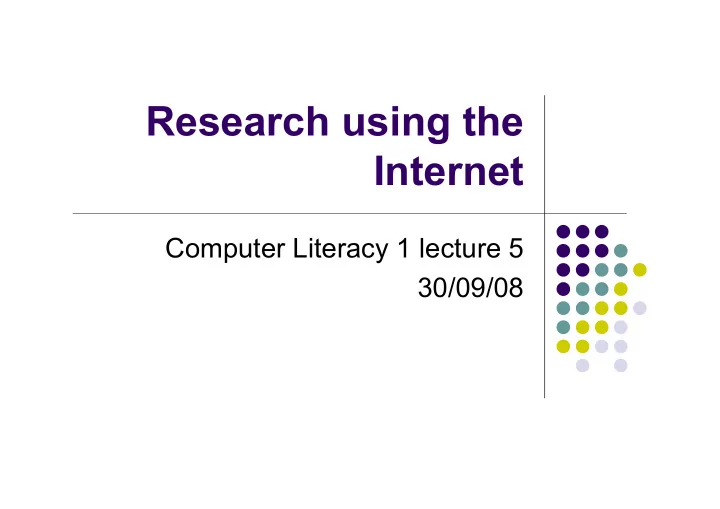
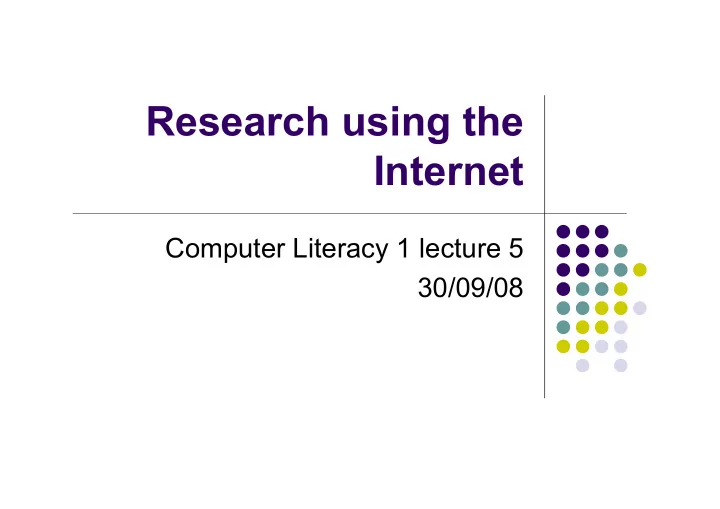
Research using the Internet Computer Literacy 1 lecture 5 30/09/08
Topics Topics Internet The Web Search engines Classified directories Evaluating data
Aims Know which search tool to use Able to access quality of sources
The Internet The internet is a system of interconnected computer networks. Formed by thousands of networks run by businesses, governments, universities etc. Internet allows different users to communicate e.g. using email or instant messaging (chatting) Another possibility to communicate is using the World Wide Web (www) by creating own website.
The Internet
The Web The WWW is a distributed browsing and searching system originally developed at CERN by Tim Berners-Lee The web was started in 1990 as a way for users to share access to files The files that can be accessed are known as documents The programs that allow you to display the files on your computer are known as browsers.
Hypertext Webpages are written in format that allows to be read by browsers The contend is annotated with information about how the contend should be displayed One key in feature of the annotation is that a word in one page can be linked to another webpage Words annotated in this way are called HYPERTEXT http://en.wikipedia.org/wiki/Hypertext
HTML and HTTP The language used for this annotation is H yptertext M arkup L anguage HTML Documents linked together using hypertext are called websites Computers that store websites are called Web Servers Each website has a unique address code called a URL (uniform resource locator) browsers need this information to access webservers
HTML and HTTP HTTP = H ypertext T ransfer P rotocol Is a web standard protocol for how browsers and servers communicate Example: The URL for the University of Edinburg is http://www. ed.ac.uk, where http is the transfer and www.ed.ac.uk is the domain specific address of the host containing the information
Features of the Web Huge variety of information sources Available 24 hours Can be up-to-date Accessible from any computer
The Web It’s unregulated Free from censorship (matter of opinion) Little quality control No standard vocabulary Sometimes difficult to search
Search Engines Build databases of indexed websites Automatically created Normally don’t cover the whole web Can’t access databases No quality control Search by keywords only Results ranked by relevance and your preferences
Search engines General queries Generate many hits Often with low relevance Good for Specific queries e.g. particular people or organisations Finding lots of information
Examples of Metasearch Engines Surfwax has 2 interesting interface features Information about the author Visual interface to help assess the relevance of the multitude of hits http:www.surfwax.com Other metasearch engines include Metacrawler, DogPile, Webcrawler, HotBot
Classified Directory Database of websites collected manually Records organised systematically Some quality check Only records of websites are searched Smaller web coverage then engines Good for general enquiries Allows browsing Wide coverage of subjects Example: http://dir.yahoo.com/
Subject gateways Classified directories for subject areas For higher education (you!) High quality Good coverage of subject Links Good for browsing a subject area Get reliable information
Evaluating Sources Author Who wrote this? Date When? Is it frequently updated? Bias Why? Reliability What else have they written? Structure How? URL Which organisation is behind it
Referencing Sources Where appropriate (especially in academic context) you should acknowledge your sources of information There are a number of different conventions this, including footnotes and reference lists Plagiarism is BAD and a form of intellectual theft!
Key Points Internet and Web (HTML, HTTP) Browser (FireFox, Explorer, Safari, Opera) Search Engines (Google, www.Yahoo) Specific queries Classified directories (dir.Yahoo) General queries Subject Gateways (BIOME) High quality information Evaluate your sources!
Recommend
More recommend