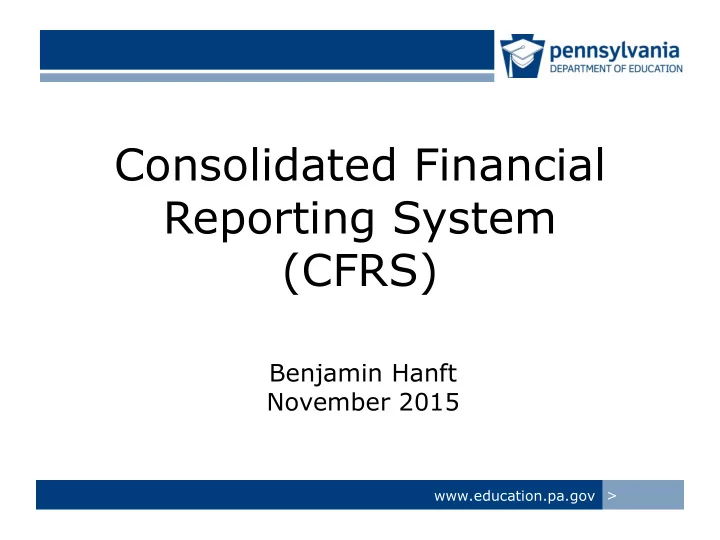
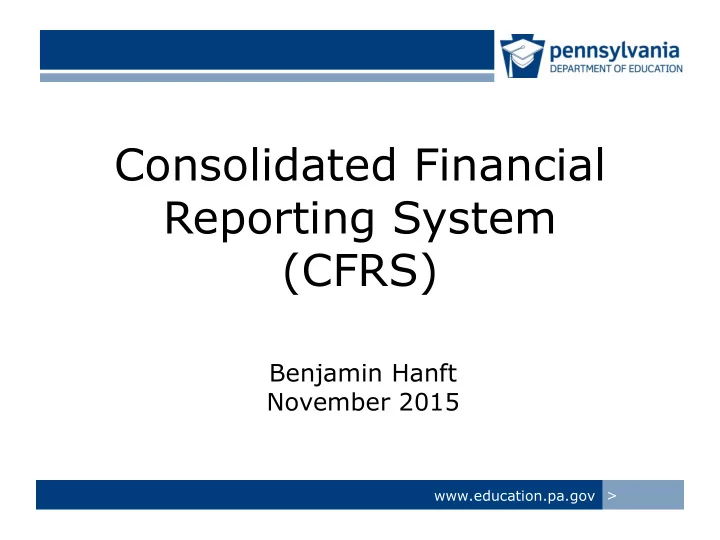
2015 PASBO Conference Consolidated Financial Reporting System (CFRS) Benjamin Hanft November 2015 www.education.pa.gov >
Overview of CFRS General Information about CFRS Overview of CFRS Replaces locally-installed, Microsoft Access-based software Secure, web-based application 2014-15 AFR: system currently live 2016-17 GFB: system will be live in early November www.education.pa.gov > 2
Overview of CFRS General Information about CFRS Overview of CFRS (continued) Users must register for application Visit PDE Help and Support community at: www.education.pa.gov/Pages/Help-and-Support.aspx Some reports currently found in FAI will move to CFRS: Actual Instruction Expense (PDE-2058), Tuition Rate (PDE-2061), Indirect Cost Rate www.education.pa.gov > 3
Overview of CFRS General Information about CFRS Overview of CFRS (continued) Web browser minimum versions: Chrome 37 Firefox 32 Internet Explorer 10 Opera 31 Best viewed in 1920 x 1080 screen resolution www.education.pa.gov > 4
Screenshots www.education.pa.gov > 5
Screens – CFRS Landing Page Screens – CFRS Landing Page www.education.pa.gov > 6
Screens – AFR Home Screens – AFR Home www.education.pa.gov > 7
Screens – LEA Contact Information Screens – LEA Contact Information www.education.pa.gov > 8
Screens – AFR Data Entry menu Screens – AFR Data Entry menu www.education.pa.gov > 9
Screens – Import and Delete Data Screens – Import and Delete Data Select Action: then Select Data Category: - Import - All - Delete - Expenditures - Revenues - Schedules - Statements Note: Delete will clear all data in selected category, regardless of whether data entered manually or via import. www.education.pa.gov > 10
Screens – SOIN (old) Screens – Import and Delete Data Old SOIN Main Screen (Access) www.education.pa.gov > 11
Screens – SOIN (new) Screens – Import and Delete Data New SOIN Main Screen (CFRS) www.education.pa.gov > 12
Screens – SOIN (new) Screens – Import and Delete Data ‘Enter Debt Details’ screen Slide 14 Slide 15 Slide 16 Add Debt Details for each individual SOIN item www.education.pa.gov > 13
Screens – SOIN (new) Screens – Import and Delete Data Debt Basics Choose Fund Type , Debt Type , Debt Category Enter Issue Date , where appropriate Enter Description of item www.education.pa.gov > 14
Screens – SOIN (new) Screens – Import and Delete Data Debt Details On left side: Enter Principal amounts for FY Start, Additions During FY , and Reductions During FY On right side: Enter Principal and Interest for Amount Due within One Year and Interest Paid During FY www.education.pa.gov > 15
Screens – SOIN (new) Screens – Import and Delete Data Accreted Interest / Summary On the left: this section will be enabled if the Debt Type is long-term and the Debt Category is either General Obligation Bond/Note – CAB or Authority Building Obligation-CAB (CAB — Capital Appreciation Bond, CIB — Current Interest Bond) www.education.pa.gov > 16
Screens – Submission and ACS Upload Screens – Submission and ACS Upload www.education.pa.gov > 17
Screens – Individual Report Printing Screens – Print Reports Select Data Category: Select Data Subcategory: - Expenditures - filtered based on Category - Revenues - Schedules Select Report: - Statements - filtered based on Subcategory Group prints will also be available. www.education.pa.gov > 18
Screens – Group Report Printing Screens – Print Reports Select Group Print: - Package with all data - Package without expenditure detail (reduces size) - Revenues - Expenditures - Statements (including separate Reports by type) - Schedules Note: if no data exist, report will not generate www.education.pa.gov > 19
Key Differences with CFRS Contact Information Key Differences between Access and CFRS General 1. Secure, web-based app vs. locally-installed software 2. Cover page renamed to Accuracy Certification Statement (ACS) for consistency with other PDE apps (PIMS) 3. Signature documents must be uploaded into CFRS after printing, signing and scanning to PDF 4. Only LEA staff can access CFRS for entry of data www.education.pa.gov > 20
Key Differences in CFRS Contact Information Key Differences between Access and CFRS (continued) Import Data Files 1. The fields shown in instructions must be included as headers in each file – exactly as listed 2. In text (.txt) files, data fields and header must be separated by commas 3. In comma-delimited (.csv) files, each field and header must be entered in a separate column 4. Additional details online in AFR Data File Specifications : Teachers & Administrators, School Finances, Office of Comptroller Operations, Annual Financial Report www.education.pa.gov > 21
Key Differences in CFRS Contact Information Key Differences between Access and CFRS (continued) Expenditure and Special Schedule data entry 1. Expenditure Detail expanded to all governmental funds The following schedules have been removed: 1. ARRA (American Recovery and Reinvestment Act) 2. EXPS (Supplemental Expenditures) Note: functions now reported in Expenditure Detail 3. FRES (Federal Revenue and Expenditures) 4. PSDS (Purchased Service Detail) www.education.pa.gov > 22
Key Differences in CFRS Contact Information Key Differences between Access and CFRS (continued) Other 1. RICE schedule is now called Indirect Cost and collects less data based on expansion of Expenditure Detail section. 2. No automatic e-mail confirmation when AFR submitted. CFRS shows current completion/submission status and OCO/IC Review Status on the AFR Home screen. 3. A messaging feature now exists to allow back-and-forth communication between LEAs and PDE/OCO staff within CFRS. When possible, AFR-related correspondence should be sent through this screen. www.education.pa.gov > 23
Key Differences in CFRS Contact Information AFR Filing Deadlines Online data and ACS – October 31 Section 2552.1 provides automatic 30-day grace period until November 30 Audit Certification – December 31 No extensions available www.education.pa.gov > 24
PDE Contact Information Contact Information Q & A www.education.pa.gov > 25
CFRS Contact Information Contact Information Questions/Comments Division of Subsidy Data and Administration (AFR, GFB) ra-CFRS@pa.gov ra-EdAFR@pa.gov ra-GFB@pa.gov Office of Comptroller Operations (AFR only) ra-SchlFin@pa.gov www.education.pa.gov > 26
Recommend
More recommend