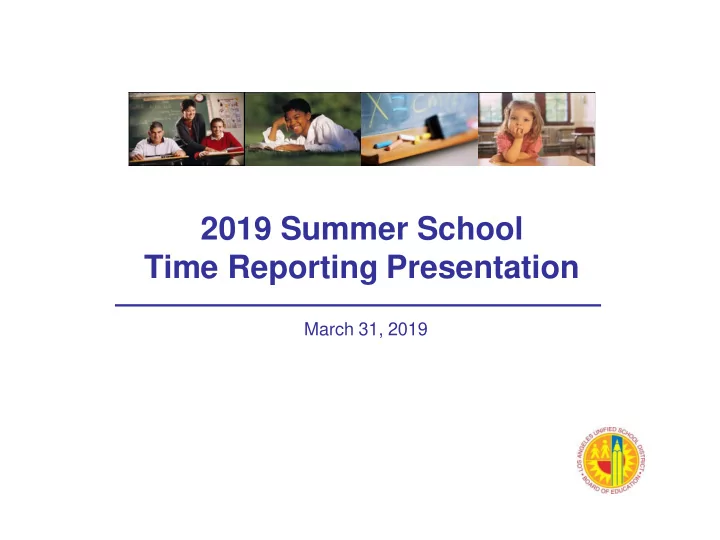
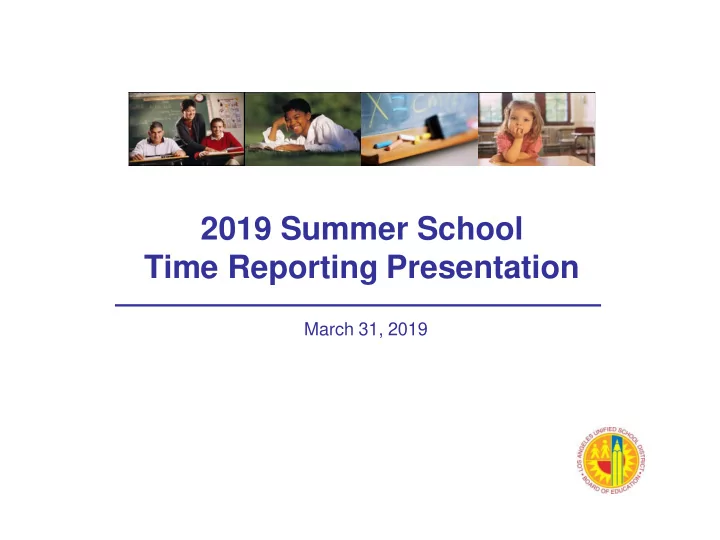
2019 Summer School Time Reporting Presentation March 31, 2019
Payroll Reporting Tips for 2019 Summer Session 2
Time Reporting and Time Anticipation Because the summer session is offered for a brief period, it is imperative to report and approve hours worked during this time accurately and punctually. Please read the following guidelines from BUL-6638.0, Time Reporting and Time Approval Policy (April 4, 2016) to ensure successful time keeping and time approval processes are practiced. Time must be reported and approved every Friday by 6:00 p.m. Time must be reported and approved by 6:00 p.m. on the payroll cut-off date for each payroll area. 3
Time Reporting and Time Anticipation, continued Report non-core/additional hours (Z-time, overtime, SAXB, etc.) that are worked through the payroll cut-off date only. Any non-core/additional hours scheduled after the cut-off date should be reported after the time has been worked. Pay for time worked after the payroll cut-off date will be accounted for and processed during the next regular off-cycle or major payroll run. All employees’ time MUST be carefully reviewed and certified by the payroll cut-off. Anticipation of hours beyond the current pay period is not an acceptable practice and should not be performed. See the 2019 Summer Payroll Procedural Guide for time reportinginstructions. 4
Time Reporting Errors If you are unable to time report an employee and the error generated displays the message “ No Authorization for Personnel Number ” or “ Not Authorized to Maintain Data for Personnel Number ”, immediately email a screen shot of the error displayed to SAP Security Team at sapsecurityteam@lausd.net for review and resolution. If any time reporting errors generated display the following messages, immediately email a screen shot of the error displayed to Payroll at payrollsupport@lausd.net for review and resolution. Combination not allowed A funding line is required for this pool employee Functional area XXXX-XXXX-XXXX does not exist 5
M &O Time Reporting for Building & Grounds Employees School sites open during the summer session are still responsible for reporting and approving time for their Building and Grounds employees. If your school site is closed for the summer, do not anticipate time for Building and Grounds employees. M&O Field Offices will monitor and report time for school based employees during the summer beginning June 19 th until your return from summer break. Time keepers and approvers for school sites that will be closed for the summer should confer with their Plant Manager or Operations Program manager (OPM) about the submission of timecards, specifically for employees that are part-time, provisional or on a paid leave. 6
Time Reporting Transactions Use the following Time Reporting Transactions to time report and time approve. Job Aids can be found in the 2019 Summer Payroll Procedural Guide. Time Report Summer Hours in the Time Entry Sheet (CAT2) for Summer Assignments. Teacher Leaders in the high school program do not have PERNRs. Time report Teacher Leaders on the regular Employee Number and use Data Entry Profile, “ AA-HRS-1 ”. Time Report Summer Hours in Time Entry Sheet (CAT2) for Substitute Teachers. Use Time Code “ RGSD ”. The “ RGSD ” Time Code enables eligible Substitute Teachers to receive payment of the summer incentive differential (1.09224 times the hourly pay rate). 7
Time Reporting Transactions, continued Use Approve Working Times (ZCATS_APPR_LITE) to approve time entered by the time keeper. Use Time Reconciliation Report (ZTIMRECON_SCHOOL) to identify employees that have reported time entries, but are not approved. Use Display Working Times (ZCATS_DA) to view entries made by the time keeper. Copy and paste PERNR Numbers in the Multiple Selection field. 8
Food Services – Time Sheets Food Service Managers must email the FSD Timesheet to FSDSummer@lausd.net. The timesheets are due to the Food Services Division every Friday by 1:00 p.m. starting on June 10, 2019 to August 16, 2019. FSD timesheets should ONLY be faxed if the Food Services Manager is having problems with their e-mail and/or scanner. Use the following fax numbers to fax the timesheet by school name-first letter: 9
Code Usage/Entitlement CODE USAGE/ENTITLEMENT Holidays Legal holiday entitlement during the summer session is determined by the work schedule in an employee’s assignment record. SAP automatically generates holiday pay for eligible employees. Relief Time Relief time for eligible programs should be reported by charging the appropriate receiver account. Paid Absence Pay is allowed for absence due to bereavement, jury duty, illness, kin care, personal necessity, and military service, under the same limitations that apply during the regular school year. Illness is deducted from the employee's illness quota balance on an hour-by-hour basis. Refer to the appropriate bargaining unit contract for the number of days per fiscal year allowed for personal necessity absence. Use of personal necessity is charged to both the personal necessity and full-pay illness quota balances. Note : All time reported for absences is not eligible for the summer incentive differential. 10
Time Reporting Documents Document Number California Paid Parental Leave for Eligible District Employees BUL-6861.0 Elimination of Advance Reporting of Hours, Mileage, and Differential Pay BUL-6053.1 Certification/Request of Absence Forms BUL-6307.5 Legally-Mandated Paid Sick Leave for Eligible Employees BUL-6529.1 Mileage Pay Policy BUL-6873.0 Paid Parental Leave for Eligible Employees REF-6874.0 Professional Development (PD) and Miscellaneous (MS) Time Reporting Codes REF-041184.0 Time Reporting and Time Approval Policy BUL-6638.0 REF-1802.15 Time Reporting Instructions for Differentials Reporting Paid Sick Leave for Eligible Employees REF-6528.1 Overtime Policy - Classified Employees BUL-5996.1 11
Contact Information Telephone Number Office Benefits Administration (213) 241-4262 Beyond the Bell Branch (213) 241-7900 Division of Special Education – Extended School Year (ESY) (213) 241-6701 Classified Employment Services (Classified Personnel) (213) 241-6329 Human Resources Division (Certificated Personnel) (213) 241-2588 Certificated Substitute Helpdesk (Sub Unit) (213) 241-6117 Salary Allocation (213) 241-5100 Food Services Division (213) 241-3366 Information Technology Division (213) 241-5200 Division of Risk Management (FMLA, Absence Management, Workers Compensation, Reasonable Accommodations) (213) 241-3954 Payroll Administration (213) 241-2570 12
Contact Information, continued LOCAL DISTRICT ADMINISTRATIVE ASSISTANTS Local District Operations Instruction Telephone Number Local District Central Teresa Landazuri Annabel Cortez (213) 241-0126 Local District East Ana Chung (323) 224-3100 Local District Northeast Shelly Williams Milton Montecinos (818) 252-5400 Local District Northwest Gabriela Mojica Corrine Lopez (818) 654-3600 Lisette Beltran Local District South Lynette Cortinas Susana Romo (310) 354-3400 Local District West Tanya Arias Lorena Rivas (310) 914-2100 13
Contact Information, continued FISCAL SERVICES MANAGERS Local District Name Telephone Number Local District Central Jannette Low (213) 241-0143 Local District East Aurelia Zamudio (323) 224-3170 Local District Northeast Chris Iya (818) 252-5475 Local District Northwest Robin Foster (818) 654-3710 Local District South Woineshet Gebeyaw (310) 354-3422 Local District West Brenda Dobson (310) 914-2121 14
CONTACT US Payroll Administration (213) 241-2570 Monday – Friday 8:00 AM – 4:30 PM payrollsupport@lausd.net Fax: (866) 761-7413 15
QUESTIONS? 16
Recommend
More recommend