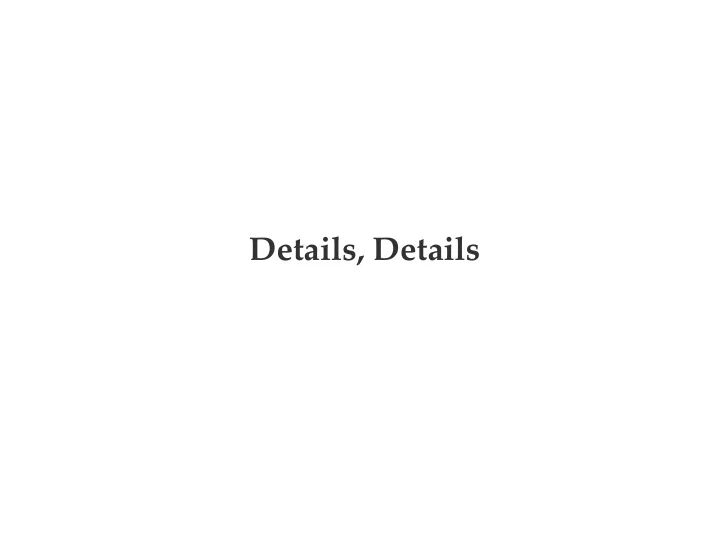
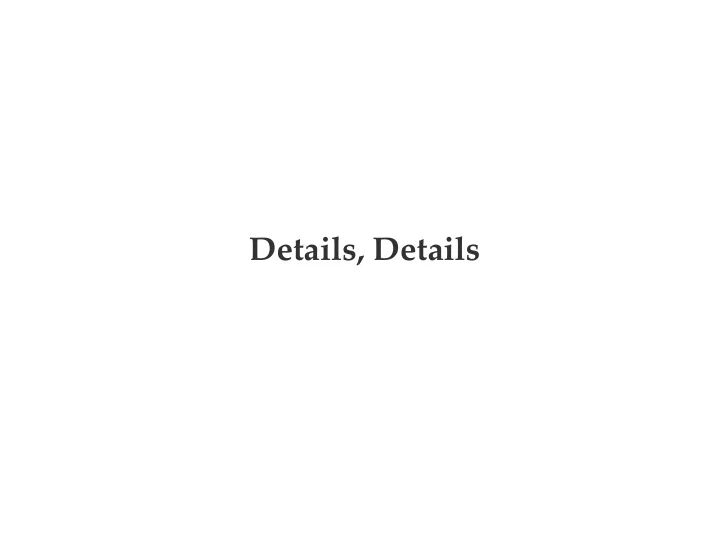
Details, Details
Create a class named Slideshow and save it to a file named Slideshow.java . public class Slideshow { }
A Slideshow keeps track of an array of Picture s and an array of Sound s. public class Slideshow { private Picture[] images; private Sound[] sounds; }
The class should have a constructor that lets users pass two arrays when creating a new Slideshow object. public class Slideshow { private Picture[] images; private Sound[] sounds; public Slideshow(Picture[] see, Sound[] hear) { ... } }
Slideshow should have a method named show() that plays the slideshow. public class Slideshow { private Picture[] images; private Sound[] sounds; public Slideshow(Picture[] see, Sound[] hear) { ... } public show() { ... } }
Your class should have a main() method that creates a slideshow and shows it. public class Slideshow { ... public static void main( String[] args) { // code to make two arrays ... Slideshow presentation = new Slideshow(...); presentation.show(); } }
The Premise ... Last time, we simulated a PowerBall entry using our Die class. So I gave myself an exercise to do: Write a PowerBallEntry class that uses dice to initialize the objects. (The main() method we wrote for Die gave me just what I needed!)
... The Exercise How can we tell if someone's PowerBallEntry is a winner? Write a PowerBallEntry method named matches() that compares one entry to another. public boolean matches( PowerBallEntry another )
... The Rest of the Exercise Winning PowerBall is easy. Right? Let's write a main() method that keeps drawing entries until it finds an entry that matches the first. At the end, display how many tickets were drawn.
How to Write to a Text File A simple way of writing a file is: 1. Create a file object. 2. Write data to it using its write() and newLine() methods. 3. Close the file. #2 and #3 are just like what we've done in the past. #1 requires a " trust me " moment or two — for now.
Comma-Separated Values A typical entry from my class list to start the term: "810061 04,SCHAFER,J,BEN,123456,schafer@cs.uni.edu" where the fields are: "Course,Last Name,First Name,Middle Name,UNI ID,e-mail"
Winning Powerball The winner is #37919215 The winner is #276263480 The winner is #81388798 The winner is #132464297
Quick Exercise Write a Student method named emailDomain() that returns just the primary domain of the student's e-mail address. > Student s = new Student( "810061 04,SCHAFER,J,BEN,123456,schafer@cs.uni.edu" ); > s.emailDomain() "uni.edu" > Student t = new Student( "810061 04,GUY,MADE,UP,234567,indecipherable.mess@gmail.com" ); > t.emailDomain() "gmail.com"
How to Read to a Text File A simple way of writing a file is: 1. Create a file object. 2. Read data from it using its readLine() method. 3. Close the file. #2 and #3 are just like what we've done in the past. #1 requires a " trust me " moment or two — for now.
Recommend
More recommend