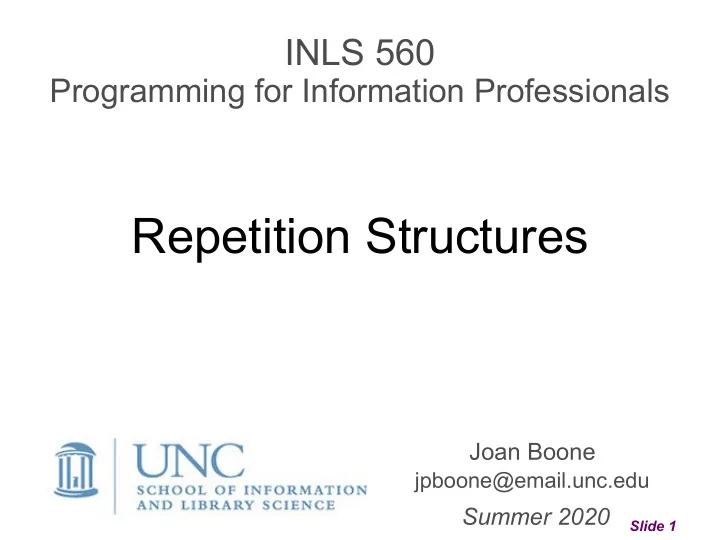
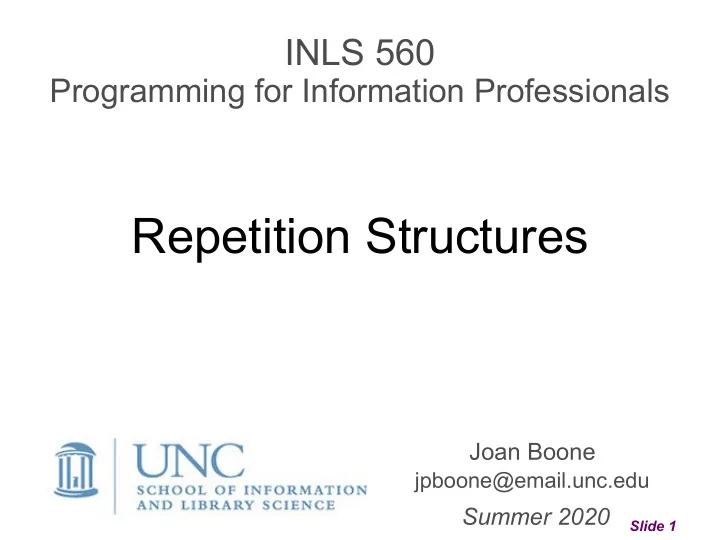
INLS 560 Programming for Information Professionals Repetition Structures Joan Boone jpboone@email.unc.edu Summer 2020 Slide 1
Topics Part 1 ● Basics ● while loops Part 2 ● for loops Part 3 ● Loop pattern: Using sentinels ● Loop pattern: Input validation Part 4 ● Loop pattern: Nested loops Slide 2
Flow of Control ● Flow of control is the order that a program performs actions, or executes statements ● Most programming languages use 2 kinds of structures to control the flow of execution – Decision structures choose among several possible actions; also called conditional or branching structures – Repetition structures repeat an action until some stop condition is met; also called iteration or loop structures Slide 3
Why Repetition? ● Purpose of many software applications is to process large amounts of data and produce summary results – Google search results – Online banking reports – Directory and file listings on your computer – Data mining ● Repetition structures are used when you need to repeat the same action on different data ● Writing the same code for different data is redundant, may generate a lot of code, is time-consuming, and error-prone ● You may not know how many times to repeat an action if you don't know how much data will be input to your program Slide 4
2 Basic Types of Repetition Structures while loop Condition-controlled ● Causes the statements in the loop to repeatedly execute as long as a ● condition is true Something has to happen inside the loop to make the condition false ● and exit the loop ● while loops repeat (execute or iterate) an indefinite number of times for loop Count-controlled ● Causes the statements in the loop to repeatedly execute a specific ● number of times. ● for loops repeat (execute or iterate) a definite number of times Can always be written as a while loop ● Slide 5
while Loops General format: number = 0 while condition : statement statement etc. True print(number) number < 10 number = number + 2 Python example: False number = 0 while number < 10: print(number) number = number + 2 Slide 6
while Loop Example 'User-controlled': the loop will continue to iterate as long as the user enters yes # A program to calculate sales commissions Initialization # string variable to control the loop keep_going = 'yes' while keep_going == 'yes': Body of loop sales = float(input('Enter the amount of sales: ')) commission_rate = float(input('Enter the commission rate: ')) commission = sales * commission_rate print('The commission is $', format(commission, ',.2f'), sep='') keep_going = input('Calculate another? ') Controls loop entry and termination Source: Starting Out with Python by Tony Gaddis commission.py Slide 7
Exercise : Add a loop to Temperature Conversion program to handle multiple conversions Modify temp_conversion_v3.py to prompt for another temperature to convert while the user answers 'yes' to the 'Convert another?' prompt # Convert a temperature value from Fahrenheit to Celsius, or vice versa temp = input('Enter a temperature value: ') if temp.isnumeric(): temp = float(temp) conversion = input('Enter type of conversion (f2c or c2f): ') if conversion == 'f2c': converted_temp = (temp - 32) * 5.0 / 9 print(temp, 'degrees Fahrenheit is ', converted_temp, ' degrees Celsius') else: if conversion == 'c2f': converted_temp = (temp * 9 / 5.0) + 32 print(temp, 'degrees Celsius is ', converted_temp, ' degrees Fahrenheit') else: print(conversion, 'is not a valid conversion type') else: print(temp, "is not a valid temperature value") Sample Enter a temperature value: 55 inputs and Enter type of conversion (f2c or c2f): f2c 55.0 degrees Fahrenheit is 12.78 degrees Celsius outputs Convert another temperature? yes Enter a temperature value: 100 Enter type of conversion (f2c or c2f): c2f 100.0 degrees Celsius is 212.00 degrees Fahrenheit Convert another temperature? no Slide 8
Using Loops to Count Problem : Given a negative bank balance, penalties, and deposits, how many weeks will it take to reach a positive balance? Algorithm : Each week, apply the penalty and deposit to the balance, until balance >= 0. Add a counter to keep track of the number of loop iterations. Answer : How many times does the loop iterate before balance >= 0 ? # Calculates number of weeks to reach a positive balance balance = -200.00 # Starting balance penalty = 15.00 # Bank charges a penalty for negative balance deposit = 50.00 # Weekly deposit count = 0 while balance < 0: balance = balance - penalty balance = balance + deposit count = count + 1 print('Current balance: ', balance) print('Your balance will be positive in', count, 'weeks') negative_balance.py Slide 9
Exercise: Change the deposit amount to 10.00 ● What happens when you run the program again? ● Why does this happen? ● How do you fix it? # Calculates number of weeks to reach a positive balance balance = -200.00 # Starting balance penalty = 15.00 # Bank charges a penalty for negative balance deposit = 10.00 # Weekly deposit count = 0 while balance < 0: balance = balance - penalty balance = balance + deposit count = count + 1 print('Current balance: ', balance) print('Your balance will be positive in', count, 'weeks') negative_balance.py Slide 10
Topics Part 1 ● Basics ● while loops Part 2 ● for loops Part 3 ● Loop pattern: Using sentinels ● Loop pattern: Input validation Part 4 ● Loop pattern: Nested loops Slide 11
for Loops ● A for loop is a count-controlled loop that iterates a specific number of times. ● Loops are designed to work with a sequence of data items. When the for loop executes, it iterates once for each item in the sequence. Sequence of integers for num in [0,1,2,3,4]: Sequence print(num) → 0 1 2 3 4 of strings for temp_type in ['Celsius','Fahrenheit','Kelvin']: → Celsius Fahrenheit Kelvin print(temp_type) Another way to specify a sequence is to use the built-in function, range . This function creates a sequence of values that can be iterated over. for num in range(5): print(num) → 0 1 2 3 4 for num in range(1,5): print(num) → 1 2 3 4 for_loop_examples.py Slide 12
for Loop: Calculating squares # This program uses a loop to display a table # showing the numbers 1 through 10 and their squares. # Print the table headings. print('Number', '\t', 'Square') Output print('--------------') Number Square # Print the numbers 1 through 10 -------------- # and their squares. 1 1 for number in range(1, 11): 2 4 square = number**2 3 9 4 16 print(number, '\t\t', square) 5 25 6 36 7 49 8 64 9 81 10 100 squares.py Source: Starting Out with Python by Tony Gaddis Slide 13
for Loop: Converting a range of numbers Using variables in the range function # This program converts kph speeds to mph start_speed = 60 end_speed = 131 Initialization increment = 10 conversion_factor = 0.6214 print('KPH', '\t', 'MPH') print('-------------') for kph in range(start_speed, end_speed, increment): mph = kph * conversion_factor print(format(kph, '3d'), '\t', format(mph, '.1f')) Controls loop entry and termination Body of loop Source: Starting Out with Python by Tony Gaddis speed_converter.py Slide 14
for Loop: Converting a range of numbers # This program converts kph speeds to mph start_speed = 60 end_speed = 131 increment = 10 conversion_factor = 0.6214 print('KPH', '\t', 'MPH') print('-------------') Output for kph in range(start_speed, end_speed, increment): mph = kph * conversion_factor KPH MPH print(format(kph,'3d'), '\t', format(mph, '.1f')) ------------- 60 37.3 70 43.5 80 49.7 90 55.9 100 62.1 110 68.4 120 74.6 130 80.8 Python: Format Specification Mini-Language Source: Starting Out with Python by Tony Gaddis speed_converter.py Slide 15
speed_converter: for -loop, while -loop start_speed = 60 end_speed = 131 increment = 10 conversion_factor = 0.6214 print('KPH', '\t', 'MPH') print('-------------') for kph in range(start_speed, end_speed, increment): mph = kph * conversion_factor print(format(kph,'3d'), '\t', format(mph, '.1f')) kph = 60 end_speed = 131 increment = 10 conversion_factor = 0.6214 print('KPH', '\t', 'MPH') print('-------------') while kph < end_speed: mph = kph * conversion_factor print(format(kph,'3d'), '\t', format(mph, '.1f')) kph = kph + increment speed_converter_while_loop.py Slide 16
Loop Patterns Repetition structures (loops) are used to solve many programming problems, and often follow one of several patterns. Calculator pattern ● Calculate the squares of a sequence of numbers ● Convert a sequence of speeds from kph to mph Accumulator pattern ● Count number of times the loop is executed, e.g., to determine the number of weeks to reach a positive bank balance ● Sum a sequence of numbers Slide 17
Loop pattern: Accumulator negative_balance.py: accumulates the number of weeks until balance is positive count = 0 while (balance < 0): balance = balance - penalty balance = balance + deposit count = count + 1 sum_numbers.py: sums/accumulates numbers entered by user max_numbers = 5 total = 0.0 print('This program calculates the sum of', max_numbers, 'numbers you will enter.') for counter in range(max_numbers): number = int(input('Enter a number: ')) total = total + number print('The total is', total) sum_numbers.py Slide 18
Recommend
More recommend