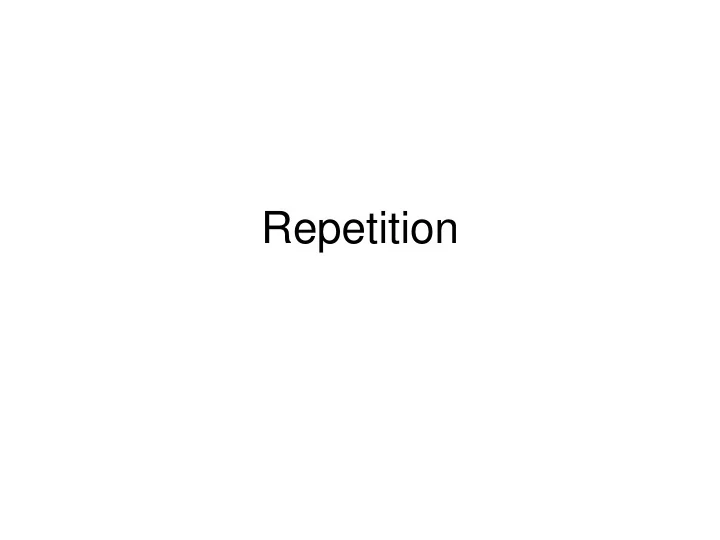
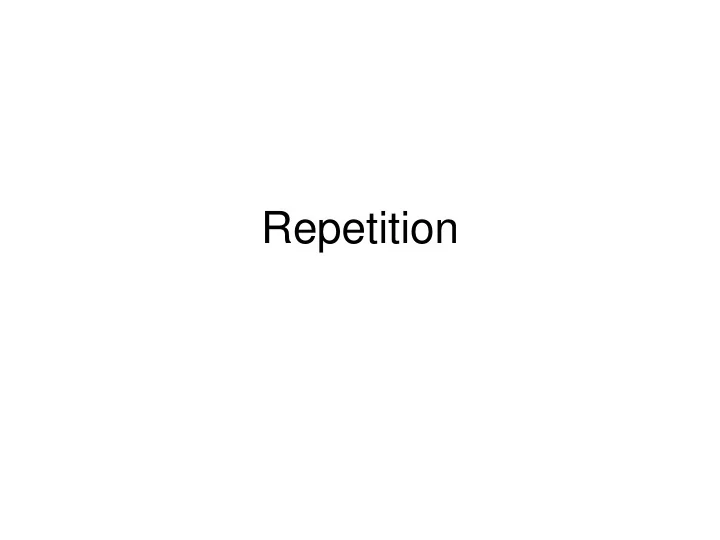
Repetition
Examples • When is repetition necessary/useful?
Types of Loops • Counting loop – Know how many times to loop • Sentinel-controlled loop – Expect specific input value to end loop • Endfile-controlled loop – End of data file is end of loop • Input validation loop – Valid input ends loop • General conditional loop – Repeat until condition is met
while while condition: statements x=1 while x < 10: print x x = x + 1
while x=1 #initialization of control variable while x < 10: #condition print x #task to be repeated x = x + 1 #update - VERY VERY IMPORTANT
Sentinel-controlled num = input("Enter number - 0 to quit: ") while num != 0: print “ You entered “ , num num = input("Enter number - 0 to quit: ") • Which is the control variable?
Input Validation num = input("Enter number between 0 and 100: ") while num < 0 or num > 100: #a more complex condition print "Invalid input" num = input("Enter number between 0 and 100: ")
for for x in range(10): print x mystring = "CS is cool!" for c in mystring: print c • Loop iterates over a list • Initialization and update happen automatically
Infinite Loops • If your program “hangs” – you probably forgot to update your control variable x=1 while x==1: print “x is 1” • Why is this bad? x=1 end_value=10 while x != end_value: #do something
Infinite Loops Why is this bad? • x=1 end_value=10 while x != end_value: #do something x *= 2 x=1 end_value=10 while x < end_value: #better #do something
Alternative while 1: num = input(“Enter a number - 0 to quit: “) if num == 0: break #combines intialization and update
Problem ***** • Print ***** ***** • The only print statements you can use are the following: – print “*”, #the comma prevents the \n – print
Nested Loops #print a rectangle of stars #3 times #print a line of stars
Nested Loops #print a rectangle of stars x=1 while x <= 3: #print a line of stars #print a line of stars y=1 while y<=3: print “*”,
Nested Loops #print a rectangle of stars x=1 while x <= 3: #print a line of stars y=1 while y<=3: print “*”, #DONE?
Nested Loops #print a rectangle of stars x=1 while x <= 3: #print a line of stars y=1 while y<=3: print “*”, y+=1 print x+=1
Recommend
More recommend