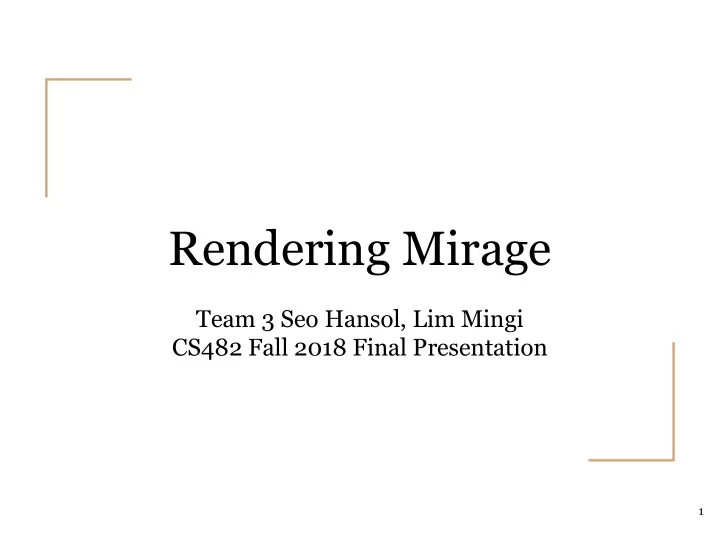
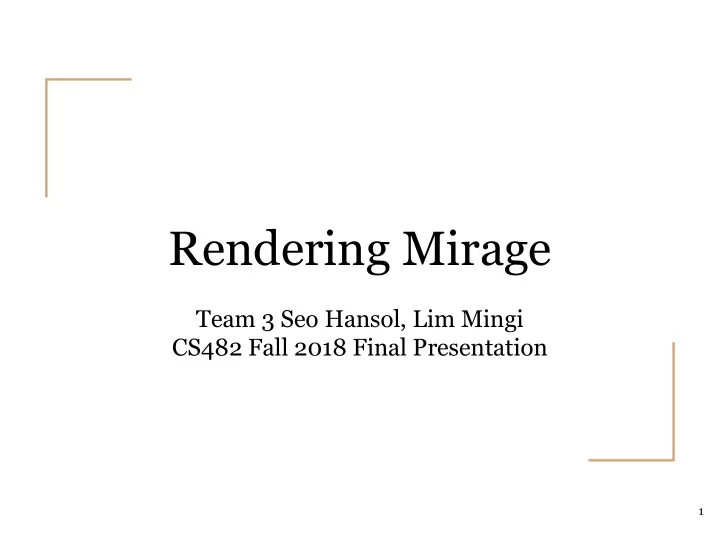
Rendering Mirage Team 3 Seo Hansol, Lim Mingi CS482 Fall 2018 Final Presentation 1
DEMO 2
Contents ● Artistic Editing For Mirage Image ● Our Idea ● Challenges ● Implementation 3
Artistic Editing For Mirage Image 4
Refractive Index Distribution Model Adapt APM [GSM*06] as a spatial encoding This slide is copied 5 from slides of [Choi 17]
Refractive Index Distribution Model New formulation suggested for the refractive index distribution: Logistic Approximation 6
Spatial Encoding and Optimization ● Cost Function ○ For i-th pair, spatial encoding L , and parameter vector k ○ solve by Regression This slide is copied 7 from slides of [Choi 17]
Rendering method ● Ray-marching algorithm [ABW14] 8
Limitations ● This system is focused on creating static scenes ○ This formulation does not consider the spatial location of the hot spot ● Unintuitive UI ● No illumination model ⇒ Unrealistic mirage scenes 9
Our Ideas 10
Areal Hot Spot 11
Areal Hot Spot ● Hot spot is no longer depends on only height ● Hot spot has a circular shape that can be defined on the surface. ● user can modify its x, z position and radius. ● Optimize additional parameters using the existing optimizer ● By changing the formula to take into account the area of the hot spot , You can observe a light path that changes spatially. 12
Areal Hot Spot 13
Areal Hot Spot ● Save hotspot information additionally ● Sigmoid as the reduction function in distance ● We introduce new logistic formula to compute areal hot spot exactly. ● We newly compute a derivative of our new logistic function because we use RK4 method to estimate the light path. 14
Areal Hot Spot ● important point ○ formula 1 : new hotspot ○ ○ formula 2 : derivative of new hotspot ○ previous : 1D formula(h), current : 3D formula(x,y,z) ○ And their counterparts in fragment shader 15
Areal Hot Spot RK4 method 16
Areal Hot Spot 17
Areal Hot Spot 18
Areal Hot Spot ● 19
Areal Hot Spot ● 20
UI Improvements 21
Better UI ● Point positioning ○ Points can be off surface Original Ours 22
Better UI ● Free movement during point assignment Original Ours 23
Better UI ● Camera positioning ○ “C” key for camera positioning 24
Challenges 25
Code ● Building the code was an unexpected difficulty ● Fortunately the code itself was modular enough ● Required knowledge about SDL2, OpenGL, GLSL 26
UI ● Original UI was not suitable for our testing ● Freer camera ● Point movement ● New UI components for hot spot handling 27
Numerical Error ● C++’s floating point arithmetic is not very reliable. ● exp(x) / exp(x) + 1 is NAN when x > ~80. ● Hard to find problem, better check early. 28
3-dimensional Extension ● Refractive radiative transfer equation & Runge-Kutta method from original code is dependent only on altitude (y axis). ● Our areal hot spot involves all three dimension. ● Need to understand RRTE & RK4, then extend it to 3D. 29
OpenGL & Shader ● Shader does not have “array-like” object ● Should use texture for variable length data (hot spots) ● 6x1024 2D texture can hold up to 1024 hot spots 30
OpenGL & Shader ● Shader does not have “array-like” object ● Should use texture for variable length data (hot spots) ● 6x1024 2D texture can hold up to 1024 hot spots ● Debugging shader ○ NAN, again ○ Shader cannot “print” or “log”, as it is run on GPU ○ Always watch out the typo 31
Remaining Problems 32
Restrictions on Hot Spot ● Hot spot shape is currently circular only ○ Need several circular hot spots for other shapes ● Hot spot position is currently on surface only ○ Possibly hot spot can be on mid-air for more effect ○ Or optimizer may be able to optimize hot spot position 33
Quality of Mirage ● For high quality image, user should specify “good” pairs of source/destination points ● Optimization dilemma ○ More pairs, higher quality, slower speed ○ Less pairs, faster speed, lower quality ● Optimizer is somewhat unpredictable ○ Finding out optimizer-friendly pairs is difficult ○ Wave-like overfitting: background + inversion layer 34
Members & Roles ● Seo Hansol : Presentation, UI Improvement, Areal Hot Spot Improvement, Shader Implementation ● Lim Mingi : Presentation, Areal Hot Spot Implementation 35
Q & A 36
Runge-Kutta Method t_new = t + h Use k1, k2, k3, k4 k1 = h * y’ (t, y) k2 = h * y’ (t+h/2, y+k1/2) k3 = h * y’ (t+h/2, y+k2/2) k4 = h * y’ (t+h, y+k3) y_new = (k1+2*k2+2*k3+k4) / 6 Image by HilberTraum 37 From https://commons.wikimedia.org/wiki/File:Runge-Kutta_slopes.svg
Recommend
More recommend