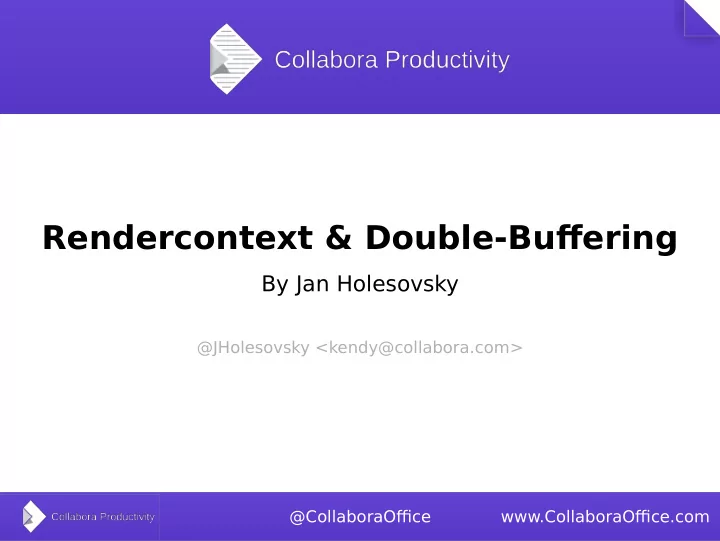
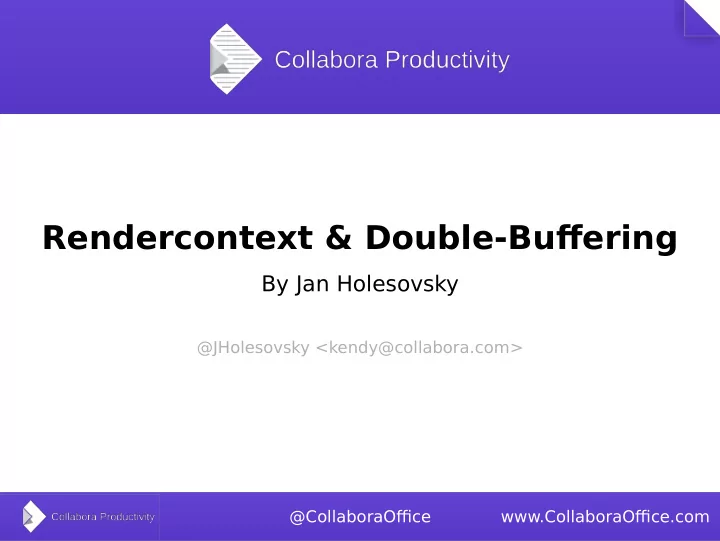
Rendercontext & Double-Bufgering By Jan Holesovsky @JHolesovsky <kendy@collabora.com> @CollaboraOffjce www.CollaboraOffjce.com
VCL changes... ● VCL (Visual Class Library) ● LibreOffjce's graphics toolkit ● ~20 year history ● Undergoing a major upgrade to allow modern features like OpenGL support ● Attend the Michael's VCL talk ● The rendercontext is just part of the entire picture LibreOffice Conference 2015, Aarhus | Jan Holesovsky 2 / 14
When do we draw? ● Before the RenderContext rework started, Paint() methods were called just at any time ● When painting (that's OK of course) ● But also in event handlers (key press, mouse over efgect, …) ● T riggered by timer ● Any other random time (eg. in Writer – the debug rectangle at the top left when layout fjnishes) LibreOffice Conference 2015, Aarhus | Jan Holesovsky 3 / 14
Ideal state ● Painting triggered in a controlled way ● Only the Paint() methods paint ● Only VCL triggers the paint – Consequently it can control the conditions of the paint – various setups / tear downs etc. ● Everything else only invalidates the area – And VCL decides when to paint, and what ● Painting de-coupled from vcl::Window ● vcl::Window becomes more abstract LibreOffice Conference 2015, Aarhus | Jan Holesovsky 4 / 14
RenderContext – what's that? ● RenderContext: class that implements the drawing ● At the moment, vcl::Window inherits from OutputDevice which allows all the painting at random points of time – That's what we want to avoid ● Instead, RenderContext is an implementation of the OutputDevice ● And is passed as a param of the Paint() method ● vcl::Window paints only in Paint() LibreOffice Conference 2015, Aarhus | Jan Holesovsky 5 / 14
Problems with direct paints ● Direct paints are problematic, because the render context is not available ● The code that previously called Paint() directly now has to use Invalidate() ● Invalidate()s are fast now – thanks to the Idle work ● Rework to use Invalidate() has to be done carefully though ● Danger of Invalidate() loops LibreOffice Conference 2015, Aarhus | Jan Holesovsky 6 / 14
Double-bufgering ● Easy once RenderContext is used everywhere ● vcl/source/window/paint.cxx responsible for the rendering in the right order ● For double-bufgering, additionally: – Bufger set up before calling paint (VirtualDevice) – Then call the Paint()s (as before) – Copy the bufger to the screen when done LibreOffice Conference 2015, Aarhus | Jan Holesovsky 7 / 14
Rendercontext rework ● Easy parts ● Adding the RenderContext parameter (via clang plugin) ● Hard parts ● Everything else :-) ● Implemented by T omaž Vajngerl and Miklos Vajna ● Laszlo Nemeth and others nailed down many bugs – thank you! LibreOffice Conference 2015, Aarhus | Jan Holesovsky 8 / 14
Hard parts of the work ● Direct paints stateful in many cases ● Background set once in a constructor, instead of the Paint method ● OutputDevice cached ● Many places just try to remember the OutputDevice, and paint to it later ● Blinking cursor ● Currently it just inverts what is on the screen ● Size of the window vs. size of the rendercontext confusion LibreOffice Conference 2015, Aarhus | Jan Holesovsky 9 / 14
Current status ● Currently ● Most of the classes modifjed to paint only in the Paint() methods ● StartCenter completely double-bufgered ● Writer mostly double-bufgered – Except text cursor – needs inverting still – and some deep pieces ● Try yourself: export VCL_DOUBLEBUFFERING_FORCE_ENABLE=1 ● LibreOffice Conference 2015, Aarhus | Jan Holesovsky 10 / 14
DEMO
TODO ● T ext cursor ● Inverting not convenient; should we have it as a fmat rectangle? [as in Firefox etc.] ● Switch it on for StartCenter and Writer ● Cleanup ● Get rid of the code paths that are not needed for double-bufgering ● Implement it for Calc, Impress and Base LibreOffice Conference 2015, Aarhus | Jan Holesovsky 12 / 14
And further... ● Switch all the drawing to tiled rendering ● Paint methods would not paint the entire screen, but only 256x256 'tiles' ● Currently used on Android & LibreOffjce On-Line ● Adding Desktop would make it one code path again ● Would allow extremely fast OpenGL scrolling / panning / zoom LibreOffice Conference 2015, Aarhus | Jan Holesovsky 13 / 14
Questions? Thanks for listening! LibreOffice Conference 2015, Aarhus | Jan Holesovsky 14 / 14
Recommend
More recommend