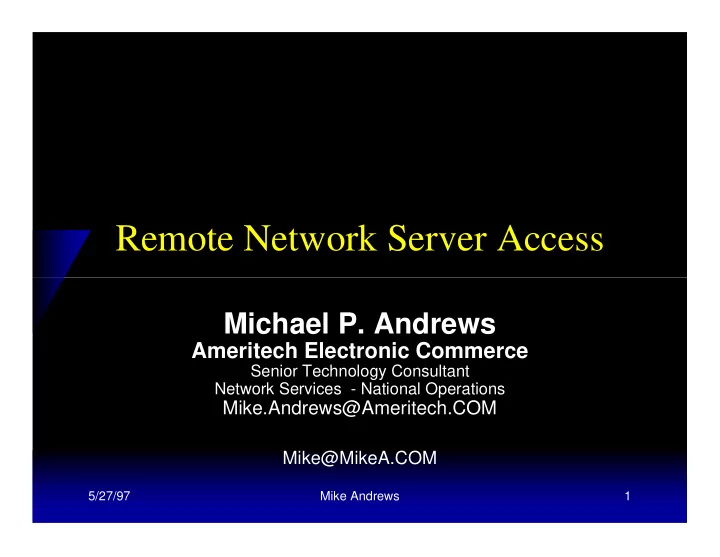
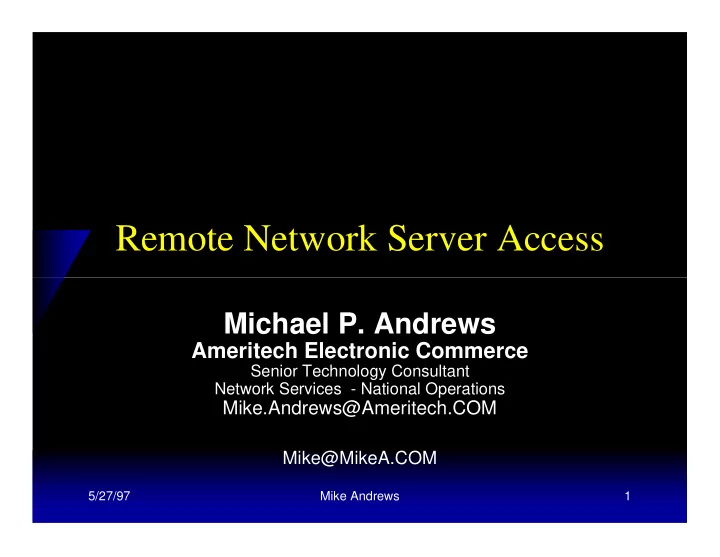
Remote Network Server Access Michael P. Andrews Ameritech Electronic Commerce Senior Technology Consultant Network Services - National Operations Mike.Andrews@Ameritech.COM Mike@MikeA.COM 5/27/97 Mike Andrews 1
Work At Home On-Line Access Intranet Access 5/27/97 Mike Andrews 2
Introduction ◆ Need to provide services on the Corporate LAN and/or Intranet to remote users: – I/T support staff – “Road Warriors” – Other staff working from home – Contractors and vendor support staff 5/27/97 Mike Andrews 3
Introduction ◆ Today’s Applications require live, “real time” access: – Email – Web – Database 5/27/97 Mike Andrews 4
Summary ◆ How to provide transparent remote access to all services on multiprotocol LAN servers ◆ How to maximize performance ◆ How to maintain security ◆ Configure Windows 95 / NT 4.0 client ◆ Configure Access Server / Router 5/27/97 Mike Andrews 5
Summary (cont.) ◆ Protocols – TCP/IP ❖ Internet / Intranet ❖ Microsoft NT – IPX ❖ Novell NetWare / IntraNetWare ❖ Microsoft NT – NETBEUI (NETBIOS) ❖ Windows for Workgroups ❖ Windows 95 ❖ Microsoft NT 5/27/97 Mike Andrews 6
What remote access are you using now? ◆ What types of servers do you have? – Are you using or planning on using NT? ◆ What kind of remote users? – How easy for users to dial in? – How usable is the access speed? ◆ What kind of security is in place? – Firewall – Token authentication – VPN 5/27/97 Mike Andrews 7
Agenda ◆ a little Theory on Communications technology ◆ Security methods ◆ Network planning ◆ Windows 95 configuration ◆ (General) Access server configuration 5/27/97 Mike Andrews 8
Up and Down the stack ◆ The Network Layers (again???) – Application – Presentation/Session – Transport – Network – Data Link – Physical 5/27/97 Mike Andrews 9
TCP/IP on LAN ◆ The Network Layers – Netscape (Application) – HTTP (Presentation/Session) – TCP (Transport) – IP (Network) – Ethernet (Data Link) – Twisted Pair (Physical) 5/27/97 Mike Andrews 10
TCP/IP on Dial-up ◆ The Network Layers – Netscape (Application) – HTTP (Presentation/Session) – TCP (Transport) – IP (Network) – PPP (Data Link) – Serial Modem (Physical) 5/27/97 Mike Andrews 11
Application “doesn’t see a difference” ◆ LAN ◆ Dial-up – Netscape – Netscape – HTTP – HTTP – TCP – TCP – IP – IP – Ethernet – PPP – Twisted Pair – Serial Modem 5/27/97 Mike Andrews 12
SLIP vs. PPP ◆ SLIP ◆ PPP – Serial Link IP – Point to Protocol – IP with minimal header – HDLC – No error checking – LCP - Error checking – IP ONLY ❖ LQM - FCS – NCP - Carries Multiple Protocols: ❖ IPCP (IP) ❖ IPXCP (IPX) ❖ ATCP (Appletalk) ❖ NBCP (NetBIOS) 5/27/97 Mike Andrews 13
PPP Node Authentication ◆ PAP – plain text password sent across line during PPP negotiation ◆ CHAP – password is MD5 digest key to random challenge, password never crosses the link – challenge periodically re-occurs during PPP connect 5/27/97 Mike Andrews 14
Out of Band Node Authentication ◆ Username/Password – Use script to answer prompts – password may be exposed ◆ Caller ID – reject call if not from home number – doesn’t support “Road Warriors” ◆ Callback 5/27/97 Mike Andrews 15
More Secure Node Authentication ◆ One time Password – S/Key ❖ software freely available – Token ❖ SecureID ❖ others 5/27/97 Mike Andrews 16
Dial-up Link choices ◆ Analog Modem ◆ Cellular Modem ◆ Digital ISDN “Modem” ◆ Digital ISDN Router ◆ Packet Services ◆ ADSL 5/27/97 Mike Andrews 17
Analog Modem ◆ Available in Internal/External/PC card ◆ Uses existing POTS phone line ◆ *67, to disable Call Waiting ◆ Lifting phone extension causes errors ◆ Best with separate phone line ◆ Adapters available for use with Digital PBX lines (connects to handset) 5/27/97 Mike Andrews 18
V.34bis Modem ◆ up to 33.6Kbps ◆ Error correcting ◆ Adaptive link speed – “downshifts” for poor-quality lines ◆ Data Compression – up to 4X better throughput 5/27/97 Mike Andrews 19
56Kbps Modem ◆ Same features but… ◆ Requires Digital lines at POP (more later) ◆ Two incompatible “standards” – X2 (USR) – K56Flex (Rockwell,Lucent,others) ◆ Now limited to 52Kbps 5/27/97 Mike Andrews 20
Cellular Modem ◆ Call (modem carrier) gets interrupted as cells change ◆ MNP 10 required – Special interruption tolerant protocol – Must be on modems at both ends ◆ V.34bis modem will work (sorta) – Set higher “carrier loss detect” S register on both sides 5/27/97 Mike Andrews 21
What can ya expect? ◆ Good performance for API, data only applications – Web – File transfer – SMTP, POP, or API E-mail 5/27/97 Mike Andrews 22
What d’ya expect? ◆ Lousy perfomance for DOS file access intensive applications – Running apps from file server – DOS Database apps – Microsoft Mail 3.2 ◆ Disable processing of Novell server logon scripts 5/27/97 Mike Andrews 23
Use remote control for those ◆ Remote Control Products that use TCP/IP or IPX network transport will work OK – Symantec PC Anywhere 32 – Carbon Copy – Stac Reachout Remote 5/27/97 Mike Andrews 24
ISDN It Still Does Nothing* 5/27/97 Mike Andrews 25
ISDN It Still Does Nothing* *if you don’t try it 5/27/97 Mike Andrews 26
How Does ISDN Work? ISDN provides a standard “pipe” called the Basic Rate Interface . BRI is transmitted over the normal 2-wire copper cable facilities which are familiar to telephone transmission all over the world. Unlike ordinary analog transmission which restricts this pipe to one conversation at a time, BRI combines, or multiplexes, three communications channels into that one pipe - all of which can be used simultaneously. 5/27/97 Mike Andrews 27
Basic Rate Interface (BRI) Two B Channels One BRI = 2B + D 16 Kbps D Channel B Channels - User, Voice, Data, Image, Sound D Channels - Call Signaling, Set-up, User Packet Data 5/27/97 Mike Andrews 28
A 64Kbps “line” ◆ Also called “DS0” ◆ Standard digital US phone call unit ◆ Supports one Voice call ◆ 8 bits sampled @ 8,000 times/second =64,000 bits per second =64Kbps ◆ Faster lines are time-div-multiplexed groups of DS0s 5/27/97 Mike Andrews 29
ISDN BRI features ◆ Special Digital Line delivered on a single pair ◆ BRI - Two 64Kbps B Channels ◆ Call sets up in seconds ◆ Use spare B for – Voice – FAX – Analog Modem (some have built-in) ◆ Combine B’s for 128Kbps with – BONDING (no “demand” to it!) – MPPP (Multilink PPP) 5/27/97 Mike Andrews 30
ISDN “Modem” ◆ Not really a “Modem” - ISDN TA ◆ Internal / External / PC card ◆ External has serial port connection to PC – serial bottleneck causes less than optimum performance (more later) ◆ Some have Parallel port ◆ Data Compression – up to 4X better throughput (200-300Kbps) 5/27/97 Mike Andrews 31
ISDN Router ◆ External with 10Mbps Ethernet (10BaseT) port ◆ PC requires LAN card ◆ Some with BOOTP/DHCP to dynamically assign IP address ◆ Data Compression – up to 4X better throughput (200-300Kbps) 5/27/97 Mike Andrews 32
What does ISDN cost? ◆ Residential BRI – Install ~$150 – Monthly ~$34.00 – Each B usage charge same as POTS phone line ❖ “A Band” (8 miles) “Nickel zone” call .05 untimed ❖ “B Band,” “C Band” calls timed 5/27/97 Mike Andrews 33
How to order ISDN ◆ Call 1-800-TEAM-DATA (Business orders from CBS, EBS, or SBS. See phone bill) ◆ Order National ISDN1 ◆ Switched Voice/Data on BOTH B channels ◆ Phone numbers on BOTH B channels ◆ Indicate equipment vendor ◆ ISDN Provisioning center will FAX order confirmation with SPIDs 5/27/97 Mike Andrews 34
Choosing ISDN equipment ◆ Choose built-in NT (Network Terminator) ◆ Look for unit with one or two POTS jacks for analog phone and FAX ◆ Look for EZ setup 5/27/97 Mike Andrews 35
Configuring ISDN device ◆ Switch type: National ISDN1 ◆ Enter SPIDs, LDN (phone numbers) – LDN1: 8479361212 – SPID1: 84793612120111 – LDN2: 8479361213 – SPID2: 84793612130111 5/27/97 Mike Andrews 36
Serial is a Killer ◆ ASYNCH port ships 10 bits for 8-bit byte of data, a 20% overhead ◆ 38,400bps, 57,600bps, 115,200bps (not as fast as raw 128Kbps 2B ISDN!) ◆ Requires 16550 or 16650 UART with FIFO buffer ◆ PC / Windows cannot service serial port interrupts fast enough, losing data ◆ Lowering the port speed may improve throughput performance! (check PPP stats ) 5/27/97 Mike Andrews 37
Network Protocols 5/27/97 Mike Andrews 38
Network Protocols ◆ TCP/IP ◆ IPX/SPX ◆ NetBEUI (NetBIOS) 5/27/97 Mike Andrews 39
TCP/IP ◆ Universal DOD protocol of the Internet ◆ Requires unique network address (or NAT) ◆ Routable - choice of routing protocols, typically RIP ◆ Scalable packet size ◆ Commonly used to carry (tunnel) other protocols like IPX, NetBEUI, SNA 5/27/97 Mike Andrews 40
Recommend
More recommend