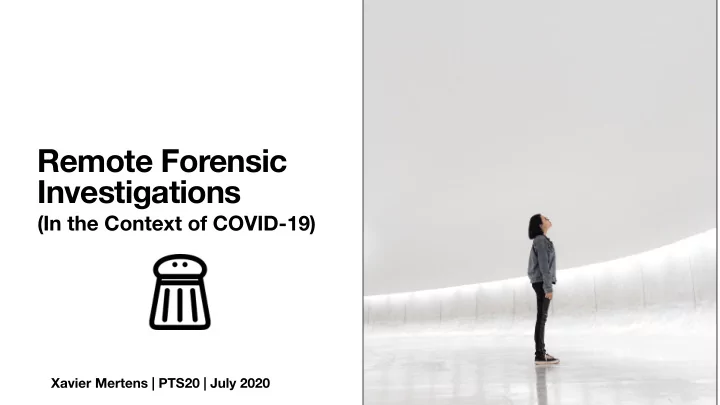
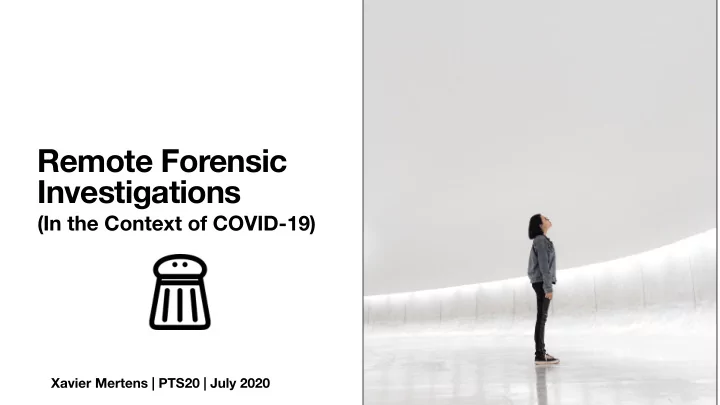
Remote Forensic Investigations (In the Context of COVID-19) Xavier Mertens | PTS20 | July 2020
Who’s Talking? • Xavier Mertens (@xme) • 3rd time speaker @ PTS • Freelance based in Belgium • Blueteamer • SANS ISC Senior Handler • BruCON Co-Organizer Follow me! 2
2020… … will definitively change our behaviour at all levels. From a business point of view, most of us are working remotely and this should remain a standard… This implies our tools and process have to fulfil new requirements… 3
Friday, 10PM Your Phone Rings… You’re on duty… A customer suspects some malicious activity on a computer. The customer is located 500KM away and asks you to perform investigations as soon as possible. Many incidents occur at the wrong time. “Everything takes longer than you think.” ( Murphy’s law ) (May, 12 2017 07:44 UTC) 4
Forensic 101 “The goal of computer forensics is to examine digital media in a forensically sound manner with the aim of identifying, preserving, recovering, analyzing and presenting facts and opinions about the digital information.” (Wikipedia) • Collect relevant data from the “compromised” host in safe way • Basic artefacts • Filesystem • Memory • Registry • Useful • Application data (browsing history, …) 5
Forensic 101 Toolbox • Agent-based • Encase • GRR (Google Rapid Response) • MIG (Mozilla InvestiGator) • OSQuery, OSSEC • On-demand • SIFT Workstation 6
SIFT Workstation The SIFT Workstation is a group of free open-source incident response and forensic tools designed to perform detailed digital forensic examinations in a variety of settings. 7
Requirements • Easy and quick to deploy • « Forensically » aware • Lot of tools preinstalled • Disk management • Interaction with users • Compatible with many systems/networks • Customers keep control • Low bandwidth usage: process data remotely 8
Bitscout “A customizable Live OS constructor tool almost entirely written in Bash” • Live Linux OS • Simple & customizable at build time • Extendable at run time • Minimal system requirements • Low bandwidth / VPN • Unprivileged isolated access • Two roles: “Expert” and “Owner” 9
Bitscout Key Points QEmu (VM) • The “Expert” is root in his/her Snapshot (QCOW2) restricted environment Evidence • Multiple layers Root FS (Container) • Access only to authorised Bind FS resources Overlay FS • To prevent tampering of evidences Live CD 10
Bitscout Architecture “Expert” VPN/LAN/WiFi Chat RO Mapping “Owner” Container RW Mapping 11
Bitscout Configuration & Customisation • Prepare your personal ISO • OpenVPN setup • SSH setup (keys) • IRC (will never die 😜 ) Note: The Expert needs to deploy some servers (VPN, IRC, Syslog, …) 12
Bitscout Configuration & Customisation • Create new Bash scripts (Ex: to install your own tools) • Regenerate the ISO image (./automake.sh) • Make the ISO image available to download for your customers 13
Bitscout Boot • Burn a CD • Or generate a USB stick • Or add to a datastore and boot a VM (create a temporary VM and assigned the suspicious .vmdk) • Internet access required! (DNS & UDP/1194) 14
Bitscout ssh -i .ssh/csirt user@bitscout.vpn.company.com Network Setup “Expert” OpenVPN automatic phone home Container RW Mapping 15
Demo #1 Network Setup & Remote Access 16
Bitscout Disk Management /dev/sda 17
Bitscout Disk Management /dev/host/evidence0 /dev/sda 18
Demo #2 Disk Mapping & Access 19
Investigation Classic Disk Tools • Mount your filesystems • Use classic tools • Loki • BulkExtractor • Log2Timeline • … (*) (*) Install and use your preferred tools 20
Demo #3 Classic Disk Analyzis Tools 21
Investigation Working with a Live System • Sometimes, working on a live system is easier • Again, evidences must be preserved • QEmu (available on the Live CD) to the rescue! • Let’s boot the infected/suspicious system in two steps: 1. Create a snapshot of the mapped disk 2. Boot the VM using the snapshot as main storage 22
Demo #4 Working with Live System 23
Investigation Memory Analysis • Memory analyzis is a key location for artefacts • Performing memory acquisition is a pain because • Memory size is bigger (32GB is common even for a laptop) • Tools not user friendly (Memory acquisition as seen by end-users) 24
Demo #5 Memory Acquisition 25
Need for More Tools? Installation of Extra Tools • Sometimes, Windows tools are required (ex: Sysinternals) • QEmu to the rescue again! • Boot the VM with a SMB share emulated through QEmu • Copy files on the mount directory • Enjoy! 26
Demo #6 Deployment of Tools Through SMB 27
Other Features Chat between Owner & Expert • Communication is key! • Safe channel through the VPN • IRC server operated by the Expert (Docker) 28
Other Features Sensitive Command Approval 29
Data Transfer The Power of SSH • Transfert data to Expert’s system On Expert’s system: # nc -l -p 5555 >evidence0.dd.gz # ssh -i .ssh/csirt -R 5555:127.0.0.1:5555 user@bitscout.vpn.rootshell.be On BitScout: # cat /dev/host/evidence0 | gzip -9 -c | nc 127.0.0.1:5555 • Define a proxy to download through the VPN On Expert’s system: # ssh -i .ssh/csirt -R 3128:192.168.254.8:3128 user@bitscout.vpn.rootshell.be On BitScout: # export http_proxy=http://127.0.01:3128 30
Bitscout Credits • Bitscout is developed and maintained by Vitaly Kamluk (@vkamluk) • I’m a simple contributor to the project • Want to try it / use it? https://github.com/vitaly-kamluk/bitscout 31
Thank You! Q&A ! or ? 32
Recommend
More recommend