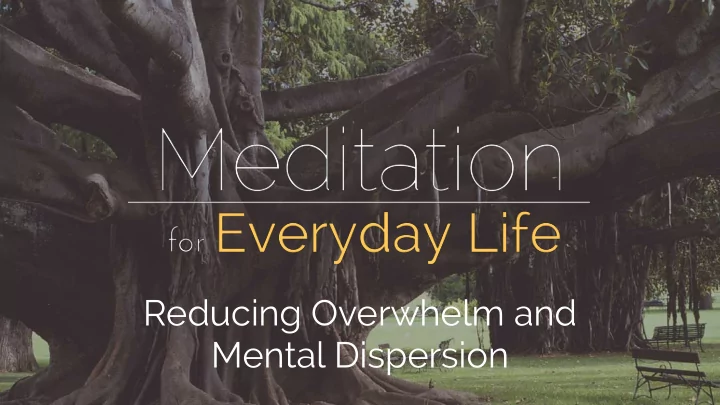
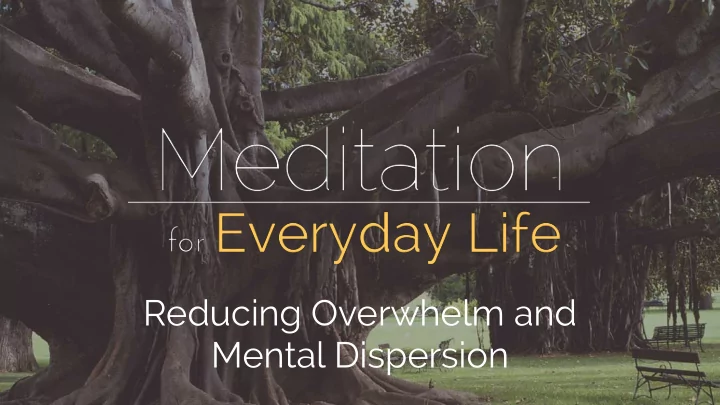
Reducing Overwhelm and Mental Dispersion
What We’re Going to Cover 1. Getting out of your own way: The damage of overwhelm and mental dispersion. 2. Action Step 1: Noticing + Reducing Distractions 3. Action Step 2: Simple Daily List
Overwhelm and Mental Dispersion We can try to stick to a consistent meditation practice all we want… But if our own life is constantly fi ghting back against that e ff ort than we’ll have a really hard time. So, this lesson is about getting better control of your life in a basic sense.
Overwhelm and Mental Dispersion Nearly every day, many of us we stack on more than we can handle in the hopes of being maximally productive. For most of us, we consistently overestimate how much we can handle in a given day and end up overwhelmed and exhausted. This doesn’t just have a noticeable a ff ect on the consistency of our meditation practice, it a ff ects our overall well-being.
Overwhelm and Mental Dispersion On top of that, throughout each day, we’re constantly drawn away by a million potential distractions: - Social networks - Constant beeps and noti fi cations from our smartphones - The conditioned habit to simply pick up our phones when we fi nd a moment of silence - Checking our favorite gossip or news site for the latest information. - Email, email, email! As a result, our mind seems to exist in multiple places at once. We’re more easily overwhelmed, distracted, with shorter attention spans, and with a reduced ability to stick to long-term e ff orts.
Overwhelm and Mental Dispersion Because of this, working to reduce both this chance for overwhelm and constant mental dispersion can not only make our meditation practice more consistent… It can improve our well-being as well. By reducing this chance for overwhelm and mental dispersion, we’re taking better care of ourselves, calming and clearing our minds further outside of our meditation practice.
Overwhelm and Mental Dispersion Reducing overwhelm and dispersion helps improve our meditation practice in other ways as well. There’s more to developing a strong meditation practice than the meditation itself, you also need to take into consideration your life outside of your meditation practice. You can live in a way that negatively a ff ects your practice when you go to sit, making it take longer to calm the mind and allow you to come to a place of restful silence.
Overwhelm and Mental Dispersion By reducing overwhelm and mental dispersion in your daily life, you’ll not just stick to your meditation practice better… When you sit your sessions will be better as well. Which, by the way, will make you more willing to sit the next time…
Action Step #1 Noticing + Reducing Distractions
Action Step #1: Noticing + Reducing Distractions This exercise helps reduce mental dispersion by way of removing a portion of the myriad distractions we experience in our daily life. These distractions cloud our mind, pull us away from the task at hand, and reduce our ability to focus.
Action Step #1: Noticing + Reducing Distractions Major distractions include: - Email - Social (Facebook, Twitter, Instagram, etc.) - Gossip / News sites (Yahoo!, People, etc.) - Additional smartphone distractions (Reminders, games, etc.) - Other
Action Step #1: Noticing + Reducing Distractions For this exercise, you’ll be “honing in” on your top 2 distractions and working on those. Ask yourself: - What are my 2 major distractions? - Where do these distractions occur? (work, home, both? Smartphone + desktop or just smartphone?) - How many times a day do you do these activities.
Action Step #1: Noticing + Reducing Distractions Most major distractions have their purpose, so your focus will be to reduce the amount of times you check them throughout the day, not eliminate the activity altogether.. One way to do this is to “pre-set” the number of times you can do said activity in a given day. If you count that you’re checking your email 20-30 times each day, set your daily limit to 5-10. You may want to go lower (2-3), however, it’s better to start with a less drastic change.
Action Step #1: Noticing + Reducing Distractions Once you’ve done this with the first activity, move on to the second and do the same. If the second activity is an app, you can utilize the path of least resistance and hide the app away in a folder on a second or third page to make it more difficult to get to. Also, if you work in front of a computer and become distracted every time you open up a new tab, download the Momentum app (Chrome only - link below this video).
Action Step #1: Noticing + Reducing Distractions Alternatively, if you’re a “tab horder” and keep 20-30 tabs up at a time, consequently becoming distracted often when you pull up your internet browser, download the OneTab app (link below this video). OneTab takes all of your tabs and makes them bookmarks which you can get to conveniently from one browser tab. Also, with one click you can reverse this and bring your tabs back up.
Action Step #2 Simple Daily List
Action Step #1: Simple Daily List These “Daily Lists” are essentially to-do lists and daily schedules optimized for clarity and better organization… …in a way that is simple and easy to use. One is simple, while one is more advanced. However, both are highly effective at reducing overwhelm and mental dispersion.
Action Step #1: Simple Daily List Method #1: Daily “Major Task” List This daily list is a simple list of the few major tasks you plan to accomplish for the day. This should include no more than 7-8 things, often only 3-4.
Action Step #1: Simple Daily List Method #1: Daily “Major Task” List Below your major task list for that day is a section for weekly notes, including important things you plan to do over the course of the week that you either need to keep track of or don’t want to forget.
Action Step #1: Simple Daily List Method #1: Daily “Major Task” List Lastly, at the top of the page is a short section for 1-3 super important “evergreen” reminders. These are things, often principles or life philosophies, which you want to remind yourself of each and every single day.
Action Step #1: Simple Daily List Method #1: Daily “Major Task” List This method is very simple and straightforward. It takes not more than a few minutes to make that day’s list: 1. Copy and paste the previous day’s list 2. Change the date 3. Modify the “Today” section for that day.
Action Step #1: Simple Daily List Method #2: Daily Schedule This daily list is a more complex list of your entire daily schedule. This should include every relatively major thing you plan to do for the day broken down into time blocks.
Action Step #1: Simple Daily List Method #2: Daily Schedule This method is more complex. It will typically take 5-15 minutes to make that day’s schedule (which is often done the previous evening): 1. Copy and paste the previous day’s list 2. Change the date 3. Modify each time block under the “Today” section for that day.
Action Step #1: Simple Daily List Method #2: Daily Schedule Try to estimate how much time a particular task will take so that you know you’ll be able to stay on schedule. The “Remember” and “Weekly Notes” sections are exactly the same as on the Daily List.
Action Step #1: Simple Daily List While this method can take more time, if you find yourself with an exceptionally busy schedule that is very hard to keep track of… Or, you find yourself consistently overwhelmed because you’re putting too much onto your plate… This method is not only more effective than the Daily List, it can help reveal holes in your mental processes, such as telling yourself something takes 30 minutes when in reality it always takes you 1 hour.
Action Step #1: Simple Daily List How do you keep track? You can utilize both formats in any program you choose. However, the example (and my suggestion) is shown in the program Evernote. www.evernote.com Evernote is free to use, takes minutes to set up, and can be accessed and modified easily from your desktop, laptop, tablet, and smartphone.
Action Step #1: Simple Daily List How do you keep track? You can use a traditional notebook or journal. However, I don’t advise it because you’ll have rewrite the “Remember” and “Weekly Notes” sections over each day www.evernote.com (and anything that was carried over from the previous day), which will make this exercise much more time consuming.
Action Step #1: Simple Daily List Download a screenshot of each Daily List template below this video for reference. www.evernote.com
The Recap 1. Reducing overwhelm and mental dispersion doesn’t just help you stick to a more consistent meditation practice, it promotes our well-being and improves the quality of your meditation sessions as well. 2. Notice + reduce distractions for less mental dispersion and greater clarity. 3. Calm and clear the mind with a simple daily list to reduce overwhelm and mental dispersion.
Recommend
More recommend