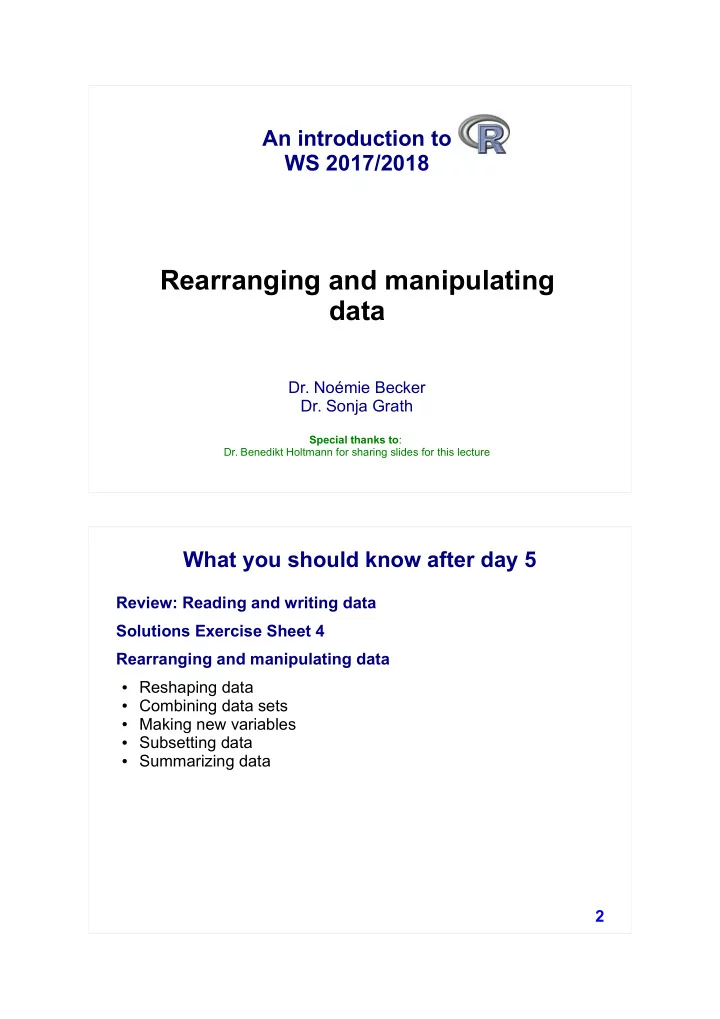
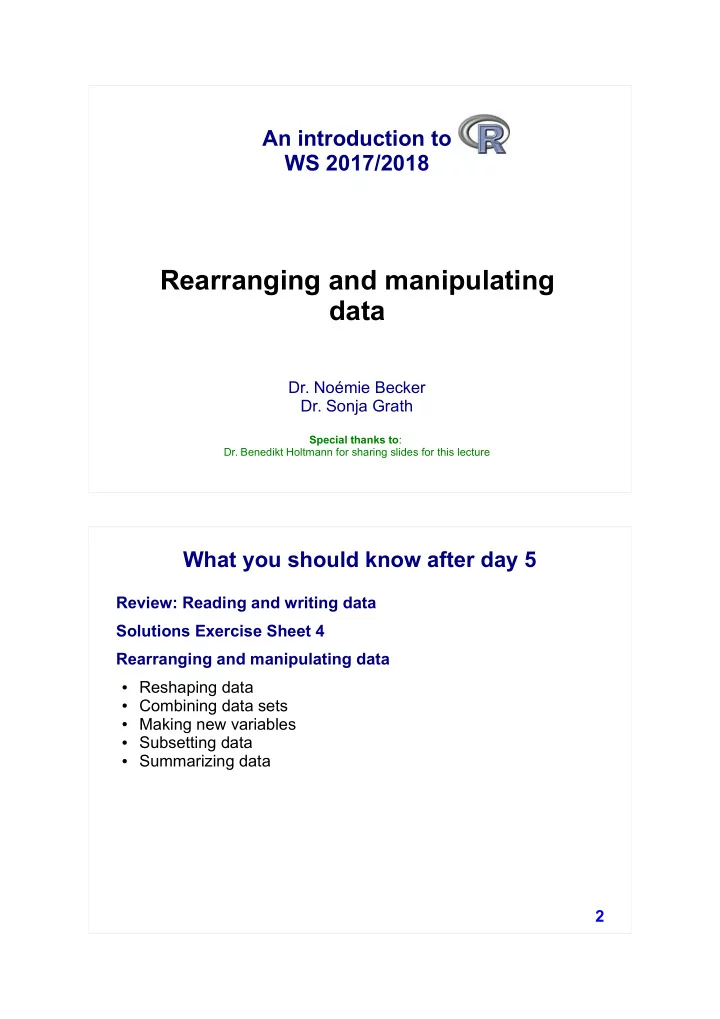
An introduction to WS 2017/2018 Rearranging and manipulating data Dr. Noémie Becker Dr. Sonja Grath Special thanks to : Dr. Benedikt Holtmann for sharing slides for this lecture What you should know after day 5 Review: Reading and writing data Solutions Exercise Sheet 4 Rearranging and manipulating data ● Reshaping data ● Combining data sets ● Making new variables ● Subsetting data ● Summarizing data 2
Reshaping data We will use data on fish abundance. Download the file Fish_survey.csv from the course page. Set directory, for example: setwd("~/Desktop/Day_5") Import the sample data into a variable Fish_survey : Fish_survey <- read.csv("Fish_survey.csv", header = TRUE) head(Fish_survey) 3 Reshaping data We will use the package tidyr library(tidyr) To make one single column including all three species you can use the function gather() from the tidyr package 4
Reshaping data Fish_survey_long <- gather(Fish_survey, Species, Abundance, 4:6) head(Fish_survey_long) tail(Fish_survey_long) 5 Reshaping data To convert the data back into a format with separate columns for each species, you can use the function spread() Fish_survey_wide <- spread(Fish_survey_long, Species, Abundance) 6
Combining data To combine data sets we will use the package dplyr install.packages(dplyr) library(dplyr) 7 Combining data To combine data sets we will use the package dplyr install.packages(dplyr) library(dplyr) Fish_survey.csv Water_data.csv GPS_data.csv 8
Combining data We can join data sets by using the columns they share. Fish survey Water GPS characteristics Site Site Site Month Transect Month Transect Latitude Water temp. Species Longitude O 2 - content 9 Combining data Functions to combine data sets in dplyr left_join(a, b, by = "x1") Joins matching rows from b to a right_join(a, b, by = "x1") Joins matching rows from a to b inner_join(a, b, by = "x1") Returns all rows from a where there are matching values in b full_join(a, b, by = "x1") Joins data and returns all rows and columns semi_join(a, b, by = "x1") All rows in a that have a match in b, keeping just columns from a. anti_join(a, b, by = "x1") All rows in a that do not have a match in b 10
Combining data 1) Join water characteristics to fish abundance data using inner_join() Fish_and_Water <- inner_join(Fish_survey_long, Water_data, by = c(" Site ", " Month ")) 11 Combining data 2) Add GPS locations to new Fish_and_Water data set using inner_join() Fish_survey_combined <- inner_join(Fish_and_Water, GPS_location, by = c(" Site ", " Transect ")) 12
Adding new variables We will use data on bird behaviour. Bird_Behaviour <- read.csv("Bird_Behaviour.csv", header = TRUE, stringsAsFactors=FALSE) # Get an overview str(Bird_Behaviour) X1 X2 X1 X2 X3 A 1 A 1 T B 1 B 1 F A 2 A 2 T B 2 B 2 F We want to add the new variable (column) log_FID 13 Adding new variables Three possibilities: a) Using $ Bird_Behaviour$log_FID <- log(Bird_Behaviour$FID) b) Using the [ ] - operator Bird_Behaviour[ , "log_FID"] <- log(Bird_Behaviour$FID) c) Using the function mutate() from dplyr package Bird_Behaviour <- mutate(Bird_Behaviour, log_FID = log(FID)) 14
Adding new variables The outcome: head(Bird_Behaviour) 15 Adding new variables We can split one column into two using the function separate() from dplyr package: Bird_Behaviour <- separate(Bird_Behaviour, Species, c("Genus","Species"), sep="_", remove=TRUE) X1 X2 X1 X2.1 X2.2 A 1_1 A 1 1 B 1_2 B 1 2 A 2_1 A 2 1 B 2_2 B 2 2 16
Combining variables We can combine two columns into one using the function unite() from the tidyr package: Bird_Behaviour <- unite(Bird_Behaviour, "Genus_Species", c(Genus, Species), sep="_", remove=TRUE) X1 X2.1 X2.2 X1 X2 A 1 1 A 1_1 B 1 2 B 1_2 A 2 1 A 2_1 B 2 2 B 2_2 17 Subsetting data You can subset your data with: • The [ ] – operator • The function subset() • With functions from the dplyr package slice() filter() sample_frac() sample_n() select() 18
Subsetting data with the [ ]-operator Examples: # selects the first 4 columns Bird_Behaviour[ , 1:4] # selects rows 2 and 3 Bird_Behaviour[c(2,3), ] # selects the rows 1 to 3 and columns 1 to 4 Bird_Behaviour[1:3, 1:4] # selects the rows 1 to 3 and 6, and the columns 1 to 4 # and 8 Bird_Behaviour[c(1:3, 6), c(1:4, 8] 19 Subsetting data with the [ ] and $-operators Examples: # selects all rows with males Bird_Behaviour[Bird_Behaviour $ Sex == "male", ] 20
Subsetting data with subset() ?subset() Argument Description x The object from which to extract subset subset A logical expression that describes the set of rows to return select An expression indicating which columns to return 21 Examples subset(Bird_Behaviour, FID < 10) # selects all rows with FID smaller than 10m subset(Bird_Behaviour, FID < 10 & Sex == "male") # selects all rows for males with FID smaller than # 10m subset(Bird_Behaviour, FID > 10 | FID < 15, select = c(Ind, Sex, Year)) # selects all rows that have a value of FID # greater than 10 or less than 15. We keep only # the IND, Sex and Year column 22
Subsetting rows in dplyr Subsetting by rows using slice() and fjlter() Examples slice() and fjlter(): Bird_Behaviour.slice <- slice(Bird_Behaviour, 3:5) # selects rows 3-5 Bird_Behaviour.filter <- filter(Bird_Behaviour, FID < 5) # selects rows that meet certain criteria 23 Subsetting rows in dplyr You can take a random sample of rows with sample_frac() and sample_n() Examples sample_frac() and sample_n(): Bird_Behaviour.50 <- sample_frac(Bird_Behaviour, size = 0.5, replace=FALSE) # takes randomly 50% of the rows Bird_Behaviour_50Rows <- sample_n(Bird_Behaviour, 50, replace=FALSE) # takes randomly 50 rows 24
Subsetting columns in dplyr You can subset by columns with select() Examples: Bird_Behaviour_col <- select(Bird_Behaviour, Ind, Sex, Fledglings) # selects the columns Ind, Sex, and Fledglings Bird_Behaviour_reduced <- select(Bird_Behaviour, -Disturbance) # excludes the variable disturbance 25 Summarizing your data You can summarize your data with dplyr Example: Get the overall mean for FID using summarize() and mean() summarize(Bird_Behaviour, mean.FID=mean(FID)) Try yourself: mean.FID summarise(Bird_Behaviour, 1 11.82639 mean.FID=mean(FID)) 26
Summarizing your data We can add more measurements to our summary: summarize(Bird_Behaviour, mean.FID=mean(FID), # mean min.FID=min(FID), # minimum max.FID=max(FID), # maximum med.FID=median(FID),# median sd.FID=sd(FID), # standard deviation var.FID=var(FID), # variance n.FID=n()) # sample size mean.FID max.FID med.FID sd.FID var.FID n.FID 1 11.82639 30 10 8.082036 65.3193 144 27 How can we get summaries for each species? Before you can calculate these summaries, you have to apply the group_by() function: Bird_Behaviour_by_Species <- group_by(Bird_Behaviour, Species) 28
How can we get summaries for each species? Now we can get summaries for each species: Summary.species <- summarize(Bird_Behaviour_by_Species, mean.FID=mean(FID), # mean min.FID=min(FID), # minimum max.FID=max(FID), # maximum med.FID=median(FID),# median sd.FID=sd(FID), # standard deviation var.FID=var(FID), # variance n.FID=n()) # sample size as.data.frame(Summary.species) 29
Recommend
More recommend