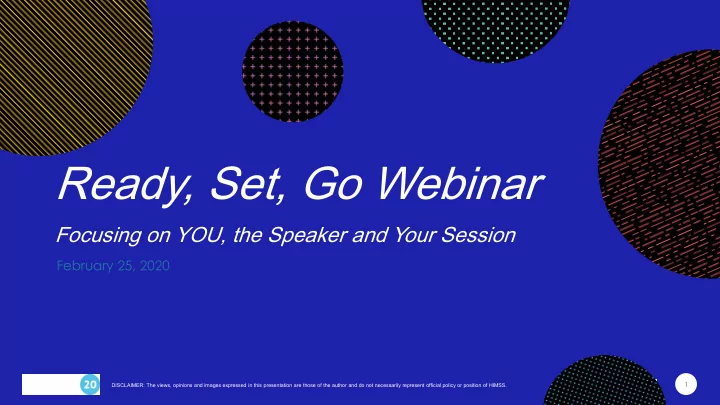
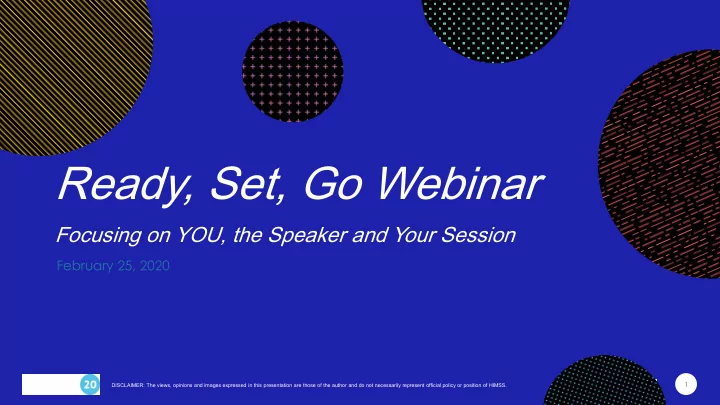
Ready, Set, Go Webinar Focusing on YOU, the Speaker and Your Session February 25, 2020 1 1 DISCLAIMER: The views, opinions and images expressed in this presentation are those of the author and do not necessarily represent official policy or position of HIMSS.
Thank you for being part of HIMSS20! HIM IMSS20: Be th the change 2
Meet Our Speakers Mode odera rator, Debra Debra Cl Clou ough, CA CAPM JoA oAnn Kline nedinst , MEd, d, CP CPHI HIMS, , Gai ail L. L. Ri Rice, , MA PMP, , DE DES, , FHIM FHIMSS, FACHE 3
Welcome AGENDA On-Site Logistics Focusing on YOU, our Speaker Q&A 4
Welcome Jen Jen Bic Biche hel-Findla lay, , HS HScD, MN, N, MPH 5
Global Health Conference Education Committee (GCEC) Jessica Chen, MBA, SHIMSS Sriram Bharadwaj, CISSP, PMP, CHCIO Stephen Burrows, DPM, MBA, CPHIMS, FHIMSS Donna Henderson Stephanie Colman-Brochu, DNP, RN-BC Justin Fair, CPHIMS, MBA 6
Global Health Conference Education Committee (GCEC) Vitaly Herasevich, MD, PhD, CPHIMS Tom M. Judd, CPHIMS Jigar Kadakia Jordi Piera Jimenez Joyce Miller, RN, CHCIO, CPHIMS Anne Park, CPHQ, FHIMSS American Health Information Management Association 7
Global Health Conference Education Committee (GCEC) Mohammad Siddiqui Maureen Slackway, MT(ASCP), CQA, CPHIMS, CAPM Craig Schneider, PhD Managing Director Impaq International Marisa L. Wilson, BS, DNSc, FAAN, MHS, RN-BC Corey B. Smith, PhD Joel Verinder, MBA, PMP, SHIMSS Assistant Professor University of North Dakota 8
Onsite Logistics Gai ail Ric Rice, MA Senior Director, Professional Development HIMSS 9
Welcome to Orlando! HIM IMSS20: Be th the change 2020 HIMSS Global Health Conference & Exhibition Orange County Convention Center March 9-13, 2020 10
Check-In Pick up your tote bag and conference materials in these designated areas: • Level 1, Lobby A; Lobby D; Westwood Lobby • Hyatt Regency Orlando: Convention Level • The Hyatt Regency Orlando tote bag area will be open Monday – Tuesday only. • Check in at Speaker Ready Room: W315A • Check-in is critical: We need to know you have arrived safely • Coat & Luggage Check: Open During Conference Hours Monday – Friday • Level 1, Lobby B; Lobby E; Westwood Lobby • Orient yourself to the Conference Center • Locate your education session room • 11
On-Site Speaker Ready Room Check-in and receive a speaker ribbon – we need to know you have arrived on site! Meet with co-speaker/mentor to review details of the session, view presentation and practice Opportunity practice presentation in mock-up of stage to become familiar with equipment in session room (sign up required) Relax – refreshments provided! 12
Speaker Ready Room 13
General Education Program Multiple opportunities across four days to attend educational sessions • Tuesday - Thursday (8:30am – 5:15 pm) • Friday (8:30am – 2:30pm) • Robust program • 17 Topic Categories • 357 Educational Sessions • Complimentary Access to Session Recordings* • Mobile app Integration: • Session presentations available in the session webpage • Online evaluations in the session webpage and in the presentation • Mobile App available for IOS and for Android • 14
Search for HIMSS20 in the 1 App Store or Google Play Download the Mobile App Download the HIMSS 2 Ava vail ilable le – Marc rch 2 Events container app 3 Select HIMSS20 15
General Education Room Set-Up Seating ranges from 250 - 900 seats – Room set-ups: theater seating/roundtables • Technical (AV) Staff • At least two Program Assistants • Rotating Walk-in slides welcome attendees • Open Stage Set • Two comfy chairs • Podium positioned to the side of stage • Water provided • Lighting may obstruct view of audience from stage • Attendees not required to register for sessions • 16
General Education Room Set-Up 17
Essential Conversation Room Set-Up 18
Audio Visual Equipment Each education room is equipped with : Laptop • LCD projector • Screen • Laser pointer • Wireless Slide Advancer • Microphones: 3 Wireless lavaliers/2 Aisle Mics • Wireless internet • Confidence Monitor • AV requests beyond what is provided above: • At cost to the presenter • Upon request, instructions and costs will be provided 19
Laptop Display For any technical issues, RED “request assistance” button alerts an AV tech 20
Orchestrate Presentations accessed via QR • System that manages all presentations codes from wireless devices from a central location Orchestrate Manages electronic signage • Wirelessly deploys all presentations outside all education rooms • to the correct room 21
Session Moderators Moderators Introduces speakers • Brief, scripted remarks to include an abbreviated speaker bio • Moderators will: • Meet prior to the start of the session to discuss specifics • of the session Ensure session starts and ends on time • Will field technical difficulties (which we hope will not occur) • Sit in the front row of the session • Signal to speakers time left to present • Remind attendees to complete an online session evaluation • 22
Session Evaluations SESSION Questions: The learning objectives were met • Practical/relevant information provided • Value received from content • Format facilitated the learning process • SPEAKER Questions: Knowledge about the topic • Effectiveness in speaking and presenting • Provided high quality education content • DISCLOSURE OF COMMERCIAL SUPPORT Were financial relationships with commercial entities disclosed • Commercial bias/promotion avoided in this presentation • 23
Focusing on YOU, our Speaker JoA JoAnn n Kli Klinedin inst , MEd Ed, CP CPHIMS, PM PMP, DE DES, FHIMSS, FACHE 24
Presentation Review At this point (February 25, 2020) HIMSS’ CE provider is reviewing content to confirm that the presentation is balanced and • commercial-free HIMSS Professional Development Team is also reviewing the content to ensure: • Content aligns with the agenda and the learning objectives • Content is relevant based on the session description • Proper attribution is given • Will request only critical changes • 25
Preparing for Your Session Locate the session room prior to the start of your session • Arrive 15 minutes prior to session start • Rehearse session for others • Use notecards • Print slides in case of any technical issues • Introduce yourself to our Program Assistants located at the Welcome Table outside of • your session room Welcome the Moderator • Any Issues? Immediately contact Program Assistant or press the Red Button on the • Presentation Management Dashboard 26
YOU, the Speaker HIMSS20 Please do not complain about our processes, our deadlines, • or other items Speakers Be polite and respective of our attendees • Direct those asking questions to use the aisle microphone • Audio and/or video recorded for later access via HIMSS Learning Center • Streamed live via Facebook (selected sessions) • Enunciate words clearly • Maintain a constant voice volume and speed • Have water nearby • Place bags anywhere other than on the stage • 27
YOU, the Speaker HIMSS20 Start and end the session on time • Speakers Ask attendees before the session starts and then before • it ends to complete the online speaker evaluation Identify ways to relate to the audience: • Share a situation, tell a story • Provide statistics and notable facts • Reference a current event • Ensure a smooth transition between speakers • 28
Speakers Beware! Avoid using acronyms without first introducing them • Be sure to connect with the audience through body language and gestures • Do not read slides or notes • Minimize nervous habits • Have water available in case of coughing • Ensure that your microphones are functioning prior to the start of the session • Speak in a manner so that the attendee in the last row will hear you • Avoid pacing back and forth on the speaker riser • Shy away from complicated approaches and content matter • 29
HIMSS20 Attendees Who Attends Nearly 45,000 attendees | 90+ Countries | Providers, Innovators and Market Suppliers We’re seeing record - breaking attendance trends for HIMSS20 as of January 7, 2020 30
QUESTIONS Debra Clough, CAPM Manager, Professional Development, HIMSS dclough@himss.org Gail L. Rice, MA Senior Director, Professional Development, HIMSS grice@himss.org JoAnn Klinedinst, MEd, CPHIMS, PMP, DES, FHIMSS, FACHE Vice President, Professional Development, HIMSS jklinedinst@himss.org 31
Thank you for being part of HIMSS20! HIM IMSS20: Be th the change 32
Recommend
More recommend