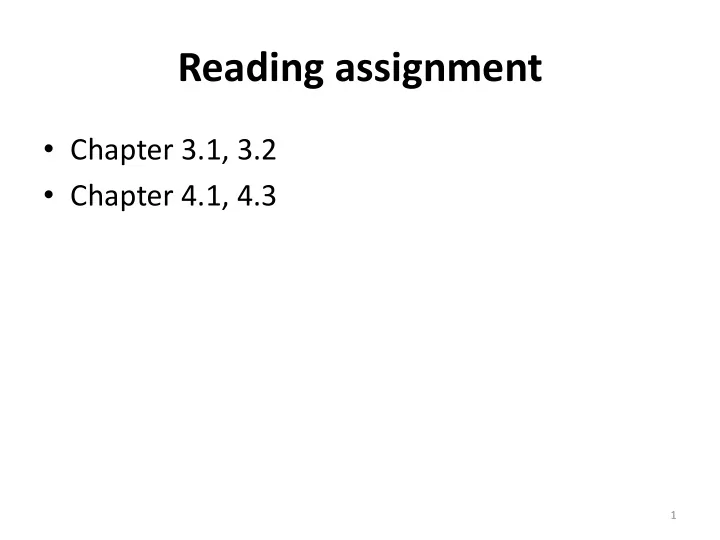
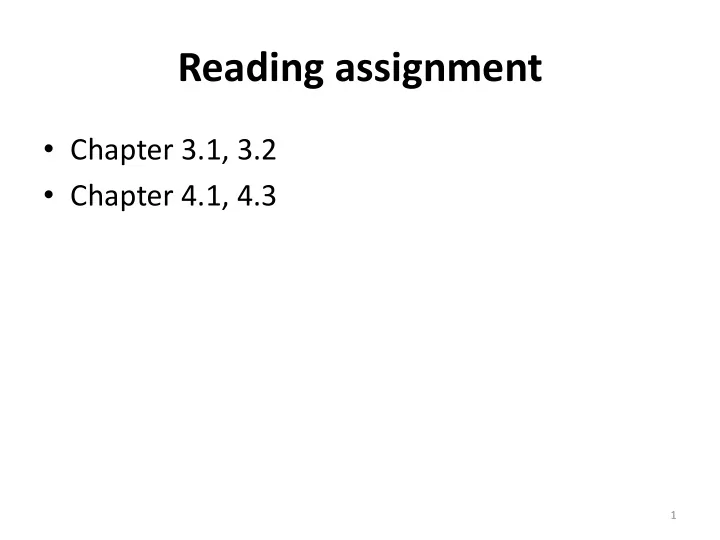
Reading assignment • Chapter 3.1, 3.2 • Chapter 4.1, 4.3 1
Outline • Introduction to assembly programing • Introduction to Y86 • Y86 instructions, encoding and execution 2
Assembly • The CPU uses machine language to perform all its operations • Machine code (pure numbers) is generated by translating each instruction into binary numbers that the CPU uses • This process is called "assembling"; conversely, we can take assembled code and disassemble it into (mostly) human readable assembly language • Assembly is a much more readable translation of machine language, and it is what we work with if we need to see what the computer is doing • There are many different kinds of assembly languages; we'll focus on the Y86/IA32 language as defined in the text and on our system (also SPARC and MIPS) 3
Assembly operations • Perform arithmetic function on register or memory data • Transfer data between memory and register – Load data from memory into register (read) – Store register data into memory (write) • Transfer control – Unconditional jumps to/from procedures (calls) – Conditional branches (if, switch, for, while, etc) 4
ISA – Instruction Set Architecture 5
ISA-More explanations ISA – instruction set architecture • – Format and behavior of a machine level program Defines: • The processor state (see the CPU fetch-execute cycle) • The format of the instructions • The effect of each of these instructions on the state – Abstractions • Instruction executed “in sequence” – Technically defined to be completing one instruction before starting the next – Pipelining – Concurrent execution (but not really) • Memory addresses are virtual addresses – Very large byte-addressable array – Address space managed by the OS (virtual à physical) – Contains both executable code of the program AND its data » Run-time stack » Block of memory for user (global and heap) 6
Generic Instruction Cycle An instruction cycle is the basic operation cycle of a computer. It is the process by which a computer retrieves a program instruction from its memory, determines what actions the instruction requires, and carries out those actions. This cycle is repeated continuously by the central processing unit (CPU), from bootup to when the computer is shut down. 1. Fetching the instruction 2. Decode the instruction 3. Memory and addressing issues 4. Execute the instruction 7
Hardware abstractions Program Counter (PC) • – Register %eip (X86) – Address in memory of the next instruction to be executed Integer Register File • – Contains eight named locations for storing 32-bit values • Can hold addresses (C pointers) or integer data • Have other special duties Floating point registers • Condition Code registers • – Hold status information • About arithmetic or logical instruction executed – CF (carry flag) – OF (overflow flag) – SF (sign flag) – ZF (zero flag) Memory • 8
Machine instruction example • C code – Add two signed integers int t = x + y; • Assembly – Add 2 4-byte integers addl 8(%ebp),%eax • Operands – X: register %eax – Y: memory M[%ebp+8] – T: register %eax – Return function value in %eax • Object code 03 45 08 – 3 byte instruction – Stored at address: 0x???????? 9
Outline • Introduction to assembly programing • Introduction to Y86 • Y86 instructions, encoding and execution 10
Y86: A simpler instruction set • IA32 has a lot more instructions • IA32 has a lot of quirks • Y86 is a subset of IA32 instructions • Y86 has a simpler encoding scheme than IA32 • Y86 is easier to reason about • hardware • first time programming in assembly language 11
Y86 abstractions • The Y86 has – 8 32-bit registers with the same names as the IA32 32-bit registers – 3 condition codes: ZF, SF, OF • no carry flag • interprets integers as signed – a program counter (PC) – a program status byte: AOK, HLT, ADR, INS – memory: up to 4 GB to hold program and data • The Y86 does not have: – floating point registers or instructions http://voices.yahoo.com/the-y86-processor-simulator-770435.html?cat=15 http://y86tutoring.wordpress.com/ 12
Y86 Memory and Stack high address 1. A huge array of bytes; Y86 Stack 2. Set the bottom of the stack far enough away from the code; 3. The location of your code should always start from 0x0. How to set up the starting point of stack and code? directive: .pos address-in-hex Y86 Code low address 13
YIS and YAS and the Y86 simulator Check: 1) How to set up $PATH; 2) How to connect Linux with X display • Add these variables to your $PATH: • – /home/f85/bren/Software/sim/misc – /home/f85/bren/Software/sim/pipe – /home/f85/bren/Software/sim/seq – The example code was assembled during the build process and is in /home/f85/bren/Software/sim/y86-code. HOW TO: • – %yas prog.ys • Assembles the program • Creates a *.yo file – %yis prog.yo • Instruction set simulator – gives output and changes – %ssim –g prog.yo & SimGuide • – link à http://csapp.cs.cmu.edu/public/simguide.pdf 14
Run Y86 program % yas y86prog1.ys irmovl $55,%edx % yis y86prog1.yo rrmovl %edx, %ebx Stopped in 6 steps at PC = 0x1a. irmovl Array, %eax Status 'HLT' rmmovl %ebx,4(%eax) CC Z=1 S=0 O=0 mrmovl 0(%eax),%ecx Changes to registers: halt %eax: 0x00000000 0x0000001c %ecx: 0x00000000 0x0000006f .align 4 %edx: 0x00000000 0x00000037 Array: %ebx: 0x00000000 0x00000037 .long 0x6f .long 0x84 Changes to memory: 0x0020: 0x00000084 0x00000037 y86prog1.ys 15
Y86 Simulator program code 16
Y86 Simulator • Contents of memory • Processor State – The fetch- execute loop • Register file • Status • Condition Codes 17
Y86 take-home notes Y86 is an assembly language instruction set simpler than but similar to • IA32; but not as compact (as we will see) The Y86 has: • 8 32-bit registers with the same names as the IA32 32-bit registers – 3 condition codes: ZF, SF, OF – • no carry flag - interpret integers as signed a program counter (PC) – • Holds the address of the instruction currently being executed a program status byte: AOK, HLT, ADR, INS – State of program execution • memory: up to 4 GB to hold program and data – RF: Program registers Stat: Program Status CC: Condition codes %eax %esi ZF SF OF %ecx %edi DMEM: Memory PC %edx %esp %ebx %ebp 18
Outline • Introduction to assembly programing • Introduction to Y86 • Y86 instructions, encoding and execution 19
Learning Y86 • Assembler directives • Status conditions and Exceptions • Instructions – Operations – Branches – Moves • Addressing Modes • Stack operations • Subroutine call/return • How to encode and execute each instruction 20
Y86 Assembler directives 21
Status conditions 22
Y86 Exceptions • What happens when an invalid assembly instruction is found? – How would this happen? – This generates an exception. • In Y86 an exception halts the machine, it stops executing. – On a real system, this would be handled by the OS and only the current process would be terminated. • What are some possible causes of exceptions? – Invalid operation – Divide by 0 – sqrt of negative number – Memory access error (address too large) – Hardware error • Y86 handles 3 types of exceptions: – HLT instruction executed – Invalid address encountered – Invalid instruction encountered In each case the status is set 23
Y86 Instructions • Each accesses and modifies some part(s) of the program state • Largely a subset of the IA32 instruction set – Includes only 4-byte integer operations à “word” – Has fewer addressing modes – Smaller set of operations • Format – 1 – 6 bytes of information read from memory • Can determine the type of instruction from first byte • Can determine instruction length from first byte • Not as many instruction types • Simpler encoding than with IA32 • Registers – rA or rB represent one of the registers (0-7) – 0xF denotes no register (when needed) – No partial register options (must be a byte) 24
Move operation 25
Move operation • Different opcodes for 4 types of moves register to register (opcode = 2) – Notice conditional move has opcode 2 as well • immediate to register (opcode = 3) – register to memory (opcode = 4) – memory to register (opcode = 5) – The only memory addressing mode is base register + displacement • Memory operations always move 4 bytes (no byte or word memory • operations i.e. no 8/16-bit move) • Source or destination of memory move must be a register. CORRECTION = F 26
Supported AL Operations • OP1 (opcode = 6) # y86cc.ys – Only take registers as operands .pos 0x0 irmovl $1, %eax – Only work on 32 bits irmovl $0, %ebx – Note: no “or” and “not” ops irmovl $1, %ecx addl %eax, %eax – Only instructions to set CC andl %ebx, %ebx • Starting point ZF=1, SF=0, OF=0 subl %eax, %ecx • Arithmetic instructions irmovl $0x7fffffff, %edx addl %edx, %edx – addl rA, rB R[rB] ← R[rB] + R[rA] halt – subl rA, rB R[rB] ← R[rB] − R[rA] – andl rA, rB R[rB] ← R[rB] & R[rA] – xorl rA, rB R[rB] ← R[rB] ^ R[rA] 27
Recommend
More recommend