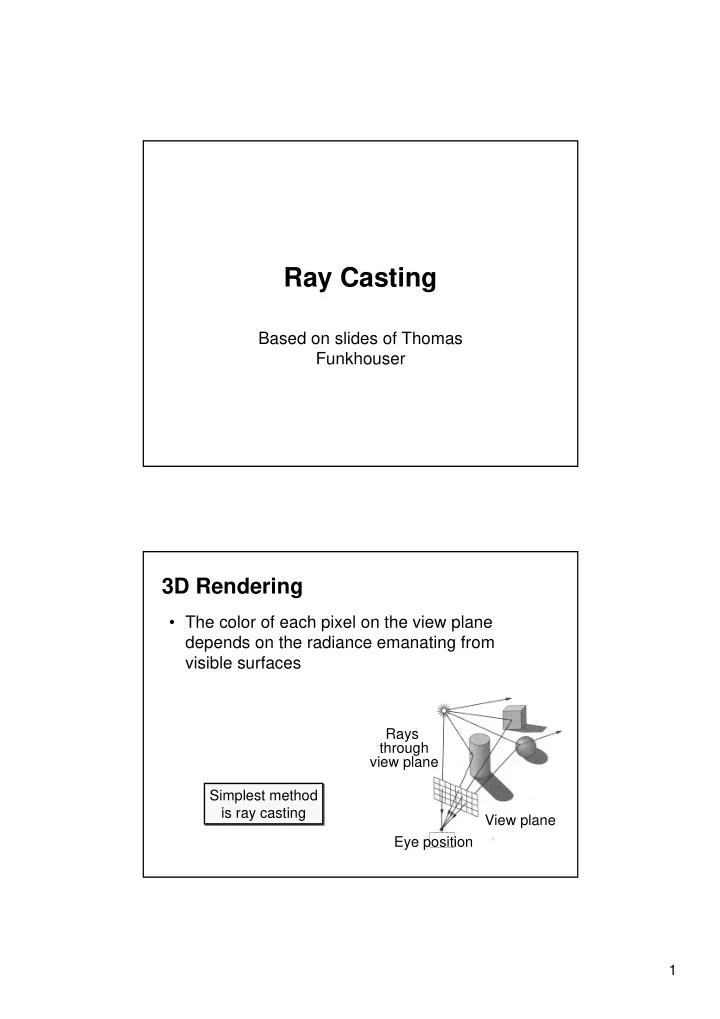
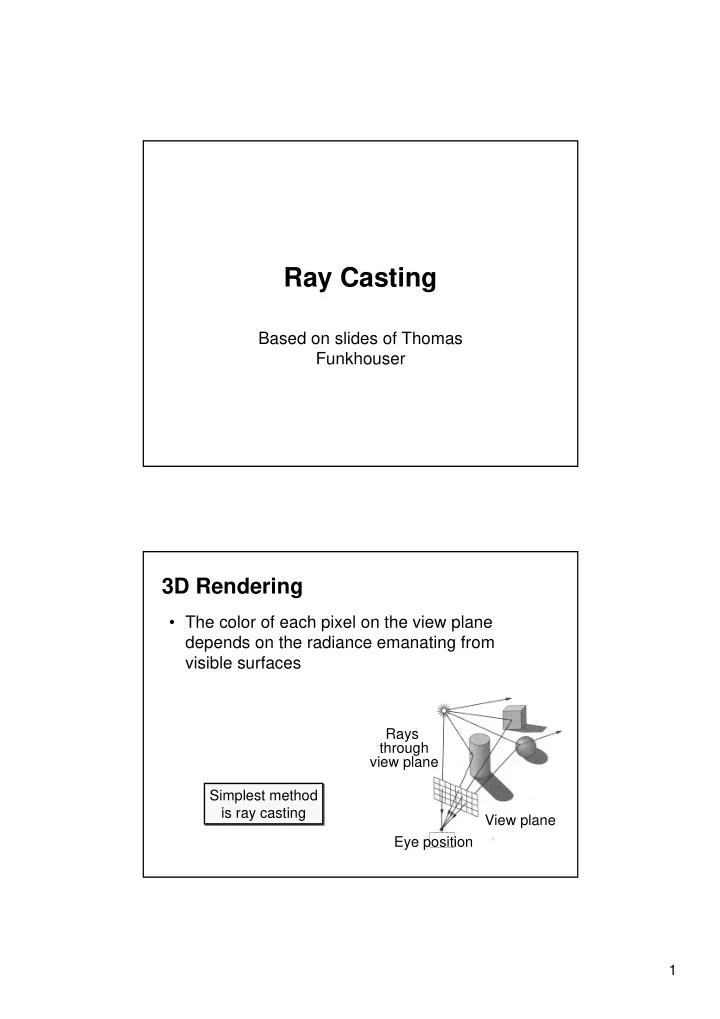
Ray Casting Based on slides of Thomas Funkhouser 3D Rendering • The color of each pixel on the view plane depends on the radiance emanating from visible surfaces Rays through view plane Simplest method is ray casting View plane Eye position 1
Ray Casting • For each sample … � Construct ray from eye position through view plane � Find first surface intersected by ray through pixel � Compute color sample based on surface radiance Ray Casting • For each sample … � Construct ray from eye position through view plane � Find first surface intersected by ray through pixel � Compute color sample based on surface radiance Rays through view plane Samples on view plane Eye position 2
Ray Casting • Simple implementation: Image RayCast(Camera camera, Scene scene, int width, int height) { Image image = new Image(width, height); for (int i = 0; i < width; i++) { for (int j = 0; j < height; j++) { Ray ray = ConstructRayThroughPixel(camera, i, j); Intersection hit = FindIntersection(ray, scene); image[i][j] = GetColor(hit); } } return image; } Ray Casting • Simple implementation: Image RayCast(Camera camera, Scene scene, int width, int height) { Image image = new Image(width, height); for (int i = 0; i < width; i++) { for (int j = 0; j < height; j++) { Ray ray = ConstructRayThroughPixel (camera, i, j); Intersection hit = FindIntersection(ray, scene); image[i][j] = GetColor(hit); } } return image; } 3
Constructing Ray Through a Pixel Up direction View Plane back t o w a r d s P 0 V right P Ray: P = P 0 + tV Constructing Ray Through a Pixel • 2D Example P1 � = frustum half-angle d = distance to view plane 2*d*tan( �� towards P 0 � right = towards x up d V right P P1 = P 0 + d*towards - d*tan( � )*right P2 P2 = P 0 + d*towards + d*tan( � )*right P = P1 + (i/width + 0.5) * 2*d*tan ( � )*right Ray: P = P 0 + tV V = (P - P 0 ) / ||P - P 0 || 4
Ray Casting • Simple implementation: Image RayCast(Camera camera, Scene scene, int width, int height) { Image image = new Image(width, height); for (int i = 0; i < width; i++) { for (int j = 0; j < height; j++) { Ray ray = ConstructRayThroughPixel(camera, i, j); Intersection hit = FindIntersection (ray, scene); image[i][j] = GetColor(hit); } } return image; } Ray-Scene Intersection • Intersections with geometric primitives � Sphere � Triangle � Groups of primitives (scene) • Acceleration techniques � Bounding volume hierarchies � Spatial partitions • Uniform grids • Octrees • BSP trees 5
Ray-Sphere Intersection Ray: P = P 0 + tV Sphere: |P - O| 2 - r 2 = 0 P’ P V r O P 0 Ray-Sphere Intersection I Ray: P = P 0 + tV Sphere: |P - O| 2 - r 2 = 0 Algebraic Method Substituting for P, we get: | P 0 + tV - O| 2 - r 2 = 0 Solve quadratic equation: P’ at 2 + bt + c = 0 P V where: r a = 1 O P 0 b = 2 V • (P 0 - O) c = |P 0 - C| 2 - r 2 = 0 P = P 0 + tV 6
Ray-Sphere Intersection II Ray: P = P 0 + tV Sphere: |P - O| 2 - r 2 = 0 Geometric Method L = O - P 0 t ca = L • V P’ if (t ca < 0) return 0 t ca P d 2 = L • L - t ca 2 t hc d r V if (d 2 > r 2 ) return 0 r P 0 O L t hc = sqrt(r 2 - d 2 ) t = t ca - t hc and t ca + t hc P = P 0 + tV Ray-Sphere Intersection • Need normal vector at intersection for lighting calculations N = (P - O) / ||P - O|| N r V P O P 0 7
Ray-Scene Intersection • Intersections with geometric primitives � Sphere » Triangle � Groups of primitives (scene) • Acceleration techniques � Bounding volume hierarchies � Spatial partitions • Uniform grids • Octrees • BSP trees Ray-Triangle Intersection • First, intersect ray with plane • Then, check if point is inside triangle P V P 0 8
Ray-Plane Intersection Ray: P = P 0 + tV Plane: P • N + d = 0 Algebraic Method Substituting for P, we get: ( P 0 + tV) • N + d = 0 Solution: P t = -(P 0 • N + d) / (V • N) P = P 0 + tV N V P 0 Ray-Triangle Intersection I • Check if point is inside triangle algebraically T 3 For each side of triangle V 1 = T 1 - P V 2 = T 2 - P N 1 = V 2 x V 1 Normalize N 1 d 1 = -P 0 • N 1 P if ((P • N 1 + d 1 ) < 0) T 1 return FALSE; end V 1 T 2 N 1 V 2 P 0 9
Ray-Triangle Intersection II • Check if point is inside triangle parametrically T 3 Compute ����� P = � (T 2 -T 1 ) + � (T 3 -T 1 ) Check if point inside triangle. 0 � ��� 1 and 0 � ��� 1 ������� � P � T 1 � T 2 V P 0 Other Ray-Primitive Intersections • Cone, cylinder, ellipsoid: � Similar to sphere • Box � Intersect 3 front-facing planes, return closest • Convex polygon � Same as triangle (check point-in-polygon algebraically) • Concave polygon � Same plane intersection � More complex point-in-polygon test 10
Ray-Scene Intersection • Find intersection with front-most primitive in group Intersection FindIntersection(Ray ray, Scene scene) { min_t = infinity E min_primitive = NULL For each primitive in scene { F D t = Intersect(ray, primitive); if (t < min_t) then min_primitive = primitive min_t = t C } } A return Intersection(min_t, min_primitive) } B Ray-Scene Intersection • Intersections with geometric primitives � Sphere � Triangle � Groups of primitives (scene) » Acceleration techniques � Bounding volume hierarchies � Spatial partitions • Uniform grids Next Time! • Octrees • BSP trees 11
Summary • Writing a simple ray casting renderer is easy � Generate rays � Intersection tests � Lighting calculations Image RayCast(Camera camera, Scene scene, int width, int height) { Image image = new Image(width, height); for (int i = 0; i < width; i++) { for (int j = 0; j < height; j++) { Ray ray = ConstructRayThroughPixel(camera, i, j); Intersection hit = FindIntersection(ray, scene); image[i][j] = GetColor(hit); } } return image; } Constructing Ray Through a Pixel Up direction Vy View Plane back t o w a r d s P 0 V right Vx P Ray: P = P 0 + tV P 0 12
We need to determine Vx and Vy Up direction Vy View Plane back t o w a r d s P 0 V right Vx P Ray: P = P 0 + tV P 0 Camera Coordinate System • Find the transformation matrix M that rotate the world coordinate system to the camera coordinate system (Vx,Vy,Vz) (normalized) y Vy Vx M (0,0,1) = Vz x Vz z 13
Camera Coordinate System • The vector X and Y are rotated by M y Vy Vx M (0,0,1) = Vz x Vz z The definition of the Matrix M Let Cx and Sx denote sin(x), cos(x), respectively Rotate around z Cz Sz 0 Sz Cz 0 (0,0,1) • = (0,0,1) � 0 0 1 Rotate around x Rotate around y 1 0 0 Cy 0 Sy Cy 0 Sy 0 1 0 - SxSy Cx SxCy 0 Cx Sx M = • = -Sy 0 Cy - CxSy - Sx CxCy 0 -Sx Cx 14
The definition of the Matrix M Since : (0,0,1) � M = (-CxSy, -Sx, CxCy) = (Vz.x,Vz.y,Vz.z) = Vz = (a,b,c). We get: a = -CxSy; b = -Sx; c = CxCy, or Sx = -b; Cx = sqrt(1 - sqr(Sx)); Sy = -a/Cx;Cy = c/Cx; Compute the Camera Coordinate System Now, use M to rotate the world coordinate vectors: Vx = (1,0,0) • M Vy = (0,1,0) • M Vz = (0,0,1) • M Note that the vector V is normalized. 15
We need to determine Vx and Vy Let f be the distance between Vy View Plane the eye E and the plane along Vz, and w and h the lengths of half the screen size. t o w a r d s P E f Vx P = E + Vz * f P 0 = P - w � Vx - h � Vy P 0 Vz The main loop Image RayCast(Camera camera, Scene scene, int width, int height) { Image image = new Image(width, height); Set P 0 (as in the previous slide); for (int i = 0; i < height; i++) { p = P 0 ; for (int j = 0; j < width; j++) { Ray ray = E + t * (p – E); Intersection hit = FindIntersection(ray, scene); image[i][j] = GetColor(hit); p += Vx; // move one pixel along the vector Vx } P 0 += Vy; // move one pixel along the vector Vy } return image; } 16
Recommend
More recommend