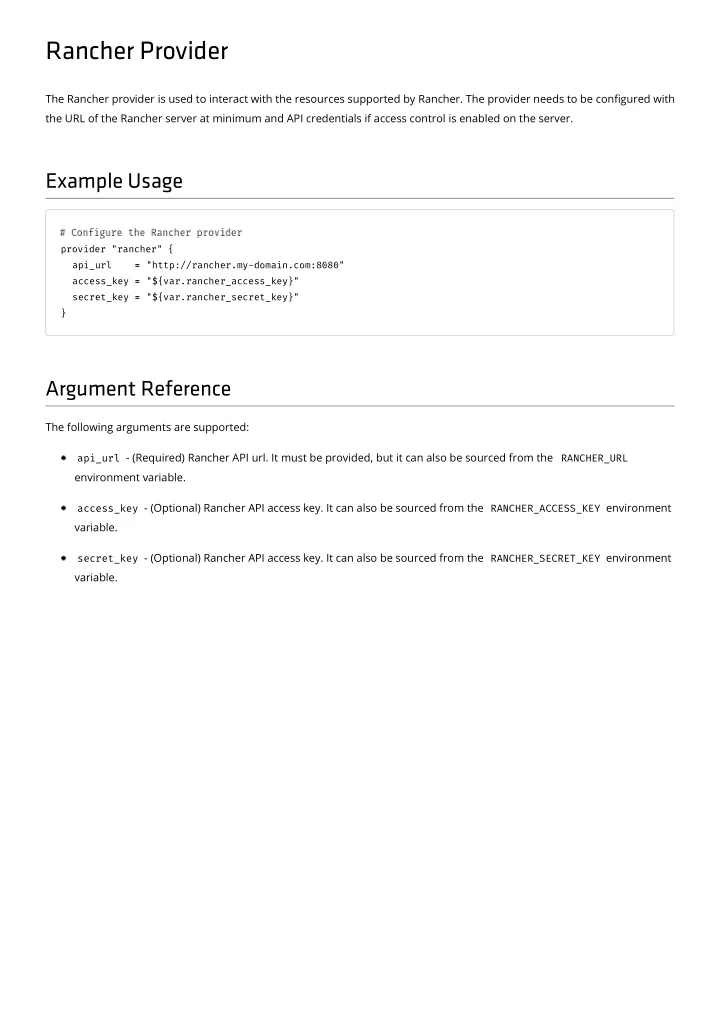
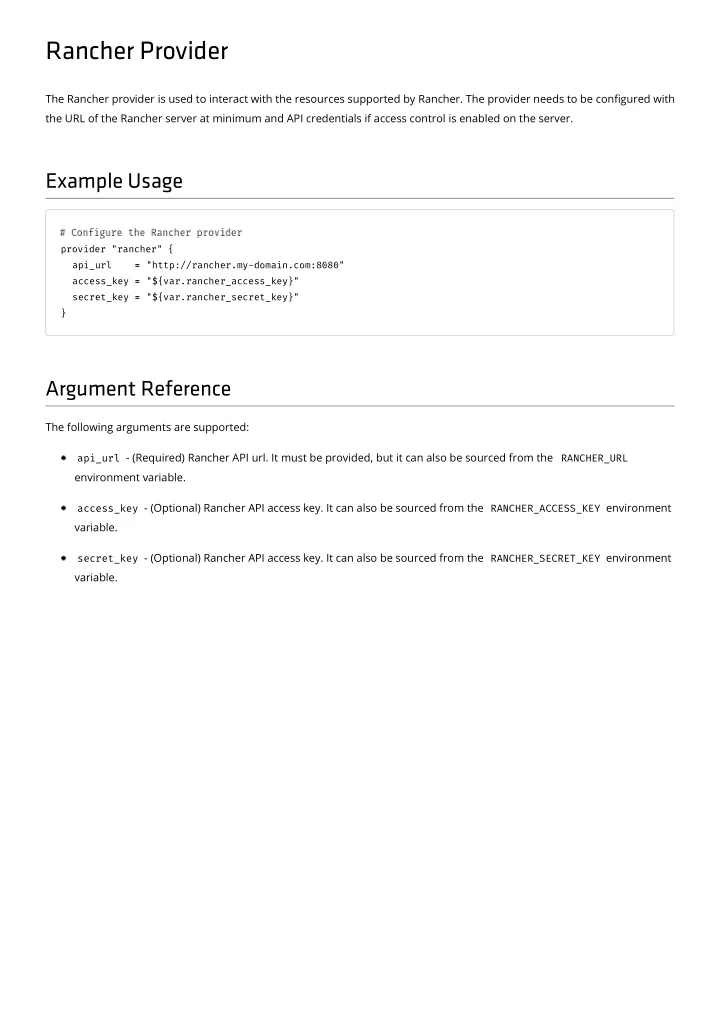
rancher2_cluster_alert_rule Use this data source to retrieve information about a Rancher v2 cluster alert rule. Example Usage data "rancher2_cluster_alert_rule" "foo" { cluster_id = "<cluster_id>" name = "<cluster_alert_rule_name>" } Argument Reference cluster_id - (Required) The cluster id where create cluster alert rule (string) name - (Required) The cluster alert rule name (string) Attributes Reference group_id - (Computed) The cluster alert rule alert group ID (string) event_rule - (Computed) The cluster alert rule event rule. Con�ictsWith: "metric_rule", "node_rule", "system_service_rule" ` (list Maxitems:1) group_interval_seconds - (Computed) The cluster alert rule group interval seconds. Default: 180 (int) group_wait_seconds - (Computed) The cluster alert rule group wait seconds. Default: 180 (int) inherited - (Computed) The cluster alert rule inherited. Default: true (bool) metric_rule - (Computed) The cluster alert rule metric rule. Con�ictsWith: "event_rule", "node_rule", "system_service_rule" ` (list Maxitems:1) node_rule - (Computed) The cluster alert rule node rule. Con�ictsWith: "event_rule", "metric_rule", "system_service_rule" ` (list Maxitems:1) repeat_interval_seconds - (Optional) The cluster alert rule wait seconds. Default: 3600 (int) severity - (Computed) The cluster alert rule severity. Supported values : "critical" | "info" | "warning" . Default: critical (string) system_service_rule - (Computed) The cluster alert rule system service rule. Con�ictsWith: "event_rule", "metric_rule", "node_rule" ` (list Maxitems:1) annotations - (Computed) The cluster alert rule annotations (map) labels - (Computed) The cluster alert rule labels (map)
rancher2_cluster_driver Use this data source to retrieve information about a Rancher v2 Cluster Driver resource. Example Usage data "rancher2_cluster_driver" "foo" { name = = "foo" } Argument Reference name - (Required) Name of the cluster driver (string) url - (Optional/Computed) The URL to download the machine driver binary for 64-bit Linux (string) Attributes Reference id - (Computed) The ID of the resource (string) active - (Computed) Specify if the cluster driver state (bool) builtin - (Computed) Specify whether the cluster driver is an internal cluster driver or not (bool) actual_url - (Computed) Actual url of the cluster driver (string) checksum - (Computed) Verify that the downloaded driver matches the expected checksum (string) ui_url - (Computed) The URL to load for customized Add Clusters screen for this driver (string) whitelist_domains - (Computed) Domains to whitelist for the ui (list) annotations - (Computed) Annotations of the resource (map) labels - (Computed) Labels of the resource (map)
rancher2_cluster Use this data source to retrieve information about a Rancher v2 cluster. Example Usage data "rancher2_cluster" "foo-custom" { name = = "foo-custom" } Argument Reference The following arguments are supported: name - (Required) The name of the Cluster (string) Attributes Reference The following attributes are exported: id - (Computed) The ID of the resource (string) cluster_registration_token - (Computed) Cluster Registration Token generated for the cluster (list maxitems:1) default_project_id - (Computed) Default project ID for the cluster (string) driver - (Computed) The driver used for the Cluster. imported , azurekubernetesservice , amazonelasticcontainerservice , googlekubernetesengine and rancherKubernetesEngine are supported (string) kube_config - (Computed) Kube Con�g generated for the cluster (string) system_project_id - (Computed) System project ID for the cluster (string) rke_config - (Computed) The RKE con�guration for rke Clusters. Con�icts with aks_config , eks_config and gke_config (list maxitems:1) aks_config - (Computed) The Azure aks con�guration for aks Clusters. Con�icts with eks_config , gke_config and rke_config (list maxitems:1) eks_config - (Computed) The Amazon eks con�guration for eks Clusters. Con�icts with aks_config , gke_config and rke_config (list maxitems:1) gke_config - (Computed) The Google gke con�guration for gke Clusters. Con�icts with aks_config , eks_config and rke_config (list maxitems:1) description - (Computed) The description for Cluster (string) cluster_auth_endpoint - (Computed) Enabling the local cluster authorized endpoint
(https://rancher.com/docs/rancher/v2.x/en/cluster-provisioning/rke-clusters/options/#local-cluster-auth-endpoint) allows direct communication with the cluster, bypassing the Rancher API proxy. (list maxitems:1) cluster_monitoring_input - (Computed) Cluster monitoring con�g (list maxitems:1) cluster_template_answers - (Computed) Cluster template answers (list maxitems:1) cluster_template_id - (Computed) Cluster template ID (string) cluster_template_questions - (Computed) Cluster template questions (list) cluster_template_revision_id - (Computed) Cluster template revision ID (string) default_pod_security_policy_template_id - (Optional/Computed) Default pod security policy template id (https://rancher.com/docs/rancher/v2.x/en/cluster-provisioning/rke-clusters/options/#pod-security-policy-support) (string) enable_cluster_monitoring - (Computed) Enable built-in cluster monitoring. Default false (bool) enable_network_policy - (Computed) Enable project network isolation. Default false (bool) enable_cluster_istio - (Computed) Enable built-in cluster istio. Default false (bool) annotations - (Computed) Annotations for Node Pool object (map) labels - (Computed) Labels for Node Pool object (map)
rancher2_cluster_logging Use this data source to retrieve information about a Rancher v2 Cluster Logging. Example Usage data "rancher2_cluster_logging" "foo" { cluster_id = = "<cluster_id>" } Argument Reference The following arguments are supported: cluster_id - (Required) The cluster id to con�gure logging (string) Attributes Reference The following attributes are exported: id - (Computed) The ID of the resource (string) kind - (Computed) The kind of the Cluster Logging. elasticsearch , fluentd , kafka , splunk and syslog are supported (string) elasticsearch_config - (Computed) The elasticsearch con�g for Cluster Logging. For kind = elasticsearch (list maxitems:1) fluentd_config - (Computed) The �uentd con�g for Cluster Logging. For kind = fluentd (list maxitems:1) kafka_config - (Computed) The kafka con�g for Cluster Logging. For kind = kafka (list maxitems:1) name - (Computed) The name of the cluster logging con�g (string) namespace_id - (Computed) The namespace id from cluster logging (string) output_flush_interval - (Computed) How often bu�ered logs would be �ushed. Default: 3 seconds (int) output_tags - (computed) The output tags for Cluster Logging (map) splunk_config - (Computed) The splunk con�g for Cluster Logging. For kind = splunk (list maxitems:1) syslog_config - (Computed) The syslog con�g for Cluster Logging. For kind = syslog (list maxitems:1) annotations - (Computed) Annotations for Cluster Logging object (map) labels - (Computed) Labels for Cluster Logging object (map)
rancher2_cluster_role_template_binding Use this data source to retrieve information about a Rancher v2 cluster role template binding. Example Usage data "rancher2_cluster_role_template_binding" "foo" { name = "foo" cluster_id = "foo_id" } Argument Reference name - (Required) The name of the cluster role template binding (string) cluster_id - (Required) The cluster id where bind cluster role template (string) role_template_id - (Optional/Computed) The role template id from create cluster role template binding (string) Attributes Reference id - (Computed) The ID of the resource (string) group_id - (Computed) The group ID to assign cluster role template binding (string) group_principal_id - (Computed) The group_principal ID to assign cluster role template binding (string) user_id - (Computed) The user ID to assign cluster role template binding (string) user_principal_id - (Computed) The user_principal ID to assign cluster role template binding (string) annotations - (Computed) Annotations of the resource (map) labels - (Computed) Labels of the resource (map)
rancher2_cluster_template Use this data source to retrieve information about a Rancher v2 cluster template. Cluster Templates are available from Rancher v2.3.x and above. Example Usage data "rancher2_cluster_template" "foo" { name = "foo" } Argument Reference name - (Required) The cluster template name (string) decription - (Optional/Computed) The cluster template description (string) Attributes Reference id - (Computed) The ID of the resource (string) default_revision_id - (Computed) Default cluster template revision ID (string) members - (Computed) Cluster template members (list) template_revisions - (Computed) Cluster template revisions (list) annotations - (Computed) Annotations for the cluster template (map) labels - (Computed) Labels for the cluster template (map)
rancher2_etcd_backup Use this data source to retrieve information about a Rancher v2 etcd backup. Example Usage data "rancher2_etcd_backup" "foo" { cluster_id = = "<CLUSTER_ID>" name = = "foo" } Argument Reference cluster_id - (Required) Cluster ID to con�g Etcd Backup (string) name - (Required) The name of the Etcd Backup (string) Attributes Reference id - (Computed) The ID of the resource (string) backup_config - (Computed) Backup con�g for etcd backup (list maxitems:1) filename - (Computed) Filename of the Etcd Backup (string) manual - (Computed) Manual execution of the Etcd Backup. Default false (bool) namespace_id - (Computed) Description for the Etcd Backup (string) annotations - (Computed) Annotations for Etcd Backup object (map) labels - (Computed) Labels for Etcd Backup object (map)
rancher2_global_role_binding Use this data source to retrieve information about a Rancher v2 global role binding. Example Usage data "rancher2_global_role_binding" "foo" { name = "foo" global_role_id = "foo_id" } Argument Reference name - (Required) The name of the global role binding (string) global_role_id - (Optional/Computed) The global role id (string) Attributes Reference id - (Computed) The ID of the resource (string) user_id - (Computed) The user ID to assign global role binding (string) annotations - (Computed) Annotations of the resource (map) labels - (Computed) Labels of the resource (map)
rancher2_multi_cluster_app Use this data source to retrieve information about a Rancher v2 multi cluster app. Example Usage data "rancher2_multi_cluster_app" "foo" { name = "foo" } Argument Reference name - (Required) The multi cluster app name (string) Attributes Reference catalog_name - (Computed) The multi cluster app catalog name (string) id - (Computed) The ID of the resource (string) roles - (Computed) The multi cluster app roles (list) targets - (Computed) The multi cluster app target projects (list) template_name - (Computed) The multi cluster app template name (string) template_version - (Computed) The multi cluster app template version (string) template_version_id - (Computed) The multi cluster app template version ID (string) answers - (Computed) The multi cluster app answers (list) members - (Computed) The multi cluster app members (list) revision_history_limit - (Computed) The multi cluster app revision history limit (int) revision_id - (Computed) Current revision id for the multi cluster app (string) upgrade_strategy - (Computed) The multi cluster app upgrade strategy (list) annotations - (Computed) Annotations for multi cluster app object (map) labels - (Computed) Labels for multi cluster app object (map)
rancher2_namespace Use this data source to retrieve information about a Rancher v2 namespace. Example Usage data "rancher2_namespace" "foo" { name = = "foo" project_id = = "${rancher2_cluster.foo-custom.default_project_id}" } Argument Reference name - (Required) The name of the namespace (string) project_id - (Required) The project id where namespace is assigned (string) Attributes Reference id - (Computed) The ID of the resource (string) container_resource_limit - (Computed) Default containers resource limits on namespace (List maxitem:1) description - (Computed) A namespace description (string) resource_quota - (Computed) Resource quota for namespace. Rancher v2.1.x or higher (list maxitems:1) annotations - (Computed) Annotations for Node Pool object (map) labels - (Computed) Labels for Node Pool object (map)
rancher2_node_driver Use this data source to retrieve information about a Rancher v2 Node Driver resource. Example Usage data "rancher2_node_driver" "foo" { name = = "foo" } Argument Reference name - (Required) Name of the node driver (string) url - (Optional/Computed) The URL to download the machine driver binary for 64-bit Linux (string) Attributes Reference id - (Computed) The ID of the resource (string) active - (Computed) Specify if the node driver state (bool) builtin - (Computed) Specify wheter the node driver is an internal cluster driver or not (bool) checksum - (Computed) Verify that the downloaded driver matches the expected checksum (string) description - (Computed) Description of the node driver (string) external_id - (Computed) External ID (string) ui_url - (Computed) The URL to load for customized Add Node screen for this driver (string) whitelist_domains - (Computed) Domains to whitelist for the ui (list) annotations - (Computed) Annotations of the resource (map) labels - (Computed) Labels of the resource (map)
rancher2_node_pool Use this data source to retrieve information about a Rancher v2 Node Pool resource. Example Usage data "rancher2_node_pool" "foo" { cluster_id = = "${rancher2_cluster.foo-custom.id}" name = = "foo" } Argument Reference cluster_id - (Required) The RKE cluster id to use Node Pool (string) name - (Required) The name of the Node Pool (string) node_template_id - (Optional/Computed) The Node Template ID to use for node creation (string) Attributes Reference id - (Computed) The ID of the resource (string) hostname_prefix - (Computed) The pre�x for created nodes of the Node Pool (string) quantity - (Computed) The number of nodes to create on Node Pool (int) control_plane - (Computed) RKE control plane role for created nodes (bool) etcd - (Computed) RKE etcd role for created nodes (bool) worker - (Computed) RKE role role for created nodes (bool) annotations - (Computed) Annotations for Node Pool object (map) labels - (Computed) Labels for Node Pool object (map)
rancher2_node_template Use this data source to retrieve information about a Rancher v2 Node Template resource. Example Usage data "rancher2_node_template" "foo" { name = = "foo" } Argument Reference The following arguments are supported: name - (Required) The name of the Node Template (string) Attributes Reference The following attributes are exported: id - (Computed) The ID of the resource (string) cloud_credential_id - (Computed) Cloud credential ID for the Node Template. Required from Rancher v2.2.x (string) description - (Computed) Description for the Node Template (string) driver - (Computed) The driver of the node template (string) engine_env - (Computed) Engine environment for the node template (string) engine_insecure_registry - (Computed) Insecure registry for the node template (list) engine_install_url - (Computed) Docker engine install URL for the node template (string) engine_label - (Computed) Engine label for the node template (string) engine_opt - (Computed) Engine options for the node template (map) engine_registry_mirror - (Computed) Engine registry mirror for the node template (list) engine_storage_driver - (Computed) Engine storage driver for the node template (string) use_internal_ip_address - (Computed) Engine storage driver for the node template (bool) annotations - (Computed) Annotations for Node Template object (map) labels - (Computed) Labels for Node Template object (map)
rancher2_noti�er Use this data source to retrieve information about a Rancher v2 noti�er. Example Usage data "rancher2_notifier" "foo" { name = "foo" cluster_id = "<cluster_id>" } Argument Reference name - (Required) The name of the noti�er (string) cluster_id - (Required) The cluster id where create noti�er (string) Attributes Reference id - (Computed) The ID of the resource (string) description - (Computed) The noti�er description (string) pagerduty_config - (Computed) Pagerduty con�g for noti�er (list maxitems:1) slack_config - (Computed) Slack con�g for noti�er (list maxitems:1) smtp_config - (Computed) SMTP con�g for noti�er (list maxitems:1) webhook_config - (Computed) Webhook con�g for noti�er (list maxitems:1) wechat_config - (Computed) Wechat con�g for noti�er (list maxitems:1) annotations - (Computed) Annotations for noti�er object (map) labels - (Computed) Labels for noti�er object (map)
rancher2_project_alert_group Use this data source to retrieve information about a Rancher v2 project alert group. Example Usage data "rancher2_project_alert_group" "foo" { project_id = "<project_id>" name = "<project_alert_group_name>" } Argument Reference project_id - (Required) The project id where create project alert group (string) name - (Required) The project alert group name (string) Attributes Reference description - (Computed) The project alert group description (string) group_interval_seconds - (Computed) The project alert group interval seconds. Default: 180 (int) group_wait_seconds - (Computed) The project alert group wait seconds. Default: 180 (int) recipients - (Computed) The project alert group recipients (list) repeat_interval_seconds - (Computed) The project alert group wait seconds. Default: 3600 (int) annotations - (Computed) The project alert group annotations (map) labels - (Computed) The project alert group labels (map)
rancher2_project_alert_rule Use this data source to retrieve information about a Rancher v2 project alert rule. Example Usage data "rancher2_project_alert_rule" "foo" { project_id = "<project_id>" name = "<project_alert_rule_name>" } Argument Reference project_id - (Required) The project id where create project alert rule (string) name - (Required) The project alert rule name (string) Attributes Reference group_id - (Computed) The project alert rule alert group ID (string) group_interval_seconds - (Computed) The project alert rule group interval seconds. Default: 180 (int) group_wait_seconds - (Computed) The project alert rule group wait seconds. Default: 180 (int) inherited - (Computed) The project alert rule inherited. Default: true (bool) metric_rule - (Computed) The project alert rule metric rule. Con�ictsWith: "pod_rule", "workload_rule" ` (list Maxitems:1) pod_rule - (Computed) The project alert rule pod rule. Con�ictsWith: "metric_rule", "workload_rule" ` (list Maxitems:1) repeat_interval_seconds - (Computed) The project alert rule wait seconds. Default: 3600 (int) severity - (Computed) The project alert rule severity. Supported values : "critical" | "info" | "warning" . Default: critical (string) workload_rule - (Computed) The project alert rule workload rule. Con�ictsWith: "metric_rule", "pod_rule" ` (list Maxitems:1) annotations - (Computed) The project alert rule annotations (map) labels - (Computed) The project alert rule labels (map)
rancher2_project Use this data source to retrieve information about a Rancher v2 project. This data source can be used in conjunction with the Terraform Kubernetes provider (https://www.terraform.io/docs/providers/kubernetes/) to associate Namespaces with projects. Example Usage data "rancher2_project" "system" { cluster_id = "${var.my_cluster_id}" name = "System" } resource "kubernetes_namespace" "my_namespace" { metadata { annotations { "field.cattle.io/projectId" = "${data.rancher2_project.system.id}" } name = "my-namespace" } } Argument Reference cluster_id - (Required) ID of the Rancher 2 cluster (string) name - (Required) The project name (string) Attributes Reference id - (Computed) Cluster-wide unique ID of the Rancher 2 project (string) container_resource_limit - (Computed) Default containers resource limits on project (List maxitem:1) enable_project_monitoring - (Computed) Enable built-in project monitoring. Default false (bool) pod_security_policy_template_id - (Computed) Default Pod Security Policy ID for the project (string) resource_quota - (Computed) Resource quota for project. Rancher v2.1.x or higher (list maxitems:1) uuid - (Computed) UUID of the project as stored by Rancher 2 (string) description - (Computed) The project's description (string) annotations - (Computed) Annotations of the rancher2 project (map) labels - (Computed) Labels of the rancher2 project (map)
rancher2_project_logging Use this data source to retrieve information about a Rancher v2 Project Logging. Example Usage data "rancher2_project_logging" "foo" { project_id = = "<project_id>" } Argument Reference The following arguments are supported: project_id - (Required) The project id to con�gure logging (string) Attributes Reference The following attributes are exported: id - (Computed) The ID of the resource (string) kind - (Computed) The kind of the Cluster Logging. elasticsearch , fluentd , kafka , splunk and syslog are supported (string) elasticsearch_config - (Computed) The elasticsearch con�g for Cluster Logging. For kind = elasticsearch (list maxitems:1) fluentd_config - (Computed) The �uentd con�g for Cluster Logging. For kind = fluentd (list maxitems:1) kafka_config - (Computed) The kafka con�g for Cluster Logging. For kind = kafka (list maxitems:1) name - (Computed) The name of the cluster logging con�g (string) namespace_id - (Computed) The namespace id from cluster logging (string) output_flush_interval - (Computed) How often bu�ered logs would be �ushed. Default: 3 seconds (int) output_tags - (computed) The output tags for Cluster Logging (map) splunk_config - (Computed) The splunk con�g for Cluster Logging. For kind = splunk (list maxitems:1) syslog_config - (Computed) The syslog con�g for Cluster Logging. For kind = syslog (list maxitems:1) annotations - (Computed) Annotations for Cluster Logging object (map) labels - (Computed) Labels for Cluster Logging object (map)
rancher2_project_role_template_binding Use this data source to retrieve information about a Rancher v2 project role template binding. Example Usage data "rancher2_project_role_template_binding" "foo" { name = "foo" project_id = "foo_id" } Argument Reference name - (Required) The name of the project role template binding (string) project_id - (Required) The project id where bind project role template (string) role_template_id - (Optional/Computed) The role template id from create project role template binding (string) Attributes Reference id - (Computed) The ID of the resource (string) group_id - (Computed) The group ID to assign project role template binding (string) group_principal_id - (Computed) The group_principal ID to assign project role template binding (string) user_id - (Computed) The user ID to assign project role template binding (string) user_principal_id - (Computed) The user_principal ID to assign project role template binding (string) annotations - (Computed) Annotations of the resource (map) labels - (Computed) Labels of the resource (map)
rancher2_registry Use this data source to retrieve information about a Rancher v2 docker registry. Depending of the availability, there are 2 types of Rancher v2 docker registries: - Project registry: Available to all namespaces in the project_id - Namespaced registry: Available to just namespace_id in the project_id Example Usage data "rancher2_registry" "foo" { name = = "<name>" project_id = = "<project_id>" } data "rancher2_registry" "foo" { name = = "<name>" project_id = = "<project_id>" namespace_id = = "<namespace_id>" } Argument Reference The following arguments are supported: name - (Required) The name of the registry (string) project_id - (Required) The project id where to assign the registry (string) namespace_id - (Optional) The namespace id where to assign the namespaced registry (string) Attributes Reference The following attributes are exported: id - (Computed) The ID of the resource (string) registries - (Computed) Registries data for registry (list) description - (Computed) A registry description (string) annotations - (Computed) Annotations for Registry object (map) labels - (Computed) Labels for Registry object (map)
rancher2_role_template Use this data source to retrieve information about a Rancher v2 role template resource. Example Usage data "rancher2_role_template" "foo" { name = = "foo" } Argument Reference The following arguments are supported: name - (Required) The name of the Node Template (string) context - (Optional/Computed) Role template context. cluster and project values are supported (string) Attributes Reference The following attributes are exported: id - (Computed) The ID of the resource (string) builtin - (Computed) Builtin role template (string) administrative - (Computed) Administrative role template (bool) default_role - (Computed) Default role template for new created cluster or project (bool) description - (Computed) Role template description (string) external - (Computed) External role template (bool) hidden - (Computed) Hidden role template (bool) locked - (Computed) Locked role template (bool) role_template_ids - (Computed) Inherit role template IDs (list) rules - (Computed) Role template policy rules (list) annotations - (Computed) Annotations for role template object (map) labels - (Computed) Labels for role template object (map)
rancher2_secret Use this data source to retrieve information about a Rancher v2 secret. Depending of the availability, there are 2 types of Rancher v2 secrets: - Project secret: Available to all namespaces in the project_id - Namespaced secret: Available to just namespace_id in the project_id Example Usage data "rancher2_secret" "foo" { name = = "<name>" project_id = = "<project_id>" } data "rancher2_secret" "foo" { name = = "<name>" project_id = = "<project_id>" namespace_id = = "<namespace_id>" } Argument Reference The following arguments are supported: name - (Required) The name of the secret (string) project_id - (Required) The project id where to assign the secret (string) namespace_id - (Optional) The namespace id where to assign the namespaced secret (string) Attributes Reference The following attributes are exported: id - (Computed) The ID of the resource (string) data - (Computed) Secret key/value data. Base64 encoding required for values (map) description - (Computed) A secret description (string) annotations - (Computed) Annotations for secret object (map) labels - (Computed) Labels for secret object (map)
rancher2_setting Use this data source to retrieve information about a Rancher v2 setting. Example Usage data "rancher2_setting" "server-image" { name = "server-image" } Argument Reference name - (Required) The setting name. Attributes Reference value - the settting's value.
rancher2_user Use this data source to retrieve information about a Rancher v2 user Example Usage data "rancher2_user" "foo" { username = "foo" } Argument Reference username - (Required) The name of the user (string) Attributes Reference id - (Computed) The ID of the resource (string) name - (Computed) The user common name (string) annotations - (Computed) Annotations of the resource (map) enabled - (Computed) The user is enabled (bool) principal_ids - (Computed) The user principal IDs (list) labels - (Computed) Labels of the resource (map)
rancher2_app Provides a Rancher v2 app resource. This can be used to deploy apps within Rancher v2 projects. This resource can also modify Rancher v2 apps in 3 ways: - Update : If description , annotations or labels arguments are modi�ed the app will be updated. No new revision_id will be generated in Rancher. - Upgrade : If answers , catalog_name , template_name , template_version or values_yaml arguments are modi�ed, the app will be upgraded. A new revision_id will be generated in Rancher. - Rollback : If revision_id argument is provided or modi�ed the app will be rolled back accordingly. A new revision_id will be generated in Rancher. It will also generate a non-empty terraform plan that will require manual .tf �le intervention. Use carefully. Note: In case of multiple resource modi�cations in a row, rollback has preference over upgrade . Example Usage resource "rancher2_app" "foo" { catalog_name = = "<catalog_name>" name = = "foo" description = = "Foo app" project_id = = "<project_id>" template_name = = "<template_name>" template_version = = "<template_version>" target_namespace = = "<namespace_name>" answers = = { "ingress_host" = = "test.xip.io" "foo" = = "bar" "ingress.annotations.nginx.ingress.kubernetes.io/force-ssl-redirect" = = true true } }
resource "rancher2_namespace" "foo" { name = = "foo" description = = "Foo namespace" project_id = = "<project_id>" resource_quota { limit { limits_cpu = = "100m" limits_memory = = "100Mi" requests_storage = = "1Gi" } } } resource "rancher2_app" "foo" { catalog_name = = "<catalog_name>" name = = "foo" description = = "Foo app" project_id = = "<project_id>" template_name = = "<template_name>" template_version = = "<template_version>" target_namespace = = "${rancher2_namespace.foo.name}" answers = = { "ingress_host" = = "test.xip.io" "foo" = = "bar" "ingress.annotations.nginx.ingress.kubernetes.io/force-ssl-redirect" = = true true } } Argument Reference The following arguments are supported: catalog_name - (Required) Catalog name of the app. If modi�ed, app will be upgraded. For use scoped catalogs: add cluster ID before name, c-XXXXX:<name> add project ID before name, p-XXXXX:<name> name - (Required/ForceNew) The name of the app (string) project_id - (Required/ForceNew) The project id where the app will be installed (string) target_namespace - (Required/ForceNew) The namespace name where the app will be installed (string) template_name - (Required) Template name of the app. If modi�ed, app will be upgraded (string) answers - (Optional) Answers for the app template. If modi�ed, app will be upgraded (map) description - (Optional/Computed) Description for the app (string) force_upgrade - (Optional) Force app upgrade (string) revision_id - (Optional/Computed) Current revision id for the app. If modi�ed, If this argument is provided or modi�ed, app will be rollbacked to revision_id (string)
template_version - (Optional/Computed) Template version of the app. If modi�ed, app will be upgraded. Default: latest (string) values_yaml - (Optional) values.yaml base64 encoded �le content for the app template. If modi�ed, app will be upgraded (string) annotations - (Optional/Computed) Annotations for App object (map) labels - (Optional/Computed) Labels for App object (map) Attributes Reference The following attributes are exported: id - (Computed) The ID of the resource (string) external_id - (Computed) The url of the app template on a catalog (string) Timeouts rancher2_app provides the following Timeouts (https://www.terraform.io/docs/con�guration/resources.html#operation- timeouts) con�guration options: create - (Default 10 minutes ) Used for creating apps. update - (Default 10 minutes ) Used for app modi�cations. delete - (Default 10 minutes ) Used for deleting apps. Import Apps can be imported using the app ID in the format <project_id>:<app_name> $ terraform import rancher2_app.foo <project_id>:<app_name>
rancher2_auth_con�g_activedirectory Provides a Rancher v2 Auth Con�g ActiveDirectory resource. This can be used to con�gure and enable Auth Con�g ActiveDirectory for Rancher v2 RKE clusters and retrieve their information. In addition to the built-in local auth, only one external auth con�g provider can be enabled at a time. Example Usage resource "rancher2_auth_config_activedirectory" "activedirectory" { servers = = ["<ACTIVEDIRECTORY_SERVER>"] service_account_username = = "<SERVICE_DN>" service_account_password = = "<SERVICE_PASSWORD>" user_search_base = = "<SEARCH_BASE>" port = = < <ACTIVEDIRECTORY_PORT> > } Argument Reference The following arguments are supported: servers - (Required) ActiveDirectory servers list (list) service_account_username - (Required/Sensitive) Service account DN for access ActiveDirectory service (string) service_account_password - (Required/Sensitive) Service account password for access ActiveDirectory service (string) user_search_base - (Required) User search base DN (string) access_mode - (Optional) Access mode for auth. required , restricted , unrestricted are supported. Default unrestricted (string) allowed_principal_ids - (Optional) Allowed principal ids for auth. Required if access_mode is required or restricted . Ex: activedirectory_user://<DN> activedirectory_group://<DN> (list) certificate - (Optional/Sensitive) CA certi�cate for TLS if selfsigned (string) connection_timeout - (Optional) ActiveDirectory connection timeout. Default 5000 (int) default_login_domain - (Optional) ActiveDirectory defult lgoin domain (string) enabled - (Optional) Enable auth con�g provider. Default true (bool) group_dn_attribute - (Optional/Computed) Group DN attribute. Default distinguishedName (string) group_member_mapping_attribute - (Optional/Computed) Group member mapping attribute. Default member (string) group_member_user_attribute - (Optional/Computed) Group member user attribute. Default distinguishedName
(string) group_name_attribute - (Optional/Computed) Group name attribute. Default name (string) group_object_class - (Optional/Computed) Group object class. Default group (string) group_search_attribute - (Optional/Computed) Group search attribute. Default sAMAccountName (string) group_search_base - (Optional/Computed) Group search base (string) group_search_filter - (Optional/Computed) Group search �lter (string) nested_group_membership_enabled - (Optional/Computed) Nested group membership enable. Default false (bool) port - (Optional) ActiveDirectory port. Default 389 (int) user_disabled_bit_mask - (Optional) User disabled bit mask. Default 2 (int) user_enabled_attribute - (Optional/Computed) User enable attribute (string) user_login_attribute - (Optional/Computed) User login attribute. Default sAMAccountName (string) user_name_attribute - (Optional/Computed) User name attribute. Default name (string) user_object_class - (Optional/Computed) User object class. Default person (string) user_search_attribute - (Optional/Computed) User search attribute. Default sAMAccountName|sn|givenName (string) user_search_filter - (Optional/Computed) User search �lter (string) tls - (Optional/Computed) Enable TLS connection (bool) annotations - (Optional/Computed) Annotations of the resource (map) labels - (Optional/Computed) Labels of the resource (map) Attributes Reference The following attributes are exported: id - (Computed) The ID of the resource (string) name - (Computed) The name of the resource (string) type - (Computed) The type of the resource (string)
rancher2_auth_con�g_adfs Provides a Rancher v2 Auth Con�g ADFS resource. This can be used to con�gure and enable Auth Con�g ADFS for Rancher v2 RKE clusters and retrieve their information. In addition to the built-in local auth, only one external auth con�g provider can be enabled at a time. Example Usage resource "rancher2_auth_config_adfs" "adfs" { display_name_field = = "<DISPLAY_NAME_FIELD>" groups_field = = "<GROUPS_FIELD>" idp_metadata_content = = "<IDP_METADATA_CONTENT>" rancher_api_host = = "https://<RANCHER_API_HOST>" sp_cert = = "<SP_CERT>" sp_key = = "<SP_KEY>" uid_field = = "<UID_FIELD>" user_name_field = = "<USER_NAME_FIELD>" } Argument Reference The following arguments are supported: display_name_field - (Required) ADFS display name �eld (string) groups_field - (Required) ADFS group �eld (string) idp_metadata_content - (Required/Sensitive) ADFS IDP metadata content (string) rancher_api_host - (Required) Rancher url. Schema needs to be speci�ed, https://<RANCHER_API_HOST> (string) sp_cert - (Required/Sensitive) ADFS SP cert (string) sp_key - (Required/Sensitive) ADFS SP key (string) uid_field - (Required) ADFS UID �eld (string) user_name_field - (Required) ADFS user name �eld (string) access_mode - (Optional) Access mode for auth. required , restricted , unrestricted are supported. Default unrestricted (string) allowed_principal_ids - (Optional) Allowed principal ids for auth. Required if access_mode is required or restricted . Ex: adfs_user://<USER_ID> adfs_group://<GROUP_ID> (list) enabled - (Optional) Enable auth con�g provider. Default true (bool) annotations - (Optional/Computed) Annotations of the resource (map) labels - (Optional/Computed) Labels of the resource (map)
Attributes Reference The following attributes are exported: id - (Computed) The ID of the resource (string) name - (Computed) The name of the resource (string) type - (Computed) The type of the resource (string)
rancher2_auth_con�g_azuread Provides a Rancher v2 Auth Con�g AzureAD resource. This can be used to con�gure and enable Auth Con�g AzureAD for Rancher v2 RKE clusters and retrieve their information. In addition to the built-in local auth, only one external auth con�g provider can be enabled at a time. Example Usage resource "rancher2_auth_config_azuread" "azuread" { application_id = = "<AZUREAD_APP_ID>" application_secret = = "<AZUREAD_APP_SECRET>" auth_endpoint = = "<AZUREAD_AUTH_ENDPOINT>" graph_endpoint = = "<AZUREAD_GRAPH_ENDPOINT>" rancher_url = = "<RANCHER_URL>" tenant_id = = "<AZUREAD_TENANT_ID>" token_endpoint = = "<AZUREAD_TOKEN_ENDPOINT>" } Argument Reference The following arguments are supported: application_id - (Required/Sensitive) AzureAD auth application ID (string) application_secret - (Required/Sensitive) AzureAD auth application secret (string) auth_endpoint - (Required) AzureAD auth endpoint (string) graph_endpoint - (Required) AzureAD graph endpoint (string) rancher_url - (Required) Rancher URL (string). "/verify-auth-azure" tenant_id - (Required) AzureAD tenant ID (string) token_endpoint - (Required) AzureAD token endpoint (string) endpoint - (Optional) AzureAD endpoint. Default https://login.microsoftonline.com/ (string) access_mode - (Optional) Access mode for auth. required , restricted , unrestricted are supported. Default unrestricted (string) allowed_principal_ids - (Optional) Allowed principal ids for auth. Required if access_mode is required or restricted . Ex: azuread_user://<USER_ID> azuread_group://<GROUP_ID> (list) enabled - (Optional) Enable auth con�g provider. Default true (bool) tls - (Optional) Enable TLS connection. Default true (bool) annotations - (Optional/Computed) Annotations of the resource (map)
labels - (Optional/Computed) Labels of the resource (map) Attributes Reference The following attributes are exported: id - (Computed) The ID of the resource (string) name - (Computed) The name of the resource (string) type - (Computed) The type of the resource (string)
rancher2_auth_con�g_freeipa Provides a Rancher v2 Auth Con�g FreeIpa resource. This can be used to con�gure and enable Auth Con�g FreeIpa for Rancher v2 RKE clusters and retrieve their information. In addition to the built-in local auth, only one external auth con�g provider can be enabled at a time. Example Usage resource "rancher2_auth_config_freeipa" "freeipa" { servers = = ["<FREEIPA_SERVER>"] service_account_distinguished_name = = "<SERVICE_DN>" service_account_password = = "<SERVICE_PASSWORD>" user_search_base = = "<SEARCH_BASE>" port = = < <FREEIPA_PORT> > } Argument Reference The following arguments are supported: servers - (Required) FreeIpa servers list (list) service_account_distinguished_name - (Required/Sensitive) Service account DN for access FreeIpa service (string) service_account_password - (Required/Sensitive) Service account password for access FreeIpa service (string) user_search_base - (Required) User search base DN (string) access_mode - (Optional) Access mode for auth. required , restricted , unrestricted are supported. Default unrestricted (string) allowed_principal_ids - (Optional) Allowed principal ids for auth. Required if access_mode is required or restricted . Ex: freeipa_user://<DN> freeipa_group://<DN> (list) certificate - (Optional/Sensitive) Base64 encoded CA certi�cate for TLS if self-signed. Use �lebase64() for encoding �le (string) connection_timeout - (Optional) FreeIpa connection timeout. Default 5000 (int) enabled - (Optional) Enable auth con�g provider. Default true (bool) group_dn_attribute - (Optional/Computed) Group DN attribute. Default entryDN (string) group_member_mapping_attribute - (Optional/Computed) Group member mapping attribute. Default member (string) group_member_user_attribute - (Optional/Computed) Group member user attribute. Default entryDN (string) group_name_attribute - (Optional/Computed) Group name attribute. Default cn (string)
group_object_class - (Optional/Computed) Group object class. Default groupOfNames (string) group_search_attribute - (Optional/Computed) Group search attribute. Default cn (string) group_search_base - (Optional/Computed) Group search base (string) nested_group_membership_enabled - (Optional/Computed) Nested group membership enable. Default false (bool) port - (Optional) FreeIpa port. Default 389 (int) user_disabled_bit_mask - (Optional/Computed) User disabled bit mask (int) user_enabled_attribute - (Optional/Computed) User enable attribute (string) user_login_attribute - (Optional/Computed) User login attribute. Default uid (string) user_member_attribute - (Optional/Computed) User member attribute. Default memberOf (string) user_name_attribute - (Optional/Computed) User name attribute. Default givenName (string) user_object_class - (Optional/Computed) User object class. Default inetorgperson (string) user_search_attribute - (Optional/Computed) User search attribute. Default uid|sn|givenName (string) tls - (Optional/Computed) Enable TLS connection (bool) annotations - (Optional/Computed) Annotations of the resource (map) labels - (Optional/Computed) Labels of the resource (map) Attributes Reference The following attributes are exported: id - (Computed) The ID of the resource (string) name - (Computed) The name of the resource (string) type - (Computed) The type of the resource (string)
rancher2_auth_con�g_github Provides a Rancher v2 Auth Con�g Github resource. This can be used to con�gure and enable Auth Con�g Github for Rancher v2 RKE clusters and retrieve their information. In addition to the built-in local auth, only one external auth con�g provider can be enabled at a time. Example Usage resource "rancher2_auth_config_github" "github" { client_id = = "<GITHUB_CLIENT_ID>" client_secret = = "<GITHUB_CLIENT_SECRET>" } Argument Reference The following arguments are supported: client_id - (Required/Sensitive) Github auth Client ID (string) client_secret - (Required/Sensitive) Github auth Client secret (string) hostname - (Optional) Github hostname to connect. Default github.com (string) access_mode - (Optional) Access mode for auth. required , restricted , unrestricted are supported. Default unrestricted (string) allowed_principal_ids - (Optional) Allowed principal ids for auth. Required if access_mode is required or restricted . Ex: github_user://<USER_ID> github_team://<GROUP_ID> github_org://<ORG_ID> (list) enabled - (Optional) Enable auth con�g provider. Default true (bool) tls - (Optional) Enable TLS connection. Default true (bool) annotations - (Optional/Computed) Annotations of the resource (map) labels - (Optional/Computed) Labels of the resource (map) Attributes Reference The following attributes are exported: id - (Computed) The ID of the resource (string) name - (Computed) The name of the resource (string) type - (Computed) The type of the resource (string)
rancher2_auth_con�g_keycloak Provides a Rancher v2 Auth Con�g KeyCloak resource. This can be used to con�gure and enable Auth Con�g KeyCloak for Rancher v2 RKE clusters and retrieve their information. In addition to the built-in local auth, only one external auth con�g provider can be enabled at a time. Example Usage resource "rancher2_auth_config_keycloak" "keycloak" { display_name_field = = "<DISPLAY_NAME_FIELD>" groups_field = = "<GROUPS_FIELD>" idp_metadata_content = = "<IDP_METADATA_CONTENT>" rancher_api_host = = "https://<RANCHER_API_HOST>" sp_cert = = "<SP_CERT>" sp_key = = "<SP_KEY>" uid_field = = "<UID_FIELD>" user_name_field = = "<USER_NAME_FIELD>" } Argument Reference The following arguments are supported: display_name_field - (Required) KeyCloak display name �eld (string) groups_field - (Required) KeyCloak group �eld (string) idp_metadata_content - (Required/Sensitive) KeyCloak IDP metadata content (string) rancher_api_host - (Required) Rancher url. Schema needs to be speci�ed, https://<RANCHER_API_HOST> (string) sp_cert - (Required/Sensitive) KeyCloak SP cert (string) sp_key - (Required/Sensitive) KeyCloak SP key (string) uid_field - (Required) KeyCloak UID �eld (string) user_name_field - (Required) KeyCloak user name �eld (string) access_mode - (Optional) Access mode for auth. required , restricted , unrestricted are supported. Default unrestricted (string) allowed_principal_ids - (Optional) Allowed principal ids for auth. Required if access_mode is required or restricted . Ex: keycloak_user://<USER_ID> keycloak_group://<GROUP_ID> (list) enabled - (Optional) Enable auth con�g provider. Default true (bool) annotations - (Optional/Computed) Annotations of the resource (map) labels - (Optional/Computed) Labels of the resource (map)
Attributes Reference The following attributes are exported: id - (Computed) The ID of the resource (string) name - (Computed) The name of the resource (string) type - (Computed) The type of the resource (string)
rancher2_auth_con�g_okta Provides a Rancher v2 Auth Con�g OKTA resource. This can be used to con�gure and enable Auth Con�g OKTA for Rancher v2 RKE clusters and retrieve their information. In addition to the built-in local auth, only one external auth con�g provider can be enabled at a time. Example Usage resource "rancher2_auth_config_okta" "okta" { display_name_field = = "<DISPLAY_NAME_FIELD>" groups_field = = "<GROUPS_FIELD>" idp_metadata_content = = "<IDP_METADATA_CONTENT>" rancher_api_host = = "https://<RANCHER_API_HOST>" sp_cert = = "<SP_CERT>" sp_key = = "<SP_KEY>" uid_field = = "<UID_FIELD>" user_name_field = = "<USER_NAME_FIELD>" } Argument Reference The following arguments are supported: display_name_field - (Required) OKTA display name �eld (string) groups_field - (Required) OKTA group �eld (string) idp_metadata_content - (Required/Sensitive) OKTA IDP metadata content (string) rancher_api_host - (Required) Rancher url. Schema needs to be speci�ed, https://<RANCHER_API_HOST> (string) sp_cert - (Required/Sensitive) OKTA SP cert (string) sp_key - (Required/Sensitive) OKTA SP key (string) uid_field - (Required) OKTA UID �eld (string) user_name_field - (Required) OKTA user name �eld (string) access_mode - (Optional) Access mode for auth. required , restricted , unrestricted are supported. Default unrestricted (string) allowed_principal_ids - (Optional) Allowed principal ids for auth. Required if access_mode is required or restricted . Ex: okta_user://<USER_ID> okta_group://<GROUP_ID> (list) enabled - (Optional) Enable auth con�g provider. Default true (bool) annotations - (Optional/Computed) Annotations of the resource (map) labels - (Optional/Computed) Labels of the resource (map)
Attributes Reference The following attributes are exported: id - (Computed) The ID of the resource (string) name - (Computed) The name of the resource (string) type - (Computed) The type of the resource (string)
rancher2_auth_con�g_openldap Provides a Rancher v2 Auth Con�g OpenLdap resource. This can be used to con�gure and enable Auth Con�g OpenLdap for Rancher v2 RKE clusters and retrieve their information. In addition to the built-in local auth, only one external auth con�g provider can be enabled at a time. Example Usage resource "rancher2_auth_config_openldap" "openldap" { servers = = ["<OPENLDAP_SERVER>"] service_account_distinguished_name = = "<SERVICE_DN>" service_account_password = = "<SERVICE_PASSWORD>" user_search_base = = "<SEARCH_BASE>" port = = < <OPENLDAP_PORT> > } Argument Reference The following arguments are supported: servers - (Required) OpenLdap servers list (list) service_account_distinguished_name - (Required/Sensitive) Service account DN for access OpenLdap service (string) service_account_password - (Required/Sensitive) Service account password for access OpenLdap service (string) user_search_base - (Required) User search base DN (string) access_mode - (Optional) Access mode for auth. required , restricted , unrestricted are supported. Default unrestricted (string) allowed_principal_ids - (Optional) Allowed principal ids for auth. Required if access_mode is required or restricted . Ex: openldap_user://<DN> openldap_group://<DN> (list) certificate - (Optional/Sensitive) Base64 encoded CA certi�cate for TLS if self-signed. Use �lebase64() for encoding �le (string) connection_timeout - (Optional) OpenLdap connection timeout. Default 5000 (int) enabled - (Optional) Enable auth con�g provider. Default true (bool) group_dn_attribute - (Optional/Computed) Group DN attribute. Default entryDN (string) group_member_mapping_attribute - (Optional/Computed) Group member mapping attribute. Default member (string) group_member_user_attribute - (Optional/Computed) Group member user attribute. Default entryDN (string)
group_name_attribute - (Optional/Computed) Group name attribute. Default cn (string) group_object_class - (Optional/Computed) Group object class. Default groupOfNames (string) group_search_attribute - (Optional/Computed) Group search attribute. Default cn (string) group_search_base - (Optional/Computed) Group search base (string) nested_group_membership_enabled - (Optional/Computed) Nested group membership enable. Default false (bool) port - (Optional) OpenLdap port. Default 389 (int) user_disabled_bit_mask - (Optional/Computed) User disabled bit mask (int) user_enabled_attribute - (Optional/Computed) User enable attribute (string) user_login_attribute - (Optional/Computed) User login attribute. Default uid (string) user_member_attribute - (Optional/Computed) User member attribute. Default memberOf (string) user_name_attribute - (Optional/Computed) User name attribute. Default givenName (string) user_object_class - (Optional/Computed) User object class. Default inetorgperson (string) user_search_attribute - (Optional/Computed) User search attribute. Default uid|sn|givenName (string) tls - (Optional/Computed) Enable TLS connection (bool) annotations - (Optional/Computed) Annotations of the resource (map) labels - (Optional/Computed) Labels of the resource (map) Attributes Reference The following attributes are exported: id - (Computed) The ID of the resource (string) name - (Computed) The name of the resource (string) type - (Computed) The type of the resource (string)
rancher2_auth_con�g_ping Provides a Rancher v2 Auth Con�g Ping resource. This can be used to con�gure and enable Auth Con�g Ping for Rancher v2 RKE clusters and retrieve their information. In addition to the built-in local auth, only one external auth con�g provider can be enabled at a time. Example Usage resource "rancher2_auth_config_ping" "ping" { display_name_field = = "<DISPLAY_NAME_FIELD>" groups_field = = "<GROUPS_FIELD>" idp_metadata_content = = "<IDP_METADATA_CONTENT>" rancher_api_host = = "https://<RANCHER_API_HOST>" sp_cert = = "<SP_CERT>" sp_key = = "<SP_KEY>" uid_field = = "<UID_FIELD>" user_name_field = = "<USER_NAME_FIELD>" } Argument Reference The following arguments are supported: display_name_field - (Required) Ping display name �eld (string) groups_field - (Required) Ping group �eld (string) idp_metadata_content - (Required/Sensitive) Ping IDP metadata content (string) rancher_api_host - (Required) Rancher url. Schema needs to be speci�ed, https://<RANCHER_API_HOST> (string) sp_cert - (Required/Sensitive) Ping SP cert (string) sp_key - (Required/Sensitive) Ping SP key (string) uid_field - (Required) Ping UID �eld (string) user_name_field - (Required) Ping user name �eld (string) access_mode - (Optional) Access mode for auth. required , restricted , unrestricted are supported. Default unrestricted (string) allowed_principal_ids - (Optional) Allowed principal ids for auth. Required if access_mode is required or restricted . Ex: ping_user://<USER_ID> ping_group://<GROUP_ID> (list) enabled - (Optional) Enable auth con�g provider. Default true (bool) annotations - (Optional/Computed) Annotations of the resource (map) labels - (Optional/Computed) Labels of the resource (map)
Attributes Reference The following attributes are exported: id - (Computed) The ID of the resource (string) name - (Computed) The name of the resource (string) type - (Computed) The type of the resource (string)
rancher2_bootstrap Provides a Rancher v2 bootstrap resource. This can be used to bootstrap Rancher v2 environments and output information. It just works if bootstrap provider con�g is added to the .tf �le. More info at rancher2 provider (/docs/providers/rancher2/index.html) This resource bootstraps a Rancher system by performing the following tasks: - Updates the default admin password, provided by setting password or generating a random one. - Sets server-url setting, based on api_url . - Sets telemetry-opt setting. - Creates a token for admin user with concrete TTL. Rancher2 admin password can be updated after the initial run of terraform by setting password �eld and applying this resource again. Rancher2 admin token can also be regenerated if token_update is set to true. Refresh resource function will check if token is expired. If it is expired, token_update will be set to true to force token regeneration on next terraform apply . Login to Rancher2 is done by trying to use token �rst. If it fails, it uses admin current_password . If admin password has been changed outside of terraform and the terraform token is expired, current_password �eld can be speci�ed to allow terraform to manage admin password and token again. Example Usage provider "rancher2" { api_url = = "https://rancher.my-domain.com" bootstrap = = true true } resource "rancher2_bootstrap" "admin" { password = = "blahblah" telemetry = = true true } provider "rancher2" { alias alias = = "bootstrap" api_url = = "https://rancher.my-domain.com" bootstrap = = true true } resource "rancher2_bootstrap" "admin" { provider = = "rancher2.bootstrap" password = = "blahblah" telemetry = = true true }
Argument Reference The following arguments are supported: current_password - (Optional/computed/sensitive) Current password for Admin user. Just needed for recover if admin password has been changed from other resources and token is expired (string) password - (Optional/computed/sensitive) Password for Admin user or random generated if empty (string) telemetry - (Optional) Send telemetry anonymous data. Default: false (bool) token_ttl - (Optional) TTL in seconds for generated admin token. Default: 0 (int) token_update - (Optional) Regenerate admin token. Default: false (bool) Attributes Reference The following attributes are exported: id - (Computed) The ID of the resource (string) token - (Computed) Generated API token for Admin User (string) token_id - (Computed) Generated API token id for Admin User (string) url - (Computed) URL set as server-url (string) user - (Computed) Admin username (string) temp_token - (Computed) Generated API temporary token as helper. Should be empty (string) temp_token_id - (Computed) Generated API temporary token id as helper. Should be empty (string)
rancher2_catalog Provides a Rancher v2 Catalog resource. This can be used to create cluster, global and/or project catalogs for Rancher v2 environments and retrieve their information. Example Usage resource "rancher2_catalog" "foo-global" { name = = "foo-global" url = = "https://<CATALOG_URL>" } resource "rancher2_catalog" "foo-cluster" { name = = "foo-cluster" url = = "https://<CATALOG_URL>" scope = = "cluster" } resource "rancher2_catalog" "foo-project" { name = = "foo-project" url = = "https://<CATALOG_URL>" scope = = "project" } Argument Reference The following arguments are supported: name - (Required) The name of the catalog (string) url - (Required) The url of the catalog repo (string) branch - (Optional) The branch of the catalog repo to use. Default master (string) cluster_id - (Optional/ForceNew) The cluster id of the catalog. Mandatory if scope = cluster (string) description - (Optional) A catalog description (string) kind - (Optional) The kind of the catalog. Just helm by the moment (string) password - (Optional/Sensitive) The password to access the catalog if needed (string) project_id - (Optional/ForceNew) The project id of the catalog. Mandatory if scope = project (string) scope - (Optional) The scope of the catalog. cluster , global , and project are supported. Default global (string) username - (Optional/Sensitive) The username to access the catalog if needed (string) annotations - (Optional/Computed) Annotations for the catalog (map)
labels - (Optional/Computed) Labels for the catalog (map) Attributes Reference The following attributes are exported: id - (Computed) The ID of the resource (string) Timeouts rancher2_catalog provides the following Timeouts (https://www.terraform.io/docs/con�guration/resources.html#operation-timeouts) con�guration options: create - (Default 10 minutes ) Used for creating catalogs. update - (Default 10 minutes ) Used for catalog modi�cations. delete - (Default 10 minutes ) Used for deleting catalogs. Import Catalogs can be imported using the Rancher Catalog ID and its scope. $ terraform import rancher2_catalog.foo <scope>.<catalog_id>
rancher2_certi�cate Provides a Rancher v2 certi�cate resource. This can be used to create certi�cates for Rancher v2 environments and retrieve their information. There are 2 types of Rancher v2 certi�cates: - Project certi�cate: Available to all namespaces in the project_id - Namespaced certi�cate: Available to just namespace_id in the project_id Example Usage resource "rancher2_certificate" "foo" { certs = = base64encode(< <PUBLIC_CERTS> >) key = = base64encode(< <PRIVATE_KEY> >) name = = "foo" description = = "Terraform certificate foo" project_id = = "<project_id>" } resource "rancher2_certificate" "foo" { certs = = base64encode(< <PUBLIC_CERTS> >) key = = base64encode(< <PRIVATE_KEY> >) name = = "foo" description = = "Terraform certificate foo" project_id = = "<project_id>" namespace_id = = "<namespace_id>" } Argument Reference The following arguments are supported: certs - (Required) Base64 encoded public certs (string) key - (Required) Base64 encoded private key (string) project_id - (Required/ForceNew) The project id where the certi�cate should be created (string) description - (Optional) A certi�cate description (string) name - (Optional/ForceNew) The name of the certi�cate (string) namespace_id - (Optional/ForceNew) The namespace id where the namespaced certi�cate should be created (string) annotations - (Optional/Computed) Annotations for certi�cate object (map) labels - (Optional/Computed) Labels for certi�cate object (map)
Attributes Reference The following attributes are exported: id - (Computed) The ID of the resource (string) Timeouts rancher2_certificate provides the following Timeouts (https://www.terraform.io/docs/con�guration/resources.html#operation-timeouts) con�guration options: create - (Default 10 minutes ) Used for creating registries. update - (Default 10 minutes ) Used for certi�cate modi�cations. delete - (Default 10 minutes ) Used for deleting registries.
rancher2_cloud_credential Provides a Rancher v2 Cloud Credential resource. This can be used to create Cloud Credential for Rancher v2.2.x and retrieve their information. amazonec2, azure, digitalocean, openstack and vsphere credentials con�g are supported for Cloud Credential. Example Usage resource "rancher2_cloud_credential" "foo" { name = = "foo" description = = "foo test" amazonec2_credential_config { access_key = = "<AWS_ACCESS_KEY>" secret_key = = "<AWS_SECRET_KEY>" } } Argument Reference The following arguments are supported: name - (Required) The name of the Cloud Credential (string) amazonec2_credential_config - (Optional) AWS con�g for the Cloud Credential (list maxitems:1) azure_credential_config - (Optional) Azure con�g for the Cloud Credential (list maxitems:1) description - (Optional) Description for the Cloud Credential (string) digitalocean_credential_config - (Optional) DigitalOcean con�g for the Cloud Credential (list maxitems:1) openstack_credential_config - (Optional) OpenStack con�g for the Cloud Credential (list maxitems:1) vsphere_credential_config - (Optional) vSphere con�g for the Cloud Credential (list maxitems:1) annotations - (Optional) Annotations for Cloud Credential object (map) labels - (Optional/Computed) Labels for Cloud Credential object (map) Attributes Reference The following attributes are exported: id - (Computed) The ID of the resource (string) driver - (Computed) The driver of the Cloud Credential (string)
Nested blocks amazonec2_credential_config Arguments access_key - (Required/Sensitive) AWS access key (string) secret_key - (Required/Sensitive) AWS secret key (string) azure_credential_config Arguments client_id - (Required/Sensitive) Azure Service Principal Account ID (string) client_secret - (Required/Sensitive) Azure Service Principal Account password (string) subscription_id - (Required/Sensitive) Azure Subscription ID (string) digitalocean_credential_config Arguments access_token - (Required/Sensitive) DigitalOcean access token (string) openstack_credential_config Arguments password - (Required/Sensitive) OpenStack password (string) vsphere_credential_config Arguments password - (Required/Sensitive) vSphere password (string) username - (Required) vSphere username (string) vcenter - (Required) vSphere IP/hostname for vCenter (string)
vcenter_port - (Optional) vSphere Port for vCenter. Default 443 (string) Timeouts rancher2_cloud_credential provides the following Timeouts (https://www.terraform.io/docs/con�guration/resources.html#operation-timeouts) con�guration options: create - (Default 10 minutes ) Used for creating cloud credentials. update - (Default 10 minutes ) Used for cloud credential modi�cations. delete - (Default 10 minutes ) Used for deleting cloud credentials.
rancher2_cluster_alert_group Provides a Rancher v2 Cluster Alert Group resource. This can be used to create Cluster Alert Group for Rancher v2 environments and retrieve their information. Example Usage resource "rancher2_cluster_alert_group" "foo" { cluster_id = = "<cluster_id>" name = = "foo" description = = "Terraform cluster alert group" group_interval_seconds = = 300 repeat_interval_seconds = = 3600 } Argument Reference The following arguments are supported: cluster_id - (Required) The cluster id where create cluster alert group (string) name - (Required) The cluster alert group name (string) description - (Optional) The cluster alert group description (string) group_interval_seconds - (Optional) The cluster alert group interval seconds. Default: 180 (int) group_wait_seconds - (Optional) The cluster alert group wait seconds. Default: 180 (int) recipients - (Optional) The cluster alert group recipients (list) repeat_interval_seconds - (Optional) The cluster alert group wait seconds. Default: 3600 (int) annotations - (Optional/Computed) The cluster alert group annotations (map) labels - (Optional/Computed) The cluster alert group labels (map) Attributes Reference The following attributes are exported: id - (Computed) The ID of the resource (string) Nested blocks
recipients Arguments notifier_id - (Required) Recipient noti�er ID (string) recipient - (Optional/Computed) Recipient (string) Attributes notifier_type - (Computed) Recipient noti�er ID. Supported values : "pagerduty" | "slack" | "email" | "webhook" | "wechat" (string) Timeouts rancher2_cluster_alert_group provides the following Timeouts (https://www.terraform.io/docs/con�guration/resources.html#operation-timeouts) con�guration options: create - (Default 10 minutes ) Used for creating cluster alert groups. update - (Default 10 minutes ) Used for cluster alert group modi�cations. delete - (Default 10 minutes ) Used for deleting cluster alert groups. Import Cluster Alert Group can be imported using the Rancher cluster alert group ID $ terraform import rancher2_cluster_alert_group.foo <rancher2_cluster_alert_group_id>
rancher2_cluster_alert_rule Provides a Rancher v2 Cluster Alert Rule resource. This can be used to create Cluster Alert Rule for Rancher v2 environments and retrieve their information. Example Usage resource "rancher2_cluster_alert_group" "foo" { cluster_id = = "<cluster_id>" name = = "foo" description = = "Terraform cluster alert group" group_interval_seconds = = 300 repeat_interval_seconds = = 3600 } resource "rancher2_cluster_alert_rule" "foo" { cluster_id = = "${rancher2_cluster_alert_group.foo.cluster_id}" group_id = = "${rancher2_cluster_alert_group.foo.id}" name = = "foo" group_interval_seconds = = 600 repeat_interval_seconds = = 6000 } Argument Reference The following arguments are supported: cluster_id - (Required) The cluster id where create cluster alert rule (string) group_id - (Required) The cluster alert rule alert group ID (string) name - (Required) The cluster alert rule name (string) event_rule - (Optional) The cluster alert rule event rule. Con�ictsWith: "metric_rule", "node_rule", "system_service_rule" ` (list Maxitems:1) group_interval_seconds - (Optional) The cluster alert rule group interval seconds. Default: 180 (int) group_wait_seconds - (Optional) The cluster alert rule group wait seconds. Default: 180 (int) inherited - (Optional) The cluster alert rule inherited. Default: true (bool) metric_rule - (Optional) The cluster alert rule metric rule. Con�ictsWith: "event_rule", "node_rule", "system_service_rule" ` (list Maxitems:1) node_rule - (Optional) The cluster alert rule node rule. Con�ictsWith: "event_rule", "metric_rule", "system_service_rule" ` (list Maxitems:1) repeat_interval_seconds - (Optional) The cluster alert rule wait seconds. Default: 3600 (int)
severity - (Optional) The cluster alert rule severity. Supported values : "critical" | "info" | "warning" . Default: critical (string) system_service_rule - (Optional) The cluster alert rule system service rule. Con�ictsWith: "event_rule", "metric_rule", "node_rule" ` (list Maxitems:1) annotations - (Optional/Computed) The cluster alert rule annotations (map) labels - (Optional/Computed) The cluster alert rule labels (map) Attributes Reference The following attributes are exported: id - (Computed) The ID of the resource (string) Nested blocks event_rule Arguments resource_kind - (Required) Resource kind. Supported values : "DaemonSet" | "Deployment" | "Node" | "Pod" | "StatefulSet" (string) event_type - (Optional) Event type. Supported values : "Warning" | "Normal" . Default: Warning (string) metric_rule Arguments duration - (Required) Metric rule duration (string) expression - (Required) Metric rule expression (string) threshold_value - (Required) Metric rule threshold value (�oat64) comparison - (Optional) Metric rule comparison. Supported values : "equal" | "greater-or-equal" | "greater- than" | "less-or-equal" | "less-than" | "not-equal" . Default: equal (string) description - (Optional) Metric rule description (string) node_rule
Arguments cpu_threshold - (Optional) Node rule cpu threshold. Default: 70 (int) condition - (Optional) Node rule condition. Supported values : "cpu" | "mem" | "notready" . Default: notready (string) mem_threshold - (Optional) Node rule mem threshold. Default: 70 (int) node_id - (Optional) Node ID (string) selector - (Optional) Node rule selector (map) system_service_rule Arguments condition - (Optional) System service rule condition. Supported values : "controller-manager" | "etcd" | "scheduler" . Default: scheduler (string) Timeouts rancher2_cluster_alert_rule provides the following Timeouts (https://www.terraform.io/docs/con�guration/resources.html#operation-timeouts) con�guration options: create - (Default 10 minutes ) Used for creating cluster alert rules. update - (Default 10 minutes ) Used for cluster alert rule modi�cations. delete - (Default 10 minutes ) Used for deleting cluster alert rules. Import Cluster Alert Rule can be imported using the Rancher cluster alert rule ID $ terraform import rancher2_cluster_alert_rule.foo <rancher2_cluster_alert_rule_id>
rancher2_cluster_driver Provides a Rancher v2 Cluster Driver resource. This can be used to create Cluster Driver for Rancher v2.2.x Kontainer Engine clusters and retrieve their information. Example Usage resource "rancher2_cluster_driver" "foo" { active = = true true builtin = = false false checksum = = "0x0" description = = "Foo description" external_id = = "foo_external" name = = "foo" ui_url = = "local://ui" url = = "local://" whitelist_domains = = ["*.foo.com"] } Argument Reference The following arguments are supported: active - (Required) Specify the cluster driver state (bool) builtin - (Required) Specify whether the cluster driver is an internal cluster driver or not (bool) name - (Required) Name of the cluster driver (string) url - (Required) The URL to download the machine driver binary for 64-bit Linux (string) actual_url - (Optional) Actual url of the cluster driver (string) checksum - (Optional) Verify that the downloaded driver matches the expected checksum (string) ui_url - (Optional) The URL to load for customized Add Clusters screen for this driver (string) whitelist_domains - (Optional) Domains to whitelist for the ui (list) annotations - (Optional/Computed) Annotations of the resource (map) labels - (Optional/Computed) Labels of the resource (map) Attributes Reference The following attributes are exported: id - (Computed) The ID of the resource (string)
Timeouts rancher2_cluster_driver provides the following Timeouts (https://www.terraform.io/docs/con�guration/resources.html#operation-timeouts) con�guration options: create - (Default 10 minutes ) Used for creating cluster drivers. update - (Default 10 minutes ) Used for cluster driver modi�cations. delete - (Default 10 minutes ) Used for deleting cluster drivers. Import Cluster Driver can be imported using the Rancher Cluster Driver ID $ terraform import rancher2_cluster_driver.foo <cluster_driver_id>
rancher2_cluster Provides a Rancher v2 Cluster resource. This can be used to create Clusters for Rancher v2 environments and retrieve their information. Example Usage Creating Rancher v2 imported cluster resource "rancher2_cluster" "foo-imported" { name = = "foo-imported" description = = "Foo rancher2 imported cluster" } Creating Rancher v2 RKE cluster resource "rancher2_cluster" "foo-custom" { name = = "foo-custom" description = = "Foo rancher2 custom cluster" rke_config { network { plugin = = "canal" } } } Creating Rancher v2 RKE cluster enabling and customizing monitoring
resource "rancher2_cluster" "foo-custom" { name = = "foo-custom" description = = "Foo rancher2 custom cluster" rke_config { network { plugin = = "canal" } } enable_cluster_monitoring = = true true cluster_monitoring_input { answers = = { "exporter-kubelets.https" = = true true "exporter-node.enabled" = = true true "exporter-node.ports.metrics.port" = = 9796 "exporter-node.resources.limits.cpu" = = "200m" "exporter-node.resources.limits.memory" = = "200Mi" "grafana.persistence.enabled" = = false false "grafana.persistence.size" = = "10Gi" "grafana.persistence.storageClass" = = "default" "operator.resources.limits.memory" = = "500Mi" "prometheus.persistence.enabled" = = "false" "prometheus.persistence.size" = = "50Gi" "prometheus.persistence.storageClass" = = "default" "prometheus.persistent.useReleaseName" = = "true" "prometheus.resources.core.limits.cpu" = = "1000m", "prometheus.resources.core.limits.memory" = = "1500Mi" "prometheus.resources.core.requests.cpu" = = "750m" "prometheus.resources.core.requests.memory" = = "750Mi" "prometheus.retention" = = "12h" } } } Creating Rancher v2 RKE cluster assigning a node pool (overlapped planes)
resource "rancher2_cluster" "foo-custom" { name = = "foo-custom" description = = "Foo rancher2 custom cluster" rke_config { network { plugin = = "canal" } } } resource "rancher2_node_template" "foo" { name = = "foo" description = = "foo test" amazonec2_config { access_key = = "AWS_ACCESS_KEY" secret_key = = "<AWS_SECRET_KEY>" ami = = "<AMI_ID>" region = = "<REGION>" security_group = = ["<AWS_SECURITY_GROUP>"] subnet_id = = "<SUBNET_ID>" vpc_id = = "<VPC_ID>" zone = = "<ZONE>" } } resource "rancher2_node_pool" "foo" { cluster_id = = "${rancher2_cluster.foo-custom.id}" name = = "foo" hostname_prefix = = "foo-cluster-0" node_template_id = = "${rancher2_node_template.foo.id}" quantity = = 3 control_plane = = true true etcd = = true true worker = = true true } Creating Rancher v2 RKE cluster from template. For Rancher v2.3.x or above.
resource "rancher2_cluster_template" "foo" { name = = "foo" members { access_type = = "owner" user_principal_id = = "local://user-XXXXX" } template_revisions { name = = "V1" cluster_config { rke_config { network { plugin = = "canal" } services { etcd { creation = = "6h" retention = = "24h" } } } } default = = true true } description = = "Test cluster template v2" } resource "rancher2_cluster" "foo" { name = = "foo" cluster_template_id = = "${rancher2_cluster_template.foo.id}" cluster_template_revision_id = = "${rancher2_cluster_template.foo.default_revision_id}" } Argument Reference The following arguments are supported: name - (Required) The name of the Cluster (string) rke_config - (Optional/Computed) The RKE con�guration for rke Clusters. Con�icts with aks_config , eks_config and gke_config (list maxitems:1) aks_config - (Optional) The Azure AKS con�guration for aks Clusters. Con�icts with eks_config , gke_config and rke_config (list maxitems:1) eks_config - (Optional) The Amazon EKS con�guration for eks Clusters. Con�icts with aks_config , gke_config and rke_config (list maxitems:1) gke_config - (Optional) The Google GKE con�guration for gke Clusters. Con�icts with aks_config , eks_config and rke_config (list maxitems:1) description - (Optional) The description for Cluster (string) cluster_auth_endpoint - (Optional/Computed) Enabling the local cluster authorized endpoint
(https://rancher.com/docs/rancher/v2.x/en/cluster-provisioning/rke-clusters/options/#local-cluster-auth-endpoint) allows direct communication with the cluster, bypassing the Rancher API proxy. (list maxitems:1) cluster_monitoring_input - (Optional/Computed) Cluster monitoring con�g. Any parameter de�ned in rancher- monitoring charts (https://github.com/rancher/system-charts/tree/dev/charts/rancher-monitoring) could be con�gured (list maxitems:1) cluster_template_answers - (Optional) Cluster template answers. Just for Rancher v2.3.x and above (list maxitems:1) cluster_template_id - (Optional) Cluster template ID. Just for Rancher v2.3.x and above (string) cluster_template_questions - (Optional) Cluster template questions. Just for Rancher v2.3.x and above (list) cluster_template_revision_id - (Optional) Cluster template revision ID. Just for Rancher v2.3.x and above (string) default_pod_security_policy_template_id - (Optional/Computed) Default pod security policy template id (https://rancher.com/docs/rancher/v2.x/en/cluster-provisioning/rke-clusters/options/#pod-security-policy-support) (string) desired_agent_image - (Optional/Computed) Desired agent image. Just for Rancher v2.3.x and above (string) desired_auth_image - (Optional/Computed) Desired auth image. Just for Rancher v2.3.x and above (string) docker_root_dir - (Optional/Computed) Desired auth image. Just for Rancher v2.3.x and above (string) enable_cluster_alerting - (Optional) Enable built-in cluster alerting. Default false (bool) enable_cluster_monitoring - (Optional) Enable built-in cluster monitoring. Default false (bool) enable_cluster_istio - (Optional) Enable built-in cluster istio. Default false . Just for Rancher v2.3.x and above (bool) enable_network_policy - (Optional) Enable project network isolation. Default false (bool) annotations - (Optional/Computed) Annotations for Node Pool object (map) labels - (Optional/Computed) Labels for Node Pool object (map) Attributes Reference The following attributes are exported: id - (Computed) The ID of the resource (string) cluster_registration_token - (Computed) Cluster Registration Token generated for the cluster (list maxitems:1) default_project_id - (Computed) Default project ID for the cluster (string) driver - (Computed) The driver used for the Cluster. imported , azurekubernetesservice , amazonelasticcontainerservice , googlekubernetesengine and rancherKubernetesEngine are supported (string) kube_config - (Computed) Kube Con�g generated for the cluster (string) system_project_id - (Computed) System project ID for the cluster (string)
Nested blocks rke_config Arguments addon_job_timeout - (Optional/Computed) Duration in seconds of addon job (int) addons - (Optional) Addons descripton to deploy on RKE cluster. addons_include - (Optional) Addons yaml manisfests to deploy on RKE cluster (list) authentication - (Optional/Computed) Kubernetes cluster authentication (list maxitems:1) authorization - (Optional/Computed) Kubernetes cluster authorization (list maxitems:1) bastion_host - (Optional/Computed) RKE bastion host (list maxitems:1) cloud_provider - (Optional/Computed) RKE cloud provider rke-cloud-providers (https://rancher.com/docs/rke/v0.1.x/en/con�g-options/cloud-providers/) (list maxitems:1) dns - (Optional/Computed) RKE dns add-on. Just for Rancher v2.2.x (list maxitems:1) ignore_docker_version - (Optional) Ignore docker version. Default true (bool) ingress - (Optional/Computed) Kubernetes ingress con�guration (list maxitems:1) kubernetes_version - (Optional/Computed) Kubernetes version to deploy (string) monitoring - (Optional/Computed) Kubernetes cluster monitoring (list maxitems:1) network - (Optional/Computed) Kubernetes cluster networking (list maxitems:1) nodes - (Optional) RKE cluster nodes (list) prefix_path - (Optional/Computed) Pre�x to customize Kubernetes path (string) private_registries - (Optional) private registries for docker images (list) services - (Optional/Computed) Kubernetes cluster services (list maxitems:1) ssh_agent_auth - (Optional) Use ssh agent auth. Default false ssh_key_path - (Optional/Computed) Cluster level SSH private key path (string) authentication Arguments sans - (Optional/Computed) RKE sans for authentication ([]string) strategy - (Optional/Computed) RKE strategy for authentication (string) authorization
Arguments mode - (Optional) RKE mode for authorization. rbac and none modes are available. Default rbac (string) options - (Optional/Computed) RKE options for authorization (map) bastion_host Arguments address - (Required) Address ip for the bastion host (string) user - (Required) User to connect bastion host (string) port - (Optional) Port for bastion host. Default 22 (string) ssh_agent_auth - (Optional) Use ssh agent auth. Default false (bool) ssh_key - (Optional/Computed/Sensitive) Bastion host SSH private key (string) ssh_key_path - (Optional/Computed) Bastion host SSH private key path (string) cloud_provider Arguments aws_cloud_provider - (Optional/Computed) RKE AWS Cloud Provider con�g for Cloud Provider rke-aws-cloud- provider (https://rancher.com/docs/rke/latest/en/con�g-options/cloud-providers/aws/) (list maxitems:1) azure_cloud_provider - (Optional/Computed) RKE Azure Cloud Provider con�g for Cloud Provider rke-azure-cloud- provider (https://rancher.com/docs/rke/latest/en/con�g-options/cloud-providers/azure/) (list maxitems:1) custom_cloud_provider - (Optional/Computed) RKE Custom Cloud Provider con�g for Cloud Provider (string) (string) name - (Optional/Computed) RKE sans for Cloud Provider. aws , azure , custom , openstack , vsphere are supported. (string) openstack_cloud_provider - (Optional/Computed) RKE Openstack Cloud Provider con�g for Cloud Provider rke- openstack-cloud-provider (https://rancher.com/docs/rke/latest/en/con�g-options/cloud-providers/openstack/) (list maxitems:1) vsphere_cloud_provider - (Optional/Computed) RKE Vsphere Cloud Provider con�g for Cloud Provider rke-vsphere- cloud-provider (https://rancher.com/docs/rke/latest/en/con�g-options/cloud-providers/vsphere/) Extra argument name is required on virtual_center con�guration. (list maxitems:1) aws_cloud_provider Arguments global - (Optional) (list maxitems:1) service_override - (Optional) (list) global Arguments disable_security_group_ingress - (Optional) Default false (bool) disable_strict_zone_check - (Optional) Default false (bool) elb_security_group - (Optional/Computed) (string)
kubernetes_cluster_id - (Optional/Computed) (string) kubernetes_cluster_tag - (Optional/Computed) (string) role_arn - (Optional/Computed) (string) route_table_id - (Optional/Computed/Sensitive) (string) subnet_id - (Optional/Computed) (string) vpc - (Optional/Computed) (string) zone - (Optional/Computed) (string) service_override Arguments service - (Required) (string) region - (Optional/Computed) (string) signing_method - (Optional/Computed) (string) signing_name - (Optional/Computed) (string) signing_region - (Optional/Computed) (string) url - (Optional/Computed) (string) azure_cloud_provider Arguments aad_client_id - (Required/Sensitive) (string) aad_client_secret - (Required/Sensitive) (string) subscription_id - (Required/Sensitive) (string) tenant_id - (Required/Sensitive) (string) aad_client_cert_password - (Optional/Computed/Sensitive) (string) aad_client_cert_path - (Optional/Computed) (string) cloud - (Optional/Computed) (string) cloud_provider_backoff - (Optional/Computed) (bool) cloud_provider_backoff_duration - (Optional/Computed) (int) cloud_provider_backoff_exponent - (Optional/Computed) (int) cloud_provider_backoff_jitter - (Optional/Computed) (int) cloud_provider_backoff_retries - (Optional/Computed) (int) cloud_provider_rate_limit - (Optional/Computed) (bool) cloud_provider_rate_limit_bucket - (Optional/Computed) (int) cloud_provider_rate_limit_qps - (Optional/Computed) (int)
location - (Optional/Computed) (string) maximum_load_balancer_rule_count - (Optional/Computed) (int) primary_availability_set_name - (Optional/Computed) (string) primary_scale_set_name - (Optional/Computed) (string) resource_group - (Optional/Computed) (string) route_table_name - (Optional/Computed) (string) security_group_name - (Optional/Computed) (string) subnet_name - (Optional/Computed) (string) use_instance_metadata - (Optional/Computed) (bool) use_managed_identity_extension - (Optional/Computed) (bool) vm_type - (Optional/Computed) (string) vnet_name - (Optional/Computed) (string) vnet_resource_group - (Optional/Computed) (string) openstack_cloud_provider Arguments global - (Required) (list maxitems:1) block_storage - (Optional/Computed) (list maxitems:1) load_balancer - (Optional/Computed) (list maxitems:1) metadata - (Optional/Computed) (list maxitems:1) route - (Optional/Computed) (list maxitems:1) global Arguments auth_url - (Required) (string) password - (Required/Sensitive) (string) username - (Required/Sensitive) (string) ca_file - (Optional/Computed) (string) domain_id - (Optional/Computed/Sensitive) Required if domain_name not provided. (string) domain_name - (Optional/Computed) Required if domain_id not provided. (string) region - (Optional/Computed) (string) tenant_id - (Optional/Computed/Sensitive) Required if tenant_name not provided. (string) tenant_name - (Optional/Computed) Required if tenant_id not provided. (string) trust_id - (Optional/Computed/Sensitive) (string) block_storage
Arguments bs_version - (Optional/Computed) (string) ignore_volume_az - (Optional/Computed) (string) trust_device_path - (Optional/Computed) (string) load_balancer Arguments create_monitor - (Optional/Computed) (bool) floating_network_id - (Optional/Computed) (string) lb_method - (Optional/Computed) (string) lb_provider - (Optional/Computed) (string) lb_version - (Optional/Computed) (string) manage_security_groups - (Optional/Computed) (bool) monitor_delay - (Optional/Computed) Default 60s (string) monitor_max_retries - (Optional/Computed) Default 5 (int) monitor_timeout - (Optional/Computed) Default 30s (string) subnet_id - (Optional/Computed) (string) use_octavia - (Optional/Computed) (bool) metadata Arguments request_timeout - (Optional/Computed) (int) search_order - (Optional/Computed) (string) route Arguments router_id - (Optional/Computed) (string) vsphere_cloud_provider Arguments virtual_center - (Required) (List) workspace - (Required) (list maxitems:1) disk - (Optional/Computed) (list maxitems:1) global - (Optional/Computed) (list maxitems:1) network - (Optional/Computed) (list maxitems:1) virtual_center Arguments datacenters - (Required) (string) name - (Required) Name of virtualcenter con�g for Vsphere Cloud Provider con�g (string)
password - (Required/Sensitive) (string) user - (Required/Sensitive) (string) port - (Optional/Computed) (string) soap_roundtrip_count - (Optional/Computed) (int) workspace Arguments datacenter - (Required) (string) folder - (Required) (string) server - (Required) (string) default_datastore - (Optional/Computed) (string) resourcepool_path - (Optional/Computed) (string) disk Arguments scsi_controller_type - (Optional/Computed) (string) global Arguments datacenters - (Optional/Computed) (string) insecure_flag - (Optional/Computed) (bool) password - (Optional/Computed) (string) user - (Optional/Computed) (string) port - (Optional/Computed) (string) soap_roundtrip_count - (Optional/Computed) (int) network Arguments public_network - (Optional/Computed) (string) dns Arguments node_selector - (Optional/Computed) DNS add-on node selector (map) provider - (Optional) DNS add-on provider. kube-dns , coredns (default), and none are supported (string) reverse_cidrs - (Optional/Computed) DNS add-on reverse cidr (list) upstream_nameservers - (Optional/Computed) DNS add-on upstream nameservers (list) ingress Arguments
extra_args - (Optional/Computed) Extra arguments for RKE Ingress (map) node_selector - (Optional/Computed) Node selector for RKE Ingress (map) options - (Optional/Computed) RKE options for Ingress (map) provider - (Optional/Computed) Provider for RKE Ingress (string) monitoring Arguments options - (Optional/Computed) RKE options for monitoring (map) provider - (Optional/Computed) Provider for RKE monitoring (string) network Arguments calico_network_provider - (Optional/Computed) Calico provider con�g for RKE network (list maxitems:1) canal_network_provider - (Optional/Computed) Canal provider con�g for RKE network (list maxitems:1) flannel_network_provider - (Optional/Computed) Flannel provider con�g for RKE network (list maxitems:1) weave_network_provider - (Optional/Computed) Weave provider con�g for RKE network (list maxitems:1) options - (Optional/Computed) RKE options for network (map) plugin - (Optional/Computed) Plugin for RKE network. canal (default), flannel , calico and weave are supported. (string) calico_network_provider Arguments cloud_provider - (Optional/Computed) RKE options for Calico network provider (string) canal_network_provider Arguments iface - (Optional/Computed) Iface con�g Canal network provider (string) flannel_network_provider Arguments iface - (Optional/Computed) Iface con�g Flannel network provider (string) weave_network_provider Arguments password - (Optional/Computed) Password con�g Weave network provider (string) nodes Arguments address - (Required) Address ip for node (string) role - (Requires) Roles for the node. controlplane , etcd and worker are supported. (list)
user - (Required/Sensitive) User to connect node (string) docker_socket - (Optional/Computed) Docker socket for node (string) hostname_override - (Optional) Hostname override for node (string) internal_address - (Optional) Internal ip for node (string) labels - (Optional) Labels for the node (map) node_id - (Optional) Id for the node (string) port - (Optional) Port for node. Default 22 (string) ssh_agent_auth - (Optional) Use ssh agent auth. Default false (bool) ssh_key - (Optional/Computed/Sensitive) Node SSH private key (string) ssh_key_path - (Optional/Computed) Node SSH private key path (string) private_registries Arguments url - (Required) Registry URL (string) is_default - (Optional) Set as default registry. Default false (bool) password - (Optional/Sensitive) Registry password (string) user - (Optional/Sensitive) Registry user (string) services Arguments etcd - (Optional/Computed) Etcd options for RKE services (list maxitems:1) kube_api - (Optional/Computed) Kube API options for RKE services (list maxitems:1) kube_controller - (Optional/Computed) Kube Controller options for RKE services (list maxitems:1) kubelet - (Optional/Computed) Kubelet options for RKE services (list maxitems:1) kubeproxy - (Optional/Computed) Kubeproxy options for RKE services (list maxitems:1) scheduler - (Optional/Computed) Scheduler options for RKE services (list maxitems:1) etcd Arguments backup_config - (Optional/Computed) Backup options for etcd service. Just for Rancher v2.2.x (list maxitems:1) ca_cert - (Optional/Computed) TLS CA certi�cate for etcd service (string) cert - (Optional/Computed/Sensitive) TLS certi�cate for etcd service (string) creation - (Optional/Computed) Creation option for etcd service (string) external_urls - (Optional) External urls for etcd service (list)
extra_args - (Optional/Computed) Extra arguments for etcd service (map) extra_binds - (Optional) Extra binds for etcd service (list) extra_env - (Optional) Extra environment for etcd service (list) gid - (Optional) Etcd service GID. Default: 0 . For Rancher v2.3.x or above (int) image - (Optional/Computed) Docker image for etcd service (string) key - (Optional/Computed/Sensitive) TLS key for etcd service (string) path - (Optional/Computed) Path for etcd service (string) retention - (Optional/Computed) Retention option for etcd service (string) snapshot - (Optional/Computed) Snapshot option for etcd service (bool) uid - (Optional) Etcd service UID. Default: 0 . For Rancher v2.3.x or above (int) backup_config Arguments enabled - (Optional) Enable etcd backup (bool) interval_hours - (Optional) Interval hours for etcd backup. Default 12 (int) retention - (Optional) Retention for etcd backup. Default 6 (int) s3_backup_config - (Optional) S3 con�g options for etcd backup (list maxitems:1) s3_backup_config Arguments access_key - (Optional/Sensitive) Access key for S3 service (string) bucket_name - (Required) Bucket name for S3 service (string) custom_ca - (Optional) Base64 encoded custom CA for S3 service. Use �lebase64() for encoding �le. Available from Rancher v2.2.5 (string) endpoint - (Required) Endpoint for S3 service (string) folder - (Optional) Folder for S3 service. Available from Rancher v2.2.7 (string) region - (Optional) Region for S3 service (string) secret_key - (Optional/Sensitive) Secret key for S3 service (string) kube_api Arguments extra_args - (Optional/Computed) Extra arguments for kube API service (map) extra_binds - (Optional) Extra binds for kube API service (list) extra_env - (Optional) Extra environment for kube API service (list) image - (Optional/Computed) Docker image for kube API service (string) pod_security_policy - (Optional) Pod Security Policy option for kube API service. Default false (bool) service_cluster_ip_range - (Optional/Computed) Service Cluster IP Range option for kube API service (string)
service_node_port_range - (Optional/Computed) Service Node Port Range option for kube API service (string) kube_controller Arguments cluster_cidr - (Optional/Computed) Cluster CIDR option for kube controller service (string) extra_args - (Optional/Computed) Extra arguments for kube controller service (map) extra_binds - (Optional) Extra binds for kube controller service (list) extra_env - (Optional) Extra environment for kube controller service (list) image - (Optional/Computed) Docker image for kube controller service (string) service_cluster_ip_range - (Optional/Computed) Service Cluster ip Range option for kube controller service (string) kubelet Arguments cluster_dns_server - (Optional/Computed) Cluster DNS Server option for kubelet service (string) cluster_domain - (Optional/Computed) Cluster Domain option for kubelet service (string) extra_args - (Optional/Computed) Extra arguments for kubelet service (map) extra_binds - (Optional) Extra binds for kubelet service (list) extra_env - (Optional) Extra environment for kubelet service (list) fail_swap_on - (Optional/Computed) Enable or disable failing when swap on is not supported (bool) image - (Optional/Computed) Docker image for kubelet service (string) infra_container_image - (Optional/Computed) Infra container image for kubelet service (string) kubeproxy Arguments extra_args - (Optional/Computed) Extra arguments for kubeproxy service (map) extra_binds - (Optional) Extra binds for kubeproxy service (list) extra_env - (Optional) Extra environment for kubeproxy service (list) image - (Optional/Computed) Docker image for kubeproxy service (string) scheduler Arguments extra_args - (Optional/Computed) Extra arguments for scheduler service (map) extra_binds - (Optional) Extra binds for scheduler service (list) extra_env - (Optional) Extra environment for scheduler service (list) image - (Optional/Computed) Docker image for scheduler service (string) aks_config
Arguments The following arguments are supported: agent_dns_prefix - (Required) DNS pre�x to be used to create the FQDN for the agent pool (string) client_id - (Required/Sensitive) Azure client ID to use (string) client_secret - (Required/Sensitive) Azure client secret associated with the \"client id\" (string) kubernetes_version - (Required) Specify the version of Kubernetes. To check available versions exec az aks get- versions -l eastus -o table (string) master_dns_prefix - (Required) DNS pre�x to use the Kubernetes cluster control pane (string) resource_group - (Required) The name of the Cluster resource group (string) ssh_public_key_contents - (Required) Contents of the SSH public key used to authenticate with Linux hosts (string) subnet - (Required) The name of an existing Azure Virtual Subnet. Composite of agent virtual network subnet ID (string) subscription_id - (Required) Subscription credentials which uniquely identify Microsoft Azure subscription (string) tenant_id - (Required) Azure tenant ID to use (string) virtual_network - (Required) The name of an existing Azure Virtual Network. Composite of agent virtual network subnet ID (string) virtual_network_resource_group - (Required) The resource group of an existing Azure Virtual Network. Composite of agent virtual network subnet ID (string) add_client_app_id - (Optional/Sensitive) The ID of an Azure Active Directory client application of type \"Native\". This application is for user login via kubectl (string) add_server_app_id - (Optional/Sensitive) The ID of an Azure Active Directory server application of type \"Web app/API\". This application represents the managed cluster's apiserver (Server application) (string) aad_server_app_secret - (Optional/Sensitive) The secret of an Azure Active Directory server application (string) aad_tenant_id - (Optional/Sensitive) The ID of an Azure Active Directory tenant (string) admin_username - (Optional) The administrator username to use for Linux hosts. Default azureuser (string) agent_os_disk_size - (Optional) GB size to be used to specify the disk for every machine in the agent pool. If you specify 0, it will apply the default according to the \"agent vm size\" speci�ed. Default 0 (int) agent_pool_name - (Optional) Name for the agent pool, upto 12 alphanumeric characters. Default agentpool0 (string) agent_storage_profile - (Optional) Storage pro�le speci�es what kind of storage used on machine in the agent pool. Chooses from [ManagedDisks StorageAccount]. Default ManagedDisks (string) agent_vm_size - (Optional) Size of machine in the agent pool. Default Standard_D1_v2 (string) auth_base_url - (Optional) Di�erent authentication API url to use. Default https://login.microsoftonline.com/ (string) base_url - (Optional) Di�erent resource management API url to use. Default https://management.azure.com/
(string) count - (Optional) Number of machines (VMs) in the agent pool. Allowed values must be in the range of 1 to 100 (inclusive). Default 1 (int) dns_service_ip - (Optional) An IP address assigned to the Kubernetes DNS service. It must be within the Kubernetes Service address range speci�ed in \"service cidr\". Default 10.0.0.10 (string) docker_bridge_cidr - (Required) A CIDR notation IP range assigned to the Docker bridge network. It must not overlap with any Subnet IP ranges or the Kubernetes Service address range speci�ed in \"service cidr\". Default 172.17.0.1/16 (string) enable_http_application_routing - (Optional) Enable the Kubernetes ingress with automatic public DNS name creation. Default false (bool) enable_monitoring - (Optional) Turn on Azure Log Analytics monitoring. Uses the Log Analytics \"Default\" workspace if it exists, else creates one. if using an existing workspace, speci�es \"log analytics workspace resource id\". Default true (bool) location - (Optional) Azure Kubernetes cluster location. Default eastus (string) log_analytics_workspace - (Optional) The name of an existing Azure Log Analytics Workspace to use for storing monitoring data. If not speci�ed, uses '{resource group}-{subscription id}-{location code}' (string) log_analytics_workspace_resource_group - (Optional) The resource group of an existing Azure Log Analytics Workspace to use for storing monitoring data. If not speci�ed, uses the 'Cluster' resource group (string) max_pods - (Optional) Maximum number of pods that can run on a node. Default 110 (int) network_plugin - (Optional) Network plugin used for building Kubernetes network. Chooses from azure or kubenet . Default azure (string) network_policy - (Optional) Network policy used for building Kubernetes network. Chooses from calico (string) pod_cidr - (Optional) A CIDR notation IP range from which to assign Kubernetes Pod IPs when \"network plugin\" is speci�ed in \"kubenet\". Default 172.244.0.0/16 (string) service_cidr - (Optional) A CIDR notation IP range from which to assign Kubernetes Service cluster IPs. It must not overlap with any Subnet IP ranges. Default 10.0.0.0/16 (string) tag - (Optional/Computed) Tags for Kubernetes cluster. For example, foo=bar (map) eks_config Arguments The following arguments are supported: access_key - (Required/Sensitive) The AWS Client ID to use (string) kubernetes_version - (Required) The Kubernetes master version (string) secret_key - (Required/Sensitive) The AWS Client Secret associated with the Client ID (string)
ami - (Optional) AMI ID to use for the worker nodes instead of the default (string) associate_worker_node_public_ip - (Optional) Associate public ip EKS worker nodes. Default true (bool) instance_type - (Optional) The type of machine to use for worker nodes. Default t2.medium (string) key_pair_name - (Optional) Allow user to specify key name to use. Just for Rancher v2.2.7 and above (string) maximum_nodes - (Optional) The maximum number of worker nodes. Default 3 (int) minimum_nodes - (Optional) The minimum number of worker nodes. Default 1 (int) node_volume_size - (Optional) The volume size for each node. Default 20 (int) region - (Optional) The AWS Region to create the EKS cluster in. Default us-west-2 (string) security_groups - (Optional) List of security groups to use for the cluster. If it's not speci�ed Rancher will create a new security group (list) service_role - (Optional) The service role to use to perform the cluster operations in AWS. If it's not speci�ed Rancher will create a new service role (string) session_token - (Optional/Sensitive) A session token to use with the client key and secret if applicable (string) subnets - (Optional) List of subnets in the virtual network to use. If it's not speci�ed Rancher will create 3 news subnets (list) user_data - (Optional/Computed) Pass user-data to the nodes to perform automated con�guration tasks (string) virtual_network - (Optional) The name of the virtual network to use. If it's not speci�ed Rancher will create a new VPC (string) gke_config Arguments The following arguments are supported: cluster_ipv4_cidr - (Required) The IP address range of the container pods (string) credential - (Required/Sensitive) The contents of the GC credential �le (string) disk_type - (Required) Type of the disk attached to each node (string) image_type - (Required) The image to use for the worker nodes (string) ip_policy_cluster_ipv4_cidr_block - (Required) The IP address range for the cluster pod IPs (string) ip_policy_cluster_secondary_range_name - (Required) The name of the secondary range to be used for the cluster CIDR block (string) ip_policy_node_ipv4_cidr_block - (Required) The IP address range of the instance IPs in this cluster (string) ip_policy_services_ipv4_cidr_block - (Required) The IP address range of the services IPs in this cluster (string) ip_policy_services_secondary_range_name - (Required) The name of the secondary range to be used for the services CIDR block (string)
ip_policy_subnetwork_name - (Required) A custom subnetwork name to be used if createSubnetwork is true (string) locations - (Required) Locations for GKE cluster (list) machine_type - (Required) Machine type for GKE cluster (string) maintenance_window - (Required) Maintenance window for GKE cluster (string) master_ipv4_cidr_block - (Required) The IP range in CIDR notation to use for the hosted master network (string) master_version - (Required) Master version for GKE cluster (string) network - (Required) Network for GKE cluster (string) node_pool - (Required) The ID of the cluster node pool (string) node_version - (Required) Node version for GKE cluster (string) oauth_scopes - (Required) The set of Google API scopes to be made available on all of the node VMs under the default service account (list) project_id - (Required) Project ID for GKE cluster (string) service_account - (Required) The Google Cloud Platform Service Account to be used by the node VMs (string) sub_network - (Required) Subnetwork for GKE cluster (string) description - (Optional) An optional description of this cluster (string) disk_size_gb - (Optional) Size of the disk attached to each node. Default 100 (int) enable_alpha_feature - (Optional) To enable Kubernetes alpha feature. Default true (bool) enable_auto_repair - (Optional) Speci�es whether the node auto-repair is enabled for the node pool. Default false (bool) enable_auto_upgrade - (Optional) Speci�es whether node auto-upgrade is enabled for the node pool. Default false (bool) enable_horizontal_pod_autoscaling - (Optional) Enable horizontal pod autoscaling for the cluster. Default true (bool) enable_http_load_balancing - (Optional) Enable HTTP load balancing on GKE cluster. Default true (bool) enable_kubernetes_dashboard - (Optional) Whether to enable the Kubernetes dashboard. Default false (bool) enable_legacy_abac - (Optional) Whether to enable legacy abac on the cluster. Default false (bool) enable_network_policy_config - (Optional) Enable stackdriver logging. Default true (bool) enable_nodepool_autoscaling - (Optional) Enable nodepool autoscaling. Default false (bool) enable_private_endpoint - (Optional) Whether the master's internal IP address is used as the cluster endpoint. Default false (bool) enable_private_nodes - (Optional) Whether nodes have internal IP address only. Default false (bool) enable_stackdriver_logging - (Optional) Enable stackdriver monitoring. Default true (bool) enable_stackdriver_monitoring - (Optional) Enable stackdriver monitoring on GKE cluster (bool)
ip_policy_create_subnetwork - (Optional) Whether a new subnetwork will be created automatically for the cluster. Default false (bool) issue_client_certificate - (Optional) Issue a client certi�cate. Default false (bool) kubernetes_dashboard - (Optional) Enable the Kubernetes dashboard. Default false (bool) labels - (Optional/Computed) The map of Kubernetes labels to be applied to each node (map) local_ssd_count - (Optional) The number of local SSD disks to be attached to the node. Default 0 (int) master_authorized_network_cidr_blocks - (Optional) De�ne up to 10 external networks that could access Kubernetes master through HTTPS (list) max_node_count - (Optional) Maximum number of nodes in the NodePool. Must be >= minNodeCount. There has to enough quota to scale up the cluster. Default 0 (int) min_node_count - (Optional) Minimmum number of nodes in the NodePool. Must be >= 1 and <= maxNodeCount. Default 0 (int) node_count - (Optional) Node count for GKE cluster. Default 3 (int) preemptible - (Optional) Whether the nodes are created as preemptible VM instances. Default false (bool) resource_labels - (Optional/Computed) The map of Kubernetes labels to be applied to each cluster (map) use_ip_aliases - (Optional) Whether alias IPs will be used for pod IPs in the cluster. Default false (bool) taints - (Required) List of Kubernetes taints to be applied to each node (list) zone - (Required) Zone GKE cluster (string) cluster_auth_endpoint Arguments ca_certs - (Optional) CA certs for the authorized cluster endpoint (string) enabled - (Optional) Enable the authorized cluster endpoint. Default true (bool) fqdn - (Optional) FQDN for the authorized cluster endpoint (string) <<<<<<< HEAD cluster_monitoring_input Arguments * answers - (Optional/Computed) Key/value answers for monitor input (map)
cluster_template_answers Arguments cluster_id - (Optional) Cluster ID to apply answer (string) project_id - (Optional) Project ID to apply answer (string) values - (Optional) Key/values for answer (map) cluster_template_questions Arguments default - (Required) Default variable value (string) required - (Optional) Required variable. Default false (bool) type - (Optional) Variable type. boolean , int and string are allowed. Default string (string) variable - (Optional) Variable name (string) >>>>>>> c6a2cbc... Feat: added rancher2_cluster_template datasource and resource. For rancher V2.3.x. Doc �les cluster_registration_token Attributes cluster_id - (Computed) Cluster ID (string) name - (Computed) Name of cluster registration token (string) command - (Computed) Command to execute in a imported k8s cluster (string) insecure_command - (Computed) Insecure command to execute in a imported k8s cluster (string) manifest_url - (Computed) K8s manifest url to execute with kubectl to import an existing k8s cluster (string) node_command - (Computed) Node command to execute in linux nodes for custom k8s cluster (string) token - (Computed) Token for cluster registration token object (string) windows_node_command - (Computed) Node command to execute in windows nodes for custom k8s cluster (string) annotations - (Computed) Annotations for cluster registration token object (map) labels - (Computed) Labels for cluster registration token object (map) Timeouts
rancher2_cluster provides the following Timeouts (https://www.terraform.io/docs/con�guration/resources.html#operation-timeouts) con�guration options: create - (Default 30 minutes ) Used for creating clusters. update - (Default 30 minutes ) Used for cluster modi�cations. delete - (Default 30 minutes ) Used for deleting clusters. Import Clusters can be imported using the Rancher Cluster ID $ terraform import rancher2_cluster.foo <cluster>
rancher2_cluster_logging Provides a Rancher v2 Cluster Logging resource. This can be used to con�gure Cluster Logging for Rancher v2 environments and retrieve their information. Example Usage resource "rancher2_cluster_logging" "foo" { name = = "foo" cluster_id = = "<cluster_id>" kind = = "syslog" syslog_config { endpoint = = "<syslog_endpoint>" protocol = = "udp" severity = = "notice" ssl_verify = = false false } } Argument Reference The following arguments are supported: cluster_id - (Required) The cluster id to con�gure logging (string) name - (Required) The name of the cluster logging con�g (string) kind - (Required) The kind of the Cluster Logging. elasticsearch , fluentd , kafka , splunk and syslog are supported (string) elasticsearch_config - (Optional) The elasticsearch con�g for Cluster Logging. For kind = elasticsearch . Con�icts with fluentd_config , kafka_config , splunk_config and syslog_config (list maxitems:1) fluentd_config - (Optional) The �uentd con�g for Cluster Logging. For kind = fluentd . Con�icts with elasticsearch_config , kafka_config , splunk_config and syslog_config (list maxitems:1) kafka_config - (Optional) The kafka con�g for Cluster Logging. For kind = kafka . Con�icts with elasticsearch_config , fluentd_config , splunk_config and syslog_config (list maxitems:1) namespace_id - (Optional) The namespace id from cluster logging (string) output_flush_interval - (Optional) How often bu�ered logs would be �ushed. Default: 3 seconds (int) output_tags - (Optional/computed) The output tags for Cluster Logging (map) splunk_config - (Optional) The splunk con�g for Cluster Logging. For kind = splunk . Con�icts with elasticsearch_config , fluentd_config , kafka_config , and syslog_config (list maxitems:1) syslog_config - (Optional) The syslog con�g for Cluster Logging. For kind = syslog . Con�icts with elasticsearch_config , fluentd_config , kafka_config , and splunk_config (list maxitems:1)
annotations - (Optional/Computed) Annotations for Cluster Logging object (map) labels - (Optional/Computed) Labels for Cluster Logging object (map) Attributes Reference The following attributes are exported: id - (Computed) The ID of the resource (string) Nested blocks elasticsearch_config Arguments endpoint - (Required) Endpoint of the elascticsearch service. Must include protocol, http:// or https:// (string) auth_password - (Optional/Sensitive) User password for the elascticsearch service (string) auth_username - (Optional/Sensitive) Username for the elascticsearch service (string) certificate - (Optional/Sensitive) SSL certi�cate for the elascticsearch service (string) client_cert - (Optional/Sensitive) SSL client certi�cate for the elascticsearch service (string) client_key - (Optional/Sensitive) SSL client key for the elascticsearch service (string) client_key_pass - (Optional/Sensitive) SSL client key password for the elascticsearch service (string) date_format - (Optional) Date format for the elascticsearch logs. Default: YYYY-MM-DD (string) index_prefix - (Optional) Index pre�x for the elascticsearch logs. Default: local (string) ssl_verify - (Optional) SSL verify for the elascticsearch service (bool) ssl_version - (Optional) SSL version for the elascticsearch service (string) fluentd_config Arguments fluent_servers - (Required) Servers for the �uentd service (list) certificate - (Optional/Sensitive) SSL certi�cate for the �uentd service (string) compress - (Optional) Compress data for the �uentd service (bool)
enable_tls - (Optional) Enable TLS for the �uentd service (bool) fluent_servers Arguments endpoint - (Required) Endpoint of the �uentd service (string) hostname - (Optional) Hostname of the �uentd service (string) password - (Optional/Sensitive) User password of the �uentd service (string) shared_key - (Optional/Sensitive) Shared key of the �uentd service (string) standby - (Optional) Standby server of the �uentd service (bool) username - (Optional/Sensitive) Username of the �uentd service (string) weight - (Optional) Weight of the �uentd server (int) kafka_config Arguments topic - (Required) Topic to publish on the kafka service (string) broker_endpoints - (Optional) Kafka endpoints for kafka service. Con�icts with zookeeper_endpoint (list) certificate - (Optional/Sensitive) SSL certi�cate for the kafka service (string) client_cert - (Optional/Sensitive) SSL client certi�cate for the kafka service (string) client_key - (Optional/Sensitive) SSL client key for the kafka service (string) zookeeper_endpoint - (Optional) Zookeeper endpoint for kafka service. Con�icts with broker_endpoints (string) splunk_config Arguments endpoint - (Required) Endpoint of the splunk service. Must include protocol, http:// or https:// (string) token - (Required/Sensitive) Token for the splunk service (string) certificate - (Optional/Sensitive) SSL certi�cate for the splunk service (string) client_cert - (Optional/Sensitive) SSL client certi�cate for the splunk service (string) client_key - (Optional/Sensitive) SSL client key for the splunk service (string) client_key_pass - (Optional/Sensitive) SSL client key password for the splunk service (string) index - (Optional) Index pre�x for the splunk logs (string)
source - (Optional) Date format for the splunk logs (string) ssl_verify - (Optional) SSL verify for the splunk service (bool) syslog_config Arguments endpoint - (Required) Endpoint of the syslog service (string) certificate - (Optional/Sensitive) SSL certi�cate for the syslog service (string) client_cert - (Optional/Sensitive) SSL client certi�cate for the syslog service (string) client_key - (Optional/Sensitive) SSL client key for the syslog service (string) program - (Optional) Program for the syslog service (string) protocol - (Optional) Protocol for the syslog service. tcp and udp are supported. Default: udp (string) severity - (Optional) Date format for the syslog logs. emergency , alert , critical , error , warning , notice , info and debug are supported. Default: notice (string) ssl_verify - (Optional) SSL verify for the syslog service (bool) token - (Optional/Sensitive) Token for the syslog service (string) Timeouts rancher2_cluster_logging provides the following Timeouts (https://www.terraform.io/docs/con�guration/resources.html#operation-timeouts) con�guration options: create - (Default 10 minutes ) Used for creating cluster logging con�gurations. update - (Default 10 minutes ) Used for cluster logging con�guration modi�cations. delete - (Default 10 minutes ) Used for deleting cluster logging con�gurations. Import Cluster Logging can be imported using the Rancher Cluster Logging ID $ terraform import rancher2_cluster_logging.foo <cluster_logging_id>
rancher2_cluster_role_template_binding Provides a Rancher v2 Cluster Role Template Binding resource. This can be used to create Cluster Role Template Bindings for Rancher v2 environments and retrieve their information. Example Usage resource "rancher2_cluster_role_template_binding" "foo" { name = = "foo" cluster_id = = "<cluster_id>" role_template_id = = "<role_template_id>" user_id = = "<user_id>" } Argument Reference The following arguments are supported: cluster_id - (Required) The cluster id where bind cluster role template binding (string) role_template_id - (Required) The role template id from create cluster role template binding (string) name - (Required) The name of the cluster role template binding (string) group_id - (Optional) The group ID to assign cluster role template binding (string) group_principal_id - (Optional) The group_principal ID to assign cluster role template binding (string) user_id - (Optional) The user ID to assign cluster role template binding (string) user_principal_id - (Optional) The user_principal ID to assign cluster role template binding (string) annotations - (Optional/Computed) Annotations for cluster role template binding (map) labels - (Optional/Computed) Labels for cluster role template binding (map) Attributes Reference The following attributes are exported: id - (Computed) The ID of the resource (string) Timeouts rancher2_cluster_role_template_binding provides the following Timeouts (https://www.terraform.io/docs/con�guration/resources.html#operation-timeouts) con�guration options:
create - (Default 10 minutes ) Used for creating cluster role template bindings. update - (Default 10 minutes ) Used for cluster role template binding modi�cations. delete - (Default 10 minutes ) Used for deleting cluster role template bindings. Import Cluster Role Template Bindings can be imported using the Rancher cluster Role Template Binding ID $ terraform import rancher2_cluster_role_template_binding.foo <cluster_role_template_binding_id>
rancher2_cluster_sync Provides a Rancher v2 Cluster Sync dummy resource. This can be used to create a Cluster Sync to wait for a Rancher v2 Cluster resource active state. This dummy resource doesn't create anything at Rancher side. It's used to sync terraform resources that depends of Rancher v2 Cluster resource in active state. This resource will wait until cluster_id is active on terraform apply . It also helps to sync terraform destroy dependencies, specially useful if cluster is using node pools. This resource will also compute attributes with useful cluster related data (see Attributes Reference section). Example Usage resource "rancher2_cluster" "foo-custom" { name = = "foo-custom" description = = "Foo rancher2 custom cluster" rke_config { network { plugin = = "canal" } } } resource "rancher2_node_template" "foo" { name = = "foo" description = = "foo test" amazonec2_config { access_key = = "AWS_ACCESS_KEY" secret_key = = "<AWS_SECRET_KEY>" ami = = "<AMI_ID>" region = = "<REGION>" security_group = = ["<AWS_SECURITY_GROUP>"] subnet_id = = "<SUBNET_ID>" vpc_id = = "<VPC_ID>" zone = = "<ZONE>" } } resource "rancher2_node_pool" "foo" { cluster_id = = "${rancher2_cluster.foo-custom.id}" name = = "foo" hostname_prefix = = "foo-cluster-0" node_template_id = = "${rancher2_node_template.foo.id}" quantity = = 3 control_plane = = true true etcd = = true true worker = = true true } resource "rancher2_cluster_sync" "foo-custom" { cluster_id = = "${rancher2_cluster.foo-custom.id}" node_pool_ids = = ["${rancher2_node_pool.foo.id}"] }
resource "rancher2_project" "foo" { name = = "foo" cluster_id = = "${rancher2_cluster_sync.foo-custom.id}" description = = "Terraform namespace acceptance test" resource_quota { project_limit { limits_cpu = = "2000m" limits_memory = = "2000Mi" requests_storage = = "2Gi" } namespace_default_limit { limits_cpu = = "500m" limits_memory = = "500Mi" requests_storage = = "1Gi" } } container_resource_limit { limits_cpu = = "20m" limits_memory = = "20Mi" requests_cpu = = "1m" requests_memory = = "1Mi" } } Argument Reference The following arguments are supported: cluster_id - (Required/ForceNew) The cluster ID that is syncing (string) node_pool_ids - (Optional) The node pool IDs used by the cluster id (list) Attributes Reference The following attributes are exported: id - (Computed) The ID of the resource. Same as cluster_id (string) default_project_id - (Computed) Default project ID for the cluster sync (string) kube_config - (Computed) Kube Con�g generated for the cluster sync (string) system_project_id - (Computed) System project ID for the cluster sync (string) Timeouts rancher2_cluster_sync provides the following Timeouts (https://www.terraform.io/docs/con�guration/resources.html#operation-timeouts) con�guration options: create - (Default 30 minutes ) Used for creating cluster sync.
Recommend
More recommend