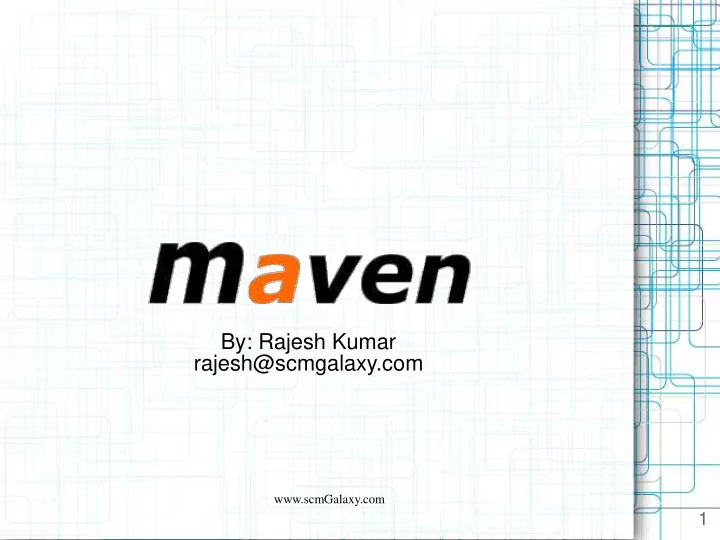
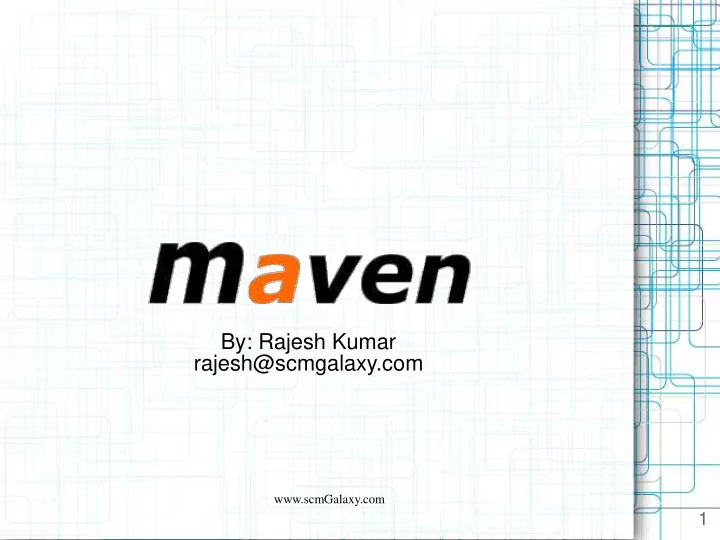
By: Rajesh Kumar rajesh@scmgalaxy.com www.scmGalaxy.com 1
Topics Installation Shock and Awe: Comparison with ant Project Object Model (POM) Inheritance and Modules Dependencies Build Configuration Whirlwind Tour of Plugins Lifecycles Build Profiles Sometimes Maven Lets You Down www.scmGalaxy.com 2
Installation Requires JDK 1.4 Download Maven from http://maven.apache.org/ Unzip the archive Add the M2_HOME environment variable and point it to your installation. Make sure JAVA_HOME is set and java is in your PATH. Make sure $M2_HOME/bin is in your PATH. www.scmGalaxy.com 3
Maven Terminology With maven, you execute goals in plugins over the different phases of the build lifecycle, to generate artifacts. Examples of artifacts are jars, wars, and ears. These artifacts have an artifactId, a groupId, and a version. Together, these are called the artifact’s “ coordinates .” The artifacts stored in repositories. Artifacts are deployed to remote repositories and installed into local repositories. A POM (Project Object Model) describes a project. www.scmGalaxy.com 4
Create a Project Directory Maven has a command Step 1 for starting a project: mvn archetype:create \ -DgroupId=com.techmaine \ -DartifactId=demo-mvn \ -DpackageName=com.techmaine.mvndemo \ -Dversion=1.0 www.scmGalaxy.com 5
Create a Project Directory Step 1 Plugin Name mvn archetype:create \ -DgroupId=com.techmaine \ -DartifactId=demo-mvn \ -DpackageName=com.techmaine.mvndemo \ -Dversion=1.0 www.scmGalaxy.com 6
Create a Project Directory Step 1 Plugin Name Goal mvn archetype:create \ -DgroupId=com.techmaine \ -DartifactId=demo-mvn \ -DpackageName=com.techmaine.mvndemo \ -Dversion=1.0 www.scmGalaxy.com 7
Create a Project Directory Step Voila ! Look what maven has done for you: 1 www.scmGalaxy.com 8
Set up the dependencies Open pom.xml. We need to tell maven that Step we have a dependency on Hibernate: 2 <project xmlns="http://maven.apache.org/POM/4.0.0" xmlns:xsi="http://www.w3.org/2001/XMLSchema-instance" xsi:schemaLocation="http://maven.apache.org/POM/4.0.0 http://maven.apache.org/maven-v4_0_0.xsd"> <modelVersion>4.0.0</modelVersion> <groupId>com.techmaine</groupId> <artifactId>demo-mvn</artifactId> <packaging>jar</packaging> <version>1.0</version> <name>demo-mvn</name> <url>http://maven.apache.org</url> <dependencies> <dependency> <groupId>junit</groupId> <artifactId>junit</artifactId> <version>3.8.1</version> <scope>test</scope> </dependency> We’ll add the dependency here. </dependencies> </project> www.scmGalaxy.com 9
Set up the dependencies Step This is all we need to add: 2 <dependency> <groupId>org.hibernate</groupId> <artifactId>hibernate-annotations</artifactId> <version>3.3.1.ga</version> </dependency> We don’t need to tell Maven about any of the jars on which Hibernate depends; Maven takes care of all of the transitive dependencies for us! www.scmGalaxy.com 10
Set up the compiler STUPIDITY ALERT! Step 3 Maven assumes a default source version of 1.3. We need to tell it if we want 1.5. Here’s a preview of plugin configuration: <build> <plugins> <plugin> <groupId>org.apache.maven.plugins</groupId> <artifactId>maven-compiler-plugin</artifactId> <version>2.0.2</version> <configuration> <source>1.5</source> <target>1.5</target> </configuration> </plugin> </plugins> </build> www.scmGalaxy.com 11
Set up Hibernate Configuration Create a resources directory Step beneath the main (and, optionally, 4 test) directory, and put the Hibernate configuration file there. • Files in the resources directory get copied to the root of the classpath when packaging occurs as part of the resource:resource goal (more on that later) • The resources directories are automatically created for many of the archetypes, but not for the quickstart archetype that we used. www.scmGalaxy.com 12
Package Next, package everything up Step 5 before we run it. To do this, invoke maven thusly: mvn package This is an alternate way to invoke maven. Instead of specifying a plugin and goal, you specify a phase (in this case, package is the phase). A phase is a sequenced set of goals. The package phase compiles the java classes and copies the resources www.scmGalaxy.com 13
Execute Next, use the exec plugin to run Step 6 our application: mvn exec:exec \ -DmainClass=com.techmaine.mvndemo.App www.scmGalaxy.com 14
Recap We told maven •That we were making a “quickstart” project. • That we depended on Hibernate Annotations. • That we needed Java 1.5 • pom.xml was 35 lines (would have been 22 if maven defaulted to Java 1.5 instead of 1.3) www.scmGalaxy.com 15
Recap – Why Maven is Cool We downloaded jars and dependencies We told maven ourselves • That we were making a “quickstart” We told ant project. • The name of the jar file that we needed • That we depended on Hibernate (Hibernate) Annotations. • All the dependent jar file names • That we needed Java 1.5 • Where the jar files were located • pom.xml was 35 lines (would have been 22 if maven defaulted to Java 1.5 instead • That it needed to compile java files of 1.3) • Where the java files were located • Where it should put the class files • Where it should put the Hibernate configuration file • How to run the application • Where the jar and class files were located (again, this time for runtime) • build.xml is 75 lines, but who’s counting? www.scmGalaxy.com 16
Maven Vs Ant www.scmGalaxy.com 17
Maven in a nutshell www.scmGalaxy.com 18
What can Maven do? When you first download it, almost nothing! • Run goals • Run phases (collections of goals) • Download Dependencies* • Download Plugins * Actually, dependency downloads are done by a plugin, too. But... from where? www.scmGalaxy.com 19
Configuring Maven • Settings Files (settings.xml) • In ~/.m2 (per- user settings) and in Maven’s install directory, under conf (per-system settings) • Alternate location for repository • Proxy Configuration • Per-server authentication settings • Mirrors • Download policies, for plugins and repositories; snapshots and releases. www.scmGalaxy.com 20
Configuring Maven • Project Object Model (pom.xml) • Inherited – individual projects inherit POM attributes from parent projects, and ultimately inherit from the “Super POM” • The Super POM is in Maven’s installation directory, embedded in the uber jar. • The Super POM defines, among lots of other things, the default locations for the plugin and jar repositories, which is http://repo1.maven.org/maven2 www.scmGalaxy.com 21
Repositories • Local - in ~/.m2/repository • Remote - e.g., http://repo1.maven.org/maven2 or another internal company repository (any directory reachable by sftp will do). • Contains dependencies and plugins • Can be managed by a “Repository Manager” like Nexus www.scmGalaxy.com 22
The POM • Describes the project, declaratively • General Information - Project Coordinates (groupId, artifactId, Version) • Build Settings – Configuration of the plugins • Build Environment – We can configure different profiles that can be activated programatically • POM Relationships – Dependencies on other projects www.scmGalaxy.com 23
Anatomy of a POM File <project xmlns=http://maven.apache.org/POM/4.0.0 > <modelVersion>4.0.0</modelVersion> <groupId>com.techmaine</groupId> <artifactId>superduper</artifact> <packaging>jar</packaging> <version>1.0.0</version> <name>Super Duper Amazing Deluxe Project</name> <modules> <!-- Sub-modules of this project --> </modules> <parent> <!-- Parent POM stuff if applicable --> </parent> <properties> <!-- Ad-hoc properties used in the build --> </properties> <dependencies> <!-- Dependency Stuff --> </dependencies> <build> <!-- Build Configuration --> <plugins> <!-- plugin configuration --> </plugins> </build> <profiles> <!-- build profiles --> </profiles> www.scmGalaxy.com </project> 24
Recommend
More recommend