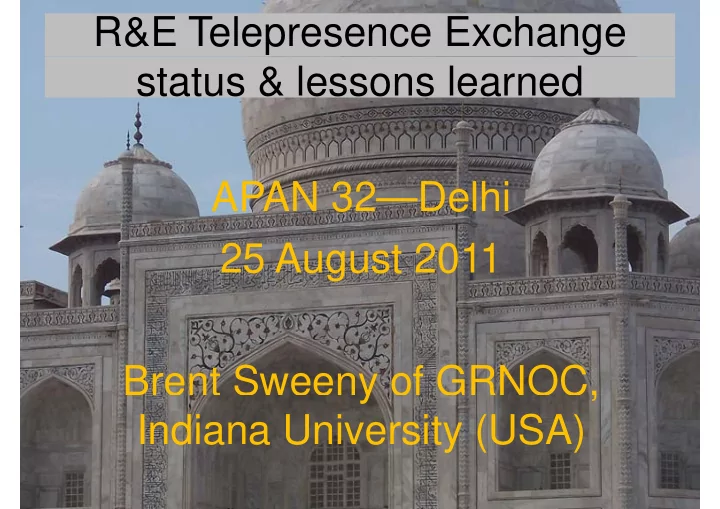
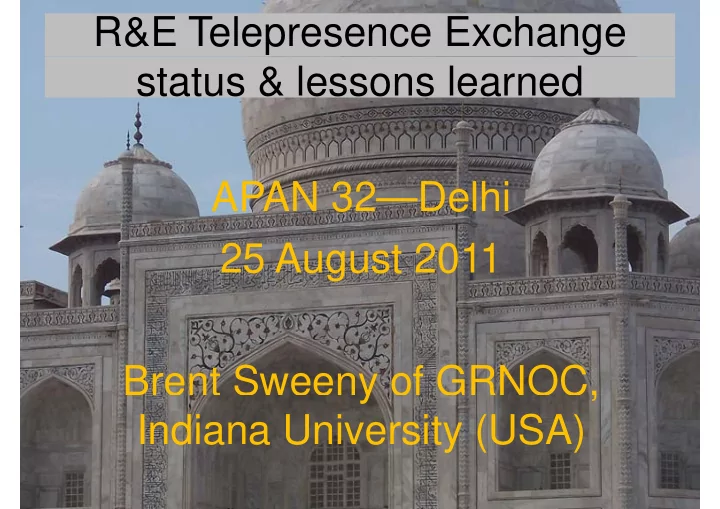
R&E Telepresence Exchange status & lessons learned APAN 32—Delhi 25 August 2011 Brent Sweeny of GRNOC, y , Indiana University (USA) y ( )
The R&E exchange community: Cisco Telepresence rooms ● Currently almost 200 Cisco Telepresence rooms connected many more ‘out there’ rooms connected, many more out there ● About 80 institutions, most in US ● Single-screen and multi-screen
What is the R&E TP Exchange? What is the R&E TP Exchange? ● Begun 2009, the central infrastructure that enables highly-functional scalable enables highly functional, scalable, interconnection of many local, state/regional, and international telepresence systems and international telepresence systems ● Originally Cisco Telepresence, but not intended Originally Cisco Telepresence, but not intended to be limited to Cisco only—now also: ● Interoperability gateway, standards-based interconnectivity to other SIP & H.323 devices y
Where is the R&E TP exchange? Where is the R&E TP exchange? ● The first one is in the center of North America ● AARnet has announced creation of a TP exchange for Australia exchange for Australia ● Others should come at least in continents or major regions, especially: � China either with or in addition to Asian exchange � China , either with or in addition to Asian exchange � Europe � Latin America ● Federate them, leveraging high-performance nets F d t th l i hi h f t
What is that 'central infrastructure'? What is that central infrastructure ? “SBC” Session border controller SBC Session border controller—performs call- performs call ● admission, number analysis, call-routing, trunking ● Periodically monitors state of trunks via SIP “OPTIONS ping ”, a kind of SIP 'hello‘ p g ● Telepresence server blade, H.323 interop services ● Monitor quality of connections via Cisco IPSLA – Loss Loss – Jitter – Latency L t
Central infrastructure 2 Central infrastructure 2 ● Redundantly routed via NLR/Internet2 backbones ● Redundantly routed via NLR/Internet2 backbones ● Located in Kansas City in the NLR POP y ● SIP trunk to each remote site or exchange ● Trunks to other exchanges (R&E + commercial) ● Interconnected with Internet2 backbone for I t t d ith I t t2 b kb f reachability to Internet2 members – Exchanges limited routes with I2 for Telepresence ● Multipoint services: Telepresence multipoint switch M lti i t i T l lti i t it h (CTMS)
Central services what do we do for user sites? ● Coordinate testing on turnup ● Coordinate testing on turnup ● Coordinate R&E telepresence site directory ● Maintain mailing list for news, alerts, q&a, and website for FAQ & other information website for FAQ & other information ● Represent community to vendors, providers ● Represent community to vendors, providers � Enroll sites with commercial providers ● With community, help set standards ● Not end-user support, hardware support N t d t h d t
Equipment at user end (1) Equipment at user end (1) ● Minimally: – Codec/screen/IP phone user interface – Cisco Call Manager (CM) for managing (up Cisco Call Manager (CM) for managing (up to many) endpoints, signaling, terminate trunk, call-routing, managing software, reporting, etc etc p g, ● CM function could be shared with other institutions
Equipment at user end (2) Equipment at user end (2) ● Optionally: � Redundancy, e.g. CM cluster R d d CM l t � Local multipoint switch � Local multipoint switch � Local interop options to other SIP or H.323 devices � firewall/border device(s) � firewall/border device(s) � Recording
Functional options for endsites Functional options for endsites ● NAT ● CTS-manager for scheduling, integration C S f w/Outlook, can push calendar to phones p p ● Media (and/or signaling) encryption ● PSTN gateway
Endsite Requirements Endsite Requirements 1 1. Routed IP address(es) for Call Manager Routed IP address(es) for Call Manager 2. Routed IP address(es) for codecs 3. E.164 “phone number” for codec: our standard is an ‘internationalized’ E 164 number correct for your internationalized E.164 number correct for your locality. In North America, 11 digits: 1+(area code)+(exchange)+(local part) 1+(area code)+(exchange)+(local part) For example (US) 1-919-123-4567 or (China) 86-1-21-12345 CM CM understands international dialing d t d i t ti l di li Doesn’t need to be switchable; PSTN connection is optional 4. That number is your ‘dialing number’ outside, and you must answer when other sites call you with that.
Sample R&E TelePresence Components & Layout Sample R&E TelePresence Components & Layout Minimal end ‐ site configuration CUCM & codec Cisco Call Manager Si Signaling path li th Signaling path Telepresence systems… R&E exchange IP address E.164 number Regional Media path R&E SBC network CTMS at NLR 216.24.184.130 SBE 216 24 184 131 DBE 216.24.184.131 DBE More complex end ‐ site configuration M l d i fi i Regional More CUCMs , more codecs Network Cisco Call Managers (redundant) Telepresence systems… IP address SLA monitor E.164 number Signaling path (SIP) Signaling path (SIP) Optional end ‐ site components Media path (IP) CUBE ‐ Ent CTMS firewall CUVC PSTN (security, (security, CT ‐ MAN CT MAN MXE/MSE MXE/MSE (multipoint (interop) interop Signal demarc) (scheduling, (interop) Switch) Management)
What's needed to connect? What s needed to connect? 10,000-meter view: You have a codec & call manager. To connect Y h d & ll T t to & use the R&E exchange, you need: 1.IP reachability: A functional routed (layer3) connection that can reach the exchange connection that can reach the exchange 2.A SIP trunk to the exchange 2.A SIP trunk to the exchange 3.A valid E.164 (phone) number & dial plan
Details #1: routed connection Details #1: routed connection ● Traffic must be able to flow freely Traffic must be able to flow freely – All protocols are documented well p – SIP signaling Call Manager SBE 216.24.184.130 – Media flows codec DBE 216.24.184.131 – Signaling on SIP port 5060/5061, media UDP RTP 16-32K g g p ● Leverage existing high-performance networks – Only ~5Mbs/screen, no special circuits needed ● Traffic must be loss-free, low-latency, low-jitter Traffic must be loss-free low-latency low-jitter
routed connection routed connection —what can go wrong? what can go wrong? ● Firewall problems for example letting signaling ● Firewall problems, for example letting signaling AND media through, or not getting enough SIP state . state S Sometimes the fix is to insert a ‘CUBE’ (proxy). ti th fi i t i t ‘CUBE’ ( ) ● NAT: ‘nuff said? ● NAT: nuff said? ● Occasional special routing for non-members to get traffic to R&E exchange ● Loss, latency, jitter: jitter & latency issues are rare, Loss latency jitter: jitter & latency issues are rare but loss sometimes needs to be fixed with QoS. Bandwidth issues are very rare in our networks.
Details #2: SIP trunk Details #2: SIP trunk ● Persistent SIP adjacency is created between CM and SBC by creating a SIP trunk CM and SBC by creating a SIP trunk � Uses IP addresses of each end � Since the trunk is stateless, the SBC periodically polls the CM over the trunk with an OPTIONS type p yp of SIP packet to see if it answers. This hello-like interaction is called an ‘options ping’ though there’s p p g g no ICMP involved. The SBC can mark the adjacency as online or offline based on response. adjacency as online or offline based on response.
Creating the SIP trunk (in CM) Creating the SIP trunk (in CM)
SIP trunk SIP trunk —what could go wrong? h t ld ? ● If protocol path is opened correctly, this should work fine and almost always does work fine and almost always does. ● For (us) data people, SIP is generally a foreign language: how to decipher what exactly was wrong, or missing, in the negotiation? wrong, or missing, in the negotiation? ● This is where we may see configuration issues with other parts of the CM or codecs, for example, wrong protocol or bandwidth settings. p , g p g
Details #3: number & dial plan Details #3: number & dial plan ● End site designates a valid E.164 number for each device (see our standard earlier) each device (see our standard earlier) ● Number is programmed into the device via CM, associated w/ IP of known registered device ● Phone & codec are associated by virtue of Phone & codec are associated by virtue of same E.164 ● CM may perform number manipulation on incoming or outgoing numbers incoming or outgoing numbers …. more more
Details #3: Dial plan (p 2) Details #3: Dial plan (p.2) ● CM may have various trunks dial-plan routes ● CM may have various trunks, dial plan routes destination number (patterns) to trunks � Uses longest-match (most-specific) pattern � Knows all ‘local’ devices automatically � Knows all local devices automatically � Generally punts everything else to exchange � Use North American (or other) Numbering Plan � Understands international dialing � Understands international dialing � So it’s possible to have a single dial-pattern: “@”
Recommend
More recommend