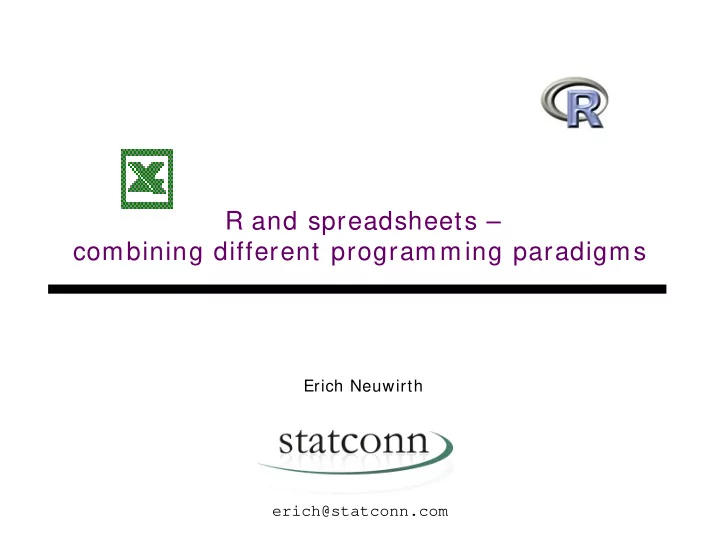
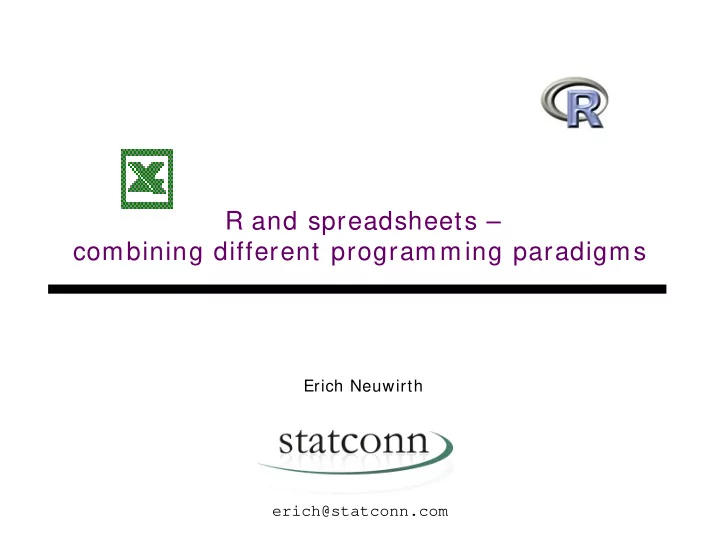
R and spreadsheets – combining different programming paradigms Erich Neuwirth erich@statconn.com
Topics covered Spreadsheet examples Conceptual issues User profiles UseR 2009, Rennes
Why spreadsheets as client? Well known user interface Easy data manipulation Integration into daily working environment Widely accessible environment for numerical computations Simple (simplistic?) toolkit for static and animated graphics UseR 2009, Rennes
User profiles Methods developer Sophisticated methods user and small scale application developers Naïve user knowledgeable about the spreadsheet model UseR 2009, Rennes
Design issues for user interface Closed application Some “end user programming” Open development environment Enhancement of core spreadsheet functionality UseR 2009, Rennes
Language paradigms Main difficulty Coping with different paradigms in one application In R, the user has total control over “calculation flow” In Excel, the application triggers calculation Excel decides about the order of calculation! UseR 2009, Rennes
Language paradigms Common data types statconnDCOM server (by Thomas Baier) supports arrays which may even contain different scalar data types These arrays can be accessed both from R and from VBA. Excel “by nature” only supports 2-dimensional arrays (ranges) UseR 2009, Rennes
Integration Excel keeps state in the worksheet (cells and/ or ranges) R keeps state in variables State in both applications may become “out of sync” Excel does computations “on the safe side”, better too often than not often enough UseR 2009, Rennes
Integration So far Excel was client and R was server rcom also allows R as client and Excel as server This way, R can control Excel transfer data in both directions, create spreadsheet formulas ... Excel also could become the data editor for R UseR 2009, Rennes
Tools for subtasks Excel (more general: spreadsheets) – Data preparation and manipulation – Exploratory methods (possibly) – Presentation R – Powerful analytical methods – Exploratory methods (numerically intensive) – Preparing data for visual presentation – Advanced statistical graphics (additional libraries) VBA – Writing user interfaces on top of Excel – Transfer large amount of data outside of recalculation UseR 2009, Rennes cycle
More information R: http: / / www.R-project.org CRAN repositories Spreadsheets: http: / / sunsite.univie.ac.at/ Spreadsite RExcel and R(D)COM http: / / rcom.univie.ac.at http: / / www.statconn.com UseR 2009, Rennes
Recommend
More recommend