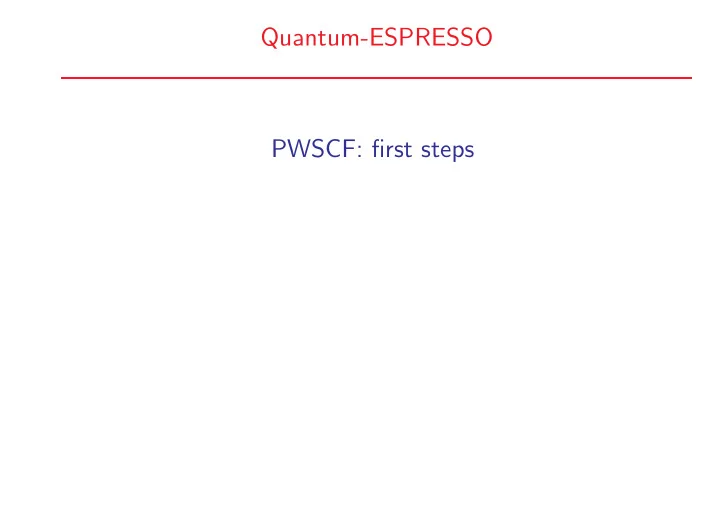
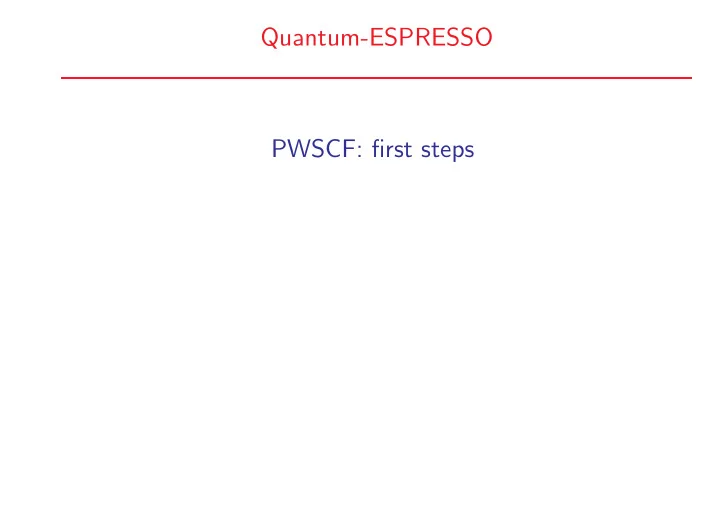
Quantum-ESPRESSO PWSCF: first steps
What can I learn in this lecture ?
What can I learn in this lecture ? How to run PWscf (pw.x) in self-consistent mode for Silicon How to get the band structure of Silicon along the main symmetry directions How to draw charge density map of Silicon in a given plane How to calculate the density of state of Silicon What are the basic convergence parameters to have under control
What can I learn in this lecture ? How to run PWscf (pw.x) in self-consistent mode for Silicon How to get the band structure of Silicon along the main symmetry directions How to draw charge density map of Silicon in a given plane How to calculate the density of state of Silicon What are the basic convergence parameters to have under control -------------- -------------- -------------- -------------- How to deal with metals ( Aluminum, Copper ) How to deal with spin polarized systems ( Nickel ) How to perform structural relaxations ( CO [1d] , Aluminum (001) [2d] ) How to perform an DFT+U calculation ( FeO )
Download example file TutorialQE.tgz and unpack it. This will create a sub-directory named TutorialQE containing several files.
Move to the TutorialQE directory and check its content prompt> cd TutorialQE prompt> ls Aluminum Copper FeO Nickel RELAX Silicon + some additional files that will be discussed later
Self-consistent calculation for Silicon in the diamond structure Move to the Silicon directory prompt> cd Silicon Inspect input file si.scf.in (a copy of it can be found in the reference directory) and notice that it is an scf calculation (default value) calculation = ’scf’ ! this line is actually not there ! The outdir and pseudo dir directory are defined in such a way that outdir = ’temporary directory for large files’ example: /scratch/"my_name"/espresso pseudo_dir = ’directory where pp-files are kept’ example: "espresso_dir"/pseudo Check that these directories exist, have read/write permission and that pseudo dir contains the pseudopotential file Si.pz-vbc.UPF for Silicon
How the crystal structure is defined ? Diamond Structure ZincBlend Structure check in the input file How the Bravais lattice is selected ? How many and which parameters are needed to completely define Bravais lattice geometry ? How many atoms in the unit cell ? How many different atomic species ? Which ones ? Where the atoms are located in the unit cell ? You can check the syntax and allowed values for the input variables at the web page www.quantum-espresso.org/wp-content/uploads/Doc/INPUT PW.html
Brillouin zone sampling BZ sampling is performed using 2 Chadi-Cohen special points for the fcc lattice. check in the input file how k-points are provided manually k-points are given (default) in cartesian coordinates in unit of 2pi/celldm(1) k-point weights need not add-up to 1, they are later normalized This is equivalent to a 2 2 2 shifted grid of points in the BZ. You can modify the input to use this format if you wish. For an introduction to special points techniques see for instance A. Baldereschi, Phys. Rev. B 7 , 5212 (1973). D.J. Chadi e M.L. Cohen, Phys. Rev. B 8 , 5747 (1973). H.J. Monkhorst e J.D. Pack, Phys. Rev. B 13 , 5188 (1976).
run pw.x code prompt> espresso_dir/bin/pw.x < si.scf.in > si.scf.out look at outdir and its content prompt> ls /scratch/my_name/espresso silicon.pot silicon.rho silicon.save silicon.wfc examine the output file and look how convergence proceeds prompt> grep -e ’total energy’ -e estimated si.scf.out total energy = -15.79103344 Ry estimated scf accuracy < 0.06376674 Ry total energy = -15.79409289 Ry estimated scf accuracy < 0.00230109 Ry total energy = -15.79447822 Ry estimated scf accuracy < 0.00006291 Ry total energy = -15.79449510 Ry estimated scf accuracy < 0.00000448 Ry ! total energy = -15.79449593 Ry estimated scf accuracy < 0.00000005 Ry
You can encapsulate all these operations by using a shell script that can be reused and modified as needed Inspect run si scf script and understand its logics and the use of the auxiliary file environment variables in order to customize the definition of pseudo dir and outdir directories and define the path to espresso dir. Do not bother about the (empty) $PARA PREFIX variable for now. Execute the script prompt> ./run_si_scf and verify that the result is the same as before, except for a different choice for outdir.
We can further automatize the procedure and submit the work to be executed to the batch queue by creating a job file and submitting to the queue. This also allows to use more processor elements (properly defining PARA PREFIX), chosing the execution queue etc. Examine and understand the submit script and use it to submit the run si scf script to the queue system prompt> ../submit run_si_scf You can monitor the execution by typing prompt> qstat In order to remove myjob and its log files you can execute prompt> ../clean_log
Bands at high-symmetry points in silicon: Compare file si.nscf.in with si.scf.in and check how it is set for a non-self-consistent calculation in the three high symmetry points: Γ = (0,0,0), X=(1,0,0) 2 π a and L=(1/2,1/2,1/2) 2 π a calculation=’nscf’ in CONTROL namelist nbnd=8 (4 valence + 4 conduction) in SYSTEM namelist the three k-points are given in the K_POINTS card K_POINTS 3 0.0 0.0 0.0 1 1.0 0.0 0.0 2 WEIGHTS ARE MEANINGLESS IN NSCF CALCS 0.5 0.5 0.5 3 DO NOT MODIFY outdir or prefix, DO NOT REMOVE files from the scratch area
Bands at high-symmetry points in silicon: run pw.x code prompt> espresso_dir/bin/pw.x < si.nscf.in > si.nscf.out OR prompt> .../submit run_si_nscf look at the output how many iteration have been performed ? which potential is used in the diagonalization ? which wfcs are used as initial guess ? is the charge density and/or the total energy computed ?
Band structure calculation for silicon: Compare file si.bands.in and si.nscf.in and verify that the only difference is that a k-point list is provided that describes a path in the BZ along the Λ , ∆ and Σ directions. run pw.x code prompt> espresso_dir/bin/pw.x < si.bands.in > si.bands.out Now collect band results for plotting: inspect the file bands.in in order check to the needed input then run bands.x prompt> espresso_dir/bin/bands.x < bands.in > bands.out Verify the content of the file bands.out and bands.dat. Take note of the value of the valence band maximum at Γ and then run plotband.x interactively providing the appropriate input. prompt> espresso_dir/bin/plotband.x OR you can do all this together by executing prompt> .../submit run_si_bands
Band structure calculation for silicon: prompt> espresso_dir/bin/plotband.x input file > bands.dat Reading 8 bands at 36 k-points Range: -5.6680 16.4950eV Emin, Emax > -6.0 10.0 high-symmetry point: 0.5000 0.5000 0.5000 high-symmetry point: 0.0000 0.0000 0.0000 high-symmetry point: 0.0000 0.0000 1.0000 high-symmetry point: 0.0000 1.0000 1.0000 high-symmetry point: 0.0000 0.0000 0.0000 output file (xmgr) > si.bands.xmgr bands in xmgr format written to file si.bands.xmgr output file (ps) > si.bands.ps Efermi > 6.337 deltaE, reference E (for tics) 1.0, 6.337 bands in PostScript format written to file si.bands.ps
Band structure calculation for silicon: prompt> ghostview si.bands.ps
Charge density plot for silicon in the (1-10) plane: Inspect file si.pp rho.in to understang how the desired plane is defined and then run the postprocessing code (pp.x) to extract the charge density (plotnum=0) prompt> espresso_dir/bin/pp.x < si.pp_rho.in You can check the syntax and allowed values for the input variables at the web page www.quantum-espresso.org/wp-content/uploads/Doc/INPUT PP.html
prompt> espresso_dir/bin/pp.x < si.pp_rho.in Program POST-PROC v.2.1cvs starts ... Today is 25Sep2005 at 21:41:44 Reading file silicon.save ... only dimensions read complete Reading file silicon.save ... all except wavefuctions read complete nbndx = 8 nbnd = 8 natomwfc = 8 npwx = 200 nelec = 8.00 nkb = 8 ngl = 43 Calling punch_plot, plot_num = 0 Writing data to file sicharge Reading header from file sicharge Reading data from file sicharge Writing data to be plotted to file si.rho.dat Min, Max, imaginary charge: 0.003289 0.088720 0.000000 Plot Type: 2D contour Output format: plotrho.x
Charge density plot for silicon in the (1-10) plane: run interactively plotrho.x to produce the plot prompt> espresso_dir/bin/plotrho.x input file > si.rho.dat r0 : 0.0000 0.0000 0.0000 tau1 : 1.0000 1.0000 0.0000 tau2 : 0.0000 0.0000 1.0000 read 2 atomic positions output file > si.rho.ps Read 56 * 40 grid Logarithmic scale (y/n)? > n Bounds: 0.002839 0.093110 min, max, # of levels > 0 0.09 6
Charge density plot for silicon in the (1-10) plane: prompt> ghostview si.rho.ps
Density of States for Silicon: Compare file si.dos.in with si.bands.in and check how it is set for a non-self-consistent calculation on a regular grid of points in the BZ. calculation=’nscf’ in CONTROL namelist nbnd=8 (4 valence + 4 conduction) in SYSTEM namelist occupations=’tetrahedra’ in SYSTEM namelist k-point grid is defined in the K_POINTS card K_POINTS automatic 8 8 8 0 0 0 DO NOT MODIFY outdir or prefix, DO NOT REMOVE files from the scratch area
Recommend
More recommend