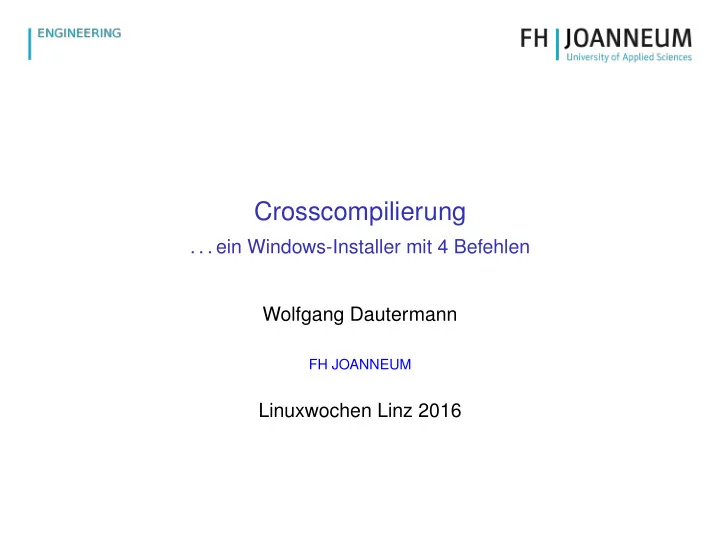
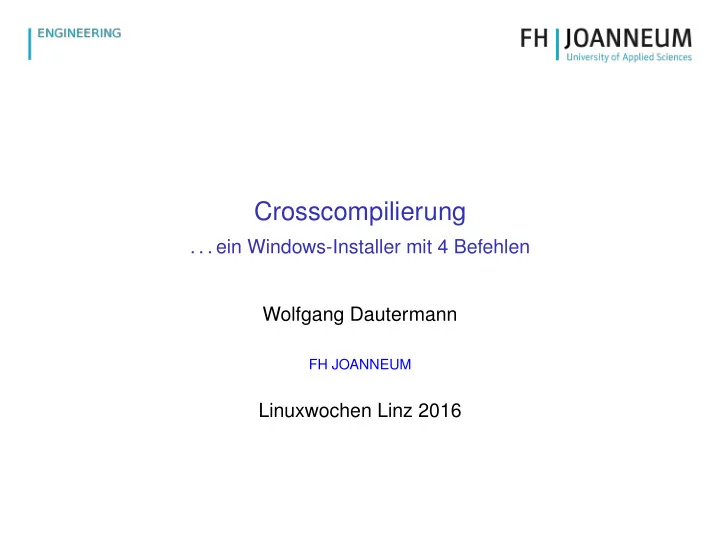
Crosscompilierung . . . ein Windows-Installer mit 4 Befehlen Wolfgang Dautermann FH JOANNEUM Linuxwochen Linz 2016
Einführung in Crosscompiling 1 Andere Programmiersprachen 2 Installer für Maxima 3 4 Paketieren mit CPack Nützliche Tools 5
Cross-Compiler Ein Cross-Compiler ist ein Compiler, der auf einer Plattform läuft, aber Compilate (Executables) für eine andere Plattform erzeugt. helloworld.c cc helloworld.c helloworld.exe HOST (z.B. Linux) TARGET (z.B. Windows)
Cross-Compiler Dabei können sich sowohl am Build-Rechner als auch auf der Zielplattform alle Komponenten unterscheiden: Betriebssystem CPU-Typ 32/64 Bit CPU (auch 16 oder 8 Bit) Die Target-Plattform muss nicht mal real existieren!
Einsatzzwecke - Embedded Systeme Speicher/CPU-Ressourcen reichen für Compiler/Toolchain nicht aus Ein komfortable Entwicklungsumgebung läuft auf anderer Plattform Zeitersparnis: anderer Rechner hat mehr Ressourcen und kann schneller compilieren.
Einsatzzwecke Gewohnte Entwicklungsumgebung läuft nicht auf anderen Plattformen Build-Umgebung soll einheitlich sein Target-Plattform nicht verfügbar Softwarelizenz (Betriebssystem und/oder Entwicklungstools) nicht vorhanden (Noch) kein Compiler auf der Targetplattform verfügbar Kontinuierliche Integration – aktueller Softwarestand wird automatisch für diverse Plattformen compiliert, um Probleme früh zu erkennen.
Hello world unter Linux compilieren hoffentlich bekannt... Compilieren von helloworld.c ✩ ❣❝❝ ✲❲❛❧❧ ✲♦ ❤❡❧❧♦✇♦r❧❞ ❤❡❧❧♦✇♦r❧❞✳❝ ✩ ❢✐❧❡ ❤❡❧❧♦✇♦r❞ ❤❡❧❧♦✇♦r❧❞✿ ❊▲❋ ✻✹✲❜✐t ▲❙❇ ❡①❡❝✉t❛❜❧❡✱ ①✽✻✲✻✹✱ ❬✳✳✳❪
Hello world unter Linux für Windows compilieren Cross-Compiler ist installiert unter ✴✉sr✴❜✐♥✴✐✻✽✻✲✇✻✹✲♠✐♥❣✇✸✷✲❣❝❝ . Einfach den speziellen Compiler installieren und damit compilieren: Compilieren von helloworld.c ✩ ❛♣t✲❣❡t ✐♥st❛❧❧ ❣✰✰✲♠✐♥❣✇✲✇✻✹✲✐✻✽✻ ❬✳✳✳❪ ✩ ✐✻✽✻✲✇✻✹✲♠✐♥❣✇✸✷✲❣❝❝ ✲❲❛❧❧ ✲♦ ❤❡❧❧♦✇♦r❧❞✳❡①❡ ❤❡❧❧♦✇♦r❧❞✳❝ ✩ ❢✐❧❡ ❤❡❧❧♦✇♦r❞✳❡①❡ ❤❡❧❧♦✇♦r❧❞✳❡①❡✿ P❊✸✷ ❡①❡❝✉t❛❜❧❡ ✭❝♦♥s♦❧❡✮ ■♥t❡❧ ✽✵✸✽✻✱ ❢♦r ▼❙ ❲✐♥❞♦✇s erzeugt ein Windows-Executable.
Programme unter Linux für Windows 64 Bit compilieren Compilieren von helloworld.c ✩ ❛♣t✲❣❡t ✐♥st❛❧❧ ❣✰✰✲♠✐♥❣✇✲✇✻✹✲①✽✻✲✻✹ ❬✳✳✳❪ ✩ ①✽✻❴✻✹✲✇✻✹✲♠✐♥❣✇✸✷✲❣❝❝ ✲❲❛❧❧ ✲♦ ❤❡❧❧♦✇♦r❧❞✳❡①❡ ❤❡❧❧♦✇♦r❧❞✳❝ ✩ ❢✐❧❡ ❤❡❧❧♦✇♦r❞✳❡①❡ ❤❡❧❧♦✇♦r❧❞✳❡①❡✿ P❊✸✷✰ ❡①❡❝✉t❛❜❧❡ ✭❝♦♥s♦❧❡✮ ①✽✻✲✻✹✱ ❢♦r ▼❙ ❲✐♥❞♦✇s erzeugt ein 64 Bit Windows-Executable.
Umfangreichere Programme unter Linux für Windows compilieren Die notwendigen Bibliotheken (Libraries) müssen auch für die Zielplattform verfügbar sein 1 . Ansonsten kann ganz normal compiliert werden. Compilieren von helloworld-wx.cpp ✩ ✐✻✽✻✲✇✻✹✲♠✐♥❣✇✸✷✲❣❝❝ ✲❲❛❧❧ ✲♦ ❤❡❧❧♦✇♦r❧❞✲✇①✳❡①❡ ❤❡❧❧♦✇♦r❧❞✲✇①✳❝♣♣ ✩✭✴✉sr✴✐✻✽✻✲✇✻✹✲♠✐♥❣✇✸✷✴❜✐♥✴✇①✲❝♦♥❢✐❣ ✲✲❧✐❜s ✲✲❝①①❢❧❛❣s✮ ✩ ❢✐❧❡ ❤❡❧❧♦✇♦r❧❞✲✇①✳❡①❡ ❤❡❧❧♦✇♦r❧❞✲s❞❧✳❡①❡✿ P❊✸✷ ❡①❡❝✉t❛❜❧❡ ❢♦r ▼❙ ❲✐♥❞♦✇s ✭●❯■✮ ■♥t❡❧ ✽✵✸✽✻ ✸✷✲❜✐t erzeugt ein Windows-Executable. 1 entweder selbst übersetzen oder fertig downloaden
Andere Programmiersprachen Etliche (C, C++, ObjC, Fortran durch GCC unterstützt). Beispiel Go Targetangabe durch Umgebungsvariablen ❣♦ ❜✉✐❧❞ ❤❡❧❧♦✇♦r❧❞✳❣♦ ❬✳✳✳❪ ●❖❖❙❂✇✐♥❞♦✇s ❣♦ ❜✉✐❧❞ ❤❡❧❧♦✇♦r❧❞✳❣♦ ❬✳✳✳❪ ●❖❖❙❂❧✐♥✉① ●❖❆❘❈❍❂❛r♠ ❣♦ ❜✉✐❧❞ ❤❡❧❧♦✇♦r❧❞✳❣♦
Motiviation: Windows-Installer für Maxima leistungsfähiges Open Source CAS programmiert (überwiegend) in Lisp Entwickler arbeiten oft nicht unter Windows Windows-Installer kommen nur sporadisch Erstellung sehr aufwendig
Installationsanweisungen für Windows-Installer External Requirements (passt grad noch auf die Folie) 1 MSYS+MinGW, including mktemp 2 msysDTK 3 GCL 4 Tcl/Tk (8.5 or later recommended) 5 Starkit, TclKit and img.kit 6 Vtk 7 InnoSetup 8 gnuplot 9 wxMaxima 10 Microsoft HTML Help Workshop 11 Perl 5.8 (ActivePerl) 12 Python
s❡t✉♣✳❡①❡ ❛♣t✲❣❡t ✉♣❞❛t❡ ❀ ❛♣t✲❣❡t ✲❱ ✉♣❣r❛❞❡ Installationsanweisungen für Windows-Installer Die Installation der Pakete unter Windows... ❛♣t✲❣❡t ✐♥st❛❧❧ ▼❙❨❙ ▼✐♥●❲ ♠s②s❉❚❑ ●❈▲ t❝❧ t❦ ✳✳✳
Abhängigkeiten Maxima Installationspaket Maxima wxMaxima Lisp TK Gnuplot (VTK) wxWidgets (jsMath T EX-Fonts) CLISP SBCL TCL
Anforderungen für einen automatisierten Maxima-Installerbau Skriptbar ((hoffentlich) keine manuellen Tätigkeiten) ⇒ bevorzugt unter Linux/Unix Erweiterbar Automatische Downloads Einfache Updates Resultat: All-in-one Installer Möglichkeiten Shellskript Perl / Python / Ruby / ... -skript Makefiles (vgl. ❤tt♣✿✴✴♠①❡✳❝❝ ) Higher Level Buildsystem: scons, CMake
Vereinfachungen Build-System (z.B. Linux) � = Zielsystem (z.B. Windows) Quellen: Downloads, Versionsverwaltungssysteme (SVN, GIT, CVS, ...) Fertig compilierte Archive Gnu Autoconf ( ✳✴❝♦♥❢✐❣✉r❡ ❀ ♠❛❦❡ ❀ ♠❛❦❡ ✐♥st❛❧❧ ), ... Patches CMake als Buildsystem Spezialfälle
CMake - ❡①t❡r♥❛❧♣r♦❥❡❝t❴❛❞❞ Einbinden von externen Programmen: fertige Archive Beispiel: gnuplot: fertiges ZIP-File ★ ●♥✉♣❧♦t ✭❛❧r❡❛❞② ❛ ❜✐♥❛r② ♣❛❝❦❛❣❡ ❥✉st ❡①tr❛❝t ✐t✳✳✳✮ ❡①t❡r♥❛❧♣r♦❥❡❝t❴❛❞❞✭❣♥✉♣❧♦t ❯❘▲ ✧✩④●◆❯P▲❖❚❴❯❘▲⑥✧ ❉❖❲◆▲❖❆❉❴❉■❘ ✩④❈▼❆❑❊❴❙❖❯❘❈❊❴❉■❘⑥✴❞♦✇♥❧♦❛❞s ❯❘▲❴▼❉✺ ✩④●◆❯P▲❖❚❴▼❉✺⑥ ❈❖◆❋■●❯❘❊❴❈❖▼▼❆◆❉ ✧✧ ❇❯■▲❉❴❈❖▼▼❆◆❉ ✧✧ ■◆❙❚❆▲▲❴❈❖▼▼❆◆❉ ✧✧ ✮ ✐♥st❛❧❧✭❉■❘❊❈❚❖❘❨ ✩④❈▼❆❑❊❴❇■◆❆❘❨❴❉■❘⑥✴❣♥✉♣❧♦t✲♣r❡❢✐①✴sr❝✴❣♥✉♣❧♦t✴ ❉❊❙❚■◆❆❚■❖◆ ❣♥✉♣❧♦t✮
CMake - ❡①t❡r♥❛❧♣r♦❥❡❝t❴❛❞❞ Einbinden von externen Programmen: ✳✴❝♦♥❢✐❣✉r❡ ❀ ♠❛❦❡ ❀ ♠❛❦❡ ✐♥st❛❧❧ Beispiel: Compilieren von TCL ❡①t❡r♥❛❧♣r♦❥❡❝t❴❛❞❞✭t❝❧ ❯❘▲ ✧✩④❚❈▲❴❯❘▲⑥✧ ❉❖❲◆▲❖❆❉❴❉■❘ ✩④❈▼❆❑❊❴❙❖❯❘❈❊❴❉■❘⑥✴❞♦✇♥❧♦❛❞s ❯❘▲❴▼❉✺ ✩④❚❈▲❴▼❉✺⑥ ❈❖◆❋■●❯❘❊❴❈❖▼▼❆◆❉ ✩④❈▼❆❑❊❴❇■◆❆❘❨❴❉■❘⑥✴t❝❧✲♣r❡❢✐①✴sr❝✴t❝❧✴✇✐♥✴❝♦♥❢✐❣✉r❡ ✲✲❤♦st❂✩④❍❖❙❚⑥ ✲✲♣r❡❢✐①❂❈✿✴♠❛①✐♠❛✲✩④▼❆❳■▼❆❱❊❘❙■❖◆⑥ ❇❯■▲❉❴❈❖▼▼❆◆❉ ✩✭▼❆❑❊✮ ■◆❙❚❆▲▲❴❈❖▼▼❆◆❉ ✩✭▼❆❑❊✮ ✐♥st❛❧❧ ✮ ✐♥st❛❧❧✭❉■❘❊❈❚❖❘❨ ✩④❈▼❆❑❊❴❇■◆❆❘❨❴❉■❘⑥✴t❝❧✲♣r❡❢✐①✴sr❝✴t❝❧✲❜✉✐❧❞✴❈✿✴♠❛①✐♠❛✲✩④▼❆❳■▼❆❱❊❘❙■❖◆⑥✴ ❉❊❙❚■◆❆❚■❖◆ ✳✮
CMake - ❡①t❡r♥❛❧♣r♦❥❡❝t❴❛❞❞ Spezialfälle: ❈r♦ss❝♦♠♣✐❧✐❡r❡♥ ✈♦♥ ▲✐s♣ ✕ ▼❛①✐♠❛ Verwendung von Wine ✩ ❝❛t ✇✐♥❡✲❝❧✐s♣✳s❤✳t♠♣❧ ★✦✴❜✐♥✴s❤ ✇✐♥❡ ❅❈▲■❙P❘❖❖❚❅✴❝❧✐s♣✳❡①❡ ✧✩❅✧ s❡t✭❈▲■❙P❘❖❖❚ ✧✩④❈▼❆❑❊❴❇■◆❆❘❨❴❉■❘⑥✴❝❧✐s♣✲♣r❡❢✐①✴sr❝✴❝❧✐s♣✧✮ ❝♦♥❢✐❣✉r❡❴❢✐❧❡✭✧✩④❈▼❆❑❊❴❙❖❯❘❈❊❴❉■❘⑥✴✇✐♥❡✲❝❧✐s♣✳s❤✳t♠♣❧✧ ✧✩④❈▼❆❑❊❴❇■◆❆❘❨❴❉■❘⑥✴✇✐♥❡✲❝❧✐s♣✳s❤✧✮ ❝♦♥❢✐❣✉r❡❴❢✐❧❡✭✧✩④❈▼❆❑❊❴❙❖❯❘❈❊❴❉■❘⑥✴✇✐♥❡✲❧✐s♣✳s❤✳t♠♣❧✧ ✧✩④❈▼❆❑❊❴❇■◆❆❘❨❴❉■❘⑥✴✇✐♥❡✲❧✐s♣✳s❤✧✮
Recommend
More recommend