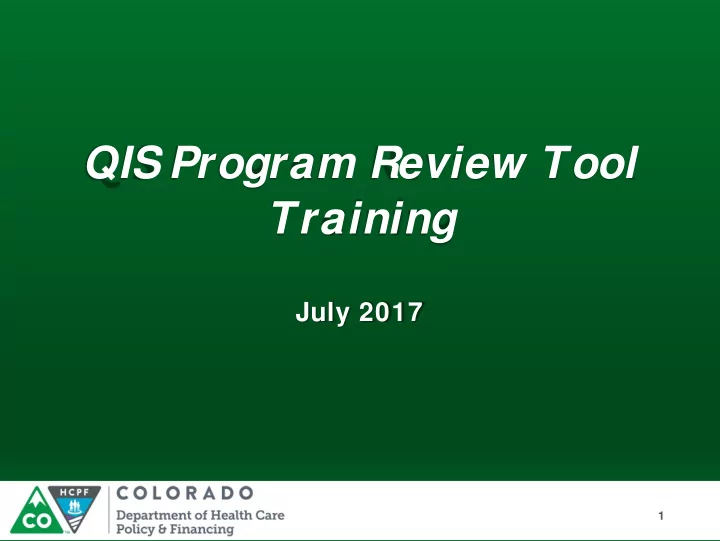
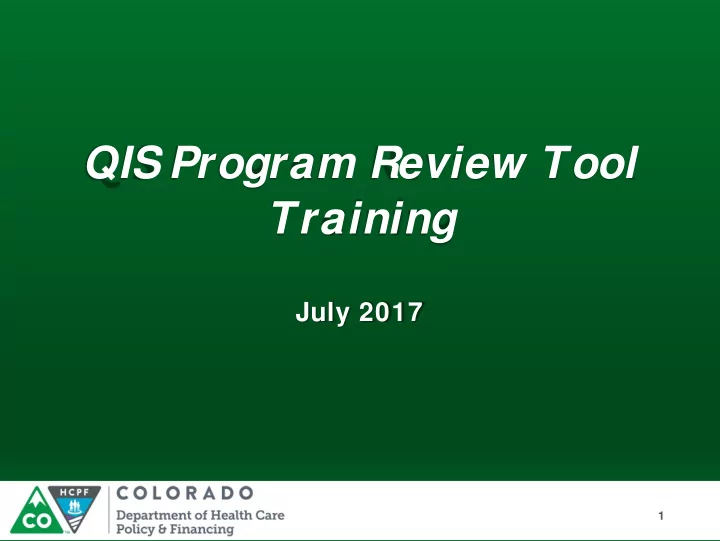
QIS Program Review Tool Training July 2017 1
Our Mission Improving health care access and outcomes for the people we serve while demonstrating sound stewardship of financial resources 2
Housekeeping • We are recording this session Available on our website in the coming days www.colorado.gov/ hcpf/ long-term-services-and-supports- training#QIS • Please use chat panel to enter your questions • Files Panel Click to download this presentation and handouts 3
Experience Level Rookie QIS Reviewer A Veteran QIS Reviewer B Just interested … C 4
Today’s Objectives Background Information Tools of the Trade Program Review Tool 5
Today’s Objectives Background Information Tools of the Trade Program Review Tool 6
Why are we doing this? • Ensure participants are receiving the services and supports they need • CMS requirement Annual and periodic reports • Guide training development 7
What are we looking for? • S ix Federal Assurances Level of Care S ervice Plan Health and Welfare Qualified Provider Administrative Authority Financial Accountability 8
Role of the QIS Reviewer • QIS Reviewers cannot review his or her own work Okay if the participant is or has been on the reviewer’s caseload, as long as the reviewer is not case manager of record during the review period • Review only the provided certification spans for the participant • QIS Reviewers should not make any changes to participant records 9
What if I find something that needs to be changed? • QIS Reviewers should not make any changes to participant records • Note minor changes, wait for CS R or remediation • For major concerns or unmet needs identified, do full S ervice Plan Revision 10
New for 2017 • S implified Program Review Tool S ample participants will be populated for you in the tool Reviews for all sample participants will be done within one program review tool • You will NOT have to create individual program review tools for each participant • You will NOT have to copy and paste information into an Aggregation workbook 11
New for 2017 • Bridge Go Live Dates March 1, 2017 - Community Centered Boards April 17, 2017 – S ingle Entry Point Agencies • When reviewing data: Review participant information in the related system Refer to the Data S ource identified in the instruction manual for each section Department will help identify participants in your sample that may have information in the Bridge 12
Process Super Aggregate Data Pull QIS Review Super Trend Aggregate Analyze Report 13
Questions 14
Today’s Objectives Background Information Tools of the Trade Program Review Tool 15
What your agency receives 16
Participant Sample EBD EBD • Check for: are the participants listed with your agency currently are the participants listed on the correct waiver • If not, notify Elaine Osbment or Emily Kelley immediately • Confirm you have completed this basic review 17
Program Review Tool and Instructions 18
Data Information Sheet Optional! 19
Submit Completed Program Review Tool Due by September 8th! 20
Timeline • Receive sample Confirm receipt of the sample via email • Confirm all participants in your sample are currently being served by your agency and are on correct waiver – contact Elaine or Emily either way – no changes after that • Receive Program Review Tool • September 8th – One completed Program Review Tool due back to the Department 21
Contacts Elaine Osbment Emily Kelley Nancy Harris Long-Term Services and Division for Intellectual and Department of Human Supports Waivers Developmental Disabilities Services • Brain Inj ury Waiver (BI) • • Children’ s Habilitation Children’ s Extensive S upports Waiver (CES ) Residential Program Waiver • Children’ s Home and Community (CHRP) Based S ervices Waiver (CHCBS ) • Persons with Developmental Disabilities Waiver (DD) • Children With Life-Limiting Illness (CLLI) • S upported Living S ervices Waiver (S LS ) • Community Mental Health S ervices Waiver (CMHS ) • Elderly, Blind or Disabled Waiver (EBD) • S pinal Cord Inj ury Waiver (S CI) Nancy.Harris1@ state.co.us Elaine.Osbment@ state.co.us Emily.Kelley@ state.co.us 22
Find Tools Online www.colorado.gov/hcpf/long-term-services-and- supports-training#QIS For Our Providers Provider Services Training Long-Term Services and Supports Training QIS Heading 23
Questions 24
Today’s Objectives Background Information Tools of the Trade Program Review Tool 25
Program Review Tool • One tool… … many participants • Participant information is populated for you • Participant information is locked 26
Program Review Tool One column for each participant 27
Program Review Tool • Tabs for each waiver • Participants listed within each tab 28
Other Changes Before After 29
Participant/Agency Information Rows 1-10 • Rows 1-8 Contain participant information from your agency’ s sample Populated by the Department Agency cannot make changes in this section • Rows 9-10 Agency reports QIS Reviewer name for that participant and Review Date 30
Level of Care Rows 14-25 0 ADL score = YES Participant’s Residence = where the participant currently resides, which may include: the participant’s private home or their parent’s home if this is where the participant lives; an Alternative Care Facility; a Hospital; a Nursing Facility; etc. 31
Where to Find on the BUS 32
ADL Example Good narrative statements include the following information: • Person-centered language Use names, person first language Information about person’s abilities instead of only what services are needed • How information was obtained • Who is providing assistance • Frequency, scope and duration of assistance needed • Assistive devices or Durable Medical Equipment (DME) used • AVOID vague words For more visit - www.colorado.gov/ hcpf/ long-term-services-and-supports-training - Under BUS Heading 33
Service Plan Rows 28-33 No supports = No 34
Where to Find on the BUS • Under S ervice Plan Menu • Review S ervice 35
Where to Find on the Bridge • From Main Menu click on Bridge • Click on Client Information 36
Where to Find on the Bridge • Type in Client ID • Click S earch 37
Where to Find on the Bridge • View client information • Open tabs as needed 38
Bridge Tip • Click S how All Button to see all tabs on screen • Click Hide All to hide all tabs • Must do this each time you click on an item in the tabs 39
Bridge –Inventory of Needs 40
Goals and Contingency Plan Rows 34-38 • Participant’s service goals are complete • Personal goal has been documented and is individualized • Contingency plan is individualized and provides details of what the participant will do in the event of an emergency. Need to have more than j ust call 911. 41
BUS - Goals • S ervice Plan HCBS S ervices Goals 42
BUS - Goals • S ervice Plan Personal Goal 43
Bridge –Goals • Goals in the Bridge represent both S ervice and Personal Goals • Goals should be tied to services • Can see more detail in services section 44
BUS –Contingency Plan 45
Service Plan Revisions Rows 40-44 KEY • First question is key to whether you will need to complete the other four questions in this section • I f a revision appeared necessary – answer Y es on row 40 and then continue answering the next four questions If a revision appeared necessary after the Bridge Go Live date for your agency – contact Elaine or Emily for further instructions • If a revision did not appear to be necessary – answer No on row 40 and mark N/ A for rows 41-44 46
Critical Incidents Rows 47-48 KEY • Row 47 is the key question of this section • If anything in the review indicates that a Critical Incident either was or should have been reported – answer Y es and move on to row 48 • However, if there was no need for a critical incident report during the review period, then you can answer No for 47 and not applicable (N/ A) for row 48 47
Questions 48
Timeline • Receive sample Confirm receipt of the sample via email • Confirm all participants in your sample are currently being served by your agency and are on correct waiver – contact Elaine or Emily either way – no changes after that • Receive Program Review Tool • September 8th – One completed Program Review Tool due back to the Department 49
Recommend
More recommend