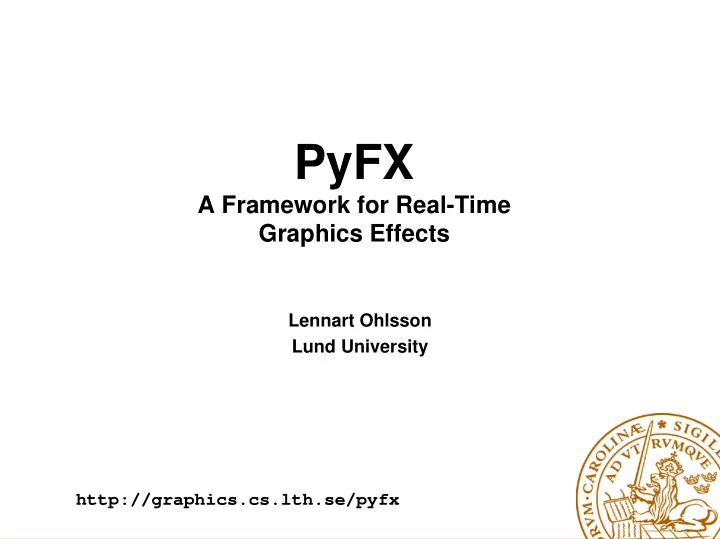
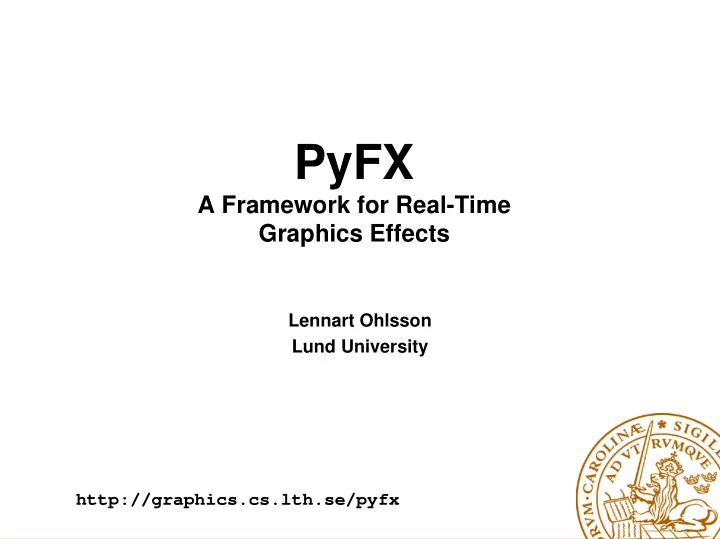
PyFX A Framework for Real-Time Graphics Effects Lennart Ohlsson Lund University http://graphics.cs.lth.se/pyfx
Outline Programmable GPUs • Effect frameworks • Real-time effects in Python • Features and benefits • General purpose number crunching • on the GPU
Shaders Surface details as algorithms, • not images Established technique in • animated movies Renderman Shading Language • Cinematic graphics may take • time
Programmable GPUs Real-time graphics requires GPUs • Modern GPUs more complex than CPUs • Specialized and very high performance • Programmatic control • Real-time shaders • Programmed in high-level languages, • for example Cg
Integrating shaders into application To be done by application on the CPU • Compiling and loading shaders • Providing shader parameters • Setting up rendering pipeline • Associating textures to shaders • Running multiple rendering passes • Using intermediate render targets • Rather low level APIs • Creates unnecessary dependencies •
Effect frameworks “Effects”- units of encapsulation • Existing effect frameworks • CgFX, DirectX Effects • Effects specified in declarative mini- • languages Still insufficient • Encapsulation incomplete • Lack important features • Not extensible •
PyFX A Python based effect framework • Effects are specified in Python • Framework implemented in Python • Designed to be independent of graphics • platform and shader runtime system Current implementation on PyOpenGL • and Cg runtime (via SWIG)
A simple effect – Refraction from FX import * environmentTexture = Texture(...) environmentMap = Sampler(environmentTexture, ...) theta = 1.1 # index of refraction refract = Cg( """ ... Cg code ... """) passes = [Render( VertexShader = refract.vertex(target=arbvp1), FragmentShader = refract.fragment(target=arbfp1) )] almost like CgFX so far ... •
Generic application interface e = Effect(”refract”, theta=1.2) ... while e.hasMorePasses(): render(geometry) shader parameters bound by name matching • instance or class variables on effect • standard variables from the graphics API • vertex attribtues on geometry • complete encapsulation of effects •
Another effect - Glow passes = [Render(Target=blurBuffer, Color=GlowColor)] + gaussian2DBlur + [ImageProcessing(Source=blurTexture, AlphaBlendEnable=True, SrcBlend=SRCALPHA, DestBlend=ONE)] Multiple passes • Needs features not in CgFX • render to texture • passes without geometry • were easily added to framework •
Glow continued from convolution import * gaussian2DBlur = 3*[gaussian1DBlur(1,0), gaussian1DBlur(0,1)] def gaussian1DBlur(x,y): vs = convolve4x1D.vs(...) fs = convolve4x1D.fs(...) return ImageProcessing( Target=blurBuffer, VertexShader=vs, FragmentShader=fs) Using ordinary programming language • features make effects easier to write
GPGPU Using GPU as general purpose number • cruncher Typical user scenario is interactive • calculator Perfect match for a script language • Example: Image processing •
Recommend
More recommend