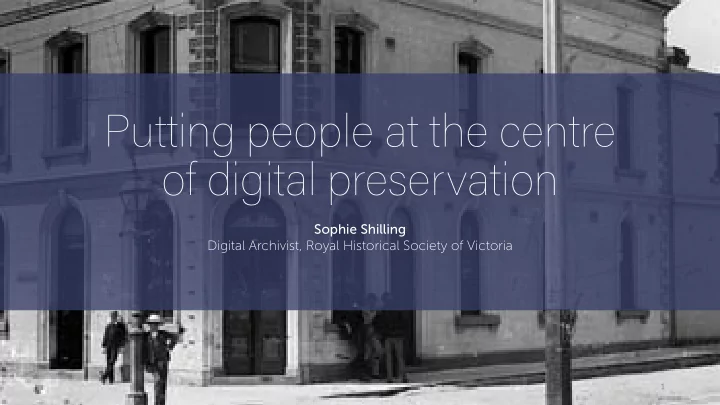
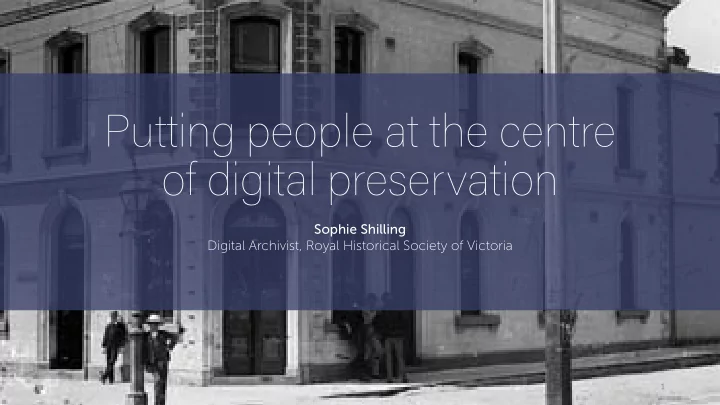
Putting people at the centre of digital preservation Sophie Shilling Digital Archivist, Royal Historical Society of Victoria 1
The digital information paradox • Most of us tend to worry that if something is on the internet, it will be there forever • Simultaneously, we’re warned of a Digital Dark Age • This is a lot of hype and anxiety to deal with before we can begin to think rationally about what it means • Information managers have a useful set of skills to deal with digital information 2
What is a digital file? 1 management 0 managmenet Source: Jim Salter CC BY-SA 3
The problem with digital 4
5
Acceptable formats for preservation Sophie Shilling, 2018. Collecting and Preserving Digital Materials, Federation of Australian Historical Societies. 6
Digital Preservation Guiding Axioms As described in The Theory and Craft of Digital Preservation , by Trevor Owens. 7
The time to start taking actions was yesterday • There are easy, practical, pragmatic things anyone can do to mitigate the risk of loss • Make backups • Install a free fixity checker • Start describing in a spreadsheet, or in a .txt file, or on a piece of paper 8
Work with a shovel, not tweezers • The amount of stuff is overwhelming sometimes • Batch processes • Normalization 9
Digital preservation as risk mitigation • Understand the risk of losing content • Understand the risk of losing the ability to view content • Identify the most pressing risks • Make the best use of the available resources 10
Digital object boundaries are fuzzy • Digital objects tend to link between each other • Hardware and software are intertwined • Isolating a digital object can reduce its authenticity 11
If it’s not described, it’s not preserved • Also known as hoarding • Discoverability and accessibility are key parts of digital preservation • Arrangement • Description 12
Digital collection/object/dataset? • What is a website? • Is it an object in and of itself? • Is it a collection of webpages? 13
Backing up is not digital preservation • Backups are a very reasonable, low-resource intensive, easy first step that everyone should take • At least three copies on different media in different locations • Backups: short-term concerns for being able to restore data • Digital preservation: long-term concerns of ensuring access in the future 14
Nothing has been preserved, there are only things being preserved • Digital preservation is ongoing work • It’s a commitment of people and resources • The work is never finished 15
Lifecycle model Digital Curation Centre’s DCC Curation Lifecycle Model. www.dcc.ac.uk 16
The answer to nearly all digital preservation questions is “it depends” • Two identical collections will be preserved differently if their future use is different • Identify the end user • Any decisions should be taken from the standpoint of your end user 17
A repository is not a piece of software • Financial resources • Hardware • Software • Staff time • Skills • Policies • Planning • Tools 18
Tools can hinder as much as they can help • RHSV’s digital repository uses open source software • Start small and scale up • Build on wins • Don’t try and do everything all at once • Project-based work 19
Digital preservation and collection development policy should be intertwined • What can be easily preserved should be what you collect • For example, you wouldn’t collect clothing if you didn’t have the expertise in conservation to care for it • What you can preserve is what you should collect 20
Think like a futurist • Our anticipated risks and threats are based on current technologies • Our efforts now reflect our current resources and current anticipated risks • Always have an exit strategy 21
Digital preservation has been framed as a highly technical subject, but this has to stop • A highly technical framing of digital preservation has resulted in so many smaller “Skilled workforce” collections avoiding it altogether doesn’t have to mean the [workers] have to have • Don’t wait for one expert – find the experts the skills… access to people with skills to work you need with is also an option…. • Utilise the expertise in your institution • There needs to be others “at the table“ – archivists can’t do it alone 22
volunteers archivists librarians web project developers managers The Digital Preservation Table software IT support developers Seats at the digital data preservation table, programmers architects adapted from Nancy info disco McGovern & Clifford experts Lynch, IDCC2019. 23
Digital preservation has been framed as a highly technical subject, but this has to stop OAIS Functional Model 24
You may think that digital content is easy to keep forever. The reality is that digital collections, like any type of collection, need constant maintenance. 25
Reasons that digital content can no longer be accessed include: format obsolescence carrier obsolescence • the file format is outdated (e.g. a WordPerfect file) • the carrier is outdated (e.g. a floppy disc) • the required software is not supported or available • the computer capable of running the software obsolescence software is not available (e.g. iMac) hardware • the file or drive is corrupt obsolescence • or a combination of these factors bit rot 26
Computers and software can become obsolete in mere months because the IT sector is highly innovative. Technologies are being updated constantly, and as newer versions of formats, operating systems, and hardware are created, preserving digital objects that rely on this changing infrastructure becomes more and more difficult. 27
Regular checks need to be carried out on infrequently used digital content to make sure that it hasn’t changed, and can still be read by fixity a computer. Simply backing up digital content isn’t going to cut it if the infrastructure to view it keeps changing. The goalposts are always moving. Digital content is machine-dependent. You cannot simply pick up a hard drive and see what is on it. 28
For these reasons, digital content will not last forever. In fact, in some ways paper is more stable than digital content. If paper degrades, it is still possible to read some of it, but if a digital object degrades, it may not be possible to view it at all. 29
But we can’t just replicate digital content in a physical format because digital content often links to other digital content. For example printing the pages of a website will change the way it can be interacted with. This linking and interdependence adds yet another layer of digital object boundaries are complexity to preserving digital content. fuzzy 30
migration and Some steps we can take to keep digital normalization content accessible include: • save copies in file formats that are widely fixity used and/or open source • apply checksums (a digital fingerprint) to see if a file has degraded or changed • scan files for viruses • package files with the information metadata necessary to open them • back up 31
Does this seem like a lot of work? It is. It requires specialist software and tools and legacy ongoing efforts because the goalposts keep moving. Nothing HAS BEEN preserved; there are only objects BEING preserved. Digital preservation requires collaboration and a wide variety of skills. Digital preservation requires funding. Digital preservation is important. Digital preservation is urgent. 32
Thank you Sophie Shilling @sophiephies sophiedshilling@gmail.com www.sophieshilling.com Download my guide Collecting and Preserving Digital Materials at www.history.org.au 33
Sources and further reading Australasia Preserves. http://australasiapreserves.org/. Barrett, Brian, wired.com. 2019. “Microsoft’s ebook apocalypse shows the dark side of DRM”. https://www.wired.com/story/microsoft-ebook-apocalypse-drm/. Corrado, EM, Sandy, HM. 2019, Digital Preservation for Libraries, Archives & Museums 2e. Digital Curation Centre, ‘DCC Curation Lifecycle Model’. http://www.dcc.ac.uk/resources/curation-lifecycle-model. Digital Preservation Coalition. https://www.dpconline.org/. GLAM Peak. (2018). Digital Access to Collections Workshop Manual v4. Harrower, Natalie & Cassidy, Kathryn. 2017, ‘Why storage is not preservation: a conversation, surrounded by conservation. https://www.dri.ie/why-storage-not- preservation-conversation-surrounded-conservation. Harvey, D. R. (2012). Preserving Digital Materials. Boston, De Gruyter Saur Internet Archive, ‘Wayback Machine’. http://web.archive.org/ McGovern, Nancy & Lynch, Clifford. IDCC2019. Museum of Obsolete Media. 2019. https://obsoletemedia.org/. National Archives of Australia ([2018]). "Preservation File Formats." Retrieved 8/08/2018, 2018, from http://www.naa.gov.au/information-management/managing-information- andrecords/preserving/long-term-file-formats.aspx Owens, Trevor. 2018, The Theory and Craft of Digital Preservation . Shilling, Sophie, 2018. Collecting and Preserving Digital Materials, Federation of Australian Historical Societies. 34
Recommend
More recommend