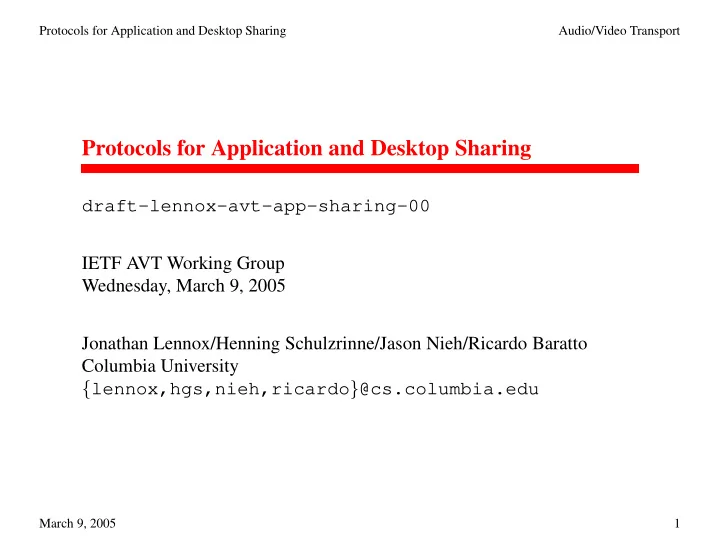
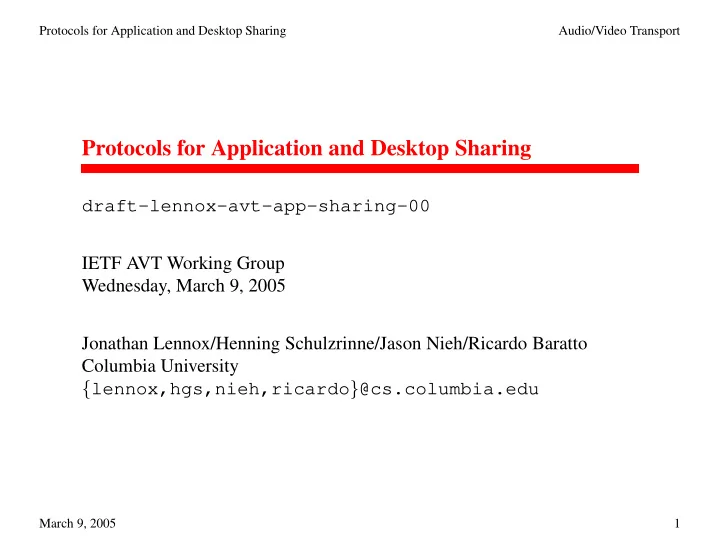
Protocols for Application and Desktop Sharing Audio/Video Transport Protocols for Application and Desktop Sharing draft-lennox-avt-app-sharing-00 IETF AVT Working Group Wednesday, March 9, 2005 Jonathan Lennox/Henning Schulzrinne/Jason Nieh/Ricardo Baratto Columbia University { lennox,hgs,nieh,ricardo } @cs.columbia.edu March 9, 2005 1
Protocols for Application and Desktop Sharing Audio/Video Transport Overview: Motivation • Want to be able to remotely view and access applications. – Currently: T.120, proprietary solutions, treat as video sources • Want to share existing, unmodified applications. – Initial motivation: show PowerPoint slides in a SIP session. – Not doing shared application state (shared whiteboard, shared text editing). • Want this to be integrated with the IETF session architecture. – Share slides as part of a SIP conference. • Treat remote access (“vnc”, “terminal server”) and application sharing as the same problem. March 9, 2005 2
Protocols for Application and Desktop Sharing Audio/Video Transport Requirements Overview • Share both desktops (whole screens) and specific applications. • For applications, share multiple windows, which can move around, be re-stacked, etc. • Intelligent representation of screen images, window state, and keyboard/mouse input. • Private, authenticated, integrity-protected, and access-controlled. • Integrate into the IETF session architecture. • Support diverse end systems. • See draft-schulzrinne-mmusic-sharing-00 . March 9, 2005 3
Protocols for Application and Desktop Sharing Audio/Video Transport Comparison of Approaches to Remote Application Access Application State Sharing-Aware UI Elements Special Applications (may not be sharing-aware) ⇐ Pixels and Keystrokes Unmodified Applications March 9, 2005 4
Protocols for Application and Desktop Sharing Audio/Video Transport Components Window State Screen Images Keyboard, Mouse Input Viewer Application Host • Application hosts: hosts on which applications are running; send window state and screen images to viewers. • Viewers: hosts on which users access remote applications: send keyboard and mouse input to application hosts. March 9, 2005 5
Protocols for Application and Desktop Sharing Audio/Video Transport Protocol Components • Window pixel data: visual contents of windows. • Window state: create, resize, move, raise, lower, and close application windows. • Pointer image and position: optimization, don’t send the pointer as part of the pixel data. • Keyboard and mouse input. • Additional protocol components can be defined later; negotiate in SDP offer/answer as normal. March 9, 2005 6
Protocols for Application and Desktop Sharing Audio/Video Transport Transport • Input and output protocols use RTP-over-TCP (contrans). • Could use standard RTP-over-UDP in unusual circumstances, such as multicast. (This would probably need a reliability mechanism.) March 9, 2005 7
Protocols for Application and Desktop Sharing Audio/Video Transport Transport: Rationale • Why TCP? – Reliability usually more important than timeliness. – Flow control and dynamic bandwidth adjustment crucial. • Why RTP? – Natural to send data with a packetization format. – These packets should have timestamps, sequence numbers, variable payloads. ∗ Sometimes need timing information for screen data and input (e.g. for animation, games). – Want to be able to use existing RTP payload formats for full-motion video. – No point in inventing something new. March 9, 2005 8
Protocols for Application and Desktop Sharing Audio/Video Transport Window Pixel Data • “Meta-protocol” header that defines window ID, X and Y offsets. • Encloses actual data protocol format. • MUST support PNG images, solid-color rectangles, image copy. • MAY support video/* MIME types. – Meta-protocol scheme lets existing video payload definitions be used without modifications. – Existing video codecs are much more efficient than “motion PNG” for actual full-motion video. – This may require applications to know about the sharing protocol (despite earlier requirement) to avoid multiple transcodings. March 9, 2005 9
Protocols for Application and Desktop Sharing Audio/Video Transport Window State • An “application” is a stack of windows, dynamically modified. • Windows can be created, moved, resized, raised, lowered, closed. • Windows can have non-rectangular shapes, or be translucent. Use PNG transparency. • Window state protocol also supports “pointer capture.” • Window state protocol is not used in desktop sharing mode. March 9, 2005 10
Protocols for Application and Desktop Sharing Audio/Video Transport Pointer Representation • Send pointer position and shape separately from window image. • RFC 2862 (video/pointer) is defined for this, but only supports 12-bit X and Y positions. March 9, 2005 11
Protocols for Application and Desktop Sharing Audio/Video Transport Input Protocols • RTP payload for mouse position and button state – Again, RFC 2862 handles this, but only supports 12-bit positions; also only 3 mouse buttons (no wheels). • Keyboard state – Send list of keys down, locks in effect at any given time. March 9, 2005 12
Protocols for Application and Desktop Sharing Audio/Video Transport Open Issues: Big Picture • Is this a useful problem to be solving? • Is this the right architecture for a solution? • Is AVT the right home for it? • Do any other major pieces need to be added for an initial specification? – Beep. – Audio in general. – Copy and paste between viewer’s remote and local apps. – Portholing and scaling, for small-screen devices. March 9, 2005 13
Protocols for Application and Desktop Sharing Audio/Video Transport Open Issues 2 • Does this need SDP extensions? – Some parameters can use a=fmtp: parameters (equivalent to MIME type parameters). – Some might better be defined as new SDP attributes. • We’d like to send the window state protocol and the pixel images over a single TCP/RTP connection. – But the former should be “application”, and the latter should probably be “video”. Note also “image/png”. – This isn’t currently allowed. • What’s the right mechanism to secure the protocol streams? – TCP/RTP/SAVP? TCP/TLS/RTP/AVP? March 9, 2005 14
Protocols for Application and Desktop Sharing Audio/Video Transport Open Issues 3 • Should we have taskbar support? – Application host to viewer: window titles, list of minimized windows. – Viewer to application host: actions on taskbar items (unminimize, maximize, close, etc.) – Note that these actions on windows themselves are handled non-semantically, as mouse events on the window manager trim. March 9, 2005 15
Protocols for Application and Desktop Sharing Audio/Video Transport Open issues 4 • Should viewers be able to request a full screen refresh? – See FIR (Full Intra-Frame Request) RTCP packet, RFC 2032. • Should RFC 2862 (video/pointer) be updated/obsoleted? – Screen resolution limited to 4096x4096. – Only three mouse buttons. March 9, 2005 16
Protocols for Application and Desktop Sharing Audio/Video Transport Open issues 5 • Need good names for the protocol suite as a whole, and for its various components. – Needed for MIME type registrations, as well as “marketing.” March 9, 2005 17
Recommend
More recommend