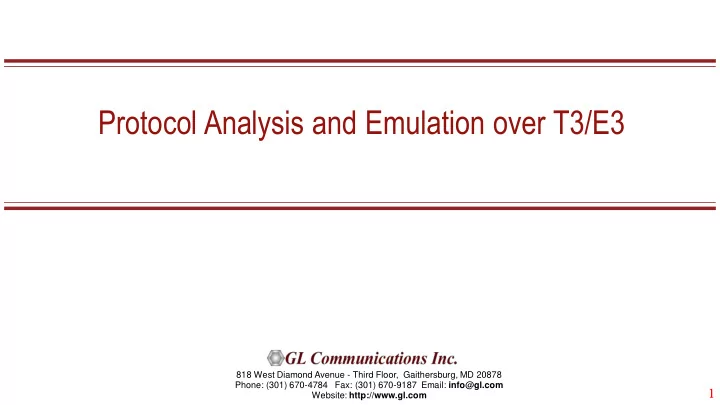
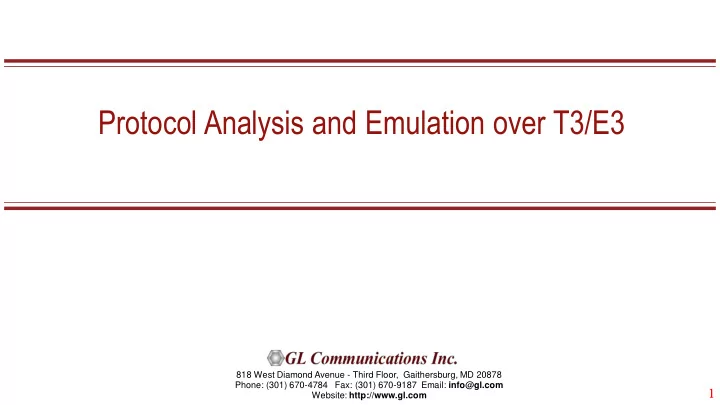
Protocol Analyzer Offline View Filter • Isolates required frames from all frames in real-time / offline • Filter applies to the captured frames and is based on the data link and other decoded protocol field values: CTL, C/R, Modifier Function, N(R), N(S), P, P/F, SAPI, supervisory function and TEI 34 34
Protocol Analyzer Statistics • Statistics is an important feature available in HDLC analyzer and can be obtained for all frames both in real-time as well as offline mode • Numerous statistics can be obtained to study the performance and trend in the HDLC network s based on various protocol fields and parameters 35 35
Statistics… Statistics View in HDLC Analyzer 36
Protocol Analyzer Search Options • Search features helps users to search for a particular frame based on specific search criteria 37 37
Protocol Emulation HDLC Emulation (Tx /Rx) • Designed to transmit and receive HDLC frames over unstructured T3/E3. • The FCS (also known as cyclic redundancy check CRC) is calculated using a polynomial ➢ 16 bit FCS is generated using polynomial 1+x^5+x^12+x^16 ➢ 32 bit FCS is defined in RFC 1662 and is using polynomial x^0+x^1+x^2+x^4+x^5+x^7+x^8+x^10+x^11^x^12+x^16 +x^22+x^23+x^26+x^32 38
Other Applications WCS Module - HDLC Emulation & Analysis • USB T3/E3 HDLC Tx/Rx Test (UsbT3E3HdlcTest) is an optional WCS Server side module that: Sends HDLC frames with or without impairments • • Receives and verifies HDLC frames and optionally logs the errors • Capability of remote operation, automation, and multi-site connectivity 39 39
Other Applications WCS Module - HDLC Emulation & Analysis Sample script for transmit & receive function: //creates 2 streams on port 1 and 2, sequential numbers of fixed length 8 byte long + 4 byte (crc 32 by default) each consisting of 12000 frames with 200 flags between frames // insert some impairment ( corrupt 10 consecutive frames, skipping 9 frames, offs 3 XOR 5 ) on both the cards. run task "UsbT3E3HdlcTest:tx"; inform task * "#1,2 SEQNUM FIXLEN 8 FRAMES 12000 FLAGS 200"; inform task * "error rep 10 skip 9 offs 3 xor f5"; inform task * "start"; end task *; 40 40
PPP Analyzer… HDL File Conversion Utility • HDL File Conversion Utility converts a file from Ethereal format (.PCAP and .CAP) to GL proprietary file format (.HDL) and vice-versa. 41 41
Cisco HDLC 42
Cisco HDLC Protocol Standard 43
Frame Relay Analyzer 44
Frame Relay 45
Supported Protocols (FrameRelay) LAPF – Enhanced version of LAPD (Q.921) and decodes Layer 2 as Link Access • Procedure/Protocol (LAPF) as defined in the ITU Q.922 • ITU Q.921, Q.922 Multi-protocol encapsulation, FRF.9, FRF.12, SNAP, PPP, link control protocol RFC 1661 • • Q.933, SVC, and LMI signaling. • IP, TCP, UDP, SMTP, POP3, STUN, DNS, DHCP, HTTP, FTP, SNMP, RIP 46
47 47
T3 (DS3) Frame Relay Analyzer 48 48
Features Supports decoding of encapsulated protocols, and long frames up to 16 Kbytes. Analyze Permanent Virtual Connection (PVC) and Switched Virtual Connection (SVC) frames Supports filtering and search features based on LAPF parameters and Q.933 layer parameters such as DLCIs, Message Type, FECN, BECN, DE, NLPID's TCP, IP, SMTP, POP3, and so on. Provides Summary View, Detail View, Hex dump, statistics, and call trace views. Capability to export summary as well as detail information to an ASCII file for subsequent import into a database or spreadsheet. Streams can be captured on the selected ports Multiple streams of traffic on various T3/E3 ports can be simultaneously decoded (single instance can decode multiple streams ) 49 49
Supported Protocols Structure • Q.921, Q.922, LAPF • Multi-protocol encapsulation, FRF.9, FRF.12, SNAP, PPP, link control protocol RFC 1661 • Q.933, SVC, and LMI signaling. • IP, TCP, UDP, SMTP, POP3, STUN, DNS, DHCP, HTTP, FTP, SNMP, RIP 50 50
Frame Relay Header Info 51
Real-time Protocol Analyzer • Frame Relay is commonly used data link protocol based on packet switching technology. • It is mainly incorporated by the corporate data networks due to its cost-effective data transmission, and flexible bandwidth. • Displays Summary, Detail, Hex- dump, Statistics, and Call Trace Views. 52 52
Real-time Capture • Capture and analyze Frame Relay frames using T3/E3 real-time analyzers. • All or filtered traffic can be recorded into a trace file. • Real-time capturing requires user to specify ports. 53 53
Real-time Filter and Search Criteria • Capture frames with specified length and/or, a value at an offset • Capture Filter based on ALL and ANY or to exclude XALL and XANY logical conditions 54 54
Offline Filter and Search Criteria • Offline filter based on Frame Number, Time, Length, Error, DLCI, DE, BECN, FECN, CTL, NLPID and other parameters. • Search for a specific frame based on the criteria 55 55
Statistics Option 56 56
Statistics View 57 57
Call Detail Records Call trace defining important call specific parameters such as call ID, status (active or completed), duration, CRV, release complete cause etc are displayed . 58 58
PPP Analyzer 59
GL's T3 PPP Analyzer • Ability to decode and analyze PPP, MLPPP, and MC-MLPPP packets exchanged between the two nodes over T1/E1 link • MLPPP analyzer also supports Packet Data Analysis module (requires additional license) to perform detail analysis of MLPPP packets over IP and segregates them into SIP / H323 / Megaco / MGCP / T.38 Fax calls 60
PPP Analyzer… Features • Supports a host of protocols PPP, IPCP, BCP, BPDU, PAP, CHAP, HTTP, SNMP, STUN, FTP, DNS, and DHCP Ability to test and perform numerous measurements across WAN- LAN or LAN-LAN connection • • Ability to test and analyze HDLC based PPP protocol in synchronous environment • Search and filtering capabilities for both real-time as well as offline analysis. • Provides Summary, Detail, Statistics, and Hex dump views. • Supports Packet Data Analysis module for real-time IP call analysis including SIP, RTP, MEGACO, H.323, & MGCP, & T.38 Fax calls • Detailed information of all the captured Frames or only the filtered frames can be exported to ASCII file for the further off-line analysis and printed. Capability to export summary as well as detail information to an ASCII file for subsequent import into a database or spreadsheet • • Ability to capture and decode both PPP routed protocols, PPP bridged protocols ➢ User can decode frames from the recorded trace files and can be played back using HDLC playback application 61 61
PPP Analyzer… Protocols Supported 62 62
Protocols Standards… Supported Protocol Standards 63
PPP Analyzer… PPP Protocol Analysis It provides useful analysis of the PPP, MLPPP, and MC-MLPPP protocols which includes distribution of protocols, protocol fields, frame lengths and frame status. 64 64
PPP Analyzer… Real-time Analysis 65
Configure *.ini File 66
PPP Analyzer… Real-time Analysis • Multiple ports can be selected for a single instance of analyzer to capture the frames simultaneously. Specify ports, and Frame Check Sequence (FCS) for real-time • capture. 67
PPP Analyzer… Real-time Filtering and Search Criteria • Filter can be set based on length of frames, Frame Number, Time, Length, Error, Layer3 Protocol, LCP Code, IPCP code, TCP and UDP source and destination port, PPP Message type, and so on. • Based on specific search criteria users can search for a particular frame. 68
PPP Analyzer… Offline Filtering and Search Criteria Users can use recorded trace files for offline analysis. Filtering and search criteria can • be set for offline analysis as well. 69
PPP Analyzer… Statistics Options 70 70
Configure *.ini File (PPP) 71
Packet Data Analysis (Traffic Analysis Tool for IP) 72 72
PDA Call Graph 73 73
PPP Analyzer… FAX over IP (T.38) Calls Analysis Packet Data Analyzer (PDA) provides Fax • (T.38 data) over VoIP monitoring and decoding capability. The captured fax calls are indicated with • “F” 74 74
PPP SIP Header Info – PPP/SIP/RTP 75
Other Applications WCS Module (TT3635/EE3635) T3/E3 PPP Tx/Rx Test (UsbT3E3HdlcTest) is an optional WCS module that: Sends PPP frames with or without impairments • • Receives and verifies PPP frames and optionally logs the errors • Provides remote operation, automation, and multi-site connectivity 76 76
Sample Script Sample Script for PPP Emulation and Analysis: //Transmit HDL File for a sample PPP trace run task "UsbT3E3HdlcTest:tx" using "QEND"; run task "UsbT3E3HdlcTest:rx" using "QEND"; inform task * "#2 EOF FLAGS 1 HDLFILE 'C:\Temp.HDL' "; inform task * "#1 EOF FLAGS 1 HDLFILE 'C:\Program Files\GL Communications Inc\Laptop T3 Analyzer\PPP\PPPBridged.HDL' "; inform task * "start"; end task *; 77 77
ATM Analyzer 78
ATM Unchannelized 79
Supported Protocols (ATM) ITU-T Recommendation I.361, I.366.1, I.366.2 • • ITU-T Standard Interfaces(UNIQ.2931), ATM Forum Standard Interfaces (UNI 3.0, 3.1, 4.0) 80 80
ATM Analyzer… Supported Protocols (ATM) Classical IP over ATM ATM Protocol Stack Protocol Stack SS7 over ATM Protocol Stack 81
GL's ATM Protocol Analyzer 82 82
Other Application ATM Protocol Analysis • Asynchronous Transfer Mode (ATM) is a flexible network, which carries voice, video, and data in the same way, i.e. fixed length cells. • Displays Summary, Detail, Hex-dump, Statistics, and Call Trace Views. 83 83
Features Ability to configure .ini file for PVC carrying UNI signaling messages to get the proper decoding options. Any protocol field can be added to the summary view, filtering, and search features providing users more flexibility to monitor required protocol fields. CRC verification for AAL5 carrying packet data. Call trace capability based on UNI signaling parameters, VPI/VCI etc. Displays Summary, Detail, Hex-Dump, Statistics, and Call Detail View Captures, decodes, filters, and reassembles AAL2 and AAL5 frames in real-time, from within the ATM cells according to user defined VPI/VCI Capturing & re-assembling frames that were transmitted with Inverse Multiplexing. IMA combines up to 8 T1/ E1 links to form a single high-speed connection with flexible bandwidth options. Unscrambling of ATM cells based on SDH X^43 + 1 algorithm. Advanced search and filtering capabilities. Recorded raw data can be played back using raw data playback application. 84 84
ATM Analyzer… Real-time Analysis 85 85
ATM Analyzer… Stream Selection for Real-time Capture 86 86
ATM Analyzer… Offline Analysis 87 87
ATM Analyzer… Opening Trace File from Command Prompt • The trace files can be loaded using the command prompt 88 88
ATM Analyzer… Import Captured Files • ATM Import Plug-in (AIP) is an option can open off-line files, apply filter and re- assembly according to the user specified criteria. 89 89
Applications • Can be used as independent standalone units as "probes" integrated in a network surveillance systems • Triggering, collecting, and filtering for unique subscriber information and relaying such information to a back end processor Collecting Call Detail Records (CDR) information • for billing 90 90
ATM Analyzer… Real-time Analysis Capture and analysis of the frames in real-time or • offline • ATM raw data capturing requires users to specify ports, user/network side, and scrambling options • Recorded trace file can then be analyzed offline and exported to ASCII file, or printed 91 91
ATM Analyzer… Real-time Filtering and Search Criteria • Specify custom VPI, VCI, and PT type values to filter frames during real-time capture. Similarly, search capability helps user to • search for a particular frame based on specific search criteria. 92 92
ATM Analyzer… Offline Filtering and Search Criteria • Filtering capability adds a powerful dimension Isolate frames of interest from • all frames in real-time, as well as offline • Can specify custom values to filter frames for real-time capture 93 93
Protocol Analysis Reassembly Option in ATM Analyzers Reassembly option is used to specify VPI /VCI value to reassemble as per the Segmentation and Reassembly rules 94
ATM Analyzer… Statistics • Statistics can be obtained for all frames both in real- time as well as offline mode • Numerous statistics are obtained to study the performance and trend in the analyzer's network • It is based on protocol fields and different parameters e.g. Use Type (Key/Total/Field), Statistic type (Frame count, Byte count, Frames/Sec) and patterns like Range List, Wild card 95
ATM Analyzer… Statistics View in ATM Analyzer 96
ATM Analyzer… Call Detail Records Call trace defining important call specific parameters such as call ID, status (active or completed), duration, CRV, release complete cause etc are displayed . 97 97
ATM Analyzer… Configuring INI Decode Options • Currently applicable to only ATM analyzer, INI configuration file enables the user to enter custom values for PVC carrying UNI signaling messages to get the proper decoding 98 98
Protocol Analysis Real-time Analysis ATM Analyzer Captures, decodes, filters, and reassembles AAL2 and • AAL5 frames in real-time, from within the ATM cells according to user defined VPI/VCI. • ATM raw data capturing requires users to specify ports, user/network side, and scrambling options Recorded trace file can then be analyzed offline and • exported to ASCII file, or printed 99
Protocol Analysis ATM Based Capture Filter • Real-time filter for ATM based protocols allows the capture of frames with defined VPI and VCI values Can specify multiple values for the • options 100
Recommend
More recommend