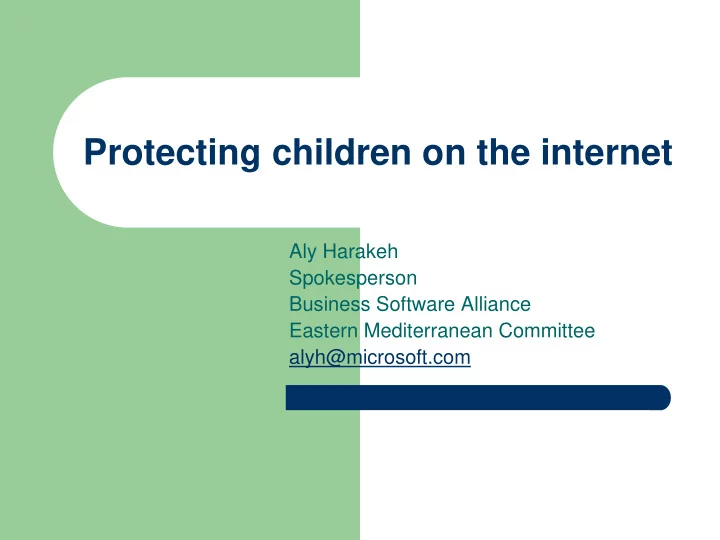
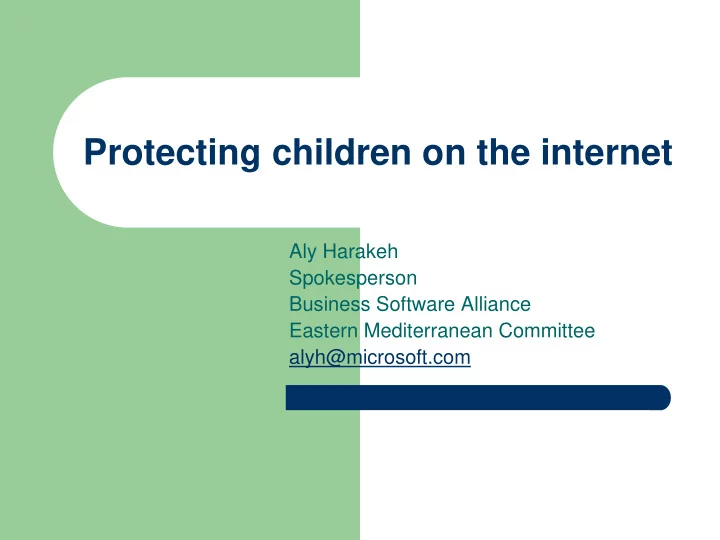
Protecting children on the internet Aly Harakeh Spokesperson Business Software Alliance Eastern Mediterranean Committee alyh@microsoft.com
Is the internet as dangerous as people think? (Or what is the internet?) � The internet is public � The internet mirrors behaviors found in the real (offline) world � Web-pages, email, chat-rooms, discussion forums, newsgroups, real-time video � Don't blame the internet -- you don't stay entirely out of a town, just because it has a bad side. � The internet is a valuable and important tool for communication and education
Dangers facing children on the Internet � Pornography � Hate literature � Hate propaganda � Shopping (solicit sales to children) � Illegal (stolen) software (warez) � Cult recruiting � Drug recipes � Bomb making plans � Glorifying criminals and deviants � Teaching intolerance and bigotry � Crackers (and computer break-ins) � Viruses and Trojans
Misinformation � Many sites publish hype, satire, hoaxes, rumors, parodies and other misleading and false information. � False medical, scientific and legal information is published � Examples: Bob Dole for President -- said he is part of the Dole Fruit Company; some government-type URLs really point to pornographic or parody sites. � It is important to use critical thinking before you trust a site's content.
Freedom of speech/censorship � Working to censor freedom of speech may end up causing you to lose your own freedoms
Involvement -- parental and education � Teach children what is truly "right and wrong" behavior � Watch for children's behavioral warning signs � It is your job to teach your children and to look out for your children's safety � Prepare your kids for when they use the internet at friends, schools or library. � Teach your children to think critical -- to be able to recognize site's content as being factual. And free advice is not always good advice. � Establish rules (see AUP below)
Control -- restricting use � With technology - Software – Filtering mail and/or websites – Restricting mail and/or websites � With rules – Acceptable Use Policy
Software Solutions � Software solutions can filter or block incoming � Software solutions can filter or block outgoing information, like credit card numbers, address, phone number -- but this can easily be worked- around, such as "6x5x8x8x5x3x6" as a phone number. � Some are password based � Some software can monitor surfing activity and provide alerts � Some software can generate reports about surfing activity
Software Solutions � Surfwatch � CyberPatrol � Cybersitter � NetShepherd � NetNanny � KinderGuard
Point your kids towards � Safe sites – Create or set a default homepage – Create a bookmark list of good sites � Safe search engines – No filter is 100% accurate – Don't rely on these, but they may help � Safe websites for kids
Acceptable-Use Policy (AUP) � Parents and children agree and sign a family-approved, computer and internet usage policy � Ideas for AUP – Agree not to crack (or attempt to break into) other's computers
Working with your Internet Service Provider - ISP � Work with your ISP � Ask about server-side/server-level proxies and filtering (like Bess) � Some ISPs offer SPAM/email filtering (like ORBS or MAPS RSS) � Some ISPs offer Parental Controls (like AOL)
AUP Ideas � Keep computer in open, communal, family room � Direct supervision (education is more important) � Talk to children, friends and their parents about proper internet usage � Off-line usage (previously download web-pages) � Ask schools (and libraries) about "acceptable usage policy" for internet and computer usage.
Detective work � Web browsers store information about what web pages have been visited. � For example, Microsoft Explorer and Netscape Navigator has a "history" window that can show the site name, URL (location), when first visited, when last visited (date and time) and how many times the webpage was visited. � Also, web browsers store web pages so they can be loaded quickly when you click your back arrow; depending on your settings you could have thousands of previously visited web pages and graphics (images) saved on your hard drive.
Detective work Examples � Receiving inappropriate email � Receiving inflammatory email (another person with my name) � Rating systems for web pages and games
Computer Security � Cable and DSL users are always connected -- giving more chances and time for malicious users to try to break in. � Trojans are programs that are doing something malicious in the background; for example, while you play a game, the program is really destroying your files or installing other backdoor software � A "backdoor" is a program or technique to get access to your computer (or software) � A virus (or worm) is a program that replicates itself; for example it may do something malicious to your computer and also send a copy of itself to everyone in your email address book.
Netiquette -- proper internet behavior � Sometimes improper behavior can instigate inappropriate emails (flames), mail bombs (huge emails) or mail floods (numerous and unmanageable emails); or you may get dropped by your ISP
Spam -- unsolicited mail � Don't reply back to the spammer -- even if they ask you to request to get off their list. � Don't complain continually to your ISP; instead work with your ISP and ask suggestions on how to prevent spam. � Blocking addresses. � Blocking spamming mail server addresses. � Blocking addresses doesn't always work -- spammers will just use another email address or another mail server.
Web pages to visit � www.safekids.com � www.wiredkids.org � www.microsoft.com/education � www.playitcybersafe.com � www.pin.org.uk/ � www.familyguidebook.com � www.media-awareness.ca � www.bewebaware.ca
Recommend
More recommend