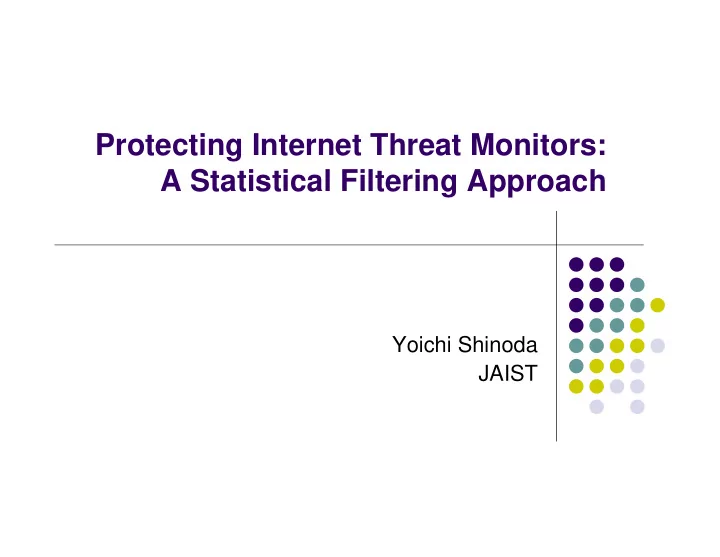
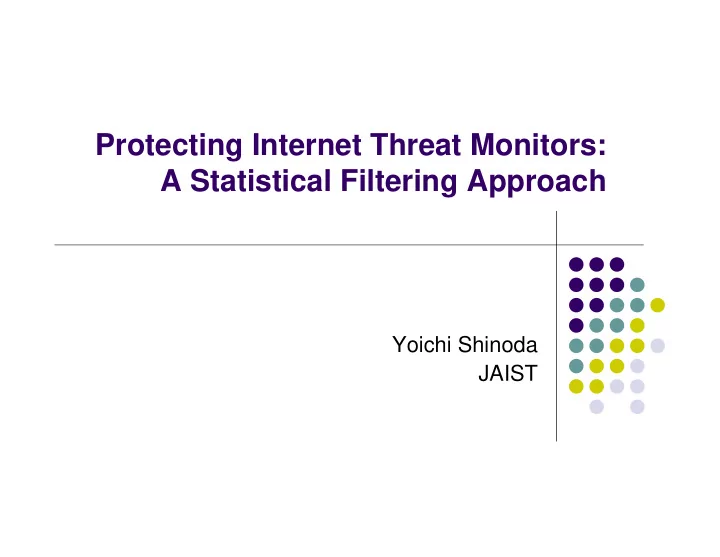
Protecting Internet Threat Monitors: A Statistical Filtering Approach Yoichi Shinoda JAIST
Mapping Internet Monitors � Two papers were presented/published at the 14th USENIX Security Symposium (Aug. 2005). � Mapping Internet Sensors with Probe Response Attacks John Bethencourt, Jason Franklin, and Mary Vernon, University of Wisconsin, Madison � Vulnerabilities of Passive Internet Threat Monitors Yoichi Shinoda, Japan Advanced Institute of Science and Technology; Ko Ikai, National Police Agency of Japan; Motomu Itoh, Japan Computer Emergency Response Team Coordination Center (JPCERT/CC)
Mapping example: ISDAS marking & feedback � Marking design � Range: Address blocks assigned to 3 IXes. � Marker: UDP/137 � Was in the top-5. � Low dynamic range. � Algorithm: Time-series � Velocity: Each /24 block in an hour � Intensity: Each address were marked with 90 markers (to make 3 unit high spike in the graph of One /24 block avg. count per sensor, where hosting one sensor there are 30 sensors). was identified
SD Filtering � Omit counts from sensors reporting “unusual counts”: � if (count > m + ρ×σ ) then drop; where � m = avg of all sensor counts � σ = stddev of all sensor counts � ρ = magic multiplier � The magic value is in the range 5.0 – 6.0 (and sometimes up to 7.0) for several different distributed architecture monitors.
SD filtering @ 6.5 σ UDP137 Scan Count Scan Average Value corrected by standard deviation 4.0 3.5 3.0 Scan Count/hour 2.5 2.0 1.5 1.0 0.5 0.0 0 6 12 18 0 6 12 18 0 6 12 18 0 6 12 18 0 6 12 18 0 6 12 18 0 6 12 18 TIME
SD Filtering @ 6.2 σ UDP137 Scan Count Scan Average Value corrected by standard deviation 4.0 3.5 3.0 Scan Count/hour 2.5 2.0 1.5 1.0 0.5 0.0 0 6 12 18 0 6 12 18 0 6 12 18 0 6 12 18 0 6 12 18 0 6 12 18 0 6 12 18 TIME
SD Filtering @ 4.5 σ UDP137 Scan Count Scan Average Value corrected by standard deviation 4.0 3.5 3.0 Scan Count/hour 2.5 2.0 1.5 1.0 0.5 0.0 0 6 12 18 0 6 12 18 0 6 12 18 0 6 12 18 0 6 12 18 0 6 12 18 0 6 12 18 TIME
Quartile Filtering
Some Results low hits / address high Simulated Marking Result Quartile (cutoff = 1) Filtered SD ( ρ =6.0) Filtered Quartile (cutoff = 1) then SD ( ρ =6.0) Filtered
Recommend
More recommend