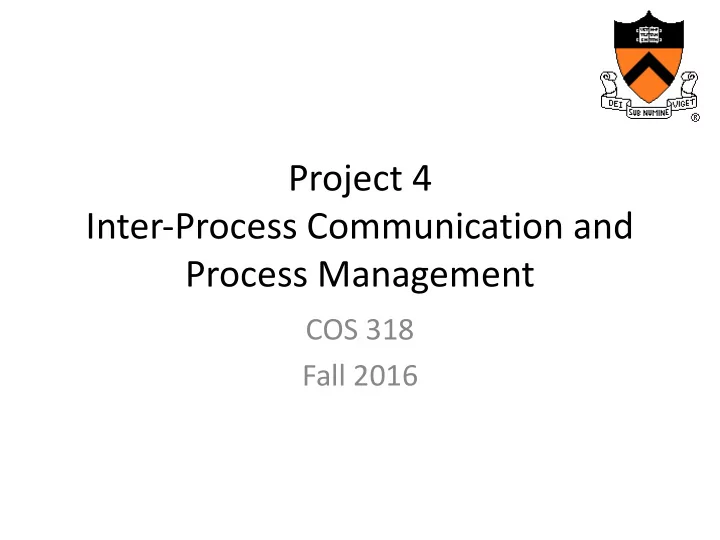
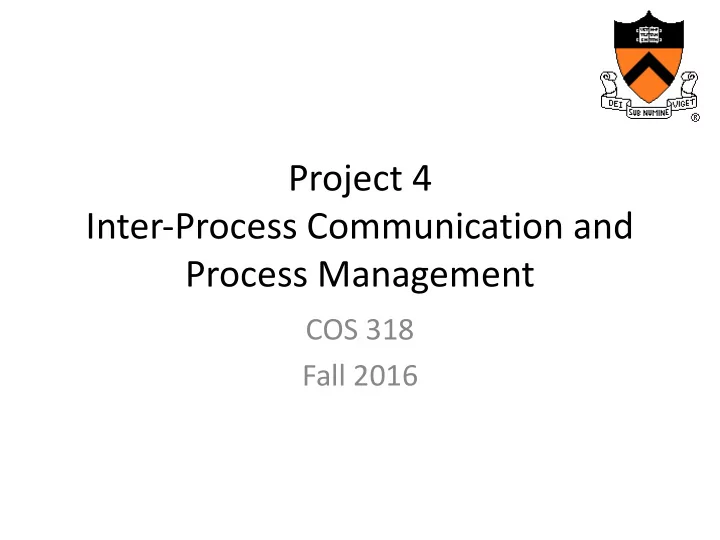
Project 4 Inter-Process Communication and Process Management COS 318 Fall 2016
Project 4: IPC and Process Management • Goal: Add new IPC mechanism and process management to the kernel. • Read the project spec for the details. • Get a fresh copy of the start code from the lab machines. (/u/318/code/project4/) • Start as early as you can and get as much done as possible by the design review.
Project 4: Schedule • Design Review: - Thursday 11/17 - Sign up on the project page; - Please, draw pictures and write your idea down (1 piece of paper). • Due date: Tuesday, 11/22, 11:55pm.
Project 4: Overview • Implement a spawn system call. • Implement inter-process communication using message boxes. • Implement a handler for the keyboard interrupt. • Implement a kill system call. • Implement a wait system call.
Design Review • Design Review: - Answer the questions: ü Process Management: How will your spawn, wait, and kill work? ² How will you satisfy the requirement that “if a process is killed ² while blocked on a lock, semaphore, condition variable or barrier, the other processes which interact with that synchronization primitive [will] be unaffected? ü Mailboxes: What fields will the structs need? ² Which synchronization primitives will you use? ²
Implementation Checklist • do_spawn : creates a new process • do_mbox_ *: mbox functions to enable IPC - open, close, send, recv, is_full . • Handle keyboard input: - putchar(); - do_getchar(); • do_kill() : kills a process. • do_wait() : waits on a process.
Spawn • Kernel has a fixed array of PCBs. • What info do you need to initialize a process? - PID - New stacks (user/stack) - Entry point (ramdisk_find) - total_ready_priority (lottery scheduling) - Scheduler uses lottery scheduling: make sure you keep the sum of the priorities updated.
Message Boxes Bounded buffer: • - Has fixed size; - FIFO; - Variable size message. Multiple producers: • - Put data into the buffer. Multiple consumers: • - Remove data from the buffer. Blocking operations: • - Sender blocks if not enough space; - Receiver blocks if no message. Review Lecture 11 on Message Passing. • Read MOS 2.3.7 and 2.3.8. •
Mailbox – Implementation • Buffer management: - Circular buffer: head and tail pointers. • Bounded buffer problem: - Use locks and condition variables to solve this problem as shown in class; - Two condition variables: moreData and moreSpace (or any other names you prefer).
Keyboard – Overview • How does the keyboard interact with the OS? - A hardware interrupt (IRQ1) is generated when a key is pressed or released; - Interrupt handler talks to the hardware and gets the scan code of the pressed/released key; - If it is SHIFT/CTRL/ALT/…, some internal states are changed; - Otherwise the handler converts the scan code into an ASCII character depending on the states of SHIFT/NUM LOCK/…
Keyboard – Overview • How does the keyboard interact with the OS? - init_idt() in kernel.c sets handler to irq1_entry in entry.S; - irq1_entry calls keyboard_interrupt in keyboard.c; - keyboard_interrupt talks to the hardware and gets the scan code back (key = inb(0x60)) and calls the key specific handler;
Keyboard – Overview • If key is SHIFT/CTRL/ALT/…, some internal states are changed. • Otherwise normal_handler converts the scan code into an ASCII character. • normal_handler calls putchar() to add character to the keyboard buffer. • You need to implement putchar() . • You also need to implement do_getchar() , which is called by the shell via syscall (get_char).
Keyboard – Implementation • It is a bounded buffer problem: - Use mailbox. • But, there are some variations: - Single producer (IRQ1 handler); - Multiple consumers (more than one process could use keyboard); - Producer cannot block – discard character if buffer is full.
Keyboard – Implementation • Producer should not be blocked: - Solution: check and send message only if mailbox is not full, otherwise discard it. - Use the function do_mbox_full(). • Is that all? - What if a process being interrupted by IRQ1 is currently calling get_char()? - Address how to fix this issue in the design review.
Kill • A process should be killed immediately. - Which queue it is in (ready, blocked, sleeping, etc.) doesn’t matter – kill it! • Do not reclaim locks (this is extra credit). • Reclaim memory: - PCB; - Stacks; - Look at robinhood test case to figure out what else needs to be reclaimed. • Update total_ready_priority.
Wait • Waits for a process to terminate: - Blocks until the process is killed or exits normally. • What do you need to add to the PCB to implement this behavior? • Return -1 on failure, 0 on success.
Hints/Tips • List of functions to implement is straightforward. But, realizing the implementation is tricky! • Look at util.h and check out any of the header files in the project folder for a helper function you might want. • Use the settest script (two tests provided). • You will need to change data structures and functions that are not annotated with TODO in the source code.
Recommend
More recommend