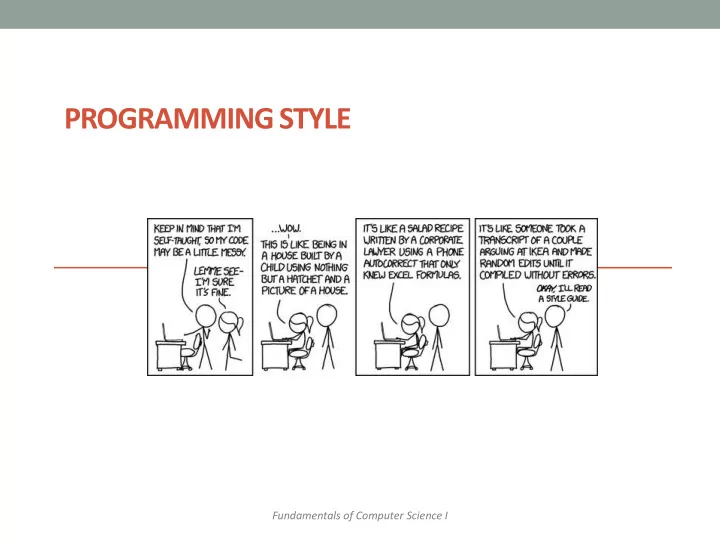
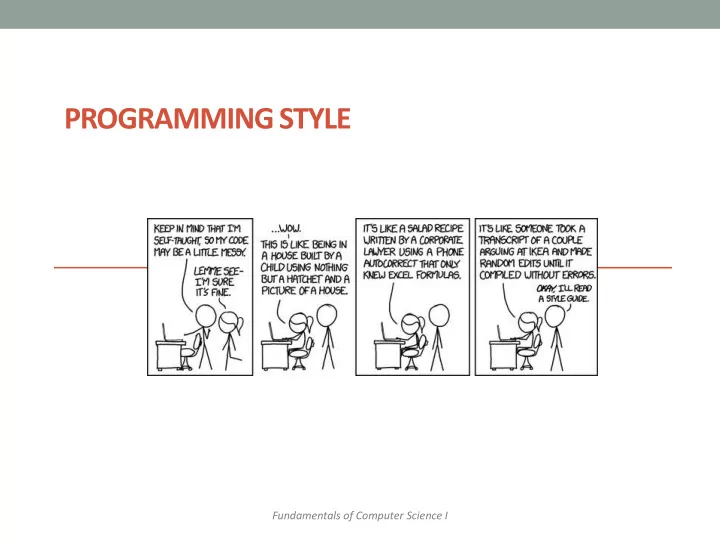
PROGRAMMING STYLE Fundamentals of Computer Science I
Documentation and Style: Outline • Meaningful Names • Comments • Indentation • Named Constants • Whitespace • Compound Statements
Documentation and Style • Most programs are modified over time to respond to new requirements. • Programs which are easy to read and understand are easy to modify. • Even if it will be used only once, you have to read it in order to debug it . • And when we talk about javadoc, if your comments are meaningful, your code will write its own documentation!!
Meaningful Variable Names • A variable's name should suggest its use • e.g. taxRate • Boolean variables should suggest a true/false value • Choose names such as isPositive or systemsAreOk . • Avoid names such as numberSign or systemStatus .
Style: Naming Things • Variable names • Begin with lowercase, uppercase each new word • int totalWidgets; • Class names • Begin uppercase, then lowercase except for new words • public class InventoryTracker • Name exactly as in assignment description • Constants • All upper case, use _ between words • double SPEED_LIGHT = 3.0e8; 5
Comments • The best programs are self-documenting. • Clean style • Well-chosen names • Comments are written into a program as needed to explain the program. • They are useful to the programmer, but they are ignored by the compiler.
Style: Comments • Comments help reader/grader understand your program • Good comments explain why something is done • Write comments before coding tricky bits • Helps you formulate a plan • Don't comment the obvious: • i++; // Increment i by one 7
Comments • A comment can begin with //. • Everything after these symbols and to the end of the line is treated as a comment and is ignored by the compiler. double radius; //in centimeters
Comments • A comment can begin with /* and end with */ • Everything between these symbols is treated as a comment and is ignored by the compiler. /** This program should only be used on alternate Thursdays, except during leap years, when it should only be used on alternate Tuesdays. */
Comments • A javadoc comment, begins with /** and ends with */ . • It can be extracted automatically from Java software. /** method change requires the number of coins to be nonnegative */ We will talk about javadoc later.
When to Use Comments • Begin each program file with an explanatory comment • What the program does • The name of the author • Contact information for the author • Date of the last modification. • Provide only those comments which the expected reader of the program file will need in order to understand it. • Each method you write should have a comment about it’s input parameters, it’s return value, and it’s purpose • Tricky bits of logic should also be commented
Indentation • Indentation should communicate nesting clearly. • A good choice is four spaces for each level of indentation. • Indentation should be consistent. • Indentation should be used for second and subsequent lines of statements which do not fit on a single line. • Indentation does not change the behavior of the program (in Java). • Proper indentation helps communicate to the human reader the nested structures of the program • Eclipse will help you indent correctly • Eclipse can fix automatically, ctrl-a then ctrl-i
Using Named Constants • To avoid confusion, always name constants (and variables). area = PI * radius * radius; is clearer than area = 3.14159 * radius * radius; • Place constants near the beginning of the program. • Once the value of a constant is set (or changed by an editor), it can be used (or reflected) throughout the program. public static final double INTEREST_RATE = 6.65; • If a literal (such as 6.65) is used instead, every occurrence must be changed, with the risk that another literal with the same value might be changed unintentionally.
Declaring Constants • Syntax public static final Variable_Type Variable_Name = Constant_Value ; • Examples: public static final double PI = 3.14159; public static final String MOTTO = "The customer is always right."; • By convention, uppercase letters are used for constants.
Style: Whitespace public class StarTriangle { public static void main(String[] args) { int limit = Integer. parseInt (args[0]); for ( int i=0;i<limit;i++){ for ( int j = 0; j <= i; j++) System. out .print("*");System. out .println(); }}} • Indent each level of conditionals/loops • Indent a fixed number of spaces (3-4) • Use blank lines to separate logical sections • Only one statement per line 15
Style: Whitespace vs. for ( int i=0;i<limit;i++) for ( int i = 0; i < limit; i++) vs. a=b*c/d-(8.12*e); a = b * c / d - (8.12 * e); //this is a comment // this is a comment vs. //describing my code // describing my code • Use spaces between • Statements in for loop • Operators in math expressions • After the // starting a comment • But don’t use “too much” whitespace (next slide) 16
Style: Whitespace vs. Math . random (); Math. random (); vs. args [0]; args[0]; i = i + 1 ; i = i + 1; vs. • Do NOT use spaces between • method class, dot, name, or ()'s • array name and []'s • statement and ending semicolon 17
Style: Whitespace • Use spaces to align parallel code if it makes it more readable • Often helps to spot mistakes int numPoints = Integer.parseInt(args[0]); int startX = Integer.parseInt(args[0]); int startY = Integer.parseInt(args[2]); double velX = Integer.parseInt(args[3]); double velY = Integer.parseInt(args[4]); int numPoints = Integer.parseInt(args[0]); int startX = Integer.parseInt(args[0]); int startY = Integer.parseInt(args[2]); double velX = Integer.parseInt(args[3]); double velY = Integer.parseInt(args[4]); 18
Style: Curly Bracing public class HelloWorld { public static void main(String [] args) { System. out .println("Hello world!"); } } public class HelloWorld { public static void main(String [] args) { System. out .println("Hello world!"); } } public class HelloWorld { public static void main(String [] args) { System. out .println("Hello world!"); } } 19
Summary • Meaningful Names • Comments • Indentation • Named Constants • Whitespace • Compound Statements
Recommend
More recommend