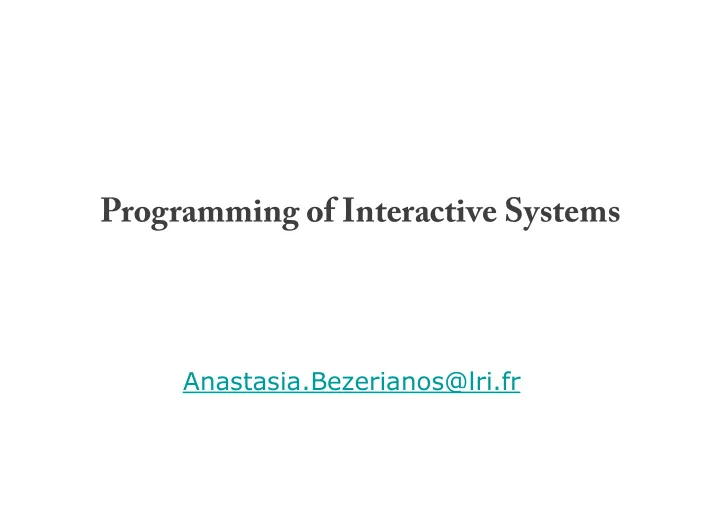
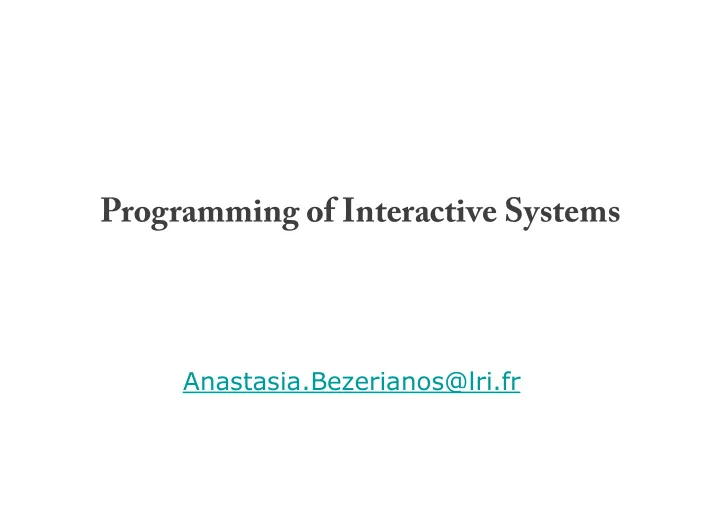
Programming of Interactive Systems Anastasia.Bezerianos@lri.fr
Week 4: a. Peripherals, Software Architectures & MVC Anastasia.Bezerianos@lri.fr
peripherals
structure of an interactive system What we see ▪ output visible part What we act with « front end » ▪ input What happens ▪ treatment ▪ computation invisible part ▪ communication « back end » ▪ data (storage and access)
structure of an interactive system Output “bitmap” screens: cathode ray, LCD, Plasma, OLED. Size expressed with their diagonal dimension in inches ( 1 inch = 2.54 cm, 30 inches~76cm ) and the width to height ratio ( e.g., 16/9 ) Resolution expressed in pixels ( e.g., 2560x1600 ) Resolution and size gives the density expressed in “dpi”: dot[pixel] per inch ( typically 100 dpi ~ 40 pixels per cm, i.e. 1 pixel ~ 0.25 mm ) Color Resolution (“depth” RGB[A]): 8 bits ( 256 colors ), 16 bits ( 65536 colors ) or 24[32] bits ( 16 millions of colors [+256 levels of “translucence”] ) Temporal Resolution expressed in Hz, the number of frames the screen can display per second ( typically 60 Hz )
structure of an interactive system Output http://youtu.be/u7Gm0OeKxwU
structure of an interactive system Input ▪ keyboards ▪ mice, tablets, joysticks, trackballs ▪ augmented pens ▪ speech recognition ▪ motion capture & computer vision ▪ interactive surfaces ▪ (e.g., mobiles, tangibles) ▪ hybrid devices (input output) ▪ force feedback devices http://youtu.be/REA97hRX0WQ ▪ touch screens (e.g., vibration) ▪ deformable or actuated displays http://youtu.be/ouP9xNujkNo
text entry Input (text entry) ▪ problem: Optimization of key position ▪ Dvorak layout: 10 to 15% speed improvement and reduced fatigue compared to Qwerty ▪ Software keyboard: optimization ➔ pointing ▪ dpy keyboard with keys that have led screens (oled) or projection on keyboard http://youtu.be/fhBH6KW2aT4
text entry Input (alternative to classical keyboard) ▪ Chord keyboards: ▪ few keys (4 or 5) ▪ use of multiple keys simultaneously ▪ fast input with one hand ▪ Mobile phone keyboards: ▪ multi tap ▪ input can be slow ▪ T9 system: one tap per letter can suggest/add words ▪ gestures and
3D and tactile peripheral devices Input ▪ 3D peripherals ▪ haptic/tactile feedback: vibrations, surface changes ▪ vibrations when we pass over some targets, can we reproduce true textures?
type and control of peripheral devices Absolute : transmit a position (x, y) Examples : tablets, touch screens, optical pens Relative: transmit a displacement (dx, dy) Examples : mice, joysticks, trackballs Order 0: input device displacement corresponds to a displacement of an object Example : mouse – cursor pair Order 1: input device controls the speed of an object Example : joystick – cursor pair Isotonic devices: control position – Order 0, and use clutching for long distances Examples : mice, touchpads Elastic devices: have a stable state, and «elastic» return to it Examples : joystick (tilt ➔ speed)
an isotonic and elastice device RubberEdge (Casiez et al. 2007): reduce clutching by combining positional and elastic control Center of touchpad: position Borders of touchpad: an elastic system for controlling speed displacement http://youtu.be/kucTPG_zTik
input/output devices: Control – Display Gain Resolution : number of pulses that the input device can send for a given distance. dpi = dot[pulses] per inch [1 inch = 2.54 cm] Example mouse: between 300dpi (slow), 600dpi (typical) and 2400dpi (max?), or respectively one pulse every 0.083, 0.042 and 0.01 mm Controle-Display Gain : Distance traversed by pointer on display CDGain = Distance traversed by input device Examples: 1 inch mouse = 600 dpi Tablet with same size as display, and direct/absolute: CDGain = 1 = 600 pixels of movemen Screen 100 dpi, mouse 600 dpi and one pulse per pixel: CDGain=6 = 6 * 100 dpi screen res. = 6 inces on screen
input/output devices: acceleration Problem: if CDGain is too large, accuracy is hard. If it is too small we need to clutch our mouse to travel large distances Acceleration: dynamic adjustment of CDGain as a function of mouse speed. The faster we move, the bigger the CDGain mouse mouse mouse Constant CDGain X Windows: MacOS X and Windows: 2 values for CDGain Progressive chance of CDGain
software architecture, MVC
structure of an interactive system What we see ▪ output visible part What we act with « front end » ▪ input What happens ▪ treatment ▪ computation invisible part ▪ communication « back end » ▪ data (storage and access)
example 1 back end front end
example 2 back end front end
example 3 back end front end
link between the two parts … programming using an organization model organize, structure an interactive application by separating: ▪ Data and their treatment: the Model ▪ Data representation: the View ▪ Application behavior to input: the Controller
Model «Model–View–Controller» (MVC) MVC is : ▪ A design pattern (standardized design solution independent of programming language) ▪ A software architecture (a way to structure an application or a set of software packages) Introduced in 1979 by Trygve Reenskaug Strongly linked to OO programming (Smalltalk)
MVC : ideal interactions between components Model - application functionality - data access and management View Controller - presentation of data and - manage user input functionality to the user - update application behavior user
MVC : interactions between components Model - application functionality - data access and management View Controller - presentation of data and - manage user input functionality to the user - update application behavior
MVC : interactions between components Modèle Model - application functionality -fonctionnalités de l’application -accès aux données et - data access and management traitements Vue View Controller Contrôleur -présentation des données et - presentation of data and - manage user input -gestion des entrées de functionality to the user des fonctionnalités à l’utilisateur - update application behavior l’utilisateur -comportement de l’application user input
MVC : interactions between components Modèle Model -fonctionnalités de l’application - application functionality -accès aux données et - data access and management traitements Vue View Controller Contrôleur -présentation des données et - presentation of data and -gestion des entrées de - manage user input des fonctionnalités à functionality to the user l’utilisateur - update application behavior notification l’utilisateur -comportement de l’application of input user input
MVC : interactions between components Model Modèle -fonctionnalités de l’application - application functionality -accès aux données et - data access and management traitements notification of state change View Vue Controller Contrôleur - presentation of data and -présentation des données et - manage user input -gestion des entrées de des fonctionnalités à functionality to the user - update application behavior l’utilisateur notification l’utilisateur -comportement de l’application of input user input
MVC : interactions between components Modèle Model internal operations -fonctionnalités de l’application - application functionality - data access and management -accès aux données et traitements notification of state change View Vue Controller Contrôleur -présentation des données et - presentation of data and - manage user input -gestion des entrées de functionality to the user des fonctionnalités à l’utilisateur - update application behavior l’utilisateur -comportement de l’application notification of input user input
MVC : interactions between components Model Modèle internal operations -fonctionnalités de l’application - application functionality -accès aux données et - data access and management traitements notification of state change select a View View Vue Controller Contrôleur - presentation of data and -présentation des données et -gestion des entrées de - manage user input des fonctionnalités à functionality to the user - update application behavior l’utilisateur l’utilisateur -comportement de l’application notification of input user input
MVC : interactions between components Model internal operations - application functionality - data access and management request state notification of state change select a View View Controller - presentation of data and - manage user input functionality to the user - update application behavior notification of input user input
MVC : interactions between components Model internal operations - application functionality - data access and management request state notification of state change notification of changes select a View View Controller - presentation of data and - manage user input functionality to the user - update application behavior notification of input user input
Recommend
More recommend