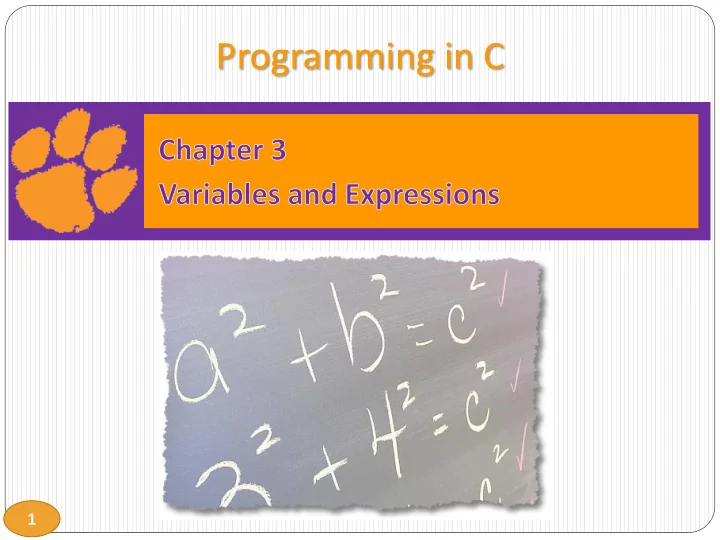
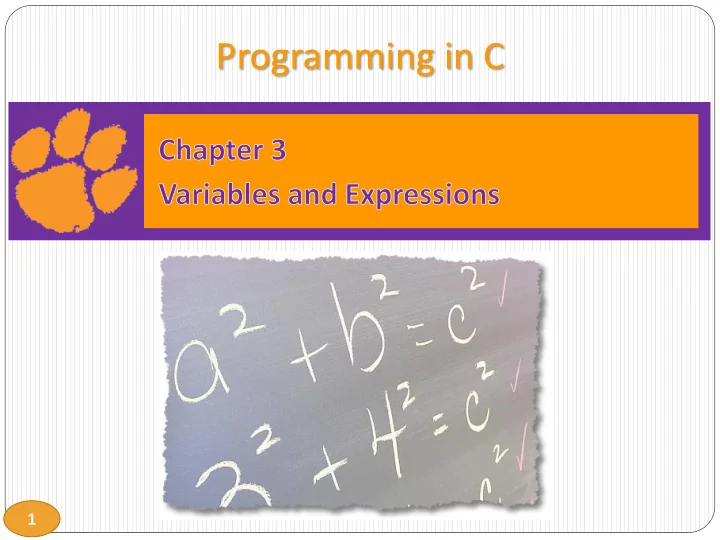
Programming in C 1
Reserved Words and Identifiers Reserved word Word that has a specific meaning in C Ex: int, return Identifier Word used to name and refer to a data element or object manipulated by the program. 2
Valid Identifier Names Begins with a letter or underscore symbol Consists of letters, digits, or underscores only Cannot be a C reserved word Case sensitive Total ≠ total ≠ TOTAL Examples: distance milesPerHour _voltage goodChoice high_level MIN_RATE 3
Invalid Identifier Names Does not begin with a letter or underscore symbol or Contains other than letters, digits, and underscore or Is a C reserved word Examples x-ray 2ndGrade $amount two&four after five return 4
Identifier Name Conventions Standard practice, not required by C language Normally lower case Constants upper case Multi-word Underscore between words or Camel case - each word after first is capitalized distance TAX_RATE CONSTANT miles_per_hour milesPerHour 5
Variable Name is a valid identifier name Is a memory location where a value can be stored for use by a program Value can change during program execution Can hold only one value Whenever a new value is placed into a variable, the new value replaces the previous value. 6
Variables Names C: Must be a valid identifier name C: Variables must be declared with a name and a data type before they can be used in a program Should not be the name of a standard function or variable Should be descriptive; the name should be reflective of the variable’s use in the program For class, make that must be descriptive except subscripts Abbreviations should be commonly understood Ex. amt = amount 7
Variable/Named Constant Declaration Syntax optional_modifier data_type name_list; optional_modifier – type modifier Used to distinguish between signed and unsigned integers The default is signed Used to specify size ( short , long ) Used to specify named constant with const keyword data_type - specifies the type of value; allows the compiler to know what operations are valid and how to represent a particular value in memory name_list – program identifier names Examples: int test-score; const float TAX_RATE = 6.5; 8
Numeric Data Types Whole numbers Real numbers (Integer) (Floating-point) short int long float double long double 9
Data Types and Typical Sizes Type Name Memory Size Range Precision Guarantee Used short 2 bytes -32,768 to 32,767 N/A 16 bits (= short int) int 4 bytes -2,147,483,648 to N/A 16 bits 2,147,483,647 long 8 bytes -9,223,372,036,854,775,808 to N/A 32 bits 9,223,372,036,854,775,807 (= long int) float 4 bytes approximately 7 digits 6 digits 10 -38 to 10 38 double 8 bytes approximately 15 digits 10 digits 10 -308 to 10 308 long double 10 bytes approximately 19 digits 10 digits 10 -4932 to 10 4932 10
Determining Data Type Size sizeof operator Returns size of operand in bytes Operand can be a data type Examples: 11
Type Name Memory Sample Size Range Used Characters char 1 byte All ASCII characters ASCII = American Standard Code for Information Interchange www.asciitable.com 12
Boolean Data Type Data type: _Bool Can only store 0 & 1 Non zero value will be stored as 1 Data type : bool <stdbool.h> defines bool, true, and false Any expression 0 is false Non-zero is true Basic Data Types: Table 4.1 p. 30 More types: Table A.4 p. 431 13
Variable Declaration Examples 14
Assigning Values to Variables Allocated variables without initialization have an undefined value. We will use three methods for assigning a value to a variable Initial value In the declaration statement Processing the assignment statement Input scanf function 15
Initializing Variables Initializing variables in declaration statements 16
Assignment Operator = Assigns a value to a variable Binary operator (has two operands) Not the same as "equal to" in mathematics General Form: l_value = r_value Most common examples of l_values (left-side) A simple variable A pointer dereference (in later chapters) r_values (right side) can be any valid expression Assignment expression has value of assignment Allows us to do something like a = b = 0; 17
Example Assignment Statement Statement 5 is literal value or constant Means: Evaluate the expression on the right and put the result in the memory location named x If the value stored in y is 18, then 23 will be stored in x 18
Other Example Assignments Example: l_value: distance r_value: rate * time Other Examples: 19
Go Tigers! Terminal Output What can be output? Any data can be output to standard output (stdout), the terminal display screen Literal values Variables Constants Expressions (which can include all of above) printf function: The values of the variables are passed to printf 20
Syntax: printf function printf(format_string, expression_list) Format_string specifies how expressions are to be printed Contains placeholders for each expression Placeholders begin with % and end with type Expression list is a list of zero or more expressions separated by commas Returns number of characters printed 21
Typical Integer Placeholders %d or %i - for integers, %l for long %o - for integers in octal %x – for integers in hexadecimal 22
Floating-point Placeholders %f, %e, %g – for float %f – displays value in a standard manner. %e – displays value in scientific notation. %g – causes printf to choose between %f and %e and to automatically remove trailing zeroes. %lf – for double (the letter l, not the number 1) 23
Printing the value of a variable We can also include literal values that will appear in the output. Use two %’s to print a single percent \n is new line 24
Output Formatting Placeholder %[flags][width][.precision][length]type Flags - left-justify + generate a plus sign for positive values # puts a leading 0 on an octal value and 0x on a hex value 0 pad a number with leading zeros Width Minimum number of characters to generate Precision Float: Round to specified decimal places 25
Output Formatting Placeholder %[flags][width][.precision][length]type Length l long Type d, i decimal unsigned int f float x hexadecimal o octal % print a % 26
Output Formatting Placeholder %[flags][width][.precision][length]type Examples: [ 123] [+0123] [ 0173] [ 0x7b] [123.456000] [123.46] [ 123%] Format codes w/printf: http://en.wikipedia.org/wiki/Printf 27
Return from printf A successful completion of printf returns the number of characters printed. Consequently, for the following: if printf() is successful, the value in printCount should be 13. 28
Literals / Literal Constants Literal – a name for a specific value Literals are often called constants Literals do not change value 29
Integer Constants Must not contain a decimal point Must not contain a comma Examples . , -25 68 17895 30
Integer Constants May be expressed in several ways decimal number 120 hexadecimal number 0x78 octal number 0170 ASCII encoded character 'x' All of the above represent the 8-bit byte whose value is 01111000 31
Integer Constants Constants of different representations may be intermixed in expressions: Examples 32
Floating Point Constants , Contain a decimal point. Must not contain a comma Can be expressed in two ways decimal number: 23.8 4.0 scientific notation: 1.25E10 33
char Constants Enclosed in apostrophes, single quotes Examples: 'a' 'A' '$' '2' '+' Format specification: %c 34
String Constants Enclosed in quotes, double quotes Examples: "Hello" "The rain in Spain" "x" Format specification/placeholder : %s 35
Terminal Input We can put data into variables from the standard input device (stdin), the terminal keyboard When the computer gets data from the terminal, the user is said to be acting interactively. Putting data into variables from the standard input device is accomplished via the use of the scanf function 36
Keyboard Input using scanf General format scanf(format-string, address-list) Example & (address of operator) is required The format string contains placeholders (one per address) to be used in converting the input. %d – Tells scanf that the program is expecting an ASCII encoded integer number to be typed in, and that scanf should convert the string of ASCII characters to internal binary integer representation. Address-list: List of memory addresses to hold the input values 37
Recommend
More recommend