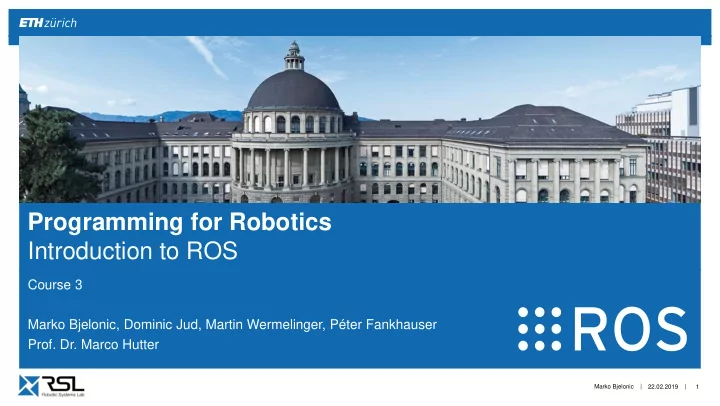
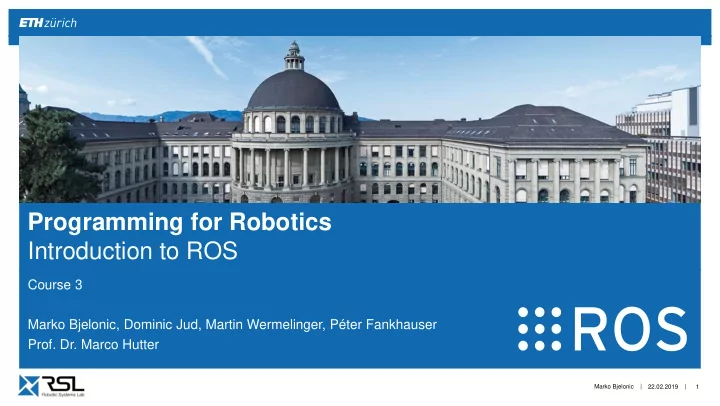
Programming for Robotics Introduction to ROS Course 3 Marko Bjelonic, Dominic Jud, Martin Wermelinger, Péter Fankhauser Prof. Dr. Marco Hutter Marko Bjelonic | | 22.02.2019 1
Course Structure Course 1 Course 2 Course 3 Course 4 Course 5 Deadline for Ex. 4. Deadline for Ex. 1. Deadline for Ex. 2. Deadline for Ex. 3. Lecture 1 Multiple Choice Test Lecture 2 Lecture 3 Lecture 4 Exercise 1 Intro. Exercise 2 Intro. Exercise 3 Intro. Exercise 4 Intro. Case Study Exercise 5 Intro. Exercise 1 Exercise 2 Exercise 3 Exercise 4 Exercise 5 Deadline for Ex. 5. Marko Bjelonic | | 22.02.2019 2
Overview Course 3 ▪ TF Transformation System ▪ rqt User Interface ▪ Robot models (URDF) ▪ Simulation descriptions (SDF) Marko Bjelonic | | 22.02.2019 3
TF Transformation System ▪ Tool for keeping track of coordinate frames over time ▪ Maintains relationship between coordinate frames in a tree structure buffered in time ▪ Lets the user transform points, vectors, etc. between coordinate frames at desired time ▪ Implemented as publisher/subscriber model on the topics /tf and /tf_static Node /tf Node More info Node http://wiki.ros.org/tf2 Marko Bjelonic | | 22.02.2019 4
TF Transformation System Transform Tree ▪ TF listeners use a buffer to listen to all broadcasted transforms ▪ Query for specific transforms from the transform tree tf2_msgs/TFMessage.msg geometry_msgs/TransformStamped[] transforms std_msgs/Header header uint32 seqtime stamp string frame_id string child_frame_id geometry_msgs/Transform transform geometry_msgs/Vector3 translation geometry_msgs/Quaternion rotation Marko Bjelonic | | 22.02.2019 5
TF Transformation System Tools Command line View Frames RViz Print information about the Creates a visual graph (PDF) 3D visualization of the transforms current transform tree of the transform tree > rosrun tf view_frames > rosrun tf tf_monitor Print information about the transform between two frames > rosrun tf tf_echo source_frame target_frame Marko Bjelonic | | 22.02.2019 6
TF Transformation System RViz Plugin Marko Bjelonic | | 22.02.2019 7
TF Transformation System #include <ros/ros.h> #include <tf2_ros/transform_listener.h> #include <geometry_msgs/TransformStamped.h> Transform Listener C++ API int main(int argc, char** argv) { ros::init(argc, argv, "tf2_listener"); ros::NodeHandle nodeHandle; ▪ Create a TF listener to fill up a buffer tf2_ros::Buffer tfBuffer; tf2_ros::TransformListener tfListener(tfBuffer); tf2_ros::Buffer tfBuffer; ros :: Rate rate (10.0); tf2_ros::TransformListener tfListener(tfBuffer); while (nodeHandle.ok()) { geometry_msgs::TransformStamped transformStamped; ▪ Make sure, that the listener does not run out of try { scope! transformStamped = tfBuffer.lookupTransform("base", "odom", ros::Time(0)); ▪ To lookup transformations, use } catch (tf2::TransformException &exception) { ROS_WARN( "% s ", exception . what ()); ros :: Duration (1.0). sleep (); geometry_msgs::TransformStamped transformStamped = continue ; tfBuffer.lookupTransform( target_frame_id , } source_frame_id , time ); rate.sleep (); } return 0; ▪ For time , use ros::Time(0) to get the latest }; available transform More info http://wiki.ros.org/tf2/Tutorials/Writing%20a%20tf2%20listener%20%28C%2B%2B%29 Marko Bjelonic | | 22.02.2019 8
rqt User Interface ▪ User interface based on Qt ▪ Custom interfaces can be setup ▪ Lots of plugins exist ▪ Simple to write own plugins Run RQT with > rosrun rqt_gui rqt_gui or > rqt More info http://wiki.ros.org/rqt/Plugins Marko Bjelonic | | 22.02.2019 9
rqt User Interface rqt_image_view ▪ Visualizing images Run rqt_graph with > rosrun rqt_image_view rqt_image_view More info http://wiki.ros.org/rqt_image_view Marko Bjelonic | | 22.02.2019 10
rqt User Interface rqt_multiplot ▪ Visualizing numeric values in 2D plots Run rqt_multiplot with > rosrun rqt_multiplot rqt_multiplot More info http://wiki.ros.org/rqt_multiplot Marko Bjelonic | | 22.02.2019 11
rqt User Interface rqt_graph ▪ Visualizing the ROS computation graph Run rqt_graph with > rosrun rqt_graph rqt_graph More info http://wiki.ros.org/rqt_graph Marko Bjelonic | | 22.02.2019 12
rqt User Interface rqt_console ▪ Displaying and filtering ROS messages Run rqt_console with > rosrun rqt_console rqt_console More info http://wiki.ros.org/rqt_console Marko Bjelonic | | 22.02.2019 13
rqt User Interface rqt_logger_level ▪ Configuring the logger level of ROS nodes Run rqt_logger_level with > rosrun rqt_logger_level rqt_logger_level More info http://wiki.ros.org/rqt_logger_level Marko Bjelonic | | 22.02.2019 14
Robot Models Unified Robot Description Format (URDF) ▪ Defines an XML format for representing a robot model ▪ Kinematic and dynamic description ▪ Visual representation ▪ Collision model ▪ URDF generation can be be scripted with XACRO Mesh for visuals Primitives for collision More info http://wiki.ros.org/urdf http://wiki.ros.org/xacro Marko Bjelonic | | 22.02.2019 15
Robot Models Unified Robot Description Format (URDF) <link name=" link_name "> <visual> <geometry> ▪ <mesh filename="mesh.dae"/> Description consists of a set of link elements </geometry> and a set of joint elements </visual> <collision> ▪ Joints connect the links together <geometry> <cylinder length="0.6" radius="0.2"/> </geometry> robot.urdf </collision> < robot name = "robot "> <inertial> < link > ... </ link > <mass value="10"/> < link > ... </ link > <inertia ixx="0.4" ixy="0.0" … /> < link > ... </ link > </inertial> </link> < joint > .... </ joint> < joint > .... </ joint > <joint name=" joint_name " type="revolute"> < joint > .... </ joint > <axis xyz="0 0 1"/> </ robot > <limit effort="1000.0" upper="0.548" … /> <origin rpy="0 0 0" xyz="0.2 0.01 0"/> <parent link=" parent_link_name "/> More info <child link=" child_link_name "/> http://wiki.ros.org/urdf/XML/model </joint> Marko Bjelonic | | 22.02.2019 16
Robot Models Usage in ROS spawn_husky.launch ▪ … The robot description (URDF) is stored on <include file="$(find the parameter server (typically) under husky_description)/launch/description.launch" > <arg name="robot_namespace" value="$(arg robot_namespace)"/> /robot_description <arg name="laser_enabled" default="$(arg laser_enabled)"/> ▪ <arg name="kinect_enabled" default="$(arg kinect_enabled)"/> You can visualize the robot model in Rviz <arg name="urdf_extras" default="$(arg urdf_extras)"/> with the RobotModel plugin </include> … description.launch … <param name="robot_description" command="$(find xacro)/xacro '$(find husky_description)/urdf/husky.urdf.xacro' --inorder robot_namespace:=$(arg robot_namespace) laser_enabled:=$(arg laser_enabled) kinect_enabled:=$(arg kinect_enabled) urdf_extras:=$(arg urdf_extras)" /> … Marko Bjelonic | | 22.02.2019 17
Simulation Descriptions Simulation Description Format (SDF) ▪ Defines an XML format to describe ▪ Environments (lighting, gravity etc.) ▪ Objects (static and dynamic) ▪ Sensors ▪ Robots ▪ SDF is the standard format for Gazebo ▪ Gazebo converts a URDF to SDF automatically More info http://sdformat.org Marko Bjelonic | | 22.02.2019 18
Further References ▪ ▪ ROS Wiki ROS Cheat Sheet ▪ http://wiki.ros.org/ ▪ https://www.clearpathrobotics.com/ros-robot- operating-system-cheat-sheet/ ▪ Installation ▪ https://kapeli.com/cheat_sheets/ROS.docset/ ▪ http://wiki.ros.org/ROS/Installation Contents/Resources/Documents/index ▪ Tutorials ▪ ROS Best Practices ▪ http://wiki.ros.org/ROS/Tutorials ▪ https://github.com/leggedrobotics/ ▪ Available packages ros_best_practices/wiki ▪ http://www.ros.org/browse/ ▪ ROS Package Template ▪ https://github.com/leggedrobotics/ros_best_ practices/tree/master/ros_package_template Marko Bjelonic | | 22.02.2019 19
Contact Information ETH Zurich Lecturers Robotic Systems Lab Marko Bjelonic (marko.bjelonic@mavt.ethz.ch) Prof. Dr. Marco Hutter Dominic Jud (dominic.jud@mavt.ethz.ch) LEE H 303 Martin Wermelinger (martin.wermelinger@mavt.ethz.ch) Leonhardstrasse 21 Péter Fankhauser (pfankhauser@anybotics.com) 8092 Zurich Switzerland Course website: http://www.rsl.ethz.ch/education- students/lectures/ros.html http://www.rsl.ethz.ch Marko Bjelonic | | 22.02.2019 20
Recommend
More recommend